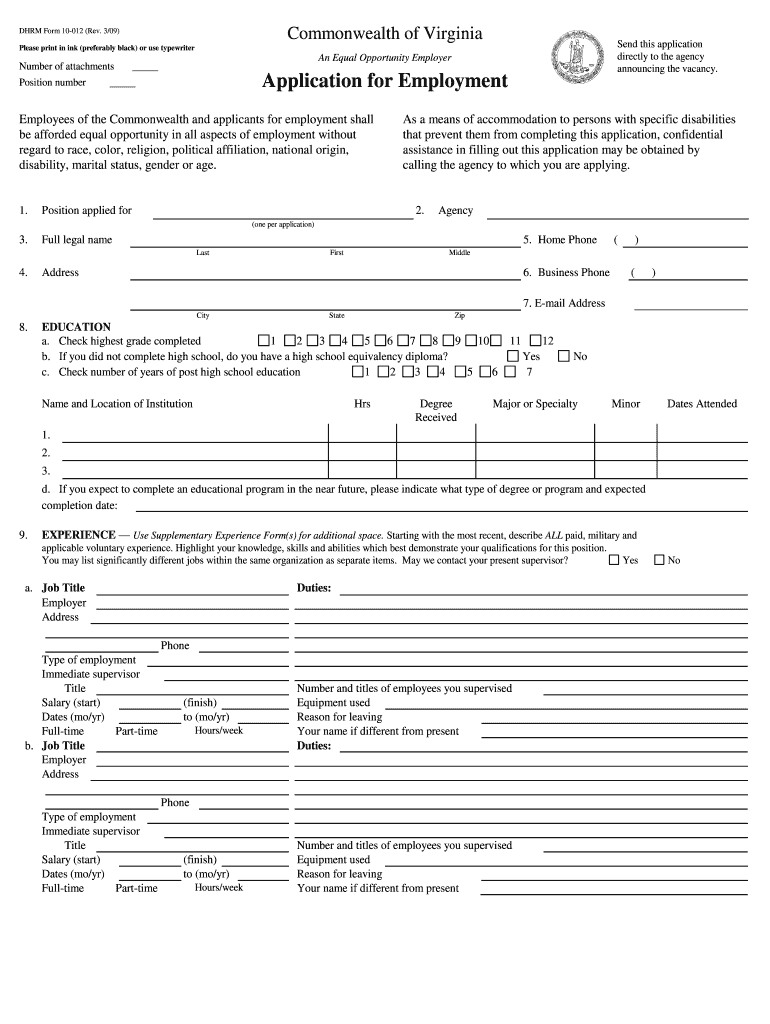
Form 10 012


What is the VA Employment Form 10 012?
The VA Employment Form 10 012 is an official document used by individuals seeking employment with the Virginia Department of Human Resource Management (DHRM). This form collects essential information about the applicant, including personal details, educational background, and work experience. It is a critical component in the hiring process, ensuring that the DHRM can evaluate candidates fairly and effectively.
How to Use the VA Employment Form 10 012
Using the VA Employment Form 10 012 involves several key steps. First, applicants should download the form from the official DHRM website or obtain a physical copy from the appropriate office. Once in possession of the form, individuals need to fill it out completely, ensuring that all sections are addressed accurately. After completing the form, applicants can submit it through the designated channels, which may include online submission, mailing, or in-person delivery.
Steps to Complete the VA Employment Form 10 012
Completing the VA Employment Form 10 012 requires careful attention to detail. Here are the essential steps:
- Begin by entering your personal information, including your full name, address, and contact details.
- Provide information regarding your educational background, including the names of institutions attended and degrees earned.
- List your work experience, detailing previous employers, job titles, and responsibilities.
- Complete any additional sections related to references or special skills.
- Review the form for accuracy and completeness before submission.
Legal Use of the VA Employment Form 10 012
The VA Employment Form 10 012 is legally binding once submitted. It is essential for applicants to provide truthful and accurate information, as any discrepancies may lead to disqualification from the hiring process. The form must comply with federal and state employment laws, ensuring that all applicants are treated fairly and equitably during the recruitment process.
Key Elements of the VA Employment Form 10 012
Several key elements are integral to the VA Employment Form 10 012. These include:
- Personal Information: Full name, address, and contact information.
- Educational Background: Details of schools attended and degrees obtained.
- Work Experience: A comprehensive list of previous employment, including job titles and responsibilities.
- References: Contact information for individuals who can vouch for the applicant's qualifications.
Form Submission Methods
Applicants can submit the VA Employment Form 10 012 through various methods:
- Online: Many applicants choose to submit the form electronically via the DHRM website.
- Mail: The completed form can be printed and mailed to the appropriate office.
- In-Person: Applicants may also deliver the form directly to a DHRM office for immediate processing.
Quick guide on how to complete form 10 012
Effortlessly Prepare Form 10 012 on Any Device
Digital document management has gained popularity among businesses and individuals. It offers an excellent eco-friendly substitute for traditional printed and signed materials, allowing you to locate the appropriate form and securely store it online. airSlate SignNow equips you with all the necessary tools to create, modify, and electronically sign your documents swiftly without delays. Handle Form 10 012 on any platform using airSlate SignNow's Android or iOS applications and enhance any document-based process today.
The Easiest Way to Modify and Electronically Sign Form 10 012 with Ease
- Obtain Form 10 012 and then click Get Form to begin.
- Utilize the tools we provide to complete your form.
- Emphasize important sections of your documents or obscure sensitive information with tools specifically designed for that by airSlate SignNow.
- Create your signature with the Sign feature, which takes mere seconds and holds the same legal significance as a traditional wet ink signature.
- Review the information and then click on the Done button to save your changes.
- Select how you wish to send your form, via email, SMS, or invitation link, or download it to your computer.
Say goodbye to lost or misplaced documents, tedious form searching, and errors necessitating the printing of new document copies. airSlate SignNow fulfills all your document management requirements in a few clicks from any device of your preference. Modify and electronically sign Form 10 012 and ensure excellent communication at every stage of your form preparation process with airSlate SignNow.
Create this form in 5 minutes or less
Create this form in 5 minutes!
How to create an eSignature for the form 10 012
How to create an electronic signature for a PDF online
How to create an electronic signature for a PDF in Google Chrome
How to create an e-signature for signing PDFs in Gmail
How to create an e-signature right from your smartphone
How to create an e-signature for a PDF on iOS
How to create an e-signature for a PDF on Android
People also ask
-
What is the VA employment form 10 012?
The VA employment form 10 012 is a vital document utilized by veterans to apply for various employment opportunities within the Department of Veterans Affairs. It helps streamline the application process and ensures that applicants provide all necessary information to be considered for roles.
-
How can airSlate SignNow help with the VA employment form 10 012?
airSlate SignNow can simplify the process of filling out and submitting the VA employment form 10 012 by allowing users to eSign documents electronically. Our platform provides an intuitive interface which reduces the time taken to process and submit employment forms.
-
Is airSlate SignNow a cost-effective solution for managing the VA employment form 10 012?
Yes, airSlate SignNow is a cost-effective solution for managing the VA employment form 10 012. With flexible pricing plans, businesses can choose an option that fits their budget while still benefiting from powerful eSigning capabilities.
-
What features does airSlate SignNow offer for the VA employment form 10 012?
airSlate SignNow offers a variety of features for the VA employment form 10 012, including custom templates, real-time tracking, and secure cloud storage. These features enhance ease of use and ensure that forms are accessible whenever needed.
-
Can I integrate airSlate SignNow with other applications for the VA employment form 10 012?
Absolutely! airSlate SignNow seamlessly integrates with various applications such as Google Workspace, Salesforce, and Microsoft Office. This ensures that you can easily manage the VA employment form 10 012 alongside your other essential tools.
-
What are the benefits of using airSlate SignNow for the VA employment form 10 012?
Using airSlate SignNow for the VA employment form 10 012 streamlines the application process, saves time, and reduces paperwork. Additionally, our secure platform keeps your documents safe and compliant with legal standards.
-
How secure is airSlate SignNow when handling VA employment form 10 012?
airSlate SignNow prioritizes the security of your documents, including the VA employment form 10 012, with industry-leading encryption and secure cloud storage. You can sign and store your documents with peace of mind knowing that your data is protected.
Get more for Form 10 012
Find out other Form 10 012
- eSignature California Proforma Invoice Template Simple
- eSignature Georgia Proforma Invoice Template Myself
- eSignature Mississippi Proforma Invoice Template Safe
- eSignature Missouri Proforma Invoice Template Free
- Can I eSignature Mississippi Proforma Invoice Template
- eSignature Missouri Proforma Invoice Template Simple
- eSignature Missouri Proforma Invoice Template Safe
- eSignature New Hampshire Proforma Invoice Template Mobile
- eSignature North Carolina Proforma Invoice Template Easy
- Electronic signature Connecticut Award Nomination Form Fast
- eSignature South Dakota Apartment lease agreement template Free
- eSignature Maine Business purchase agreement Simple
- eSignature Arizona Generic lease agreement Free
- eSignature Illinois House rental agreement Free
- How To eSignature Indiana House rental agreement
- Can I eSignature Minnesota House rental lease agreement
- eSignature Missouri Landlord lease agreement Fast
- eSignature Utah Landlord lease agreement Simple
- eSignature West Virginia Landlord lease agreement Easy
- How Do I eSignature Idaho Landlord tenant lease agreement