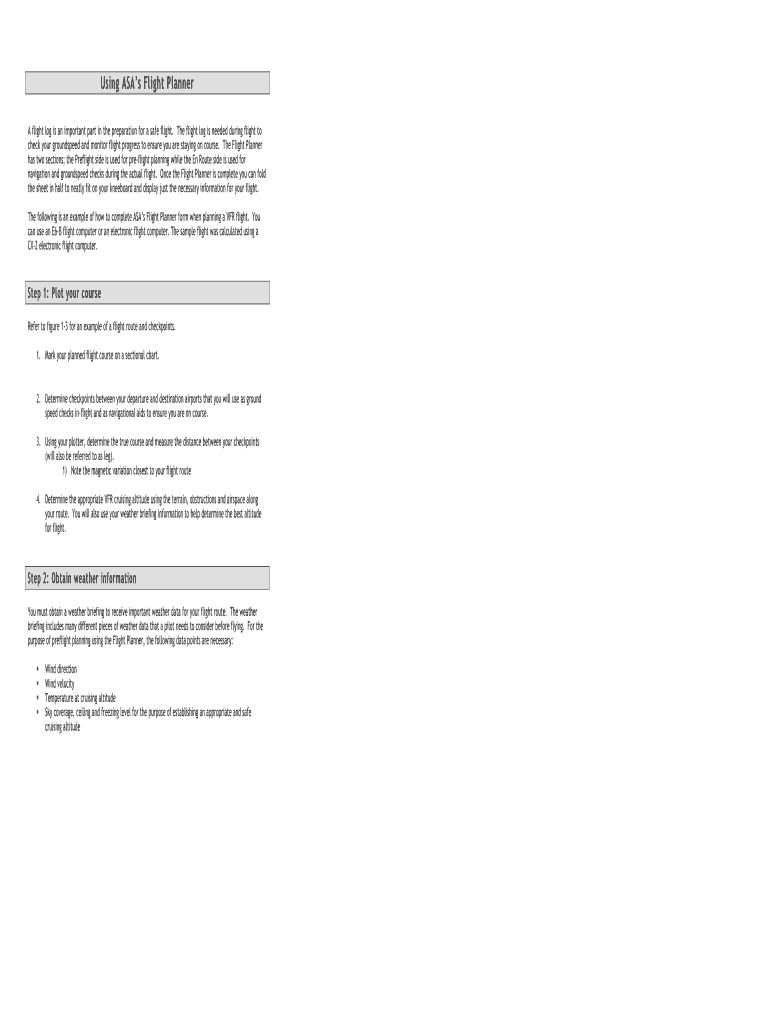
Asa Nav Log Form


What is the Asa Nav Log
The Asa Nav Log, or the ASA Navigation Log, is a crucial document used by pilots for flight planning. It serves as a record of the flight's route, including waypoints, estimated times of arrival, and fuel calculations. This log is essential for ensuring a safe and efficient flight, as it helps pilots track their progress and make necessary adjustments during the flight. The log includes sections for both visual flight rules (VFR) and instrument flight rules (IFR), catering to various types of aviation operations.
How to Use the Asa Nav Log
Using the Asa Nav Log involves several key steps to ensure accurate flight planning. First, pilots should fill in their departure and destination airports, along with any planned waypoints. Next, they must calculate the estimated time en route (ETE) based on the aircraft's groundspeed and distance between points. Additionally, pilots should note fuel requirements and any alternate airports in case of unforeseen circumstances. Regular updates during the flight are essential to maintain accuracy and safety.
Steps to Complete the Asa Nav Log
Completing the Asa Nav Log involves a systematic approach. Start by entering the flight date and aircraft information. Next, input the departure and destination airports, including their respective identifiers. Then, plot the intended route by adding waypoints and calculating distances. After that, determine the estimated time of arrival (ETA) for each waypoint based on groundspeed. Finally, calculate fuel requirements and document any additional notes or considerations for the flight.
Key Elements of the Asa Nav Log
The Asa Nav Log comprises several key elements that are vital for effective flight planning. These include:
- Departure and Destination Airports: Identifiers for both locations.
- Waypoints: Specific points along the route that aid navigation.
- Estimated Times: Calculated ETA and ETE for each segment of the flight.
- Fuel Calculations: Estimates of fuel needed for the flight, including reserves.
- Alternate Airports: Designated airports for emergency landings if necessary.
Legal Use of the Asa Nav Log
The Asa Nav Log is legally recognized as a critical document in aviation. Its proper completion and maintenance are essential for compliance with Federal Aviation Administration (FAA) regulations. Pilots must ensure that the log accurately reflects the planned flight to avoid potential legal issues. In the event of an incident or accident, the log serves as a record that can be reviewed by authorities to determine compliance with safety protocols.
Examples of Using the Asa Nav Log
Practical examples of using the Asa Nav Log can illustrate its importance. For instance, a pilot planning a cross-country flight from Los Angeles to New York would use the log to chart their route, including waypoints such as Las Vegas and Denver. By calculating the ETE for each segment, the pilot can manage fuel consumption and ensure timely arrivals. Additionally, in case of adverse weather conditions, the log allows for quick adjustments to the planned route, enhancing safety and efficiency.
Quick guide on how to complete asa nav log
Complete Asa Nav Log effortlessly on any device
The management of documents online has gained traction among businesses and individuals alike. It offers an excellent eco-friendly alternative to conventional printed and signed documents, allowing you to access the appropriate form and securely keep it online. airSlate SignNow provides you with all the tools necessary to create, alter, and electronically sign your documents quickly without delays. Manage Asa Nav Log on any device using the airSlate SignNow applications available for Android and iOS, and enhance any document-oriented process today.
How to modify and eSign Asa Nav Log with ease
- Find Asa Nav Log and click Get Form to begin.
- Use the tools provided to complete your form.
- Emphasize important sections of your documents or redact sensitive data using tools that airSlate SignNow offers specifically for that purpose.
- Create your signature with the Sign tool, which takes only seconds and holds the same legal validity as a conventional wet ink signature.
- Review the details and click on the Done button to save your changes.
- Choose how you want to send your form: by email, SMS, invite link, or download it to your computer.
Eliminate concerns about lost or misfiled documents, exhaustive form searches, or mistakes that necessitate printing new document copies. airSlate SignNow fulfills all your document management needs in just a few clicks from any device you prefer. Modify and eSign Asa Nav Log to ensure outstanding communication throughout the form preparation process with airSlate SignNow.
Create this form in 5 minutes or less
Create this form in 5 minutes!
How to create an eSignature for the asa nav log
How to create an electronic signature for a PDF online
How to create an electronic signature for a PDF in Google Chrome
How to create an e-signature for signing PDFs in Gmail
How to create an e-signature right from your smartphone
How to create an e-signature for a PDF on iOS
How to create an e-signature for a PDF on Android
People also ask
-
What is the ASA flight planner PDF and how can it benefit pilots?
The ASA flight planner PDF is a comprehensive tool designed to aid pilots in planning their flights effectively. It streamlines the process of calculating flight routes, fuel needs, and weather updates, making it an essential resource for every pilot. By utilizing the ASA flight planner PDF, pilots can enhance their flight preparations, ensuring safer and more efficient journeys.
-
Is the ASA flight planner PDF compatible with other aviation apps?
Yes, the ASA flight planner PDF is designed to integrate seamlessly with various aviation applications and tools. This compatibility allows users to import data easily and make the most out of their flight planning process. By leveraging these integrations, pilots can enjoy a more streamlined experience.
-
Can I access the ASA flight planner PDF on mobile devices?
The ASA flight planner PDF is optimized for mobile access, allowing pilots to plan flights on-the-go. This mobile-friendly design ensures that pilots can access their flight plans anytime, anywhere, using their smartphones or tablets. This flexibility is crucial for today's on-the-move aviation professionals.
-
What are the pricing options for the ASA flight planner PDF?
The ASA flight planner PDF is offered at competitive pricing tailored to meet the needs of various pilots and aviation enthusiasts. Subscriptions may include options like monthly or yearly access, granting you flexibility based on your flying frequency. This cost-effective solution is designed to fit into your aviation budget.
-
Are updates included with the ASA flight planner PDF?
Yes, purchasing the ASA flight planner PDF includes access to updates, ensuring you have the latest information for your flight planning needs. Regular updates are crucial for reflecting changes in regulations, airspace, and procedures. This guarantees that you remain compliant and informed while flying.
-
How does the ASA flight planner PDF improve flight safety?
The ASA flight planner PDF enhances flight safety by providing comprehensive planning tools that account for necessary variables such as weather, airspace restrictions, and fuel calculations. Thorough flight planning with this PDF helps pilots anticipate and mitigate potential risks during their flights. In turn, this leads to safer aviation practices overall.
-
Can the ASA flight planner PDF be used for both VFR and IFR flights?
Absolutely, the ASA flight planner PDF is versatile enough to cater to both VFR (Visual Flight Rules) and IFR (Instrument Flight Rules) flight planning needs. It includes features tailored to the specific requirements of each type of flight, offering pilots the necessary tools to plan accordingly. This flexibility makes it a valuable resource for a diverse range of pilots.
Get more for Asa Nav Log
Find out other Asa Nav Log
- eSign Illinois Plumbing Letter Of Intent Now
- eSign Massachusetts Orthodontists Last Will And Testament Now
- eSign Illinois Plumbing Permission Slip Free
- eSign Kansas Plumbing LLC Operating Agreement Secure
- eSign Kentucky Plumbing Quitclaim Deed Free
- eSign Legal Word West Virginia Online
- Can I eSign Wisconsin Legal Warranty Deed
- eSign New Hampshire Orthodontists Medical History Online
- eSign Massachusetts Plumbing Job Offer Mobile
- How To eSign Pennsylvania Orthodontists Letter Of Intent
- eSign Rhode Island Orthodontists Last Will And Testament Secure
- eSign Nevada Plumbing Business Letter Template Later
- eSign Nevada Plumbing Lease Agreement Form Myself
- eSign Plumbing PPT New Jersey Later
- eSign New York Plumbing Rental Lease Agreement Simple
- eSign North Dakota Plumbing Emergency Contact Form Mobile
- How To eSign North Dakota Plumbing Emergency Contact Form
- eSign Utah Orthodontists Credit Memo Easy
- How To eSign Oklahoma Plumbing Business Plan Template
- eSign Vermont Orthodontists Rental Application Now