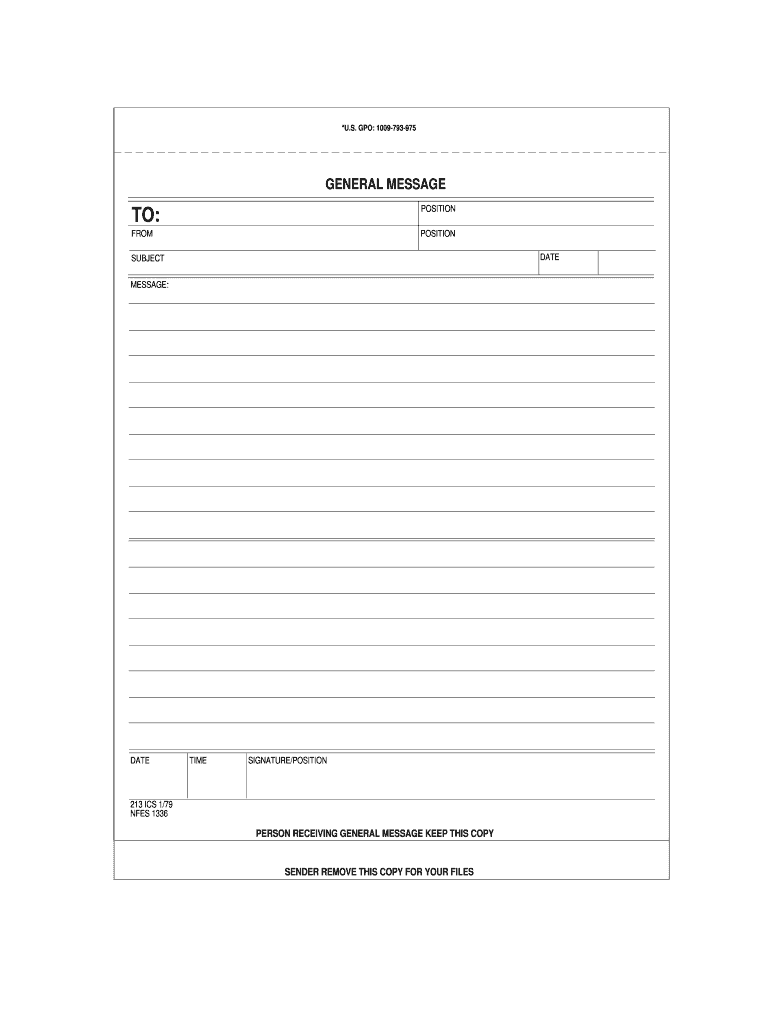
Fillable 213 Form


What is the Fillable 213
The ics 213 fillable PDF, also known as the general message form, is a standardized document used primarily for communication within the Incident Command System (ICS). This form facilitates the transfer of information between various agencies and departments during emergency situations. It is designed to be easily completed and shared digitally, ensuring that vital information is transmitted efficiently and effectively.
How to Use the Fillable 213
Using the ics 213 fillable form is straightforward. Begin by downloading the fillable PDF from a trusted source. Open the document in a compatible PDF reader that allows for form filling. Input the necessary information, such as the sender's details, the message content, and any relevant attachments. Once completed, the form can be saved and shared electronically, ensuring swift communication among team members.
Steps to Complete the Fillable 213
Completing the ics 213 fillable form involves several key steps:
- Download the form from a reliable source.
- Open the PDF in a compatible reader.
- Fill in the required fields, including the sender's name, contact information, and message details.
- Review the information for accuracy.
- Save the completed form and share it with relevant parties.
Legal Use of the Fillable 213
The ics 213 fillable PDF is legally recognized as a valid form of communication within the ICS framework, provided it is completed accurately and submitted through appropriate channels. It is essential to ensure that all information is truthful and complies with local regulations governing emergency communication. Using a reliable platform for filling out and submitting the form can further enhance its legal standing.
Key Elements of the Fillable 213
Several key elements are crucial for the effective use of the ics 213 fillable form:
- Sender Information: Includes the name and contact details of the person sending the message.
- Message Content: The main body of the message detailing the information being communicated.
- Attachments: Any additional documents or files that support the message.
- Recipient Information: Details of the person or agency receiving the message.
Examples of Using the Fillable 213
The ics 213 fillable form can be utilized in various scenarios, including:
- Communicating updates during a natural disaster response.
- Sharing critical information between agencies during a public health emergency.
- Documenting resource requests and allocations in emergency management operations.
Quick guide on how to complete fillable 213
Complete Fillable 213 effortlessly on any device
Online document management has gained traction among organizations and individuals. It offers an ideal environmentally-friendly substitute to traditional printed and signed paperwork, as you can obtain the correct form and securely store it online. airSlate SignNow equips you with all the tools necessary to create, modify, and eSign your documents swiftly without delays. Manage Fillable 213 on any platform using airSlate SignNow Android or iOS applications and enhance any document-centric process today.
How to edit and eSign Fillable 213 with ease
- Locate Fillable 213 and click on Get Form to begin.
- Utilize the tools we offer to fill out your form.
- Highlight pertinent sections of your documents or redact sensitive information with tools that airSlate SignNow provides specifically for this purpose.
- Create your electronic signature with the Sign tool, which takes mere seconds and holds the same legal validity as a conventional wet ink signature.
- Verify the details and click on the Done button to save your modifications.
- Choose how you wish to send your form, via email, text message (SMS), invite link, or download it to your computer.
Say goodbye to lost or misplaced files, tedious form searching, or errors that require printing new document copies. airSlate SignNow addresses your document management needs in just a few clicks from any device you prefer. Modify and eSign Fillable 213 and ensure excellent communication at all stages of your form preparation process with airSlate SignNow.
Create this form in 5 minutes or less
Create this form in 5 minutes!
How to create an eSignature for the fillable 213
How to create an electronic signature for a PDF online
How to create an electronic signature for a PDF in Google Chrome
How to create an e-signature for signing PDFs in Gmail
How to create an e-signature right from your smartphone
How to create an e-signature for a PDF on iOS
How to create an e-signature for a PDF on Android
People also ask
-
What is an ICS 213 fillable PDF and how is it used?
An ICS 213 fillable PDF is a standard form used in incident command systems for communication and documentation. It allows users to fill in essential information electronically, streamlining the process of reporting incidents and requests. With airSlate SignNow, users can easily create and send ICS 213 fillable PDFs for efficient communication.
-
How can I create an ICS 213 fillable PDF using airSlate SignNow?
Creating an ICS 213 fillable PDF with airSlate SignNow is simple. You can start by selecting a template or uploading an existing PDF form. The platform offers intuitive tools to add fields and customize your ICS 213 fillable PDF, ensuring it meets your specific requirements.
-
Is airSlate SignNow a cost-effective solution for managing ICS 213 fillable PDFs?
Yes, airSlate SignNow provides a cost-effective solution for managing ICS 213 fillable PDFs. The pricing plans are designed to accommodate businesses of all sizes, ensuring you get great value for your investment while streamlining your document management process.
-
What are the key features of airSlate SignNow related to ICS 213 fillable PDFs?
AirSlate SignNow offers several key features for managing ICS 213 fillable PDFs, including electronic signatures, template creation, document tracking, and integration capabilities. These features enhance the document workflow, making it easier to send, sign, and manage your ICS 213 fillable PDFs efficiently.
-
Can I integrate airSlate SignNow with other tools for ICS 213 fillable PDFs?
Yes, airSlate SignNow seamlessly integrates with various business tools and platforms. This integration allows you to manage your ICS 213 fillable PDFs alongside your existing workflows, improving efficiency and collaboration across teams.
-
What benefits does using ICS 213 fillable PDFs provide for my organization?
Using ICS 213 fillable PDFs streamlines communication and documentation during incidents, ensuring that all relevant information is captured and shared promptly. With airSlate SignNow, the efficiency gained from electronic signatures and easy form management reduces errors and improves accountability in your organization.
-
How secure is the information in ICS 213 fillable PDFs created with airSlate SignNow?
Security is a top priority at airSlate SignNow. All ICS 213 fillable PDFs are protected with advanced encryption protocols, ensuring that sensitive information remains confidential and secure throughout the entire signing and document management process.
Get more for Fillable 213
- Zipline liability waiver and health questionnaire denver adventures form
- Va form 21 4703
- Stanwood youth basketball form
- Form 07lc069e occ 69 okdhs oklahoma department of human
- Hnb account opening application form for company
- Ebhra form
- Final walk through checklist form
- York hospital patient influenza vaccine consent form
Find out other Fillable 213
- eSignature Mississippi Commercial real estate contract Fast
- eSignature Arizona Contract of employment Online
- eSignature Texas Contract of employment Online
- eSignature Florida Email Contracts Free
- eSignature Hawaii Managed services contract template Online
- How Can I eSignature Colorado Real estate purchase contract template
- How To eSignature Mississippi Real estate purchase contract template
- eSignature California Renter's contract Safe
- eSignature Florida Renter's contract Myself
- eSignature Florida Renter's contract Free
- eSignature Florida Renter's contract Fast
- eSignature Vermont Real estate sales contract template Later
- Can I eSignature Texas New hire forms
- How Can I eSignature California New hire packet
- How To eSignature South Carolina Real estate document
- eSignature Florida Real estate investment proposal template Free
- How To eSignature Utah Real estate forms
- How Do I eSignature Washington Real estate investment proposal template
- Can I eSignature Kentucky Performance Contract
- eSignature Nevada Performance Contract Safe