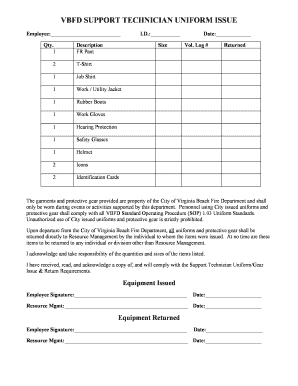
Uniform Issue Form Template Excel


What is the Uniform Issue Form Template Excel
The uniform issue form template Excel is a structured document designed for organizations to manage the distribution of uniforms to employees. This template simplifies the tracking process and ensures that all necessary information is captured during the uniform issuance. It typically includes fields for employee details, uniform sizes, quantities, and dates of issuance. By utilizing this template, businesses can maintain accurate records and streamline their uniform management processes.
How to Use the Uniform Issue Form Template Excel
To effectively use the uniform issue form template Excel, follow these steps:
- Download the template from a reliable source.
- Open the file in Microsoft Excel or a compatible spreadsheet application.
- Input the relevant employee information, including name, department, and contact details.
- Fill in the uniform details, such as item description, size, and quantity.
- Record the date of issuance and any return deadlines, if applicable.
- Save the completed form for future reference and tracking.
Steps to Complete the Uniform Issue Form Template Excel
Completing the uniform issue form template Excel involves several important steps:
- Open the template and review the existing fields.
- Enter employee details accurately to ensure proper tracking.
- Specify the uniforms being issued, including sizes and quantities.
- Include any notes or special instructions related to the uniform issuance.
- Double-check all entries for accuracy before saving the document.
- Share the completed form with relevant parties, such as HR or the uniform supplier.
Key Elements of the Uniform Issue Form Template Excel
The uniform issue form template Excel contains several key elements that are essential for effective tracking:
- Employee Information: Name, ID number, and department.
- Uniform Details: Item description, size, and quantity issued.
- Issuance Date: The date when the uniform is provided to the employee.
- Return Date: The expected date for the employee to return the uniform, if applicable.
- Signatures: Spaces for employee and manager signatures to confirm receipt.
Legal Use of the Uniform Issue Form Template Excel
The uniform issue form template Excel can be legally binding when completed correctly. It serves as a record of uniform distribution and can be used in disputes regarding uniform returns or damages. To ensure legal compliance, organizations should maintain accurate records and adhere to any applicable labor laws regarding employee uniforms. Additionally, obtaining signatures from both the employee and the issuing manager can strengthen the document's legal standing.
Examples of Using the Uniform Issue Form Template Excel
Organizations across various industries utilize the uniform issue form template Excel in different ways:
- Retail Businesses: Track uniforms issued to sales associates for branding consistency.
- Healthcare Facilities: Manage scrubs and lab coats provided to medical staff.
- Manufacturing Companies: Document safety gear issued to employees working on the production floor.
Quick guide on how to complete uniform issue form template excel
Effortlessly Prepare Uniform Issue Form Template Excel on Any Device
The management of online documents has gained traction among businesses and individuals. It serves as an ideal eco-conscious alternative to conventional printed and signed documents, as you can easily locate the necessary form and securely store it online. airSlate SignNow equips you with all the resources required to create, modify, and electronically sign your documents swiftly without any holdups. Manage Uniform Issue Form Template Excel across any platform using the airSlate SignNow apps for Android or iOS, and enhance any document-centric workflow today.
Steps to Edit and Electronically Sign Uniform Issue Form Template Excel Effortlessly
- Locate Uniform Issue Form Template Excel and click on Get Form to begin.
- Utilize the tools we offer to fill out your document.
- Highlight important sections of your documents or obscure sensitive details using tools specifically designed for that purpose by airSlate SignNow.
- Create your electronic signature with the Sign feature, which takes mere seconds and carries the same legal significance as a traditional ink signature.
- Review the information and then click the Done button to save your changes.
- Select how you wish to send your form, whether via email, text message (SMS), an invitation link, or download it to your computer.
Say goodbye to lost or misfiled documents, tedious form searches, or mistakes that require printing out new document versions. airSlate SignNow addresses your document management needs in just a few clicks from any device you prefer. Edit and eSign Uniform Issue Form Template Excel to ensure excellent communication at every stage of your form preparation process with airSlate SignNow.
Create this form in 5 minutes or less
Create this form in 5 minutes!
How to create an eSignature for the uniform issue form template excel
How to create an electronic signature for a PDF online
How to create an electronic signature for a PDF in Google Chrome
How to create an e-signature for signing PDFs in Gmail
How to create an e-signature right from your smartphone
How to create an e-signature for a PDF on iOS
How to create an e-signature for a PDF on Android
People also ask
-
What is a uniform issue form template excel?
A uniform issue form template excel is a customizable spreadsheet designed to efficiently track and manage uniform distribution and requests. It simplifies the process of issuing uniforms to employees by providing a structured format that can be easily filled out and maintained. This template can help organizations ensure accountability and streamline inventory management.
-
How can I use the uniform issue form template excel in my organization?
You can use the uniform issue form template excel to manage the uniform issuance process by allowing employees to submit requests directly through the template. This facilitates better tracking of who received what uniforms and when, which is essential for inventory control. The template also helps to standardize the request process across your organization.
-
Is the uniform issue form template excel customizable?
Yes, the uniform issue form template excel is highly customizable to suit your organization's specific needs. You can modify columns, add new fields, or adjust the overall layout to better reflect your uniform management process. This flexibility ensures that the template aligns with your operational workflow.
-
What are the benefits of using a uniform issue form template excel?
Using a uniform issue form template excel provides numerous benefits, including improved organization and time savings in managing uniform requests. It minimizes errors that can occur with manual tracking and enhances accountability among staff. Additionally, having an electronic version makes it easier to analyze and report on uniform usage across the organization.
-
Are there any additional features in the airSlate SignNow platform that complement the uniform issue form template excel?
Absolutely! The airSlate SignNow platform offers features such as e-signatures and automated workflows that can enhance the functionality of your uniform issue form template excel. By combining these features, you can streamline the entire uniform issuance process, ensuring that all requests are approved and documented efficiently without the need for paper-based records.
-
What kind of integrations does airSlate SignNow offer that work with the uniform issue form template excel?
AirSlate SignNow offers a range of integrations that work seamlessly with the uniform issue form template excel, including popular platforms like Google Sheets and Microsoft Office Suite. These integrations allow for easy data transfer and better overall management of your uniform tracking process. You can automate notifications and generate reports directly from your forms.
-
How much does the airSlate SignNow solution cost, particularly with the uniform issue form template excel?
The pricing for airSlate SignNow is competitive and varies based on the chosen plan, with options available for businesses of all sizes. Each plan provides access to customizable templates like the uniform issue form template excel, along with features that facilitate efficient document management. Contacting airSlate for a personalized quote can help you find the best fit for your budget.
Get more for Uniform Issue Form Template Excel
Find out other Uniform Issue Form Template Excel
- eSign Maine Real Estate LLC Operating Agreement Simple
- eSign Maine Real Estate Memorandum Of Understanding Mobile
- How To eSign Michigan Real Estate Business Plan Template
- eSign Minnesota Real Estate Living Will Free
- eSign Massachusetts Real Estate Quitclaim Deed Myself
- eSign Missouri Real Estate Affidavit Of Heirship Simple
- eSign New Jersey Real Estate Limited Power Of Attorney Later
- eSign Alabama Police LLC Operating Agreement Fast
- eSign North Dakota Real Estate Business Letter Template Computer
- eSign North Dakota Real Estate Quitclaim Deed Myself
- eSign Maine Sports Quitclaim Deed Easy
- eSign Ohio Real Estate LLC Operating Agreement Now
- eSign Ohio Real Estate Promissory Note Template Online
- How To eSign Ohio Real Estate Residential Lease Agreement
- Help Me With eSign Arkansas Police Cease And Desist Letter
- How Can I eSign Rhode Island Real Estate Rental Lease Agreement
- How Do I eSign California Police Living Will
- Can I eSign South Dakota Real Estate Quitclaim Deed
- How To eSign Tennessee Real Estate Business Associate Agreement
- eSign Michigan Sports Cease And Desist Letter Free