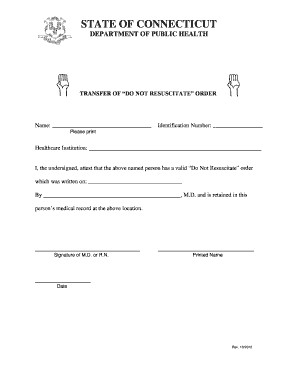
Dni Form PDF


What is the DNI Form PDF?
The DNI Form PDF is a crucial document used primarily for legal and administrative purposes in the United States. It serves as a formal declaration regarding an individual's do-not-resuscitate (DNR) wishes. This document ensures that medical personnel are aware of a patient's preferences concerning resuscitation efforts in critical situations. The DNI Form PDF is designed to be easily accessible and printable, allowing individuals to fill it out and share it with healthcare providers and family members.
How to Use the DNI Form PDF
Using the DNI Form PDF involves several straightforward steps. First, download the form from a reliable source. Once downloaded, open the PDF using a compatible viewer. Fill in the required information, which typically includes personal details, medical preferences, and signatures. After completing the form, print it out for distribution. It is essential to keep a copy for personal records and provide copies to healthcare providers to ensure your wishes are honored during medical emergencies.
Steps to Complete the DNI Form PDF
Completing the DNI Form PDF requires careful attention to detail. Follow these steps for accurate submission:
- Download the DNI Form PDF from a trusted source.
- Open the form in a PDF viewer.
- Fill in your personal information, including your name, date of birth, and contact details.
- Clearly state your do-not-resuscitate wishes.
- Sign and date the form to validate it.
- Make copies for your records and distribute them to your healthcare providers.
Legal Use of the DNI Form PDF
The DNI Form PDF holds legal significance in the United States, ensuring that a patient's end-of-life preferences are respected. To be legally binding, the form must be completed accurately and signed by the individual or their legal representative. Compliance with state laws regarding DNR orders is essential, as regulations may vary. It is advisable to consult with a legal professional or healthcare provider to ensure that the form meets all necessary legal requirements.
Key Elements of the DNI Form PDF
Several key elements must be included in the DNI Form PDF to ensure it is effective and legally binding:
- Personal Information: Full name, date of birth, and contact details.
- Medical Preferences: Clear statements regarding resuscitation wishes.
- Signature: The individual’s signature or that of a legal representative.
- Date: The date of signing to establish validity.
- Witness Signatures: Depending on state laws, witness signatures may be required.
State-Specific Rules for the DNI Form PDF
Each state in the U.S. may have specific rules governing the use of the DNI Form PDF. These rules can dictate how the form must be completed, witnessed, and submitted. It is crucial for individuals to familiarize themselves with their state's regulations to ensure compliance. Some states may also provide their own versions of the form, which might include additional requirements or language. Checking with local health departments or legal resources can provide clarity on state-specific guidelines.
Quick guide on how to complete dni form pdf
Complete Dni Form Pdf effortlessly on any device
Digital document management has gained popularity among businesses and individuals. It offers an ideal eco-friendly alternative to traditional printed and signed documents, allowing you to locate the appropriate form and securely keep it online. airSlate SignNow equips you with all the necessary tools to swiftly create, modify, and eSign your documents without delays. Manage Dni Form Pdf on any platform with the airSlate SignNow apps for Android or iOS and simplify any document-related task today.
How to modify and eSign Dni Form Pdf effortlessly
- Locate Dni Form Pdf and then click Get Form to begin.
- Use the tools we offer to complete your form.
- Highlight important sections of your documents or redact sensitive information with tools that airSlate SignNow provides specifically for that purpose.
- Create your eSignature using the Sign tool, which takes mere seconds and holds the same legal validity as a traditional ink signature.
- Review all the details and then click on the Done button to save your changes.
- Select your preferred method for submitting your form, whether by email, SMS, invite link, or downloading it to your computer.
Say goodbye to lost or disorganized documents, tedious form searches, or errors requiring the printing of new document copies. airSlate SignNow addresses all your document management needs in just a few clicks from any device you choose. Modify and eSign Dni Form Pdf and ensure seamless communication throughout your form preparation process with airSlate SignNow.
Create this form in 5 minutes or less
Create this form in 5 minutes!
How to create an eSignature for the dni form pdf
How to create an electronic signature for a PDF online
How to create an electronic signature for a PDF in Google Chrome
How to create an e-signature for signing PDFs in Gmail
How to create an e-signature right from your smartphone
How to create an e-signature for a PDF on iOS
How to create an e-signature for a PDF on Android
People also ask
-
What is a printable dnr form?
A printable dnr form is a legal document that allows individuals to indicate their wishes regarding resuscitation efforts in case of a medical emergency. By using airSlate SignNow, you can easily create, customize, and print your dnr form, ensuring it meets your specific needs and preferences.
-
How does airSlate SignNow help with creating a printable dnr form?
airSlate SignNow offers an intuitive platform that allows users to create a printable dnr form quickly and efficiently. With customizable templates and a user-friendly interface, you can generate a professional-looking document ready for printing with just a few clicks.
-
Is there a cost associated with using airSlate SignNow for a printable dnr form?
Yes, airSlate SignNow offers various pricing plans to suit different users' needs, including options for individuals and enterprises. The cost is generally considered cost-effective, especially for those who need to create multiple printable dnr forms regularly.
-
Can I sign a printable dnr form electronically with airSlate SignNow?
Absolutely! airSlate SignNow allows users to eSign a printable dnr form digitally, which adds convenience and legal validity. This feature ensures that all parties have signed the document quickly and securely, eliminating the need for physical signatures.
-
What features are included when making a printable dnr form with airSlate SignNow?
When creating a printable dnr form with airSlate SignNow, you gain access to features like document templates, eSignature capabilities, team collaboration tools, and cloud storage. These features streamline the process and help ensure your document is properly completed and stored.
-
Are there any integrations available for airSlate SignNow?
Yes, airSlate SignNow offers various integrations with popular business applications, enabling users to utilize their printable dnr form seamlessly within their existing workflows. This compatibility enhances productivity and ensures that your documents are well-managed.
-
How do I ensure that my printable dnr form is compliant with legal standards?
airSlate SignNow is designed to help users create documents like a printable dnr form that are compliant with legal standards. By following the guidelines and using the customizable templates provided, you can ensure your form meets the necessary legal requirements.
Get more for Dni Form Pdf
- Cleaning validation protocol template form
- 11 year old well child check template form
- Adv amp sas a domestic violence and sexual assault service form
- Pa40es form
- Pa firearm transacton record omb 1140 0020 square 32 form
- All about you form
- Road closing permit form town of clarkstown
- Independent reading checkpoint 1 form
Find out other Dni Form Pdf
- How To eSign Wisconsin Real Estate Contract
- How To eSign West Virginia Real Estate Quitclaim Deed
- eSign Hawaii Police Permission Slip Online
- eSign New Hampshire Sports IOU Safe
- eSign Delaware Courts Operating Agreement Easy
- eSign Georgia Courts Bill Of Lading Online
- eSign Hawaii Courts Contract Mobile
- eSign Hawaii Courts RFP Online
- How To eSign Hawaii Courts RFP
- eSign Hawaii Courts Letter Of Intent Later
- eSign Hawaii Courts IOU Myself
- eSign Hawaii Courts IOU Safe
- Help Me With eSign Hawaii Courts Cease And Desist Letter
- How To eSign Massachusetts Police Letter Of Intent
- eSign Police Document Michigan Secure
- eSign Iowa Courts Emergency Contact Form Online
- eSign Kentucky Courts Quitclaim Deed Easy
- How To eSign Maryland Courts Medical History
- eSign Michigan Courts Lease Agreement Template Online
- eSign Minnesota Courts Cease And Desist Letter Free