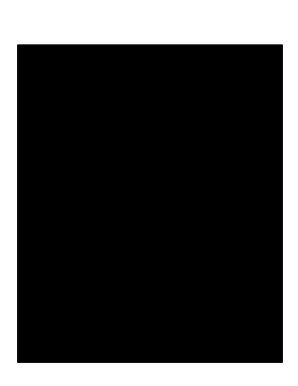
Paraprofessional Evaluation Comments 2013


What is the Paraprofessional Evaluation Comments
The paraprofessional evaluation comments are specific observations and assessments made regarding the performance of paraprofessionals in educational settings. These comments are often part of a formal evaluation process that aims to provide constructive feedback on the paraprofessional's effectiveness in supporting teachers and students. The evaluation may cover various aspects, including communication skills, ability to assist with classroom management, and contributions to student learning outcomes. The comments serve as a valuable tool for professional growth and development, helping paraprofessionals understand their strengths and areas for improvement.
How to Use the Paraprofessional Evaluation Comments
Utilizing paraprofessional evaluation comments effectively involves several steps. First, evaluators should gather data from multiple sources, including classroom observations, feedback from teachers, and input from students. Once this information is collected, evaluators can draft comments that are specific, actionable, and aligned with the paraprofessional's job responsibilities. It's important to ensure that the comments are supportive and aimed at fostering professional development. After drafting, the comments should be reviewed for clarity and fairness before being shared with the paraprofessional during the evaluation meeting.
Key Elements of the Paraprofessional Evaluation Comments
Key elements of effective paraprofessional evaluation comments include clarity, specificity, and relevance. Comments should clearly articulate the paraprofessional's strengths, such as their ability to engage with students or support lesson plans. Specific examples should be included to illustrate these strengths, making the feedback more meaningful. Additionally, the comments should be relevant to the paraprofessional's role and responsibilities, addressing areas such as collaboration with teachers, adaptability to different learning environments, and contributions to student success. This structured approach ensures that the evaluation is comprehensive and constructive.
Steps to Complete the Paraprofessional Evaluation Comments
Completing the paraprofessional evaluation comments involves a systematic approach. The steps include:
- Gathering data from observations and feedback sources.
- Identifying key performance indicators relevant to the paraprofessional's role.
- Drafting comments that highlight strengths and areas for growth.
- Reviewing the comments for clarity and fairness.
- Discussing the comments with the paraprofessional in a supportive manner.
Following these steps ensures that the evaluation process is thorough and beneficial for both the evaluator and the paraprofessional.
Examples of Using the Paraprofessional Evaluation Comments
Examples of paraprofessional evaluation comments can provide valuable insights into effective feedback. For instance, a comment might read: "The paraprofessional consistently demonstrates strong communication skills, effectively engaging with students during lessons and fostering a positive classroom environment." Another example could highlight areas for improvement: "While the paraprofessional shows great enthusiasm, there is a need for further development in classroom management strategies to better support the teacher." These examples illustrate how comments can be tailored to reflect both strengths and growth opportunities.
Legal Use of the Paraprofessional Evaluation Comments
The legal use of paraprofessional evaluation comments is crucial in maintaining compliance with educational regulations and ensuring fair treatment of staff. Evaluators must ensure that comments are based on observable behaviors and documented evidence to avoid any potential claims of bias or discrimination. Additionally, it is important to adhere to district policies regarding confidentiality and the sharing of evaluation results. Proper documentation and adherence to legal standards help protect both the evaluator and the paraprofessional while fostering a professional evaluation process.
Quick guide on how to complete paraprofessional evaluation comments
Effortlessly Prepare Paraprofessional Evaluation Comments on Any Device
Digital document management has become increasingly popular among businesses and individuals. It offers an ideal environmentally friendly alternative to traditional printed and signed documents, allowing you to access the necessary form and securely store it online. airSlate SignNow equips you with all the resources required to create, edit, and electronically sign your documents quickly without any hold-ups. Handle Paraprofessional Evaluation Comments on any platform using airSlate SignNow's Android or iOS applications and enhance any document-based process today.
Steps to Edit and Electronically Sign Paraprofessional Evaluation Comments with Ease
- Obtain Paraprofessional Evaluation Comments and click Get Form to begin.
- Utilize the tools provided to complete your form.
- Emphasize important sections of the documents or obscure sensitive information with tools that airSlate SignNow specifically offers for this purpose.
- Create your signature using the Sign tool, which takes seconds and holds the same legal validity as a conventional wet ink signature.
- Review all the details and click the Done button to save your changes.
- Select your preferred method to send your form: via email, SMS, an invitation link, or download it to your computer.
Eliminate concerns about lost or misplaced files, tedious form searches, or errors that require printing new document copies. airSlate SignNow meets your document management needs with just a few clicks from any device you choose. Edit and electronically sign Paraprofessional Evaluation Comments and maintain excellent communication throughout the form preparation process with airSlate SignNow.
Create this form in 5 minutes or less
Find and fill out the correct paraprofessional evaluation comments
Create this form in 5 minutes!
How to create an eSignature for the paraprofessional evaluation comments
How to create an electronic signature for a PDF online
How to create an electronic signature for a PDF in Google Chrome
How to create an e-signature for signing PDFs in Gmail
How to create an e-signature right from your smartphone
How to create an e-signature for a PDF on iOS
How to create an e-signature for a PDF on Android
People also ask
-
What are paraprofessional evaluation comments examples?
Paraprofessional evaluation comments examples are specific phrases or statements that reflect the performance and contributions of paraprofessionals in educational settings. These comments are essential for providing constructive feedback, highlighting strengths, and suggesting areas for improvement. Utilizing such examples can enhance the clarity and effectiveness of evaluations.
-
How can I use airSlate SignNow for paraprofessional evaluations?
AirSlate SignNow simplifies the process of conducting paraprofessional evaluations by allowing you to create and send customized evaluation forms electronically. You can integrate paraprofessional evaluation comments examples directly into your forms, making it easier for evaluators to provide feedback. The platform's user-friendly interface streamlines the collection of evaluations.
-
Is airSlate SignNow cost-effective for educational institutions?
Yes, airSlate SignNow is designed to be a cost-effective solution for educational institutions looking to improve their paperwork processes. With competitive pricing plans, institutions can efficiently manage paraprofessional evaluations while keeping costs lower than traditional paper-based methods. This affordability allows for better allocation of resources within the school.
-
What features does airSlate SignNow offer for creating evaluation forms?
AirSlate SignNow offers a variety of features for creating evaluation forms that include customizable templates, electronic signatures, and collaborative editing options. This allows you to incorporate paraprofessional evaluation comments examples fluidly into your forms. The platform also supports automated reminders and tracking for easier evaluation management.
-
Can I integrate airSlate SignNow with other software for evaluations?
Absolutely! airSlate SignNow supports integration with various software applications that are commonly used in educational settings, such as Google Drive, Dropbox, and Microsoft Office. This seamless integration allows you to access and incorporate paraprofessional evaluation comments examples from different platforms, enhancing your evaluation workflow.
-
What benefits can I expect from using airSlate SignNow for evaluations?
Using airSlate SignNow for evaluations streamlines the entire process, enhancing efficiency and saving time. You can expect improved feedback quality through standardized paraprofessional evaluation comments examples, reduced paper waste, and an easy way to track and manage evaluations. This helps ensure that feedback is timely and actionable.
-
Are there any customer support options for airSlate SignNow users?
Yes, airSlate SignNow provides dedicated customer support options for users, including live chat, email, and a comprehensive knowledge base. This ensures that you receive assistance with any questions related to implementing paraprofessional evaluation comments examples into your processes. Support is available to help you optimize your usage of the platform.
Get more for Paraprofessional Evaluation Comments
Find out other Paraprofessional Evaluation Comments
- How To eSign Hawaii Banking PDF
- How Can I eSign Hawaii Banking Document
- How Do I eSign Hawaii Banking Document
- How Do I eSign Hawaii Banking Document
- Help Me With eSign Hawaii Banking Document
- How To eSign Hawaii Banking Document
- Can I eSign Hawaii Banking Presentation
- Can I Sign Iowa Courts Form
- Help Me With eSign Montana Banking Form
- Can I Sign Kentucky Courts Document
- How To eSign New York Banking Word
- Can I eSign South Dakota Banking PPT
- How Can I eSign South Dakota Banking PPT
- How Do I eSign Alaska Car Dealer Form
- How To eSign California Car Dealer Form
- Can I eSign Colorado Car Dealer Document
- How Can I eSign Colorado Car Dealer Document
- Can I eSign Hawaii Car Dealer Word
- How To eSign Hawaii Car Dealer PPT
- How To eSign Hawaii Car Dealer PPT