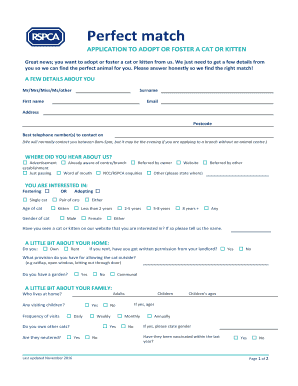
Match Form 2016-2026


What is the Match Form
The rspca perfect match form cat is a document designed to facilitate the adoption process for cats through the RSPCA. This form serves as a comprehensive application that helps potential adopters provide information about their home environment, lifestyle, and preferences. By collecting this data, the RSPCA can ensure that each cat is matched with a suitable owner, promoting successful adoptions and fostering long-term relationships between pets and their new families.
How to use the Match Form
Using the rspca perfect match form is straightforward. First, obtain the form from the RSPCA website or your local RSPCA center. After acquiring the form, fill it out with accurate and detailed information regarding your living situation, previous pet ownership, and any specific preferences you may have for a cat. Once completed, you can submit the form either online or in person, depending on the options provided by your local RSPCA branch.
Steps to complete the Match Form
Completing the rspca perfect match form involves several steps:
- Gather necessary information about your household, including the number of residents and any existing pets.
- Reflect on your lifestyle to determine the type of cat that would best fit your home.
- Fill out the form, ensuring all sections are completed, including personal details and preferences.
- Review your responses for accuracy and completeness.
- Submit the form as instructed, either digitally or in person.
Legal use of the Match Form
The rspca perfect match form cat is a legally recognized document in the context of pet adoption. By completing this form, you enter into an agreement with the RSPCA, affirming your commitment to provide a safe and loving environment for the adopted cat. It is important to understand that providing false information on this form may have legal implications and could affect your ability to adopt in the future.
Key elements of the Match Form
The rspca perfect match form includes several key elements that are crucial for the adoption process:
- Personal Information: Basic details about the adopter, including name, address, and contact information.
- Household Information: Insights into the living situation, such as the number of residents and any other pets.
- Preferences: Specific requests regarding the age, breed, and temperament of the cat.
- Commitment Statement: An affirmation of the adopter's responsibility towards the care and well-being of the adopted cat.
How to obtain the Match Form
The rspca perfect match form can be obtained through various channels. Potential adopters can visit the RSPCA website to download the form directly. Alternatively, forms are available at local RSPCA centers, where staff can assist with any questions regarding the adoption process. It is advisable to check for any specific requirements or updates related to the form before submission.
Quick guide on how to complete match form
Prepare Match Form effortlessly on any device
Online document management has become increasingly popular among businesses and individuals. It serves as an excellent eco-friendly alternative to traditional printed and signed documents, allowing you to find the right form and securely save it online. airSlate SignNow provides you with all the tools necessary to create, modify, and eSign your documents quickly without delays. Manage Match Form on any device using airSlate SignNow Android or iOS applications and streamline any document-related workflow today.
The easiest way to modify and eSign Match Form with ease
- Find Match Form and click on Get Form to begin.
- Utilize the tools we offer to fill out your form.
- Highlight important sections of the documents or redact sensitive details with tools that airSlate SignNow provides specifically for that purpose.
- Create your signature using the Sign tool, which takes mere seconds and holds the same legal validity as a conventional wet ink signature.
- Review all the information and click on the Done button to save your modifications.
- Select how you wish to send your form, whether by email, SMS, or invite link, or download it to your computer.
Say goodbye to lost or misplaced files, tedious form searching, or mistakes that require printing new document copies. airSlate SignNow meets your document management needs in just a few clicks from any device you prefer. Modify and eSign Match Form and guarantee exceptional communication at every stage of your form preparation process with airSlate SignNow.
Create this form in 5 minutes or less
Create this form in 5 minutes!
How to create an eSignature for the match form
How to create an electronic signature for a PDF online
How to create an electronic signature for a PDF in Google Chrome
How to create an e-signature for signing PDFs in Gmail
How to create an e-signature right from your smartphone
How to create an e-signature for a PDF on iOS
How to create an e-signature for a PDF on Android
People also ask
-
What is the rspca perfect match form cat?
The rspca perfect match form cat is a specialized document designed to help potential cat adopters find their ideal pet. This form uses criteria such as temperament, activity level, and lifestyle preferences to create the perfect match between a cat and its new owner.
-
How does the rspca perfect match form cat benefit adopters?
By using the rspca perfect match form cat, adopters can ensure that they choose a feline companion that fits their home environment and lifestyle. This leads to a more successful adoption experience, reducing the chances of returns and helping to foster lasting relationships between cats and their new families.
-
Is there a cost associated with using the rspca perfect match form cat?
Completing the rspca perfect match form cat itself is typically free, as it's a crucial part of the adoption process. However, there may be adoption fees associated with bringing a cat home, which vary by shelter or rescue organization.
-
What features are included in the rspca perfect match form cat?
The rspca perfect match form cat includes questions about your lifestyle, living situation, and preferences for a cat’s personality. These features help shelters match you with cats that are suitable for your needs, ensuring a better fit for both you and the animal.
-
What are the benefits of using the rspca perfect match form cat for shelters?
Shelters benefit from the rspca perfect match form cat as it streamlines the adoption process and helps to better match cats to their new owners. By ensuring a good match, shelters can improve their overall adoption success rates and reduce the number of returns.
-
Can the rspca perfect match form cat be integrated into existing adoption systems?
Yes, many organizations offer the option to integrate the rspca perfect match form cat into their current adoption systems. This allows for a seamless experience for both the adopters and the shelter staff, making the adoption process more efficient.
-
How can I access the rspca perfect match form cat?
You can access the rspca perfect match form cat through the RSPCA website or by visiting participating shelters. Most shelters will provide you with a physical or digital copy of the form as part of their adoption process.
Get more for Match Form
- Parental guardian approval for minor to travel and medical authorization 449879472 form
- Memorandum of understanding template form
- Contract overname kpn form
- Literacy level 1 test paper and answers form
- Ucsc parental letter of guarantee form
- Non realty items addendum example form
- Tn wic form
- Traffic diversion application mcphersoncountyks us form
Find out other Match Form
- Can I Electronic signature Arizona LLC Operating Agreement
- Electronic signature Louisiana LLC Operating Agreement Myself
- Can I Electronic signature Michigan LLC Operating Agreement
- How Can I Electronic signature Nevada LLC Operating Agreement
- Electronic signature Ohio LLC Operating Agreement Now
- Electronic signature Ohio LLC Operating Agreement Myself
- How Do I Electronic signature Tennessee LLC Operating Agreement
- Help Me With Electronic signature Utah LLC Operating Agreement
- Can I Electronic signature Virginia LLC Operating Agreement
- Electronic signature Wyoming LLC Operating Agreement Mobile
- Electronic signature New Jersey Rental Invoice Template Computer
- Electronic signature Utah Rental Invoice Template Online
- Electronic signature Louisiana Commercial Lease Agreement Template Free
- eSignature Delaware Sales Invoice Template Free
- Help Me With eSignature Oregon Sales Invoice Template
- How Can I eSignature Oregon Sales Invoice Template
- eSignature Pennsylvania Sales Invoice Template Online
- eSignature Pennsylvania Sales Invoice Template Free
- eSignature Pennsylvania Sales Invoice Template Secure
- Electronic signature California Sublease Agreement Template Myself