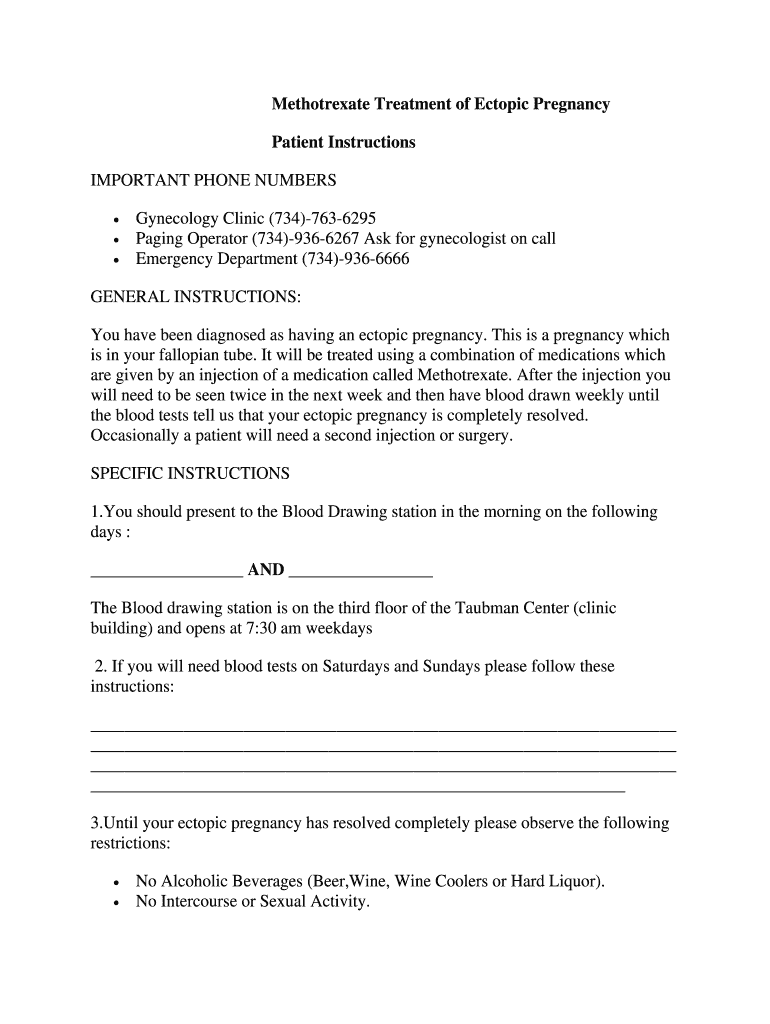
Ectopic Pregnancy Paperwork Form


What is the ectopic pregnancy paperwork?
The ectopic pregnancy discharge papers are essential documents that outline the medical details and treatment procedures related to an ectopic pregnancy. This paperwork is crucial for both medical professionals and patients, as it provides a clear record of the diagnosis, treatment options, and any follow-up care required. Understanding the contents of this paperwork can help patients make informed decisions about their health and treatment options.
How to obtain the ectopic pregnancy paperwork
To obtain the ectopic pregnancy discharge papers, patients typically need to follow a few steps. First, it is important to consult with a healthcare provider who specializes in reproductive health. They will provide the necessary documentation after a thorough examination and diagnosis. Patients may also request copies of their medical records, which should include the discharge papers. It is advisable to check with the healthcare facility regarding their specific procedures for obtaining these documents.
Steps to complete the ectopic pregnancy paperwork
Completing the ectopic pregnancy discharge papers involves several key steps. Initially, patients should review the document for accuracy, ensuring that all personal and medical information is correct. Next, any required signatures must be provided, which may include those of the patient and healthcare provider. After filling out the necessary sections, the completed paperwork should be submitted according to the instructions provided by the healthcare facility, whether electronically or in person.
Legal use of the ectopic pregnancy paperwork
The ectopic pregnancy discharge papers serve a legal purpose, documenting the patient's medical history and treatment. These documents are vital in ensuring that patients receive appropriate follow-up care and can serve as evidence in case of any disputes regarding treatment. It is essential that the paperwork is filled out accurately and submitted in compliance with healthcare regulations to maintain its legal validity.
Key elements of the ectopic pregnancy paperwork
Key elements of the ectopic pregnancy discharge papers typically include the patient's personal information, details of the diagnosis, treatment provided, and any follow-up instructions. Additionally, the paperwork may contain information about potential complications and signs to watch for after treatment. Understanding these elements can help patients better manage their recovery and communicate effectively with their healthcare providers.
Examples of using the ectopic pregnancy paperwork
Examples of using the ectopic pregnancy discharge papers include presenting them during follow-up appointments to ensure continuity of care. They may also be required when seeking additional medical opinions or transferring care to another provider. In some cases, these documents can be essential for insurance claims, as they provide evidence of the medical services rendered and the necessity of treatment.
Quick guide on how to complete ectopic pregnancy paperwork 244079270
Effortlessly Prepare Ectopic Pregnancy Paperwork on Any Device
Digital document management has gained popularity among organizations and individuals alike. It serves as an ideal environmentally friendly alternative to traditional printed and signed documents, allowing you to obtain the correct form and securely store it online. airSlate SignNow equips you with all the tools necessary to create, edit, and electronically sign your documents swiftly without delays. Manage Ectopic Pregnancy Paperwork on any device using the airSlate SignNow Android or iOS applications and simplify any document-related process today.
The Easiest Way to Edit and Electronically Sign Ectopic Pregnancy Paperwork Without Stress
- Locate Ectopic Pregnancy Paperwork and click Get Form to begin.
- Utilize the tools we provide to complete your document.
- Emphasize important sections of the documents or conceal sensitive information using tools specifically designed for that purpose by airSlate SignNow.
- Generate your electronic signature with the Sign tool, which takes mere seconds and holds the same legal validity as a conventional wet ink signature.
- Review all the information and click the Done button to save your changes.
- Select your preferred method for delivering your form, whether by email, text message (SMS), invitation link, or downloading it to your computer.
Eliminate concerns about lost or misplaced documents, tedious form searches, or mistakes that require printing new copies. airSlate SignNow meets all your document management needs in just a few clicks from any device you choose. Edit and electronically sign Ectopic Pregnancy Paperwork to ensure outstanding communication at every stage of the form preparation process with airSlate SignNow.
Create this form in 5 minutes or less
Create this form in 5 minutes!
How to create an eSignature for the ectopic pregnancy paperwork 244079270
How to create an electronic signature for a PDF online
How to create an electronic signature for a PDF in Google Chrome
How to create an e-signature for signing PDFs in Gmail
How to create an e-signature right from your smartphone
How to create an e-signature for a PDF on iOS
How to create an e-signature for a PDF on Android
People also ask
-
What is the process for completing ectopic pregnancy paperwork with airSlate SignNow?
Completing ectopic pregnancy paperwork with airSlate SignNow is straightforward. Users can upload their documents, easily customize them for eSigning, and then send them for signatures. The platform ensures that all necessary information is captured accurately and securely.
-
How does airSlate SignNow ensure the security of my ectopic pregnancy paperwork?
AirSlate SignNow prioritizes your privacy and security. All ectopic pregnancy paperwork is encrypted both in transit and at rest, ensuring only authorized users have access. Additionally, the platform complies with industry standards to keep your sensitive information protected.
-
Are there any specific features for handling medical documents like ectopic pregnancy paperwork?
Yes, airSlate SignNow offers various features tailored for medical documents, including template creation for common ectopic pregnancy paperwork. The platform also includes intuitive tagging and form-filling features, making it easier to manage these documents efficiently.
-
What are the pricing options for using airSlate SignNow for ectopic pregnancy paperwork?
AirSlate SignNow offers flexible pricing plans, allowing users to choose one that fits their budget for handling ectopic pregnancy paperwork. Plans range from a basic package suitable for individuals to business packages designed for larger organizations, all providing the same high-level functionality.
-
Can I integrate airSlate SignNow with other healthcare systems for ectopic pregnancy paperwork?
Absolutely! AirSlate SignNow supports seamless integrations with various healthcare systems and applications. This allows for streamlined workflows, making it easy to manage ectopic pregnancy paperwork alongside other medical documentation processes.
-
How can airSlate SignNow speed up the eSigning process for ectopic pregnancy paperwork?
AirSlate SignNow signNowly speeds up the eSigning process by allowing users to sign documents electronically from any device. This feature eliminates the delays associated with printing and mailing ectopic pregnancy paperwork, enabling quicker turnaround times for all parties involved.
-
Is there customer support available for questions about ectopic pregnancy paperwork?
Yes, airSlate SignNow provides comprehensive customer support for all inquiries, including those related to ectopic pregnancy paperwork. Users can signNow out via chat, email, or phone, ensuring they receive timely assistance whenever they need help.
Get more for Ectopic Pregnancy Paperwork
Find out other Ectopic Pregnancy Paperwork
- How To eSignature Pennsylvania Legal Cease And Desist Letter
- eSignature Oregon Legal Lease Agreement Template Later
- Can I eSignature Oregon Legal Limited Power Of Attorney
- eSignature South Dakota Legal Limited Power Of Attorney Now
- eSignature Texas Legal Affidavit Of Heirship Easy
- eSignature Utah Legal Promissory Note Template Free
- eSignature Louisiana Lawers Living Will Free
- eSignature Louisiana Lawers Last Will And Testament Now
- How To eSignature West Virginia Legal Quitclaim Deed
- eSignature West Virginia Legal Lease Agreement Template Online
- eSignature West Virginia Legal Medical History Online
- eSignature Maine Lawers Last Will And Testament Free
- eSignature Alabama Non-Profit Living Will Free
- eSignature Wyoming Legal Executive Summary Template Myself
- eSignature Alabama Non-Profit Lease Agreement Template Computer
- eSignature Arkansas Life Sciences LLC Operating Agreement Mobile
- eSignature California Life Sciences Contract Safe
- eSignature California Non-Profit LLC Operating Agreement Fast
- eSignature Delaware Life Sciences Quitclaim Deed Online
- eSignature Non-Profit Form Colorado Free