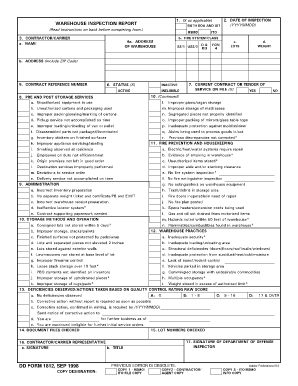
Form 1812


What is the Form 1812
The Form 1812, also known as the DD Form 1812, is a document used primarily for warehouse inspection reports within the United States. This form is essential for military and government agencies to ensure compliance with storage regulations and safety standards. It captures critical information regarding the condition and inventory of stored items, serving as a formal record that can be referenced in audits and inspections.
How to use the Form 1812
Using the Form 1812 involves several steps to ensure accurate completion and submission. First, gather all necessary information regarding the items being inspected, including descriptions, quantities, and storage conditions. Next, fill out the form with precise details, ensuring that all required fields are completed. Once the form is filled, it can be signed digitally or physically, depending on the submission method chosen. Finally, submit the completed form to the appropriate authority, which may vary based on the specific requirements of the agency or organization involved.
Steps to complete the Form 1812
Completing the Form 1812 requires careful attention to detail. Follow these steps for a successful submission:
- Review the form layout and understand each section's requirements.
- Collect all relevant data about the items, including their condition and inventory status.
- Fill in the form accurately, ensuring all mandatory fields are addressed.
- Include any necessary attachments or supplementary documents as required.
- Sign the form digitally using a secure eSignature solution or print and sign it manually.
- Submit the completed form according to the specified submission guidelines.
Legal use of the Form 1812
The legal use of the Form 1812 is governed by several regulations that ensure its validity. To be considered legally binding, the form must be completed in compliance with applicable laws, including the Electronic Signatures in Global and National Commerce (ESIGN) Act and the Uniform Electronic Transactions Act (UETA). These laws establish that electronic signatures and documents carry the same weight as traditional signatures, provided that certain criteria are met. Using a reliable eSignature platform can help maintain compliance and enhance the legal standing of the document.
Key elements of the Form 1812
Understanding the key elements of the Form 1812 is crucial for accurate completion. Important components include:
- Item Description: A detailed account of the items being inspected.
- Quantity: The number of items stored in the facility.
- Condition: An assessment of the state of the items, noting any damage or discrepancies.
- Inspection Date: The date when the inspection was conducted.
- Signature: The signature of the inspector, confirming the accuracy of the report.
Form Submission Methods
The Form 1812 can be submitted through various methods, depending on the requirements of the receiving agency. Common submission methods include:
- Online Submission: Many agencies allow for digital submission through secure portals.
- Mail: Physical copies can be mailed to the designated office or agency.
- In-Person: Some situations may require the form to be submitted directly to an office.
Quick guide on how to complete form 1812
Effortlessly Prepare Form 1812 on Any Device
Digital document management has gained traction among organizations and individuals alike. It serves as an ideal eco-friendly substitute for traditional printed and signed paperwork, allowing you to access the necessary form and securely save it online. airSlate SignNow offers all the tools you require to create, modify, and eSign your documents quickly without delays. Manage Form 1812 on any platform with airSlate SignNow’s Android or iOS applications and streamline any document-related task today.
The easiest method to modify and eSign Form 1812 effortlessly
- Locate Form 1812 and click Get Form to begin.
- Utilize the tools we offer to complete your form.
- Highlight pertinent sections of the documents or obscure sensitive details using tools that airSlate SignNow specifically provides for that purpose.
- Generate your eSignature with the Sign feature, which takes mere seconds and bears the same legal significance as a conventional handwritten signature.
- Verify all the information and click the Done button to store your changes.
- Select your preferred method for submitting your form, whether by email, text message (SMS), or invite link, or download it to your computer.
Eliminate concerns over lost or misplaced documents, tedious form searches, or errors that necessitate printing new document copies. airSlate SignNow meets all your document management needs in just a few clicks from any device of your choosing. Modify and eSign Form 1812 and ensure exceptional communication throughout the form preparation process with airSlate SignNow.
Create this form in 5 minutes or less
Create this form in 5 minutes!
How to create an eSignature for the form 1812
How to create an electronic signature for a PDF online
How to create an electronic signature for a PDF in Google Chrome
How to create an e-signature for signing PDFs in Gmail
How to create an e-signature right from your smartphone
How to create an e-signature for a PDF on iOS
How to create an e-signature for a PDF on Android
People also ask
-
What is form 1812 and how can airSlate SignNow help with it?
Form 1812 is a commonly used document for various business-related purposes. airSlate SignNow simplifies the process by allowing users to fill, sign, and send form 1812 electronically, ensuring efficiency and compliance.
-
What features does airSlate SignNow offer for managing form 1812?
airSlate SignNow offers features such as customizable templates, secure e-signatures, and real-time tracking for form 1812. These features streamline the signing process and enhance collaboration among users.
-
Is airSlate SignNow a cost-effective solution for handling form 1812?
Yes, airSlate SignNow provides a cost-effective pricing model tailored for businesses of all sizes. Choosing this platform for form 1812 can lead to savings on paper, printing, and mailing costs associated with traditional methods.
-
Can I integrate airSlate SignNow with other applications for form 1812 management?
Absolutely! airSlate SignNow seamlessly integrates with various applications like Google Drive, Salesforce, and Microsoft Office. These integrations enhance your workflow when managing form 1812 and other documents.
-
How secure is my data when signing form 1812 with airSlate SignNow?
airSlate SignNow employs industry-leading security measures, including encryption and secure access controls, to protect your data. When signing form 1812, you can trust that your sensitive information remains safe.
-
What are the benefits of using airSlate SignNow for form 1812?
Using airSlate SignNow for form 1812 offers numerous benefits, including faster processing times, improved accuracy, and less environmental impact. It allows for easy collaboration and remote access, making business operations more efficient.
-
Can I customize the form 1812 templates in airSlate SignNow?
Yes, airSlate SignNow allows users to customize form 1812 templates to meet specific business needs. You can add branding, modify fields, and ensure compliance with your organizational requirements.
Get more for Form 1812
- Pdf templates free florida power of attorney forms
- Mortgage limited power of attorney for all states except dc form
- Quotsecond party or form
- Married with adult children from prior form
- Colorado legal last will and testament form for single person with
- Example 1 will become john doe form
- Contract for deed free legal forms uslegal
- 9 best stem professionals engineers images in 2015engineers form
Find out other Form 1812
- Can I Electronic signature Mississippi Rental property lease agreement
- Can I Electronic signature New York Residential lease agreement form
- eSignature Pennsylvania Letter Bankruptcy Inquiry Computer
- Electronic signature Virginia Residential lease form Free
- eSignature North Dakota Guarantee Agreement Easy
- Can I Electronic signature Indiana Simple confidentiality agreement
- Can I eSignature Iowa Standstill Agreement
- How To Electronic signature Tennessee Standard residential lease agreement
- How To Electronic signature Alabama Tenant lease agreement
- Electronic signature Maine Contract for work Secure
- Electronic signature Utah Contract Myself
- How Can I Electronic signature Texas Electronic Contract
- How Do I Electronic signature Michigan General contract template
- Electronic signature Maine Email Contracts Later
- Electronic signature New Mexico General contract template Free
- Can I Electronic signature Rhode Island Email Contracts
- How Do I Electronic signature California Personal loan contract template
- Electronic signature Hawaii Personal loan contract template Free
- How To Electronic signature Hawaii Personal loan contract template
- Electronic signature New Hampshire Managed services contract template Computer