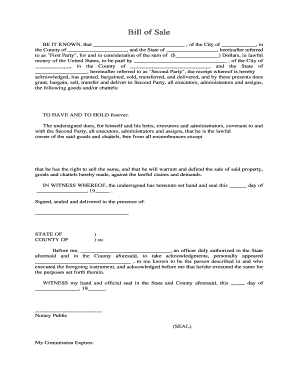
Bill of Sale for Car Guam Form


What is the Bill of Sale for Car Guam
The bill of sale for car Guam is a legal document that serves as proof of the transfer of ownership of a vehicle from one party to another. This document includes essential details such as the names and addresses of both the seller and buyer, the vehicle's identification number (VIN), make, model, year, and the sale price. It is crucial for both parties to have a copy of this document to protect their rights and interests in the transaction.
How to Use the Bill of Sale for Car Guam
Using the bill of sale for car Guam involves several straightforward steps. First, ensure that all relevant information is accurately filled out, including the vehicle details and the terms of the sale. Both the seller and buyer should review the document thoroughly before signing. Once signed, each party should retain a copy for their records. This document may be required for vehicle registration or title transfer at the local Department of Motor Vehicles (DMV).
Steps to Complete the Bill of Sale for Car Guam
Completing the bill of sale for car Guam requires careful attention to detail. Follow these steps:
- Gather necessary information, including the seller's and buyer's names and addresses.
- Document the vehicle's details, such as the VIN, make, model, and year.
- Specify the sale price and any terms or conditions of the sale.
- Both parties should sign and date the document.
- Make copies for both the seller and buyer.
Key Elements of the Bill of Sale for Car Guam
The key elements of the bill of sale for car Guam include:
- Identifying Information: Names, addresses, and contact details of both parties.
- Vehicle Information: VIN, make, model, year, and odometer reading.
- Sale Price: The agreed-upon amount for the vehicle.
- Signatures: Signatures of both the seller and buyer, along with the date of the transaction.
Legal Use of the Bill of Sale for Car Guam
The bill of sale for car Guam has legal significance as it serves as evidence of the transaction. It is important to ensure that the document complies with local laws to be deemed valid. This includes having both parties sign the document and retaining copies for their records. In some cases, it may also be necessary to have the bill of sale notarized to enhance its legal standing.
State-Specific Rules for the Bill of Sale for Car Guam
In Guam, specific rules may apply to the bill of sale for car transactions. These rules can include requirements for notarization, specific language that must be included, and the need for the document to be submitted to the DMV for title transfer. It is advisable to consult local regulations to ensure compliance and avoid potential issues during the transfer process.
Quick guide on how to complete bill of sale for car guam 18271
Complete Bill Of Sale For Car Guam effortlessly on any device
Online document management has become popular among businesses and individuals. It offers an ideal eco-friendly alternative to traditional printed and signed papers, as you can access the appropriate form and securely store it online. airSlate SignNow provides you with all the tools necessary to create, modify, and electronically sign your documents swiftly without delays. Handle Bill Of Sale For Car Guam on any platform using the airSlate SignNow Android or iOS applications and streamline any document-centered workflow today.
The easiest way to modify and eSign Bill Of Sale For Car Guam with ease
- Find Bill Of Sale For Car Guam and click on Get Form to begin.
- Utilize the tools we offer to fill out your document.
- Emphasize relevant sections of the documents or redact sensitive information with tools specifically designed for that purpose by airSlate SignNow.
- Generate your electronic signature with the Sign feature, which takes only seconds and holds the same legal significance as a conventional handwritten signature.
- Review the details and click on the Done button to save your changes.
- Choose how you want to deliver your form, via email, text message (SMS), or invite link, or download it to your computer.
Eliminate concerns about lost or misplaced documents, tedious form searching, or mistakes that require printing new document copies. airSlate SignNow addresses all your document management needs in just a few clicks from any device you prefer. Modify and eSign Bill Of Sale For Car Guam and guarantee exceptional communication at any stage of your form preparation process with airSlate SignNow.
Create this form in 5 minutes or less
Create this form in 5 minutes!
How to create an eSignature for the bill of sale for car guam 18271
How to create an electronic signature for a PDF online
How to create an electronic signature for a PDF in Google Chrome
How to create an e-signature for signing PDFs in Gmail
How to create an e-signature right from your smartphone
How to create an e-signature for a PDF on iOS
How to create an e-signature for a PDF on Android
People also ask
-
What is a bill of sale Guam and why do I need one?
A bill of sale Guam is a legal document that proves the transfer of ownership of a personal item, such as a vehicle or property, in Guam. It is essential for ensuring that both parties have a record of the transaction and protecting your rights as a seller or buyer. With airSlate SignNow, creating a bill of sale Guam is simple and quick, ensuring all necessary details are included.
-
How can I create a bill of sale Guam using airSlate SignNow?
To create a bill of sale Guam using airSlate SignNow, simply choose our template for the bill of sale and fill in the required information. You can customize the document to fit your specific needs and ensure that all parties involved are properly identified. Once completed, you can easily send it for eSignature to finalize the agreement.
-
Is airSlate SignNow an affordable option for creating a bill of sale Guam?
Yes, airSlate SignNow offers a cost-effective solution for creating a bill of sale Guam. Our pricing plans are designed to fit various business needs, and you can select a plan that allows unlimited document signing at a competitive rate. Enjoy the flexibility of our service without compromising your budget.
-
What features does airSlate SignNow offer for a bill of sale Guam?
airSlate SignNow includes several features that streamline the process of creating and signing a bill of sale Guam. These features include customizable templates, automated reminders for signatures, and secure storage for your documents. Additionally, our platform allows real-time tracking, so you can monitor the status of your bill of sale.
-
How does eSigning a bill of sale Guam work with airSlate SignNow?
eSigning a bill of sale Guam with airSlate SignNow is straightforward and user-friendly. After you create the document, simply add the email addresses of all signers, and they will receive a link to sign electronically. This process makes it easier for all parties to complete the transaction without needing to print or fax documents.
-
Are there integrations available for airSlate SignNow when creating a bill of sale Guam?
Yes, airSlate SignNow integrates seamlessly with a variety of other software and applications, enhancing your ability to manage a bill of sale Guam. You can connect with tools like CRM systems, cloud storage services, and more, making it easier to access and store your documents. This integration streamlines your workflow and ensures all your documents are centralized.
-
What are the benefits of using airSlate SignNow for my bill of sale Guam?
Using airSlate SignNow for your bill of sale Guam offers numerous benefits, including efficiency, legal compliance, and accessibility. Our platform allows you to create legally binding documents quickly while complying with Guam's requirements. Additionally, you can access your documents anytime, anywhere, simplifying the management of your transactions.
Get more for Bill Of Sale For Car Guam
- Catering technology form
- Non permit confined space form
- Patient authorization for release of medical penn state health 443294545 form
- British airways third party nominee form
- Acr bformatb memono10789 serc ap state portal
- Sf88 form
- Official oems attendance roster form
- Autopsy request form arkansas department of health healthy arkansas
Find out other Bill Of Sale For Car Guam
- How To eSign Maryland Courts Medical History
- eSign Michigan Courts Lease Agreement Template Online
- eSign Minnesota Courts Cease And Desist Letter Free
- Can I eSign Montana Courts NDA
- eSign Montana Courts LLC Operating Agreement Mobile
- eSign Oklahoma Sports Rental Application Simple
- eSign Oklahoma Sports Rental Application Easy
- eSign Missouri Courts Lease Agreement Template Mobile
- Help Me With eSign Nevada Police Living Will
- eSign New York Courts Business Plan Template Later
- Can I eSign North Carolina Courts Limited Power Of Attorney
- eSign North Dakota Courts Quitclaim Deed Safe
- How To eSign Rhode Island Sports Quitclaim Deed
- Help Me With eSign Oregon Courts LLC Operating Agreement
- eSign North Dakota Police Rental Lease Agreement Now
- eSign Tennessee Courts Living Will Simple
- eSign Utah Courts Last Will And Testament Free
- eSign Ohio Police LLC Operating Agreement Mobile
- eSign Virginia Courts Business Plan Template Secure
- How To eSign West Virginia Courts Confidentiality Agreement