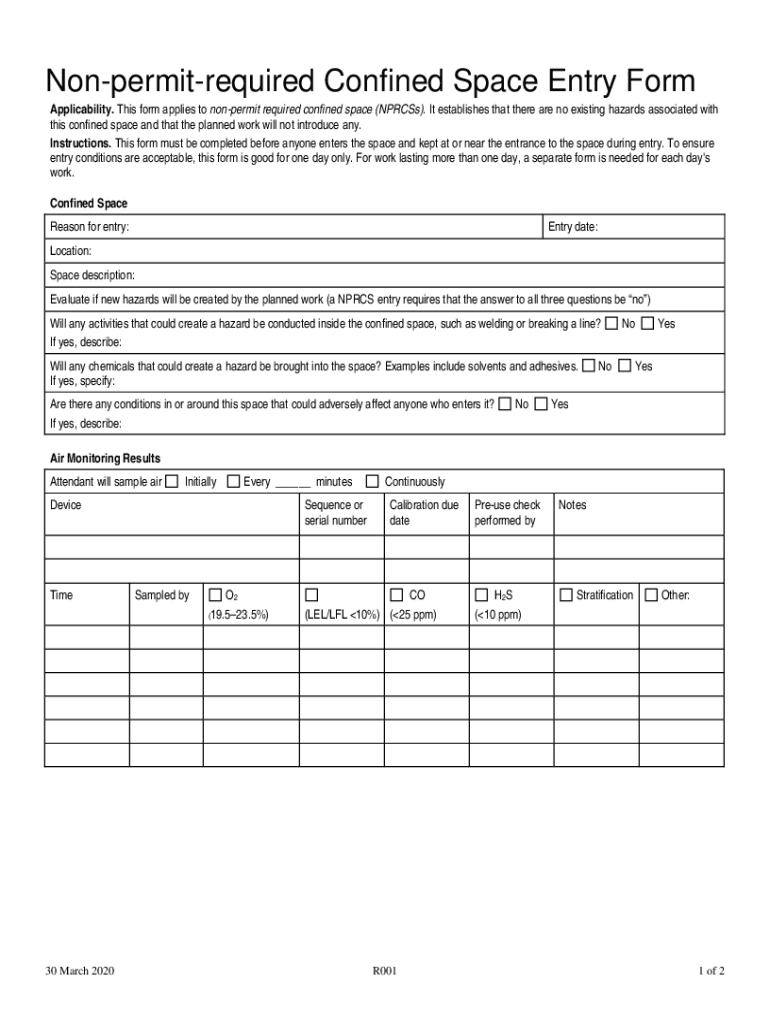
Non Permit Confined Space Form


Understanding the Non Permit Confined Space Form
The non permit confined space form is a crucial document used in various industries to ensure safety when working in areas that do not require a permit for entry. These spaces may pose risks, but they do not meet the criteria for a permit-required confined space. The form typically outlines safety protocols, identifies potential hazards, and ensures that workers are aware of the risks involved. By completing this form, employers demonstrate their commitment to maintaining a safe working environment while complying with Occupational Safety and Health Administration (OSHA) regulations.
Steps to Complete the Non Permit Confined Space Form
Completing the non permit confined space form involves several key steps to ensure accuracy and compliance. Start by identifying the work area and assessing potential hazards. Next, gather information about the personnel involved, including their training and experience levels. Clearly outline safety measures that will be implemented, such as ventilation and monitoring. Once all sections are filled out, review the form for completeness and accuracy. Finally, ensure that all relevant parties sign the document to validate its contents.
Legal Use of the Non Permit Confined Space Form
The legal use of the non permit confined space form is governed by OSHA regulations, which require employers to maintain documentation of safety practices. This form serves as evidence that employers have taken the necessary steps to protect their employees while working in confined spaces. To ensure its legal validity, the form must be completed accurately, signed by authorized personnel, and retained for a specified period. Adhering to these guidelines helps protect both the employer and employees in case of an incident.
Key Elements of the Non Permit Confined Space Form
Several key elements are essential for a comprehensive non permit confined space form. These include:
- Worksite Information: Details about the location and nature of the work.
- Hazard Assessment: Identification of potential risks associated with the confined space.
- Safety Procedures: Outline of safety measures and equipment to be used.
- Personnel Details: Names and qualifications of workers involved.
- Signatures: Required signatures from supervisors and workers to confirm understanding and compliance.
How to Use the Non Permit Confined Space Form
Using the non permit confined space form effectively involves integrating it into your safety management system. Begin by familiarizing all employees with the form and its purpose. Ensure that the form is readily accessible for all relevant operations. Before entering a confined space, complete the form collaboratively with the team, discussing potential hazards and safety measures. After the work is completed, review the form to assess any incidents or near misses, which can inform future safety practices.
Examples of Using the Non Permit Confined Space Form
There are various scenarios where the non permit confined space form is utilized. For example, in construction, workers may need to enter a crawl space to perform inspections or repairs. In manufacturing, employees might work in storage tanks or silos. Each scenario requires a tailored approach to safety, with the form documenting specific hazards and safety measures relevant to the task at hand. These examples illustrate the form's versatility across different industries.
State-Specific Rules for the Non Permit Confined Space Form
While OSHA provides federal regulations, individual states may have additional requirements regarding the non permit confined space form. It is essential for employers to be aware of state-specific rules that may dictate how the form should be completed, retained, and reviewed. Some states may also require additional training or documentation for workers involved in confined space operations. Staying informed about these regulations helps ensure compliance and enhances workplace safety.
Quick guide on how to complete non permit confined space form
Effortlessly complete Non Permit Confined Space Form on any device
Digital document management has gained popularity among businesses and individuals alike. It offers an ideal eco-friendly alternative to traditional printed and signed documents, allowing you to find the right form and securely store it online. airSlate SignNow equips you with all the necessary tools to create, edit, and eSign your documents quickly without delays. Manage Non Permit Confined Space Form on any platform using airSlate SignNow's Android or iOS applications and enhance any document-related process today.
How to edit and eSign Non Permit Confined Space Form with ease
- Obtain Non Permit Confined Space Form and click Get Form to begin.
- Utilize the tools provided to complete your document.
- Select pertinent sections of the documents or redact sensitive information with tools specifically designed for that purpose by airSlate SignNow.
- Create your signature using the Sign tool, which takes mere seconds and carries the same legal validity as a conventional wet ink signature.
- Review all the details and click on the Done button to save your changes.
- Decide how you wish to send your form—via email, SMS, invitation link, or download it to your computer.
Eliminate the worries of lost or misfiled documents, tedious form hunts, or errors that necessitate printing additional document copies. airSlate SignNow caters to your document management needs in just a few clicks from your preferred device. Edit and eSign Non Permit Confined Space Form and ensure seamless communication at every stage of the form preparation process with airSlate SignNow.
Create this form in 5 minutes or less
Create this form in 5 minutes!
How to create an eSignature for the non permit confined space form
How to create an electronic signature for a PDF online
How to create an electronic signature for a PDF in Google Chrome
How to create an e-signature for signing PDFs in Gmail
How to create an e-signature right from your smartphone
How to create an e-signature for a PDF on iOS
How to create an e-signature for a PDF on Android
People also ask
-
What is a non permit confined space form?
A non permit confined space form is a document used to evaluate and ensure safety in areas that do not require a permit for entry. This form helps organizations maintain compliance with safety regulations while documenting essential safety measures. With airSlate SignNow, you can easily create, share, and eSign your non permit confined space forms.
-
How can airSlate SignNow help with non permit confined space forms?
airSlate SignNow streamlines the process of creating and managing non permit confined space forms. Our easy-to-use platform allows you to customize forms, collect eSignatures, and automate workflows efficiently. This can save time, reduce errors, and enhance overall safety in confined spaces.
-
What features does airSlate SignNow offer for non permit confined space forms?
airSlate SignNow provides various features for non permit confined space forms, including customizable templates, cloud storage, and real-time collaboration. You can also track the status of your forms and set reminders for key actions. These features enhance efficiency and ensure all safety measures are properly documented.
-
Is airSlate SignNow affordable for small businesses needing non permit confined space forms?
Yes, airSlate SignNow is a cost-effective solution suitable for small businesses requiring non permit confined space forms. Our pricing plans are designed to be budget-friendly while providing comprehensive features for document management. By optimizing your document workflows, you can save both time and resources.
-
Can I integrate airSlate SignNow with other applications for non permit confined space forms?
Absolutely! airSlate SignNow supports integrations with numerous applications to enhance your workflow for non permit confined space forms. You can connect with popular tools such as Google Drive, Salesforce, and various project management platforms. This integration streamlines your document processes and ensures data consistency.
-
What are the benefits of using airSlate SignNow for non permit confined space forms?
Using airSlate SignNow for your non permit confined space forms offers numerous benefits, including improved efficiency, enhanced compliance, and easier access to crucial documents. With features such as electronic signatures and automated workflows, you can ensure that all safety protocols are followed without delays. This ultimately contributes to a safer working environment.
-
How do I get started with airSlate SignNow for non permit confined space forms?
Getting started with airSlate SignNow is easy! Simply sign up on our website and access our user-friendly platform to create your non permit confined space forms. You can choose from existing templates or customize your own according to your specific needs, making the process fast and efficient.
Get more for Non Permit Confined Space Form
Find out other Non Permit Confined Space Form
- eSignature South Carolina Charity Confidentiality Agreement Easy
- Can I eSignature Tennessee Car Dealer Limited Power Of Attorney
- eSignature Utah Car Dealer Cease And Desist Letter Secure
- eSignature Virginia Car Dealer Cease And Desist Letter Online
- eSignature Virginia Car Dealer Lease Termination Letter Easy
- eSignature Alabama Construction NDA Easy
- How To eSignature Wisconsin Car Dealer Quitclaim Deed
- eSignature California Construction Contract Secure
- eSignature Tennessee Business Operations Moving Checklist Easy
- eSignature Georgia Construction Residential Lease Agreement Easy
- eSignature Kentucky Construction Letter Of Intent Free
- eSignature Kentucky Construction Cease And Desist Letter Easy
- eSignature Business Operations Document Washington Now
- How To eSignature Maine Construction Confidentiality Agreement
- eSignature Maine Construction Quitclaim Deed Secure
- eSignature Louisiana Construction Affidavit Of Heirship Simple
- eSignature Minnesota Construction Last Will And Testament Online
- eSignature Minnesota Construction Last Will And Testament Easy
- How Do I eSignature Montana Construction Claim
- eSignature Construction PPT New Jersey Later