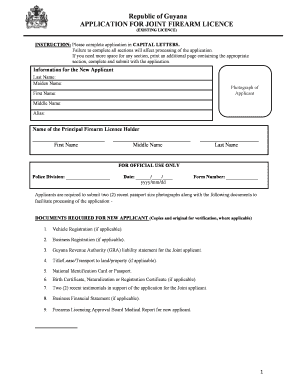
Firearm Application Medical Form Guyana


What is the Firearm Application Medical Form Guyana
The Firearm Application Medical Form Guyana is a crucial document required for individuals seeking to obtain a firearm license in Guyana. This form assesses the mental and physical health of the applicant to ensure they are fit to possess a firearm. It typically includes sections that inquire about the applicant's medical history, any existing health conditions, and a certification from a licensed medical professional. This form is part of the broader application process for a firearm license, which aims to promote responsible gun ownership and public safety.
How to obtain the Firearm Application Medical Form Guyana
To obtain the Firearm Application Medical Form Guyana, applicants can visit local law enforcement agencies or government offices that handle firearm licensing. Many of these offices provide the form in person or may have it available on their official websites. It is essential to ensure that the form is the most current version, as regulations and requirements may change. Additionally, applicants may consult with licensed medical practitioners who are familiar with the requirements for completing the form.
Steps to complete the Firearm Application Medical Form Guyana
Completing the Firearm Application Medical Form Guyana involves several key steps:
- Gather necessary personal information, including identification details and contact information.
- Consult with a licensed medical professional who can evaluate your health status.
- Fill out the form accurately, ensuring all sections are completed, especially those related to medical history.
- Have the medical professional sign and date the form, certifying your fitness to own a firearm.
- Submit the completed form along with other required documents as part of your firearm license application.
Legal use of the Firearm Application Medical Form Guyana
The legal use of the Firearm Application Medical Form Guyana is governed by local laws and regulations concerning firearm ownership. The form must be completed truthfully, as providing false information can lead to legal consequences, including denial of the application or criminal charges. It is essential for applicants to understand that the form serves as a declaration of their health status and is a critical part of the licensing process, which aims to ensure that only qualified individuals can possess firearms.
Key elements of the Firearm Application Medical Form Guyana
Key elements of the Firearm Application Medical Form Guyana typically include:
- Applicant's personal details, including name, address, and date of birth.
- Medical history, including any past or present health conditions.
- Questions regarding mental health and substance abuse history.
- Certification section for the medical professional to confirm the applicant's fitness.
- Signature and date sections for both the applicant and the medical professional.
Eligibility Criteria
Eligibility criteria for completing the Firearm Application Medical Form Guyana generally include:
- The applicant must be of legal age, typically at least eighteen years old.
- The applicant must not have any disqualifying criminal convictions, especially those related to violence.
- The applicant must be in good mental and physical health, as certified by a licensed medical professional.
- The applicant must provide valid identification and any other required documentation as part of the application process.
Quick guide on how to complete firearm application medical form guyana
Effortlessly Prepare Firearm Application Medical Form Guyana on Any Device
Digital document management has become increasingly popular among companies and individuals. It offers an ideal eco-friendly alternative to conventional printed and signed documents, as you can easily locate the appropriate form and securely store it online. airSlate SignNow provides all the tools necessary to create, modify, and eSign your documents quickly without delays. Manage Firearm Application Medical Form Guyana on any device using the airSlate SignNow Android or iOS applications and enhance any document-related process today.
How to Edit and eSign Firearm Application Medical Form Guyana with Ease
- Locate Firearm Application Medical Form Guyana and click on Get Form to begin.
- Utilize the tools we provide to complete your document.
- Emphasize signNow sections of the documents or redact sensitive information with the tools that airSlate SignNow offers specifically for this purpose.
- Create your eSignature using the Sign tool, which takes mere seconds and carries the same legal validity as a conventional wet ink signature.
- Review all the details and click on the Done button to save your changes.
- Choose your preferred method of sending your form, whether by email, SMS, or invitation link, or download it to your computer.
Eliminate issues with lost or misplaced documents, tedious form searches, or mistakes that necessitate printing new copies. airSlate SignNow meets your document management needs in just a few clicks from any device you choose. Edit and eSign Firearm Application Medical Form Guyana and ensure effective communication at every stage of your form preparation process with airSlate SignNow.
Create this form in 5 minutes or less
Create this form in 5 minutes!
How to create an eSignature for the firearm application medical form guyana
How to create an electronic signature for a PDF online
How to create an electronic signature for a PDF in Google Chrome
How to create an e-signature for signing PDFs in Gmail
How to create an e-signature right from your smartphone
How to create an e-signature for a PDF on iOS
How to create an e-signature for a PDF on Android
People also ask
-
What is a medical form for firearms licence?
A medical form for firearms licence is a document required by authorities to assess an individual’s mental and physical fitness for firearm ownership. Completing this form accurately is essential to meet legal requirements. airSlate SignNow simplifies this process, allowing users to fill out and eSign the medical form electronically.
-
How does airSlate SignNow help with the medical form for firearms licence?
airSlate SignNow provides a streamlined platform for creating, sending, and eSigning the medical form for firearms licence. Our intuitive interface makes it easy to input your information and ensure compliance with local regulations. Additionally, you can track the status of your forms in real-time.
-
Is there a cost associated with using airSlate SignNow for the medical form for firearms licence?
Yes, airSlate SignNow offers competitive pricing plans that cater to different needs, including individual and business usage. Whether you’re filling a one-time medical form for firearms licence or need a solution for ongoing document management, we provide affordable options. Exploring our plans will help you find the best fit for your requirements.
-
What are the benefits of using airSlate SignNow for document signing?
Using airSlate SignNow enables users to complete the medical form for firearms licence quickly and securely. Benefits include enhanced security features, a legally binding eSignature, and reduced turnaround time for document processing. With our solution, you can also easily share and store your signed documents.
-
Can I integrate airSlate SignNow with other applications for managing the medical form for firearms licence?
Absolutely! airSlate SignNow offers seamless integrations with various applications such as CRM and document storage systems. This allows you to efficiently manage your workflow related to the medical form for firearms licence alongside other business processes. Explore our API options to maximize efficiency.
-
What types of documents can I create in airSlate SignNow besides the medical form for firearms licence?
In addition to the medical form for firearms licence, you can create a wide range of documents including contracts, agreements, waivers, and consent forms. airSlate SignNow’s versatility ensures you have a comprehensive solution for all your document signing needs. Each document can be customized to suit your specific requirements.
-
Is airSlate SignNow compliant with legal standards for the medical form for firearms licence?
Yes, airSlate SignNow complies with all relevant legal standards for electronic signatures, ensuring that your medical form for firearms licence is valid and enforceable. We prioritize security and adhere to regulations like eIDAS and ESIGN. This compliance gives you peace of mind when using our services.
Get more for Firearm Application Medical Form Guyana
- What is bcjo in weatherization fill online printable form
- Dental assistant application checklist form
- Prof application for licensureindd form
- Application for licensure professional counselorrehabilitation form
- Pel reinst app for coaindd form
- Fillable pharmacy permit application form
- Chha initial certification process attorney general form
- Division of consumer affairsnew jersey division of consumer affairs newark njnew jersey division of consumer affairs newark form
Find out other Firearm Application Medical Form Guyana
- How To Integrate Sign in Banking
- How To Use Sign in Banking
- Help Me With Use Sign in Banking
- Can I Use Sign in Banking
- How Do I Install Sign in Banking
- How To Add Sign in Banking
- How Do I Add Sign in Banking
- How Can I Add Sign in Banking
- Can I Add Sign in Banking
- Help Me With Set Up Sign in Government
- How To Integrate eSign in Banking
- How To Use eSign in Banking
- How To Install eSign in Banking
- How To Add eSign in Banking
- How To Set Up eSign in Banking
- How To Save eSign in Banking
- How To Implement eSign in Banking
- How To Set Up eSign in Construction
- How To Integrate eSign in Doctors
- How To Use eSign in Doctors