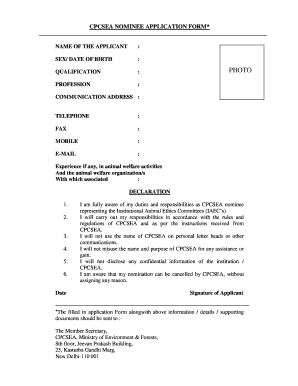
Nominee Application Form


What is the nominee application form?
The nominee application form is a crucial document used in various contexts, particularly in the context of animal activities regulated by the CPCSEA. This form allows individuals or organizations to apply for nomination to participate in specific programs or activities related to animal research and welfare. The form typically requires detailed information about the applicant, the intended activities, and compliance with relevant regulations.
Steps to complete the nominee application form
Completing the nominee application form involves several important steps to ensure accuracy and compliance. First, gather all necessary information, including personal details and any supporting documentation. Next, fill out the form carefully, ensuring that all fields are completed as required. It is essential to review the form for any errors or omissions before submission. Finally, submit the form according to the specified guidelines, whether online or by mail.
Eligibility criteria
To be eligible for submitting the nominee application form, applicants must meet specific criteria set by the CPCSEA. This may include qualifications related to animal research, experience in relevant fields, and adherence to ethical standards. It is important for applicants to review these criteria thoroughly to ensure they qualify before proceeding with the application.
Required documents
Along with the nominee application form, applicants may need to provide several supporting documents. These typically include identification proof, educational qualifications, and any relevant certifications related to animal care or research. Ensuring that all required documents are included with the application is vital for a smooth review process.
Legal use of the nominee application form
The nominee application form must be used in accordance with legal guidelines established by the CPCSEA and other relevant authorities. This includes ensuring that the information provided is truthful and accurate, as well as complying with any regulations governing animal research. Misuse of the form or providing false information can lead to legal repercussions and disqualification from future opportunities.
Form submission methods
Applicants have various options for submitting the nominee application form. The form can typically be submitted online through a designated portal, which allows for quick processing. Alternatively, applicants may choose to submit the form via mail or in person, depending on the instructions provided by the CPCSEA. It is essential to follow the specified submission method to avoid delays in processing.
Quick guide on how to complete nominee application form
Complete Nominee Application Form smoothly on any device
Digital document management has become increasingly popular among companies and individuals. It offers an ideal eco-friendly substitute for conventional printed and signed documents, allowing you to access the correct form and securely store it online. airSlate SignNow provides all the tools necessary to create, edit, and eSign your documents quickly without hold-ups. Handle Nominee Application Form on any platform with airSlate SignNow's Android or iOS applications and simplify any document-centered task today.
How to adjust and eSign Nominee Application Form with ease
- Locate Nominee Application Form then click Get Form to begin.
- Utilize the tools we offer to fill out your document.
- Emphasize important sections of the documents or redact sensitive information using tools specifically designed for that purpose by airSlate SignNow.
- Create your signature using the Sign tool, which takes seconds and holds the same legal validity as a conventional wet ink signature.
- Review all the details and then click on the Done button to save your changes.
- Select your preferred delivery method for your form, whether by email, SMS, or invitation link, or download it directly to your computer.
Eliminate concerns over lost or misplaced files, tedious form searching, or errors that necessitate printing new document copies. airSlate SignNow meets your document management needs in just a few clicks from any device you prefer. Modify and eSign Nominee Application Form and ensure clear communication throughout the document preparation process with airSlate SignNow.
Create this form in 5 minutes or less
Create this form in 5 minutes!
How to create an eSignature for the nominee application form
How to create an electronic signature for a PDF online
How to create an electronic signature for a PDF in Google Chrome
How to create an e-signature for signing PDFs in Gmail
How to create an e-signature right from your smartphone
How to create an e-signature for a PDF on iOS
How to create an e-signature for a PDF on Android
People also ask
-
What is the cpcsea nominee list 2018 and why is it important?
The cpcsea nominee list 2018 provides essential information on nominees for various positions related to the Committee for the Purpose of Control and Supervision of Experiments on Animals (CPCSEA). This list is crucial for ensuring transparency and regulatory compliance in animal research, and it serves as a reference for stakeholders.
-
How can I access the cpcsea nominee list 2018?
You can access the cpcsea nominee list 2018 through the official CPCSEA website or relevant government publications. These resources ensure that you have the most accurate and updated information regarding nominees in the field.
-
Does airSlate SignNow help in managing documents related to the cpcsea nominee list 2018?
Yes, airSlate SignNow is an excellent tool for managing documents related to the cpcsea nominee list 2018. It allows users to upload, eSign, and securely share documents, making the entire process efficient and compliant.
-
What features does airSlate SignNow offer for document signing?
airSlate SignNow offers a variety of features, including eSigning, customizable templates, and secure document storage. These tools streamline the signing process, making it particularly useful for handling crucial documents like those related to the cpcsea nominee list 2018.
-
Is airSlate SignNow cost-effective for managing the cpcsea nominee list 2018?
Absolutely! airSlate SignNow provides a budget-friendly solution for managing documents, making it cost-effective for organizations needing access to the cpcsea nominee list 2018. The pricing is flexible, allowing businesses to choose a plan that fits their needs.
-
Can I integrate airSlate SignNow with other applications?
Yes, airSlate SignNow integrates seamlessly with various other applications, including popular cloud storage solutions and project management tools. This feature is particularly beneficial for teams working with the cpcsea nominee list 2018 who need centralized access to documents.
-
What are the benefits of using airSlate SignNow for the cpcsea nominee list 2018?
Using airSlate SignNow for the cpcsea nominee list 2018 helps businesses enhance efficiency, improve document security, and streamline compliance. The platform not only simplifies the signing process but also ensures that all documents are managed in an organized and professional manner.
Get more for Nominee Application Form
- Code riet form
- In durham probe grand jury indicts attorney with ties to form
- Forms divorce_or_separation_selfhelp california courts
- Fa 4128vb order to show cause with minor children form
- Dv 140 response to request to modify extend dissolve protective order form
- Homesuperior court of californiacounty of napa form
- Hhs income withholding for support fill and sign form
- Fillable online fl 303 declaration regarding notice and form
Find out other Nominee Application Form
- Help Me With Electronic signature Hawaii Debt Settlement Agreement Template
- Electronic signature Oregon Stock Purchase Agreement Template Later
- Electronic signature Mississippi Debt Settlement Agreement Template Later
- Electronic signature Vermont Stock Purchase Agreement Template Safe
- Electronic signature California Stock Transfer Form Template Mobile
- How To Electronic signature Colorado Stock Transfer Form Template
- Electronic signature Georgia Stock Transfer Form Template Fast
- Electronic signature Michigan Stock Transfer Form Template Myself
- Electronic signature Montana Stock Transfer Form Template Computer
- Help Me With Electronic signature Texas Debt Settlement Agreement Template
- How Do I Electronic signature Nevada Stock Transfer Form Template
- Electronic signature Virginia Stock Transfer Form Template Secure
- How Do I Electronic signature Colorado Promissory Note Template
- Can I Electronic signature Florida Promissory Note Template
- How To Electronic signature Hawaii Promissory Note Template
- Electronic signature Indiana Promissory Note Template Now
- Electronic signature Kansas Promissory Note Template Online
- Can I Electronic signature Louisiana Promissory Note Template
- Electronic signature Rhode Island Promissory Note Template Safe
- How To Electronic signature Texas Promissory Note Template