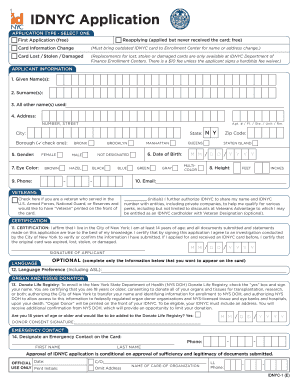
Idnyc Application Form


What is the Idnyc Application
The Idnyc application is a program designed to provide residents of New York City with a government-issued identification card. This card serves various purposes, including access to city services, identification for banking, and proof of identity for various activities. The Idnyc application form requires applicants to provide personal information, including their name, address, and date of birth, along with supporting documentation to verify their identity and residency in New York City.
Steps to Complete the Idnyc Application
Completing the Idnyc application involves several key steps to ensure that all required information is accurately provided. Here is a simplified process:
- Gather necessary documents, such as proof of identity and residency.
- Access the Idnyc application form online or obtain a paper version at an application center.
- Fill out the application form completely, ensuring all fields are accurately filled.
- Submit the application along with the required documents, either online or in person at an Idnyc application center.
- Receive a confirmation receipt upon submission, which can be used to track the status of your application.
Required Documents
To successfully complete the Idnyc application, applicants must provide specific documents that verify their identity and residency. Required documents typically include:
- A valid photo ID, such as a driver's license or passport.
- Proof of residency, which can be a utility bill, lease agreement, or bank statement.
- Any additional documents specified in the Idnyc application guidelines.
Form Submission Methods
Applicants can submit the Idnyc application through various methods to accommodate different preferences. The submission options include:
- Online submission via the Idnyc online portal, where applicants can fill out the form and upload required documents.
- In-person submission at designated Idnyc application centers throughout New York City.
- Mailing a completed paper application to the appropriate address, ensuring all documents are included.
Eligibility Criteria
To be eligible for the Idnyc application, applicants must meet certain criteria. These criteria generally include:
- Being a resident of New York City.
- Providing valid proof of identity and residency.
- Meeting age requirements, typically being at least 14 years old.
Application Process & Approval Time
The application process for the Idnyc card involves submitting the completed form and required documents. After submission, applicants can expect a processing time that varies based on the submission method:
- Online applications may be processed more quickly, often within a few weeks.
- In-person applications are usually processed on the same day, depending on the volume of applicants.
- Mail submissions may take longer, typically several weeks, as they need to be received and processed by the application center.
Quick guide on how to complete idnyc application 388699105
Easily Prepare Idnyc Application on Any Device
Digital document management has gained traction among businesses and individuals alike. It serves as an ideal eco-friendly substitute for conventional printed and signed documents, allowing you to locate the appropriate form and securely keep it online. airSlate SignNow provides all the necessary tools to create, modify, and electronically sign your documents swiftly and efficiently. Manage Idnyc Application on any device using airSlate SignNow’s Android or iOS applications and enhance any document-related process today.
The Easiest Way to Modify and eSign Idnyc Application Effortlessly
- Obtain Idnyc Application and click Get Form to begin.
- Utilize the tools we provide to complete your form.
- Emphasize key sections of the documents or conceal sensitive information with tools designed specifically for that purpose by airSlate SignNow.
- Generate your signature using the Sign tool, which takes mere seconds and holds the same legal validity as a traditional wet ink signature.
- Verify the details and hit the Done button to save your changes.
- Select your preferred method to send your form, whether by email, SMS, invitation link, or download it to your desktop.
Say goodbye to lost or mislaid documents, tedious form searches, or errors that necessitate printing new document copies. airSlate SignNow meets your document management needs in just a few clicks from any device you choose. Edit and eSign Idnyc Application and ensure effective communication at every step of your form preparation process with airSlate SignNow.
Create this form in 5 minutes or less
Create this form in 5 minutes!
How to create an eSignature for the idnyc application 388699105
How to create an electronic signature for a PDF online
How to create an electronic signature for a PDF in Google Chrome
How to create an e-signature for signing PDFs in Gmail
How to create an e-signature right from your smartphone
How to create an e-signature for a PDF on iOS
How to create an e-signature for a PDF on Android
People also ask
-
What is the idnyc application process?
The idnyc application process involves several steps, including gathering required documents, completing an online form, and submitting your application at an IDNYC enrollment center. Ensure that you have proof of identity and residency to successfully complete the idnyc application. Once submitted, you will receive your ID card in the mail.
-
How much does the idnyc application cost?
The idnyc application is completely free for all participants. There are no hidden fees associated with obtaining your IDNYC card. This cost-effective solution ensures that everyone has access to essential identification without financial burden.
-
What are the benefits of the idnyc application?
The idnyc application provides numerous benefits, including access to city services, museums, cultural events, and discounts at various businesses. With your IDNYC, you can also safely prove your identity which enhances your convenience and accessibility. Many users appreciate the comprehensive benefits accompanying this unique identification card.
-
Is the idnyc application available to non-residents?
No, the idnyc application is only available to New York City residents. You must provide proof of residency within the five boroughs of NYC to qualify. This ensures that the benefits tied to the IDNYC card are reserved for those who live and work in New York City.
-
What documents are needed for the idnyc application?
You will need to provide proof of identity and residency for the idnyc application. Acceptable documents include a passport, driver's license, or utility bills that show your current address. Make sure to gather these documents before starting your application to streamline the process.
-
Can the idnyc application be renewed?
Yes, you can renew your IDNYC card when it expires. The renewal process is similar to the initial idnyc application, requiring you to submit your current card along with proof of identity and residency. This ensures you continue to have access to all the great benefits that come with your IDNYC.
-
How long does it take to receive the ID after the idnyc application?
After submitting your idnyc application, it typically takes about 2 to 4 weeks to receive your ID card in the mail. Processing times may vary based on application volume and other factors. Ensure you keep an eye on your mail for important updates regarding your application status.
Get more for Idnyc Application
Find out other Idnyc Application
- eSign New Hampshire Sports IOU Safe
- eSign Delaware Courts Operating Agreement Easy
- eSign Georgia Courts Bill Of Lading Online
- eSign Hawaii Courts Contract Mobile
- eSign Hawaii Courts RFP Online
- How To eSign Hawaii Courts RFP
- eSign Hawaii Courts Letter Of Intent Later
- eSign Hawaii Courts IOU Myself
- eSign Hawaii Courts IOU Safe
- Help Me With eSign Hawaii Courts Cease And Desist Letter
- How To eSign Massachusetts Police Letter Of Intent
- eSign Police Document Michigan Secure
- eSign Iowa Courts Emergency Contact Form Online
- eSign Kentucky Courts Quitclaim Deed Easy
- How To eSign Maryland Courts Medical History
- eSign Michigan Courts Lease Agreement Template Online
- eSign Minnesota Courts Cease And Desist Letter Free
- Can I eSign Montana Courts NDA
- eSign Montana Courts LLC Operating Agreement Mobile
- eSign Oklahoma Sports Rental Application Simple