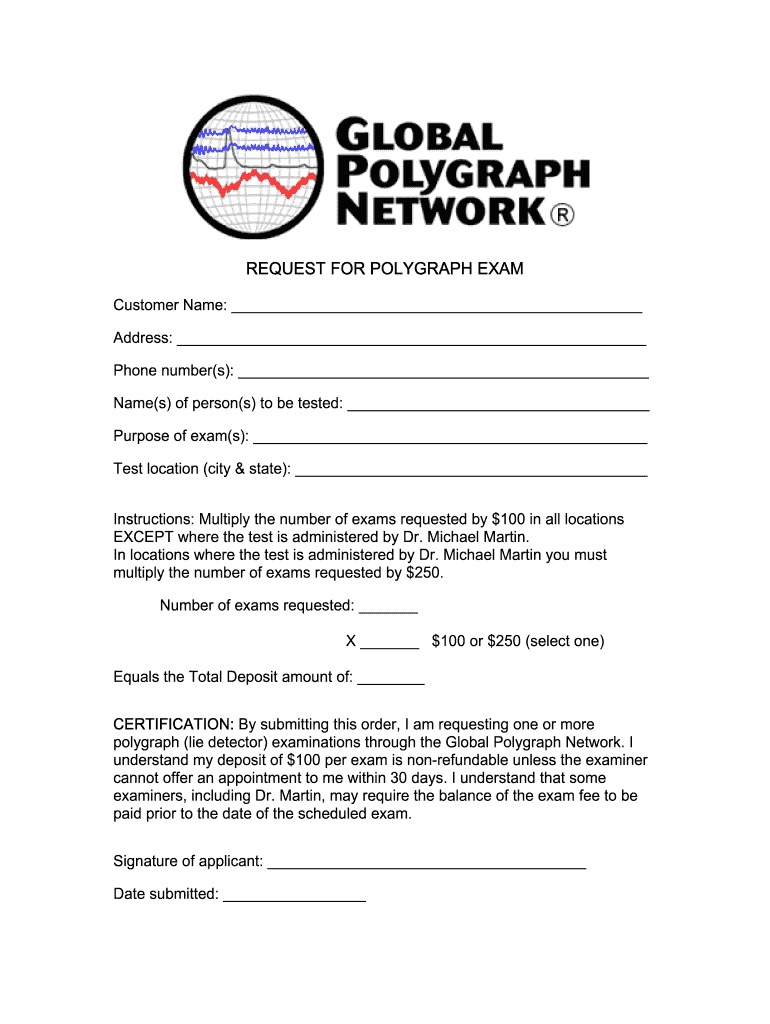
Lie Detector Results Template Form


What is the Lie Detector Results Template
The lie detector results template is a formal document that outlines the findings from a polygraph examination. This template typically includes the subject's name, the date of the test, the examiner's credentials, and a summary of the results. It serves as an official record that can be used in various contexts, such as legal proceedings, employment screenings, or personal inquiries. The template ensures that the results are presented in a clear and standardized manner, making it easier for stakeholders to understand the outcomes of the lie detector test.
How to Use the Lie Detector Results Template
To effectively use the lie detector results template, begin by filling in the required fields with accurate information. This includes the subject's personal details, the date of the examination, and the examiner's qualifications. After completing the template, review the results section carefully to ensure that the findings are correctly represented. It is important to maintain the integrity of the document, as it may be used in legal contexts or for employment purposes. Once finalized, the template can be printed or shared electronically, depending on the requirements of the receiving party.
Legal Use of the Lie Detector Results Template
The legal validity of the lie detector results template hinges on compliance with relevant laws and regulations. In the United States, the admissibility of polygraph results in court can vary by state. Therefore, it is crucial to ensure that the template adheres to the legal standards set forth by local jurisdictions. This includes proper documentation of the testing process, the qualifications of the examiner, and any necessary disclosures to the subject. Utilizing a trusted platform for electronic signatures can further enhance the document's legal standing, ensuring that it meets all necessary compliance requirements.
Key Elements of the Lie Detector Results Template
Essential components of the lie detector results template include:
- Subject Information: Name, address, and contact details of the individual tested.
- Examiner Information: Name, credentials, and contact information of the polygraph examiner.
- Date of Examination: The specific date when the lie detector test was conducted.
- Results Summary: A clear statement of the findings, indicating whether the subject passed or failed the test.
- Signature Section: Areas for the examiner and the subject to sign, affirming the accuracy of the results.
Steps to Complete the Lie Detector Results Template
Completing the lie detector results template involves several key steps:
- Gather necessary information about the subject and examiner.
- Fill in the personal details accurately in the designated fields.
- Document the date of the examination and the results clearly.
- Review the completed template for accuracy and completeness.
- Obtain signatures from both the examiner and the subject to validate the document.
Examples of Using the Lie Detector Results Template
The lie detector results template can be utilized in various scenarios, such as:
- Employment Screening: Employers may require a polygraph test as part of the hiring process for certain positions.
- Legal Proceedings: Attorneys may present the results in court to support or challenge claims.
- Personal Matters: Individuals may use the results to resolve disputes or clarify suspicions in personal relationships.
Quick guide on how to complete lie detector results template
Effortlessly Prepare Lie Detector Results Template on Any Device
Digital document management has gained traction among organizations and individuals alike. It offers an ideal environmentally friendly alternative to traditional printed and signed documents, allowing you to locate the right form and securely store it online. airSlate SignNow equips you with all the necessary tools to generate, edit, and electronically sign your documents quickly and without interruptions. Manage Lie Detector Results Template on any device using the airSlate SignNow applications for Android or iOS and enhance any document-related process today.
How to Edit and Electrically Sign Lie Detector Results Template with Ease
- Locate Lie Detector Results Template and then click Get Form to begin.
- Utilize the provided tools to fill out your document.
- Highlight essential sections of your documents or obscure sensitive data with the tools specifically offered by airSlate SignNow for that purpose.
- Create your signature using the Sign tool, a process that takes mere seconds and carries the same legal validity as a conventional wet ink signature.
- Review the information thoroughly and then click the Done button to save your modifications.
- Choose your preferred method for sharing your form, whether by email, text message (SMS), invitation link, or download it to your computer.
Say goodbye to lost or misfiled documents, tedious form navigation, or mistakes that necessitate printing new copies. airSlate SignNow fulfills your document management needs in just a few clicks from any device you choose. Edit and electronically sign Lie Detector Results Template while ensuring outstanding communication at every stage of your form preparation process with airSlate SignNow.
Create this form in 5 minutes or less
Create this form in 5 minutes!
How to create an eSignature for the lie detector results template
How to create an electronic signature for a PDF online
How to create an electronic signature for a PDF in Google Chrome
How to create an e-signature for signing PDFs in Gmail
How to create an e-signature right from your smartphone
How to create an e-signature for a PDF on iOS
How to create an e-signature for a PDF on Android
People also ask
-
What is a passed lie detector test results template?
A passed lie detector test results template is a customizable document that verifies the outcome of a lie detector test. This template can be used in various professional or legal contexts to provide proof of the results. Utilizing airSlate SignNow, you can easily create, edit, and eSign these templates to streamline your documentation process.
-
How can I create a passed lie detector test results template with airSlate SignNow?
Creating a passed lie detector test results template with airSlate SignNow is straightforward. You can start from scratch or use one of our pre-designed templates, customizing it to include all necessary details about the test and its results. The platform's drag-and-drop interface makes it easy to add fields for signatures, dates, and other information.
-
Is there a cost associated with using the passed lie detector test results template?
airSlate SignNow offers different pricing plans that include access to various templates, such as the passed lie detector test results template. Plans are flexible and cater to businesses of all sizes, ensuring that you can choose a package that suits your budget while meeting your document management needs.
-
What features does the passed lie detector test results template offer?
The passed lie detector test results template includes features like eSigning, secure cloud storage, and customizable text fields. You can also track document status and receive notifications when documents are opened or signed. These features enhance the efficiency of managing important test results while ensuring security and compliance.
-
What are the benefits of using a passed lie detector test results template?
Using a passed lie detector test results template simplifies the process of documenting and sharing test results. It saves time by providing a ready-made format, reducing errors associated with manual documentation. Additionally, airSlate SignNow ensures all templates are legally compliant and easily accessible from any device.
-
Can I integrate the passed lie detector test results template with other applications?
Yes, airSlate SignNow allows for integrations with numerous applications including CRM systems and project management tools. This capability ensures that you can seamlessly manage your passed lie detector test results templates alongside other business processes. Effortless integration enhances collaboration and workflow efficiency.
-
How secure is the passed lie detector test results template when using airSlate SignNow?
The passed lie detector test results template is secured with advanced encryption and security protocols provided by airSlate SignNow. You can trust that your sensitive information will remain confidential and protected throughout the signing process. Additionally, compliance with legal standards ensures that your documents are not only secure but also valid.
Get more for Lie Detector Results Template
- Pub393 form
- Medical excuse form yavapai county courts website
- Character reference form the moneague college home moneaguecollege edu
- Authorisors form
- Oklahoma trailer registration online form
- Form no kc 23 renunciation kent county delaware co kent de
- Huerfano county sheriffs office form
- Certificate of competency by exam packet polk county form
Find out other Lie Detector Results Template
- How Can I eSignature Texas Stock Certificate
- Help Me With eSign Florida New employee checklist
- How To eSign Illinois Rental application
- How To eSignature Maryland Affidavit of Identity
- eSignature New York Affidavit of Service Easy
- How To eSignature Idaho Affidavit of Title
- eSign Wisconsin Real estate forms Secure
- How To eSign California Real estate investment proposal template
- eSignature Oregon Affidavit of Title Free
- eSign Colorado Real estate investment proposal template Simple
- eSign Louisiana Real estate investment proposal template Fast
- eSign Wyoming Real estate investment proposal template Free
- How Can I eSign New York Residential lease
- eSignature Colorado Cease and Desist Letter Later
- How Do I eSignature Maine Cease and Desist Letter
- How Can I eSignature Maine Cease and Desist Letter
- eSignature Nevada Cease and Desist Letter Later
- Help Me With eSign Hawaii Event Vendor Contract
- How To eSignature Louisiana End User License Agreement (EULA)
- How To eSign Hawaii Franchise Contract