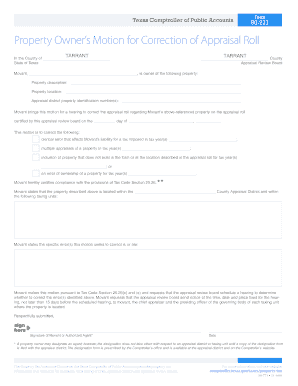
Form 2525c


What is the Form 2525c
The Form 2525c is a specific document used primarily in the context of property tax exemptions in the United States. This form is essential for individuals and businesses seeking to apply for or renew exemptions related to property taxes. It provides a structured way to present necessary information to the relevant tax authorities, ensuring compliance with local regulations.
How to use the Form 2525c
Using the Form 2525c involves several steps to ensure accurate completion and submission. First, gather all required information, including property details and the reason for the exemption. Next, fill out the form carefully, ensuring that all sections are completed. Once completed, the form should be submitted to the appropriate local tax authority, either by mail or in person, depending on the jurisdiction's requirements.
Steps to complete the Form 2525c
Completing the Form 2525c requires attention to detail. Here are the steps to follow:
- Collect necessary documentation, such as proof of ownership and any previous exemption approvals.
- Fill in the property details, including address and type of property.
- Provide a clear explanation of the reason for the exemption, referencing any applicable laws or regulations.
- Review the completed form for accuracy and completeness.
- Submit the form to the designated tax authority by the specified deadline.
Key elements of the Form 2525c
The Form 2525c includes several key elements that are crucial for its acceptance. These elements typically consist of:
- Property identification information, including address and parcel number.
- Owner's information, such as name and contact details.
- A detailed description of the exemption being requested.
- Signature of the property owner or authorized representative.
Legal use of the Form 2525c
The legal use of the Form 2525c is tied to its compliance with state and local tax laws. It is important to ensure that the form is used only for its intended purpose and in accordance with the regulations governing property tax exemptions. Misuse of the form can lead to penalties or denial of the exemption request.
Filing Deadlines / Important Dates
Filing deadlines for the Form 2525c can vary by state and local jurisdiction. It is essential to check the specific deadlines applicable to your area to ensure timely submission. Missing a deadline may result in the loss of the exemption for the current tax year, so staying informed about these dates is crucial for property owners.
Quick guide on how to complete form 2525c
Complete Form 2525c effortlessly on any device
Online document administration has gained traction with businesses and individuals alike. It serves as an excellent environmentally friendly alternative to conventional printed and signed documents, enabling you to acquire the necessary form and securely archive it online. airSlate SignNow equips you with all the resources needed to create, modify, and electronically sign your documents quickly and without interruptions. Manage Form 2525c on any device using airSlate SignNow's Android or iOS applications and simplify any document-related process today.
The easiest way to modify and eSign Form 2525c without strain
- Obtain Form 2525c and then click Get Form to commence.
- Utilize the tools we offer to complete your document.
- Emphasize pertinent sections of the documents or redact sensitive details using the tools available from airSlate SignNow specifically for that purpose.
- Create your eSignature with the Sign tool, which takes moments and holds the same legal validity as a traditional wet ink signature.
- Verify all the details and then click on the Done button to keep your changes.
- Select how you wish to send your form, whether by email, SMS, or invitation link, or download it to your computer.
Forget about lost or misplaced documents, tedious form retrieval, or errors that necessitate printing new copies. airSlate SignNow fulfills your document management needs in just a few clicks from any device of your preference. Modify and eSign Form 2525c and ensure outstanding communication at any stage of the form preparation process with airSlate SignNow.
Create this form in 5 minutes or less
Create this form in 5 minutes!
How to create an eSignature for the form 2525c
How to create an electronic signature for a PDF online
How to create an electronic signature for a PDF in Google Chrome
How to create an e-signature for signing PDFs in Gmail
How to create an e-signature right from your smartphone
How to create an e-signature for a PDF on iOS
How to create an e-signature for a PDF on Android
People also ask
-
What is form 2525c, and why is it important?
Form 2525c is a crucial document used in certain legal and business processes. It serves various purposes such as providing essential information required for compliance and documentation. Understanding this form helps streamline operations, ensuring that businesses adhere to regulatory standards.
-
How does airSlate SignNow simplify the signing process for form 2525c?
airSlate SignNow offers an intuitive platform for electronically signing documents, including form 2525c. With user-friendly features, you can quickly upload, send, and track your form 2525c, reducing paperwork and enhancing efficiency. The platform ensures a secure signing experience, which is essential for important documents.
-
What pricing plans does airSlate SignNow offer for handling form 2525c?
airSlate SignNow provides flexible pricing plans tailored to different business needs, allowing easy management of form 2525c and other documents. Starting from a basic plan, users can access advanced features for a competitive price. You can choose a plan based on the frequency and volume of your document processing.
-
Are there any integrations available for managing form 2525c with airSlate SignNow?
Yes, airSlate SignNow seamlessly integrates with numerous applications to facilitate your workflow when dealing with form 2525c. This includes popular tools like Google Drive, Salesforce, and Zapier, which enhance productivity. These integrations allow you to streamline document management processes without disruption.
-
Can I access form 2525c on mobile using airSlate SignNow?
Absolutely, airSlate SignNow is accessible via mobile devices, allowing you to manage form 2525c anywhere and anytime. The mobile app ensures you can review, send, and eSign documents on the go, making it convenient for busy professionals. This accessibility is vital for maintaining productivity outside the office.
-
What security features does airSlate SignNow offer for form 2525c?
airSlate SignNow prioritizes security for all documents, including form 2525c. With features like encryption, multi-factor authentication, and audit trails, you can ensure your documents are protected throughout the signing process. This robust security gives users peace of mind when handling sensitive information.
-
How does electronic signing of form 2525c benefit my business?
The electronic signing of form 2525c streamlines the documentation process, saving time and reducing costs associated with paper handling. With airSlate SignNow, businesses can improve turnaround times and minimize errors, resulting in smoother operations. Additionally, it enhances customer satisfaction by simplifying the signing experience.
Get more for Form 2525c
Find out other Form 2525c
- eSign Massachusetts Education Rental Lease Agreement Easy
- eSign New York Construction Lease Agreement Online
- Help Me With eSign North Carolina Construction LLC Operating Agreement
- eSign Education Presentation Montana Easy
- How To eSign Missouri Education Permission Slip
- How To eSign New Mexico Education Promissory Note Template
- eSign New Mexico Education Affidavit Of Heirship Online
- eSign California Finance & Tax Accounting IOU Free
- How To eSign North Dakota Education Rental Application
- How To eSign South Dakota Construction Promissory Note Template
- eSign Education Word Oregon Secure
- How Do I eSign Hawaii Finance & Tax Accounting NDA
- eSign Georgia Finance & Tax Accounting POA Fast
- eSign Georgia Finance & Tax Accounting POA Simple
- How To eSign Oregon Education LLC Operating Agreement
- eSign Illinois Finance & Tax Accounting Resignation Letter Now
- eSign Texas Construction POA Mobile
- eSign Kansas Finance & Tax Accounting Stock Certificate Now
- eSign Tennessee Education Warranty Deed Online
- eSign Tennessee Education Warranty Deed Now