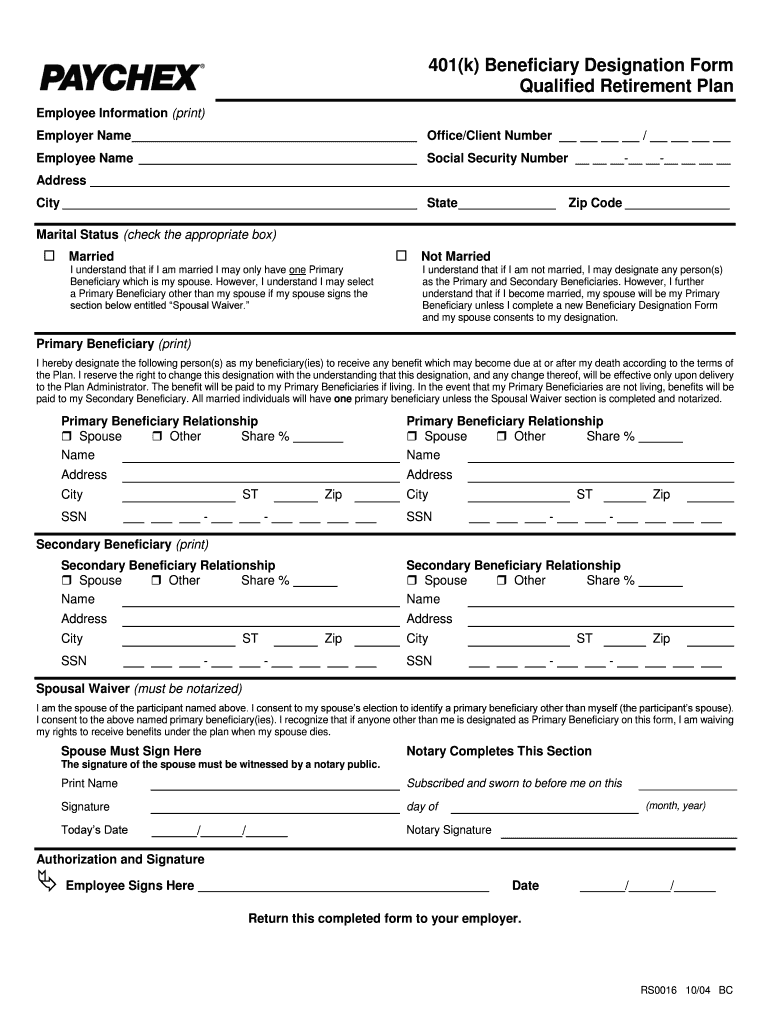
Paychex Beneficiary Designation Form 2004


What is the Paychex Beneficiary Designation Form
The Paychex beneficiary designation form is a critical document that allows individuals to specify who will receive their retirement plan benefits upon their passing. This form is essential for ensuring that the intended beneficiaries receive the funds without complications. By clearly designating beneficiaries, individuals can avoid potential disputes or delays in the disbursement of their 401(k) assets.
Steps to Complete the Paychex Beneficiary Designation Form
Completing the Paychex beneficiary designation form involves several straightforward steps:
- Obtain the form from Paychex or your employer's HR department.
- Fill in your personal information, including your name, address, and Social Security number.
- Specify your primary beneficiaries, including their names, relationships to you, and percentage of benefits they will receive.
- Consider naming contingent beneficiaries in case your primary beneficiaries are unable to receive the benefits.
- Review the completed form for accuracy and completeness.
- Sign and date the form to validate it.
How to Obtain the Paychex Beneficiary Designation Form
The Paychex beneficiary designation form can be obtained through several methods:
- Visit the official Paychex website and navigate to the forms section.
- Contact your employer's HR department for a physical copy of the form.
- Request a copy via email or phone from Paychex customer service.
Legal Use of the Paychex Beneficiary Designation Form
The legal use of the Paychex beneficiary designation form is governed by federal and state laws. To ensure that the form is legally binding, it must be filled out completely and signed by the account holder. Additionally, the form should comply with the Employee Retirement Income Security Act (ERISA) regulations, which protect the rights of plan participants and their beneficiaries.
Key Elements of the Paychex Beneficiary Designation Form
Several key elements must be included in the Paychex beneficiary designation form:
- Personal information of the account holder, including full name and contact details.
- Details of primary and contingent beneficiaries, including names and relationships.
- Percentage allocation of benefits among beneficiaries.
- Signature of the account holder and date of signing.
Form Submission Methods
Once the Paychex beneficiary designation form is completed, it can be submitted through various methods:
- Online submission via the Paychex portal, if available.
- Mailing the completed form to the designated Paychex address.
- Hand-delivering the form to your employer's HR department.
Quick guide on how to complete paychex beneficiary designation form
Complete Paychex Beneficiary Designation Form effortlessly on any device
Online document management has gained signNow traction among businesses and individuals alike. It offers an ideal eco-friendly substitute for conventional printed and signed documents, as you are able to acquire the correct format and securely store it online. airSlate SignNow equips you with all the tools necessary to create, edit, and eSign your documents quickly and without delays. Manage Paychex Beneficiary Designation Form on any device using airSlate SignNow Android or iOS applications and simplify any document-related operation today.
How to modify and eSign Paychex Beneficiary Designation Form with ease
- Obtain Paychex Beneficiary Designation Form and select Get Form to begin.
- Utilize the tools we offer to fill out your document.
- Mark important sections of the documents or conceal sensitive information using tools specifically designed for that purpose by airSlate SignNow.
- Generate your signature with the Sign tool, which takes mere seconds and possesses the same legal standing as a traditional wet ink signature.
- Review all the details and click on the Done button to finalize your edits.
- Select how you wish to send your form, whether by email, text message (SMS), or invitation link, or download it to your computer.
Eliminate concerns about lost or misplaced files, tedious form searches, or errors that require new document copies. airSlate SignNow takes care of all your document management needs in just a few clicks from any device of your preference. Modify and eSign Paychex Beneficiary Designation Form and guarantee excellent communication throughout the form preparation process with airSlate SignNow.
Create this form in 5 minutes or less
Find and fill out the correct paychex beneficiary designation form
Create this form in 5 minutes!
How to create an eSignature for the paychex beneficiary designation form
How to create an electronic signature for a PDF online
How to create an electronic signature for a PDF in Google Chrome
How to create an e-signature for signing PDFs in Gmail
How to create an e-signature right from your smartphone
How to create an e-signature for a PDF on iOS
How to create an e-signature for a PDF on Android
People also ask
-
What is the paychex 401k beneficiary designation form?
The paychex 401k beneficiary designation form is a legal document that allows you to specify who will receive your 401k benefits in the event of your death. This form is crucial for ensuring your assets are distributed according to your wishes. Completing this form accurately helps to avoid delays and ensures that your beneficiaries are properly designated.
-
How do I complete the paychex 401k beneficiary designation form?
To complete the paychex 401k beneficiary designation form, gather your beneficiary information, such as names, relationships, and Social Security numbers. Then, follow the instructions carefully to fill out the form accurately. After completing it, ensure to submit it to your plan administrator for processing.
-
Can I change my beneficiaries on the paychex 401k beneficiary designation form?
Yes, you can change your beneficiaries by submitting a new paychex 401k beneficiary designation form anytime. It is essential to update your beneficiaries whenever there are signNow life changes, such as marriage, divorce, or the birth of a child. Make sure to follow the proper procedures to ensure your changes are valid.
-
Is there a fee associated with filing the paychex 401k beneficiary designation form?
Filing the paychex 401k beneficiary designation form typically does not incur any fees. However, you should verify with your plan administrator for any specific charges related to processing the form. Utilizing services like airSlate SignNow can help streamline the process at no additional costs.
-
What are the benefits of using airSlate SignNow for the paychex 401k beneficiary designation form?
Using airSlate SignNow for the paychex 401k beneficiary designation form allows you to eSign documents easily and securely. It enhances efficiency by enabling quick edits and sharing options, ensuring your form is submitted without delays. Additionally, it provides a cost-effective solution for managing all your important documents.
-
Can I access my paychex 401k beneficiary designation form online?
Yes, you can typically access your paychex 401k beneficiary designation form online through the Paychex website or your employee account. Many companies now allow digital access to important forms, making it convenient to complete and submit them. Ensure you have your login credentials handy to access your documents securely.
-
How does airSlate SignNow integrate with Paychex for handling the beneficiary designation form?
airSlate SignNow integrates seamlessly with Paychex, allowing you to manage your paychex 401k beneficiary designation form effortlessly. This integration streamlines the eSigning process and helps keep all your documents organized in one place. You can send, sign, and store forms securely, enhancing your workflow.
Get more for Paychex Beneficiary Designation Form
- Aetna dental fillable claim form
- Krispy kreme fundraising application form
- Sample testimony for divorce in texas form
- Monthly one to one record sheet form
- Multiplication fact test tracking form
- Sreal estate baec formscontract 20162018 final forms
- Uncashed benefit payment check or unclaimed electronic benefit payment claim form de 903 12 21
- At will employment agreement template form
Find out other Paychex Beneficiary Designation Form
- Electronic signature Oregon Independent Contractor Agreement Template Computer
- Electronic signature Texas Independent Contractor Agreement Template Later
- Electronic signature Florida Employee Referral Form Secure
- How To Electronic signature Florida CV Form Template
- Electronic signature Mississippi CV Form Template Easy
- Electronic signature Ohio CV Form Template Safe
- Electronic signature Nevada Employee Reference Request Mobile
- How To Electronic signature Washington Employee Reference Request
- Electronic signature New York Working Time Control Form Easy
- How To Electronic signature Kansas Software Development Proposal Template
- Electronic signature Utah Mobile App Design Proposal Template Fast
- Electronic signature Nevada Software Development Agreement Template Free
- Electronic signature New York Operating Agreement Safe
- How To eSignature Indiana Reseller Agreement
- Electronic signature Delaware Joint Venture Agreement Template Free
- Electronic signature Hawaii Joint Venture Agreement Template Simple
- Electronic signature Idaho Web Hosting Agreement Easy
- Electronic signature Illinois Web Hosting Agreement Secure
- Electronic signature Texas Joint Venture Agreement Template Easy
- How To Electronic signature Maryland Web Hosting Agreement