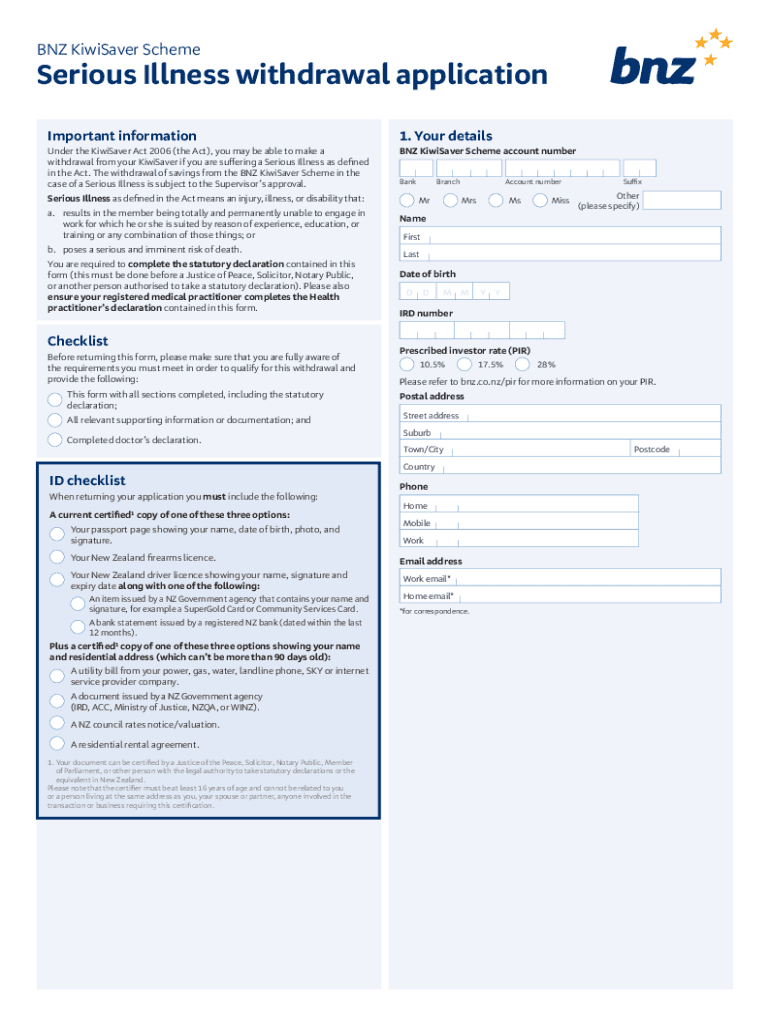
Bnz Kiwisaver Withdrawal Form Fill Online, Printable 2020


What is the Bnz Kiwisaver Withdrawal Form Fill Online, Printable
The Bnz Kiwisaver Withdrawal Form is a document that allows individuals to request the withdrawal of their KiwiSaver funds. This form is essential for those looking to access their savings for specific purposes, such as purchasing a first home, retirement, or financial hardship. The form can be filled out online or printed for convenience, ensuring that users can choose the method that best suits their needs.
How to use the Bnz Kiwisaver Withdrawal Form Fill Online, Printable
Using the Bnz Kiwisaver Withdrawal Form is straightforward. Users can fill out the form online by entering their personal information, including their KiwiSaver account details and the reason for withdrawal. Once completed, the form can be submitted electronically or printed for submission by mail or in person. This flexibility allows users to manage their withdrawals in a way that is most convenient for them.
Steps to complete the Bnz Kiwisaver Withdrawal Form Fill Online, Printable
Completing the Bnz Kiwisaver Withdrawal Form involves several key steps:
- Access the form online or download the printable version.
- Fill in your personal details, including your name, address, and KiwiSaver account number.
- Specify the reason for your withdrawal, ensuring it aligns with the eligibility criteria.
- Provide any required supporting documentation, such as proof of purchase for a home or evidence of financial hardship.
- Review the completed form for accuracy before submission.
- Submit the form electronically or print it for mailing or in-person delivery.
Key elements of the Bnz Kiwisaver Withdrawal Form Fill Online, Printable
Understanding the key elements of the Bnz Kiwisaver Withdrawal Form is crucial for successful completion. Important components include:
- Personal Information: Accurate details about the applicant.
- Withdrawal Reason: Clear indication of why funds are being requested.
- Supporting Documents: Necessary paperwork to validate the withdrawal request.
- Signature: Required for verification, whether electronically or physically.
Eligibility Criteria
To successfully utilize the Bnz Kiwisaver Withdrawal Form, applicants must meet specific eligibility criteria. Common reasons for withdrawal include:
- Purchasing a first home.
- Severe financial hardship.
- Retirement at age sixty-five or older.
- Serious illness or disability.
It is important to review these criteria carefully to ensure that the withdrawal request is valid and complies with KiwiSaver regulations.
Quick guide on how to complete bnz kiwisaver withdrawal form fill online printable
Complete Bnz Kiwisaver Withdrawal Form Fill Online, Printable effortlessly on any device
Web-based document management has increased in popularity among businesses and individuals. It offers a perfect environmentally friendly substitute for traditional printed and signed documents, as you can easily locate the necessary form and store it securely online. airSlate SignNow provides all the tools you need to create, modify, and electronically sign your documents promptly without delays. Manage Bnz Kiwisaver Withdrawal Form Fill Online, Printable on any device using airSlate SignNow's Android or iOS applications and enhance any document-driven process today.
The easiest method to edit and electronically sign Bnz Kiwisaver Withdrawal Form Fill Online, Printable with ease
- Locate Bnz Kiwisaver Withdrawal Form Fill Online, Printable and click on Get Form to begin.
- Make use of the tools we offer to complete your form.
- Highlight important sections of the documents or obscure sensitive information using tools that airSlate SignNow provides specifically for that purpose.
- Create your signature with the Sign tool, which only takes seconds and carries the same legal validity as a conventional wet ink signature.
- Review all the information and click on the Done button to preserve your changes.
- Decide how you would like to send your form—via email, SMS, or invitation link—or download it to your computer.
Eliminate concerns about lost or mislaid documents, tedious form searching, or errors that require reprinting new document copies. airSlate SignNow meets your document management needs in just a few clicks from any device of your choice. Modify and electronically sign Bnz Kiwisaver Withdrawal Form Fill Online, Printable and ensure excellent communication at every stage of your form preparation process with airSlate SignNow.
Create this form in 5 minutes or less
Find and fill out the correct bnz kiwisaver withdrawal form fill online printable
Create this form in 5 minutes!
How to create an eSignature for the bnz kiwisaver withdrawal form fill online printable
How to create an electronic signature for a PDF online
How to create an electronic signature for a PDF in Google Chrome
How to create an e-signature for signing PDFs in Gmail
How to create an e-signature right from your smartphone
How to create an e-signature for a PDF on iOS
How to create an e-signature for a PDF on Android
People also ask
-
What is the Bnz Kiwisaver Withdrawal Form Fill Online, Printable?
The Bnz Kiwisaver Withdrawal Form Fill Online, Printable is a digital document that allows users to apply for a withdrawal from their Kiwisaver account. This form can be easily filled out online and printed for submission, streamlining the process for users.
-
How can I fill out the Bnz Kiwisaver Withdrawal Form online?
To fill out the Bnz Kiwisaver Withdrawal Form Fill Online, Printable, simply visit our website and access the form. You can enter your details directly into the online form, ensuring that all information is accurate before printing it for submission.
-
Is there a cost associated with using the Bnz Kiwisaver Withdrawal Form Fill Online, Printable?
No, using the Bnz Kiwisaver Withdrawal Form Fill Online, Printable is completely free. Our goal is to provide an easy-to-use solution for users looking to manage their Kiwisaver withdrawals without any hidden fees.
-
What are the benefits of using the Bnz Kiwisaver Withdrawal Form Fill Online, Printable?
The Bnz Kiwisaver Withdrawal Form Fill Online, Printable offers convenience and efficiency. Users can complete the form from the comfort of their home, ensuring a hassle-free experience while saving time and effort in the withdrawal process.
-
Can I save my progress while filling out the Bnz Kiwisaver Withdrawal Form online?
Yes, you can save your progress while filling out the Bnz Kiwisaver Withdrawal Form Fill Online, Printable. This feature allows you to return to the form later, ensuring that you can complete it at your own pace without losing any information.
-
What information do I need to complete the Bnz Kiwisaver Withdrawal Form?
To complete the Bnz Kiwisaver Withdrawal Form Fill Online, Printable, you will need personal identification details, your Kiwisaver account information, and the reason for your withdrawal. Having this information ready will help expedite the process.
-
Is the Bnz Kiwisaver Withdrawal Form secure to use?
Absolutely! The Bnz Kiwisaver Withdrawal Form Fill Online, Printable is designed with security in mind. We utilize encryption and secure servers to protect your personal information throughout the filling and submission process.
Get more for Bnz Kiwisaver Withdrawal Form Fill Online, Printable
Find out other Bnz Kiwisaver Withdrawal Form Fill Online, Printable
- eSign New York Construction Lease Agreement Online
- Help Me With eSign North Carolina Construction LLC Operating Agreement
- eSign Education Presentation Montana Easy
- How To eSign Missouri Education Permission Slip
- How To eSign New Mexico Education Promissory Note Template
- eSign New Mexico Education Affidavit Of Heirship Online
- eSign California Finance & Tax Accounting IOU Free
- How To eSign North Dakota Education Rental Application
- How To eSign South Dakota Construction Promissory Note Template
- eSign Education Word Oregon Secure
- How Do I eSign Hawaii Finance & Tax Accounting NDA
- eSign Georgia Finance & Tax Accounting POA Fast
- eSign Georgia Finance & Tax Accounting POA Simple
- How To eSign Oregon Education LLC Operating Agreement
- eSign Illinois Finance & Tax Accounting Resignation Letter Now
- eSign Texas Construction POA Mobile
- eSign Kansas Finance & Tax Accounting Stock Certificate Now
- eSign Tennessee Education Warranty Deed Online
- eSign Tennessee Education Warranty Deed Now
- eSign Texas Education LLC Operating Agreement Fast