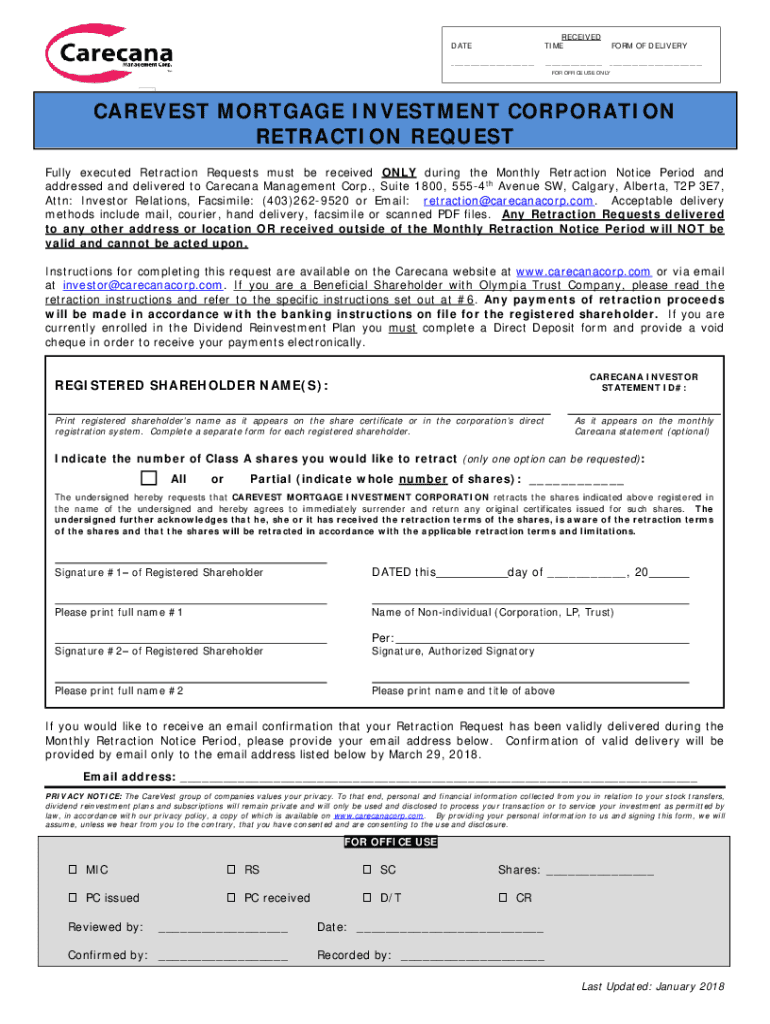
Carecana Retraction Form


Understanding the Carevest Retraction
The Carevest mortgage investment corporation retraction request is a formal document used to withdraw or retract a previously submitted request or statement related to investments. This retraction process is critical for ensuring that all parties involved have accurate and updated information. It is essential for investors to understand the implications of submitting a retraction, as it can affect their investment standing and future dealings.
Steps to Complete the Carevest Retraction Request
Completing the Carevest retraction request involves several key steps:
- Gather necessary information, including your original investment details and any relevant correspondence.
- Clearly state your intention to retract the previous request, specifying the date and nature of the original submission.
- Provide any supporting documentation that may be required to validate your retraction.
- Review the completed request for accuracy and completeness before submission.
Required Documents for the Carevest Retraction
When submitting a Carevest retraction request, certain documents are typically required to ensure the process is smooth and compliant. These may include:
- A copy of the original request that is being retracted.
- Any correspondence related to the original submission.
- Identification documents, if necessary, to verify your identity as the requester.
Legal Use of the Carevest Retraction Request
The legal framework surrounding the Carevest retraction request is important to understand. This request must comply with applicable laws and regulations governing investment retractions. It is advisable to consult legal counsel if there are any uncertainties regarding the implications of your retraction or if it involves complex investment agreements.
Form Submission Methods
There are various methods to submit the Carevest mortgage investment corporation retraction request. Common submission methods include:
- Online submission through the official portal, if available.
- Mailing the completed request to the designated address.
- In-person submission at a local office, if applicable.
Penalties for Non-Compliance
Failure to properly submit a Carevest retraction request can lead to several penalties. These may include:
- Loss of investment rights or claims.
- Potential legal action from other parties involved.
- Financial penalties imposed by regulatory bodies.
Eligibility Criteria for Submitting a Retraction
To be eligible to submit a Carevest mortgage investment corporation retraction request, the individual or entity must meet certain criteria, such as:
- Being the original requester of the investment or statement.
- Providing accurate and complete information in the retraction request.
- Adhering to any specific guidelines set forth by Carevest regarding retractions.
Quick guide on how to complete carecana retraction
Effortlessly Prepare Carecana Retraction on Any Device
Digital document management has become increasingly popular among businesses and individuals alike. It serves as an ideal eco-friendly substitute for conventional printed and signed documents, allowing you to access the necessary form and securely store it online. airSlate SignNow provides all the resources you require to create, alter, and eSign your documents rapidly without delays. Handle Carecana Retraction on any device with airSlate SignNow's Android or iOS applications and simplify any document-related tasks today.
How to Modify and eSign Carecana Retraction with Ease
- Obtain Carecana Retraction and click Get Form to begin.
- Make use of the tools we offer to complete your form.
- Emphasize relevant sections of the documents or obscure sensitive information with tools provided specifically for this purpose by airSlate SignNow.
- Create your signature using the Sign tool, which takes seconds and carries the same legal validity as a conventional wet ink signature.
- Review the details and click on the Done button to save your changes.
- Select your preferred method for sending your form: via email, SMS, or an invitation link, or download it to your computer.
Say goodbye to lost or misplaced files, cumbersome form searching, and errors that necessitate printing new document copies. airSlate SignNow fulfills all your document management requirements in just a few clicks from your chosen device. Modify and eSign Carecana Retraction to ensure outstanding communication at every stage of your form preparation process with airSlate SignNow.
Create this form in 5 minutes or less
Create this form in 5 minutes!
How to create an eSignature for the carecana retraction
How to create an electronic signature for a PDF online
How to create an electronic signature for a PDF in Google Chrome
How to create an e-signature for signing PDFs in Gmail
How to create an e-signature right from your smartphone
How to create an e-signature for a PDF on iOS
How to create an e-signature for a PDF on Android
People also ask
-
What is a Carevest Mortgage Investment Corporation retraction request?
A Carevest Mortgage Investment Corporation retraction request is a formal process to withdraw a previously submitted investment application or agreement. This request ensures that your intentions are clearly communicated and documented, allowing for a smooth transition in your investment strategy.
-
How can airSlate SignNow assist with Carevest Mortgage Investment Corporation retraction requests?
airSlate SignNow provides a streamlined platform for creating, sending, and eSigning Carevest Mortgage Investment Corporation retraction requests. With its user-friendly interface, you can easily manage your documents and ensure that your requests are processed efficiently.
-
What are the pricing options for using airSlate SignNow for Carevest Mortgage Investment Corporation retraction requests?
airSlate SignNow offers various pricing plans to accommodate different business needs, including options for handling Carevest Mortgage Investment Corporation retraction requests. Each plan provides access to essential features, ensuring you can manage your documents without breaking the bank.
-
What features does airSlate SignNow offer for managing Carevest Mortgage Investment Corporation retraction requests?
Key features of airSlate SignNow include customizable templates, real-time tracking, and secure eSigning capabilities. These tools make it easy to create and manage your Carevest Mortgage Investment Corporation retraction requests efficiently.
-
Are there any benefits to using airSlate SignNow for Carevest Mortgage Investment Corporation retraction requests?
Using airSlate SignNow for Carevest Mortgage Investment Corporation retraction requests offers numerous benefits, including increased efficiency, reduced paperwork, and enhanced security. This solution helps you save time and ensures that your requests are handled with care.
-
Can airSlate SignNow integrate with other tools for Carevest Mortgage Investment Corporation retraction requests?
Yes, airSlate SignNow integrates seamlessly with various business tools and applications, enhancing your workflow for Carevest Mortgage Investment Corporation retraction requests. This integration allows you to streamline processes and improve overall productivity.
-
How secure is airSlate SignNow when handling Carevest Mortgage Investment Corporation retraction requests?
airSlate SignNow prioritizes security, employing advanced encryption and compliance measures to protect your documents, including Carevest Mortgage Investment Corporation retraction requests. You can trust that your sensitive information is safe and secure.
Get more for Carecana Retraction
- Brookvale living skills assessment form
- Pateadores scholarship agreement amazon web services form
- Corporate application form saxo bank
- Viking ship anatomy form
- Declarations acknowledgments and consents for natural form
- Facility report form
- Matching program form
- Electronic fund transfer authorization form florida lottery
Find out other Carecana Retraction
- Help Me With Sign Washington Government Presentation
- How To Sign Maine Healthcare / Medical PPT
- How Do I Sign Nebraska Healthcare / Medical Word
- How Do I Sign Washington Healthcare / Medical Word
- How Can I Sign Indiana High Tech PDF
- How To Sign Oregon High Tech Document
- How Do I Sign California Insurance PDF
- Help Me With Sign Wyoming High Tech Presentation
- How Do I Sign Florida Insurance PPT
- How To Sign Indiana Insurance Document
- Can I Sign Illinois Lawers Form
- How To Sign Indiana Lawers Document
- How To Sign Michigan Lawers Document
- How To Sign New Jersey Lawers PPT
- How Do I Sign Arkansas Legal Document
- How Can I Sign Connecticut Legal Document
- How Can I Sign Indiana Legal Form
- Can I Sign Iowa Legal Document
- How Can I Sign Nebraska Legal Document
- How To Sign Nevada Legal Document