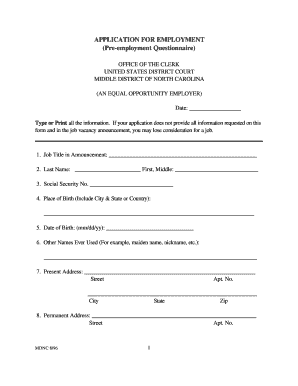
Pre Employment Questionnaire Template Form


What is the Pre Employment Questionnaire Template
The pre employment questionnaire template is a structured document used by employers to gather essential information from job applicants. This form typically includes sections that assess the candidate's qualifications, work history, skills, and personal details relevant to the job position. By standardizing the information collected, employers can streamline their hiring process and ensure they evaluate all candidates consistently. This template is crucial for organizations in North Carolina and beyond, as it helps identify the best fit for their workforce while complying with legal requirements.
How to Use the Pre Employment Questionnaire Template
Using the pre employment questionnaire template involves several straightforward steps. First, employers should customize the template to align with their specific job requirements and organizational policies. After tailoring the content, the form can be distributed to candidates through various channels, such as email or online job portals. Candidates complete the questionnaire by providing accurate and honest responses. Once submitted, employers review the answers to assess qualifications and determine which candidates to invite for interviews. Utilizing a digital solution, like signNow, can simplify this process by allowing for easy distribution and secure electronic signatures.
Steps to Complete the Pre Employment Questionnaire Template
Completing the pre employment questionnaire template requires careful attention to detail. Candidates should follow these steps:
- Read all instructions carefully to understand the requirements of the questionnaire.
- Fill in personal information, including name, contact details, and position applied for.
- Provide accurate work history, including previous employers, job titles, and dates of employment.
- Answer any questions regarding skills, qualifications, and relevant experiences.
- Review the completed questionnaire for accuracy before submission.
By following these steps, candidates can ensure they present themselves effectively to potential employers.
Legal Use of the Pre Employment Questionnaire Template
The legal use of the pre employment questionnaire template is governed by various employment laws that protect candidates’ rights. Employers must ensure that the questions asked do not violate anti-discrimination laws, such as those outlined in the Civil Rights Act. Additionally, the information collected must be handled in compliance with privacy regulations, ensuring that personal data is stored securely and used solely for hiring purposes. By adhering to these legal guidelines, employers can mitigate risks and foster a fair hiring process.
Key Elements of the Pre Employment Questionnaire Template
Several key elements should be included in a pre employment questionnaire template to ensure its effectiveness:
- Contact Information: Name, address, phone number, and email of the candidate.
- Work History: Detailed accounts of previous employment, including job titles and responsibilities.
- Education: Information about educational qualifications and any relevant certifications.
- Skills Assessment: A section for candidates to list specific skills related to the job.
- References: Contact information for professional references who can vouch for the candidate’s qualifications.
Incorporating these elements helps employers gain a comprehensive understanding of each candidate's background and suitability for the position.
Examples of Using the Pre Employment Questionnaire Template
Employers across various industries utilize the pre employment questionnaire template in diverse ways. For instance:
- A technology company may include specific technical skills questions to evaluate candidates for software development roles.
- A healthcare provider might focus on compliance and ethical standards relevant to patient care in their questionnaires.
- A retail organization may assess customer service skills and availability to work flexible hours.
These tailored approaches ensure that the questionnaire effectively captures the necessary information to identify the best candidates for each unique role.
Quick guide on how to complete pre employment questionnaire template
Effortlessly Prepare Pre Employment Questionnaire Template on Any Device
Online document management has become increasingly popular among businesses and individuals. It offers an ideal eco-friendly alternative to traditional printed and signed paperwork, allowing you to access the necessary form and securely store it online. airSlate SignNow provides all the tools required to create, modify, and electronically sign your documents swiftly without delays. Manage Pre Employment Questionnaire Template on any platform using airSlate SignNow's Android or iOS applications and streamline any document-related task today.
The Simplest Method to Modify and eSign Pre Employment Questionnaire Template Effortlessly
- Obtain Pre Employment Questionnaire Template and then select Get Form to begin.
- Utilize the tools we provide to fill out your form.
- Emphasize relevant sections of your documents or conceal sensitive data with specialized tools airSlate SignNow offers for that specific purpose.
- Create your electronic signature using the Sign tool, which is completed in seconds and holds the same legal validity as a traditional handwritten signature.
- Review all the information and then click on the Done button to save your changes.
- Select how you wish to send your form, via email, SMS, or invitation link, or download it to your computer.
Eliminate concerns over lost or misplaced documents, tedious form searches, or errors that necessitate printing new document copies. airSlate SignNow fulfills all your document management needs in just a few clicks from your preferred device. Modify and eSign Pre Employment Questionnaire Template and guarantee outstanding communication throughout any stage of the form preparation process with airSlate SignNow.
Create this form in 5 minutes or less
Create this form in 5 minutes!
How to create an eSignature for the pre employment questionnaire template
How to create an electronic signature for a PDF online
How to create an electronic signature for a PDF in Google Chrome
How to create an e-signature for signing PDFs in Gmail
How to create an e-signature right from your smartphone
How to create an e-signature for a PDF on iOS
How to create an e-signature for a PDF on Android
People also ask
-
What is the North Carolina employment office and how can it assist me?
The North Carolina employment office provides various services to job seekers, including job placement assistance, resume writing help, and career counseling. They are dedicated to connecting individuals with employment opportunities and resources throughout the state. Utilizing the resources of the North Carolina employment office can signNowly improve your job search efforts.
-
Are there any fees associated with using the North Carolina employment office?
There are no fees to access the services provided by the North Carolina employment office. Their primary goal is to support job seekers and employers at no cost. Whether you're looking for jobs or needing assistance with employment-related documents, the North Carolina employment office is here to help you without any financial burden.
-
What features does airSlate SignNow offer to the North Carolina employment office?
AirSlate SignNow offers features like document eSigning, template creation, and automated workflows that can greatly enhance the efficiency of the North Carolina employment office. By integrating these tools, you can streamline the process of submitting applications and job forms. The easy-to-use platform ensures that your documents are handled promptly and securely.
-
How can airSlate SignNow benefit job seekers in the North Carolina employment office?
Job seekers using the North Carolina employment office can benefit from airSlate SignNow's simple document eSigning process. This allows for faster submission of application documents, reducing delays in the hiring process. With affordable pricing and efficient features, airSlate SignNow ensures that job seekers have a competitive edge in securing employment.
-
Can I integrate airSlate SignNow with other tools used by the North Carolina employment office?
Yes, airSlate SignNow can easily integrate with popular tools and platforms often used by the North Carolina employment office. This flexibility allows for a seamless flow of information, whether you are managing applications or coordinating with employers. By leveraging integrations, the North Carolina employment office can enhance efficiency and communication.
-
How does airSlate SignNow ensure document security for the North Carolina employment office?
AirSlate SignNow prioritizes document security by implementing advanced encryption methods and secure storage systems. All documents processed through the platform remain confidential, ensuring that sensitive information from the North Carolina employment office is protected. This vigilance helps maintain trust and compliance with regulations regarding privacy.
-
What are the primary benefits of using airSlate SignNow for the North Carolina employment office?
The primary benefits of using airSlate SignNow include increased efficiency, reduced paperwork, and enhanced collaboration for the North Carolina employment office. By digitizing the eSigning process, staff can focus more on helping job seekers find employment rather than managing documents. This ultimately leads to faster service delivery and improved outcomes for clients.
Get more for Pre Employment Questionnaire Template
- Beneficial ownership declaration sample form
- Recruit training command guest security access form 441349465
- Cd372 form
- Ucc forms
- Form ad 1047 us department of agriculture rurdev usda
- Rental application dreamingcode form
- Crossplatformeventapp comwhy having an eventwhy having an event planning checklist is important to keep
- Accountant employment contract template form
Find out other Pre Employment Questionnaire Template
- eSignature California Commercial Lease Agreement Template Myself
- eSignature California Commercial Lease Agreement Template Easy
- eSignature Florida Commercial Lease Agreement Template Easy
- eSignature Texas Roommate Contract Easy
- eSignature Arizona Sublease Agreement Template Free
- eSignature Georgia Sublease Agreement Template Online
- eSignature Arkansas Roommate Rental Agreement Template Mobile
- eSignature Maryland Roommate Rental Agreement Template Free
- How Do I eSignature California Lodger Agreement Template
- eSignature Kentucky Lodger Agreement Template Online
- eSignature North Carolina Lodger Agreement Template Myself
- eSignature Alabama Storage Rental Agreement Free
- eSignature Oregon Housekeeping Contract Computer
- eSignature Montana Home Loan Application Online
- eSignature New Hampshire Home Loan Application Online
- eSignature Minnesota Mortgage Quote Request Simple
- eSignature New Jersey Mortgage Quote Request Online
- Can I eSignature Kentucky Temporary Employment Contract Template
- eSignature Minnesota Email Cover Letter Template Fast
- How To eSignature New York Job Applicant Rejection Letter