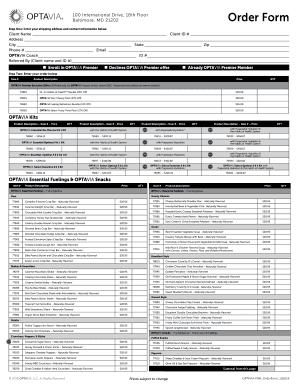
Optavia Fuelings List PDF Form


What is the Optavia Fuelings List Pdf
The Optavia Fuelings List PDF is a comprehensive guide that details various meal options available within the Optavia program. This document includes nutritional information for each fueling item, such as calories, protein content, carbohydrates, and other essential nutrients. It serves as a valuable resource for individuals following the Optavia weight loss and health program, helping them make informed choices about their meals and snacks.
How to use the Optavia Fuelings List Pdf
Using the Optavia Fuelings List PDF involves reviewing the nutritional information provided for each fueling item. Users can refer to the list to plan their daily meals, ensuring they meet their dietary goals. It is beneficial to compare different options based on personal preferences and nutritional needs. Additionally, this list can assist in tracking daily intake, making it easier to adhere to the program's guidelines.
How to obtain the Optavia Fuelings List Pdf
The Optavia Fuelings List PDF can typically be obtained through the official Optavia website or by contacting a certified Optavia coach. Users may also find it available in various health and wellness forums or community groups dedicated to the Optavia program. Ensuring that the source is credible is essential for accessing the most accurate and up-to-date information.
Key elements of the Optavia Fuelings List Pdf
Key elements of the Optavia Fuelings List PDF include:
- Nutritional breakdown: Detailed information on calories, protein, fats, and carbohydrates for each fueling item.
- Serving sizes: Information on recommended serving sizes to help users manage their portions effectively.
- Product variety: A comprehensive list of available fuelings, including bars, shakes, and snacks.
- Dietary considerations: Notes on allergens and other dietary restrictions for specific fueling options.
Steps to complete the Optavia Fuelings List Pdf
Completing the Optavia Fuelings List PDF involves several steps:
- Download the PDF from a reliable source.
- Review the list of available fuelings and their nutritional information.
- Plan your meals for the week based on the options available.
- Track your daily intake using the information provided in the PDF.
- Adjust your meal plan as necessary to meet your dietary goals.
Quick guide on how to complete optavia fuelings list pdf 466539296
Prepare Optavia Fuelings List Pdf effortlessly on any device
Managing documents online has gained popularity among businesses and individuals. It offers an ideal eco-friendly alternative to traditional printed and signed paperwork, as you can easily locate the right form and securely store it online. airSlate SignNow provides all the tools you need to create, modify, and eSign your documents swiftly without any delays. Handle Optavia Fuelings List Pdf on any device using airSlate SignNow Android or iOS applications and enhance any document-related process today.
How to edit and eSign Optavia Fuelings List Pdf with ease
- Locate Optavia Fuelings List Pdf and click on Get Form to commence.
- Utilize the tools we provide to complete your document.
- Emphasize important sections of the documents or conceal sensitive information using tools specifically designed for that purpose by airSlate SignNow.
- Generate your signature with the Sign tool, which takes mere seconds and holds the same legal validity as a traditional handwritten signature.
- Review all the details and click on the Done button to save your changes.
- Choose how you wish to send your form—via email, SMS, invitation link, or download it to your computer.
Eliminate worries about lost or misplaced documents, tedious form searches, or errors that necessitate the printing of new document copies. airSlate SignNow meets your document management needs in just a few clicks from any device of your choice. Edit and eSign Optavia Fuelings List Pdf and ensure excellent communication at every stage of the form preparation process with airSlate SignNow.
Create this form in 5 minutes or less
Create this form in 5 minutes!
How to create an eSignature for the optavia fuelings list pdf 466539296
How to create an electronic signature for a PDF online
How to create an electronic signature for a PDF in Google Chrome
How to create an e-signature for signing PDFs in Gmail
How to create an e-signature right from your smartphone
How to create an e-signature for a PDF on iOS
How to create an e-signature for a PDF on Android
People also ask
-
What is included in the Optavia fueling nutrition facts PDF?
The Optavia fueling nutrition facts PDF includes detailed information about the nutritional content of each fueling product. This document covers calories, macronutrient breakdown, and other essential dietary details to help you make informed choices.
-
How can I access the Optavia fueling nutrition facts PDF?
You can easily access the Optavia fueling nutrition facts PDF from the official Optavia website or through your customer account once logged in. This makes it convenient to have the nutritional information at your fingertips.
-
Are there any costs associated with obtaining the Optavia fueling nutrition facts PDF?
The Optavia fueling nutrition facts PDF is available for free to all customers and registered users. Simply visit the website or log into your account to download the document without any charges.
-
How does the Optavia fueling nutrition facts PDF support weight loss?
By providing clear nutritional information, the Optavia fueling nutrition facts PDF helps users understand portion sizes and calorie counts. This knowledge assists in effective meal planning and supports weight loss efforts through informed decisions.
-
Can I use the Optavia fueling nutrition facts PDF for meal planning?
Absolutely! The Optavia fueling nutrition facts PDF is an excellent resource for meal planning. It enables you to incorporate a variety of fuelings while maintaining balanced nutrition to support your health goals.
-
Is the Optavia fueling nutrition facts PDF regularly updated?
Yes, the Optavia fueling nutrition facts PDF is regularly updated to reflect any changes in recipes or nutritional information. Staying updated with this PDF ensures you always have the most accurate details on your fueling choices.
-
What are the key benefits of using the Optavia fueling nutrition facts PDF?
The primary benefits include easy access to vital nutritional information, enhanced weight management support, and improved meal variety. The Optavia fueling nutrition facts PDF empowers users to make healthier choices consistently.
Get more for Optavia Fuelings List Pdf
Find out other Optavia Fuelings List Pdf
- How To eSign Vermont Digital contracts
- eSign Vermont Digital contracts Now
- eSign Vermont Digital contracts Later
- How Can I eSign New Jersey Contract of employment
- eSignature Kansas Travel Agency Agreement Now
- How Can I eSign Texas Contract of employment
- eSignature Tennessee Travel Agency Agreement Mobile
- eSignature Oregon Amendment to an LLC Operating Agreement Free
- Can I eSign Hawaii Managed services contract template
- How Do I eSign Iowa Managed services contract template
- Can I eSignature Wyoming Amendment to an LLC Operating Agreement
- eSign Massachusetts Personal loan contract template Simple
- How Do I eSign Massachusetts Personal loan contract template
- How To eSign Mississippi Personal loan contract template
- How Do I eSign Oklahoma Personal loan contract template
- eSign Oklahoma Managed services contract template Easy
- Can I eSign South Carolina Real estate contracts
- eSign Texas Renter's contract Mobile
- How Do I eSign Texas Renter's contract
- eSign Hawaii Sales contract template Myself