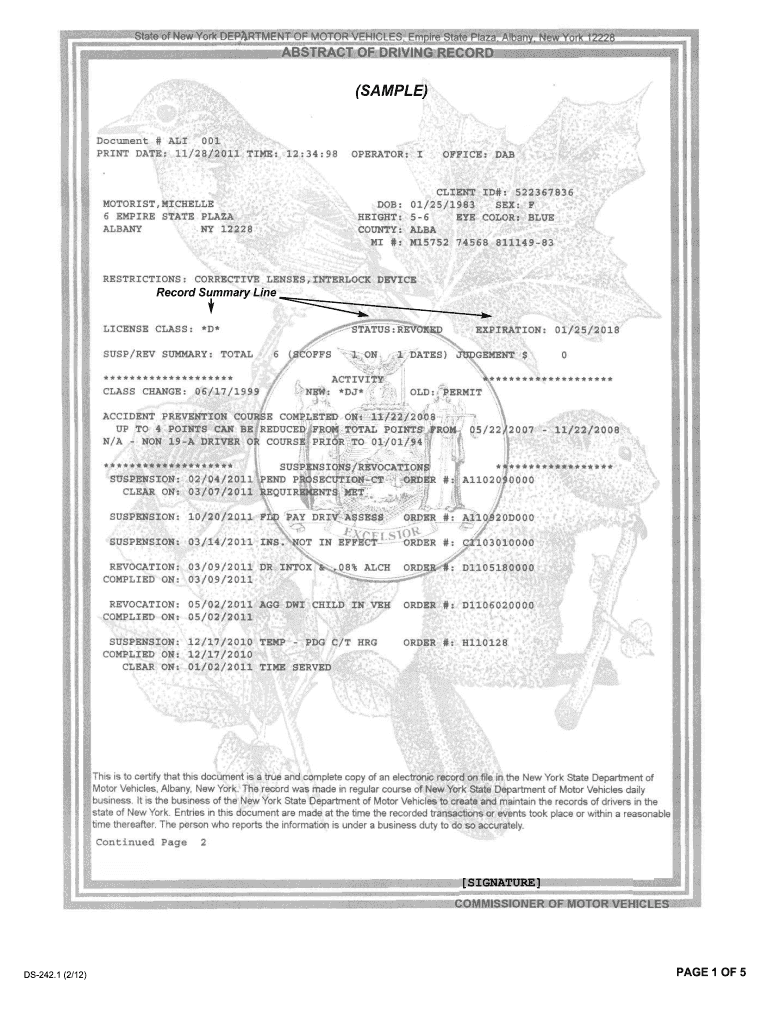
Dmv Abstract Ny Form


What is the DMV Abstract NY?
The DMV abstract NY, also known as the driver abstract, is an official document that provides a comprehensive record of an individual's driving history in New York State. This document includes crucial information such as traffic violations, accidents, license suspensions, and points against the driver's record. It serves various purposes, including employment verification, insurance assessments, and legal proceedings. Understanding the contents of your driving abstract is essential for maintaining a clean driving record and ensuring compliance with state regulations.
How to Obtain the DMV Abstract NY
Obtaining a DMV abstract NY can be done conveniently online. To request your driving abstract, you must visit the New York State DMV website and navigate to the appropriate section for obtaining driving records. You will need to provide personal information, including your name, date of birth, and driver's license number. There may be a nominal fee associated with the request. Once your information is verified, you can access and download your abstract directly from the site.
Steps to Complete the DMV Abstract NY
Completing the DMV abstract NY involves several straightforward steps:
- Visit the New York State DMV website.
- Locate the section for requesting a driving record.
- Enter your personal information as prompted.
- Select the type of abstract you need, such as a certified copy or a non-certified version.
- Pay the required fee using a credit or debit card.
- Submit your request and download your abstract once it is processed.
Legal Use of the DMV Abstract NY
The DMV abstract NY is legally recognized and can be used in various contexts. Employers may request a copy for background checks, particularly for positions that involve driving. Insurance companies often require this document to assess risk and determine premiums. Additionally, it may be necessary in legal situations, such as court cases involving traffic violations or accidents. Ensuring that your abstract is accurate and up-to-date is crucial for these legal uses.
Key Elements of the DMV Abstract NY
The key elements of the DMV abstract NY include:
- Personal Information: Name, address, and date of birth.
- License Status: Current status of the driver's license, including any suspensions or revocations.
- Traffic Violations: A list of any traffic tickets or violations recorded against the driver.
- Accidents: Details of any reported accidents involving the driver.
- Points: The total number of points accumulated from violations.
State-Specific Rules for the DMV Abstract NY
New York State has specific rules governing the issuance and use of the DMV abstract. For instance, individuals can request their own driving records, while third parties may need the driver's consent to obtain an abstract. Additionally, the DMV may impose restrictions on how the information can be used, particularly concerning privacy and data protection laws. Familiarizing yourself with these rules can help ensure compliance and protect your personal information.
Quick guide on how to complete dmv abstract ny
Complete Dmv Abstract Ny effortlessly on any device
Web-based document administration has become increasingly favored by organizations and individuals alike. It offers an ideal environmentally friendly substitute to traditional printed and signed papers, allowing you to obtain the necessary form and securely store it online. airSlate SignNow equips you with all the tools required to create, modify, and electronically sign your documents quickly and without delays. Manage Dmv Abstract Ny on any device with airSlate SignNow Android or iOS applications and enhance any document-centered task today.
How to modify and electronically sign Dmv Abstract Ny with ease
- Find Dmv Abstract Ny and then click Get Form to begin.
- Use the tools provided to fill out your form.
- Emphasize pertinent sections of the documents or obscure sensitive information using tools that airSlate SignNow offers specifically for that purpose.
- Create your eSignature with the Sign tool, which takes mere seconds and carries the same legal validity as a conventional wet ink signature.
- Review the details and then hit the Done button to save your modifications.
- Select your preferred method for sharing your form, whether by email, text message (SMS), invitation link, or downloading it to your computer.
Eliminate concerns about missing or lost files, tedious form searches, or errors that necessitate printing new document copies. airSlate SignNow takes care of all your document management requirements in just a few clicks from any device you choose. Edit and electronically sign Dmv Abstract Ny while ensuring outstanding communication throughout the form preparation process with airSlate SignNow.
Create this form in 5 minutes or less
Create this form in 5 minutes!
How to create an eSignature for the dmv abstract ny
How to create an electronic signature for a PDF online
How to create an electronic signature for a PDF in Google Chrome
How to create an e-signature for signing PDFs in Gmail
How to create an e-signature right from your smartphone
How to create an e-signature for a PDF on iOS
How to create an e-signature for a PDF on Android
People also ask
-
What is a DMV abstract NY online?
A DMV abstract NY online is a digital record of your driving history obtained from the New York Department of Motor Vehicles. This document details your driving record, including any violations or points against your license. By using airSlate SignNow, you can easily request and manage your DMV abstract NY online.
-
How can I obtain my DMV abstract NY online?
You can obtain your DMV abstract NY online through the New York DMV's official website. Simply visit their site, provide the required information, and use an online payment method. Utilizing airSlate SignNow streamlines the process of signing documents needed to request your DMV abstract NY online.
-
Is there a cost associated with getting a DMV abstract NY online?
Yes, there is a nominal fee to obtain your DMV abstract NY online, which can be paid via credit or debit card. The exact cost may vary depending on the type of abstract you're requesting. airSlate SignNow can assist with the electronic signing of related documents for your convenience.
-
What benefits do I get from using airSlate SignNow for my DMV abstract NY online?
Using airSlate SignNow to manage your DMV abstract NY online provides you with a streamlined process and enhanced security. You can electronically sign documents and securely share them without the hassle of physical paperwork. This efficiency saves time and helps ensure that all documents are correctly handled.
-
Can I integrate airSlate SignNow with other software for my DMV abstract NY online needs?
Yes, airSlate SignNow offers integration capabilities with numerous software applications, enhancing your ability to manage your DMV abstract NY online and other documents. This integration allows for smooth workflows and can help automate the signing process. You can easily incorporate it into your existing tech stack.
-
How long does it take to receive my DMV abstract NY online after requesting?
Typically, once you place your request for a DMV abstract NY online, you can expect to receive it within minutes or hours, depending on the service used. If there are any issues with your request, such as verification calls, that may extend the process. With airSlate SignNow, you can track the status of your document in real time.
-
What types of driving records can I access through DMV abstracts in New York?
Through a DMV abstract NY online, you can access various types of driving records, including your complete driving history, a summary of violations, and any points accrued on your license. Understanding this data is crucial, especially if you need to review your record for insurance purposes or employment screenings. airSlate SignNow can simplify the review and signing of related documents.
Get more for Dmv Abstract Ny
- Nycdcp forms
- Safekeeping agreement sample form
- Binding document form
- Claim of lien form
- Encourage foundation patient application rxresource org form
- Va form 0918a certification of united states va gov
- Cdtfa 416 petition for redetermination form
- Instructions for filing a dissolution legal separation or nullity form
Find out other Dmv Abstract Ny
- eSignature West Virginia Healthcare / Medical Claim Free
- How To eSignature Kansas High Tech Business Plan Template
- eSignature Kansas High Tech Lease Agreement Template Online
- eSignature Alabama Insurance Forbearance Agreement Safe
- How Can I eSignature Arkansas Insurance LLC Operating Agreement
- Help Me With eSignature Michigan High Tech Emergency Contact Form
- eSignature Louisiana Insurance Rental Application Later
- eSignature Maryland Insurance Contract Safe
- eSignature Massachusetts Insurance Lease Termination Letter Free
- eSignature Nebraska High Tech Rental Application Now
- How Do I eSignature Mississippi Insurance Separation Agreement
- Help Me With eSignature Missouri Insurance Profit And Loss Statement
- eSignature New Hampshire High Tech Lease Agreement Template Mobile
- eSignature Montana Insurance Lease Agreement Template Online
- eSignature New Hampshire High Tech Lease Agreement Template Free
- How To eSignature Montana Insurance Emergency Contact Form
- eSignature New Jersey High Tech Executive Summary Template Free
- eSignature Oklahoma Insurance Warranty Deed Safe
- eSignature Pennsylvania High Tech Bill Of Lading Safe
- eSignature Washington Insurance Work Order Fast