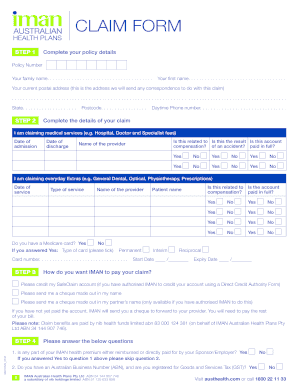
Complete Your Policy Details 2016-2026


Understanding the IMAN Claim Form
The IMAN claim form is a crucial document for individuals seeking to file health insurance claims with IMAN Health Insurance. This form allows policyholders to request reimbursement for medical expenses incurred. It is essential to understand the specific details required on the form to ensure a smooth claims process. Typically, the form will ask for personal information, policy details, and a description of the services received.
Steps to Complete the IMAN Claim Form
Completing the IMAN claim form involves several key steps:
- Gather necessary documents, including receipts and medical records.
- Fill in your personal information accurately, including your policy number.
- Detail the services or treatments received, including dates and providers.
- Attach all supporting documents to substantiate your claim.
- Review the form for completeness and accuracy before submission.
Required Documents for Submission
To successfully file a claim using the IMAN claim form, certain documents are necessary:
- Original receipts for all medical expenses.
- Medical records or statements from healthcare providers.
- A copy of your IMAN health insurance policy.
- Any additional documentation requested by IMAN to support your claim.
Form Submission Methods
The IMAN claim form can be submitted through various methods, providing flexibility for policyholders:
- Online Submission: Fill out the form on the IMAN online portal and upload necessary documents.
- Mail: Print the completed form and send it along with supporting documents to the designated IMAN address.
- In-Person: Visit an IMAN office to submit your claim directly, ensuring you have all required documents.
Eligibility Criteria for Claims
Before submitting the IMAN claim form, it is vital to ensure that you meet the eligibility criteria. Generally, claims are accepted for services covered under your policy. This includes:
- Medical treatments that are deemed necessary.
- Services provided by licensed healthcare professionals.
- Expenses incurred during the coverage period of your policy.
Common Reasons for Claim Denials
Understanding common reasons for claim denials can help you avoid pitfalls when submitting the IMAN claim form. Some frequent issues include:
- Incomplete or inaccurate information on the form.
- Failure to provide necessary supporting documents.
- Services not covered under the policy terms.
- Claims submitted after the filing deadline.
Quick guide on how to complete complete your policy details
Easily Prepare Complete Your Policy Details on Any Device
The management of online documents has gained popularity among both businesses and individuals. It offers an excellent environmentally friendly option to conventional printed and signed documents, allowing you to obtain the necessary form and securely save it online. airSlate SignNow provides you with all the resources required to create, edit, and eSign your documents quickly and effortlessly. Handle Complete Your Policy Details on any device using airSlate SignNow's Android or iOS applications and simplify any document-related tasks today.
Effortlessly Edit and eSign Complete Your Policy Details
- Locate Complete Your Policy Details and select Get Form to begin.
- Utilize the tools we provide to fill out your form.
- Emphasize key sections of the documents or obscure sensitive information with tools specifically offered by airSlate SignNow.
- Create your eSignature using the Sign tool, which requires only seconds and holds the same legal authority as a traditional handwritten signature.
- Review the details and then click on the Done button to preserve your changes.
- Choose your preferred method to send your form, whether by email, text message (SMS), or invitation link, or download it to your computer.
Eliminate concerns about lost or misplaced files, tedious form searching, or errors that necessitate printing new document copies. airSlate SignNow fulfills your document management requirements in just a few clicks from any device you choose. Edit and eSign Complete Your Policy Details to ensure excellent communication throughout your form preparation process with airSlate SignNow.
Create this form in 5 minutes or less
Find and fill out the correct complete your policy details
Create this form in 5 minutes!
How to create an eSignature for the complete your policy details
How to create an electronic signature for a PDF online
How to create an electronic signature for a PDF in Google Chrome
How to create an e-signature for signing PDFs in Gmail
How to create an e-signature right from your smartphone
How to create an e-signature for a PDF on iOS
How to create an e-signature for a PDF on Android
People also ask
-
What is the iman claim form and how does it work?
The iman claim form is a digital document designed to streamline the claims process for businesses. With airSlate SignNow, you can easily create, send, and eSign the iman claim form, ensuring that all necessary information is captured efficiently. This simplifies the workflow and reduces the time spent on manual paperwork.
-
How can I create an iman claim form using airSlate SignNow?
Creating an iman claim form with airSlate SignNow is straightforward. Simply log in to your account, select 'Create Document,' and choose a template or start from scratch. You can customize the form to meet your specific needs and add fields for signatures, dates, and other essential information.
-
Is there a cost associated with using the iman claim form feature?
Yes, there is a cost associated with using the iman claim form feature, but airSlate SignNow offers various pricing plans to fit different budgets. Each plan includes access to the iman claim form and other essential features, ensuring you get the best value for your investment. You can choose a plan that aligns with your business needs.
-
What are the benefits of using the iman claim form with airSlate SignNow?
Using the iman claim form with airSlate SignNow provides numerous benefits, including increased efficiency and reduced processing time. The digital format allows for quick edits and easy sharing, while eSigning ensures that documents are legally binding. This enhances your overall workflow and improves customer satisfaction.
-
Can I integrate the iman claim form with other software?
Absolutely! airSlate SignNow allows for seamless integration with various software applications, making it easy to incorporate the iman claim form into your existing systems. This integration helps streamline your processes and ensures that all data is synchronized across platforms, enhancing productivity.
-
How secure is the iman claim form when using airSlate SignNow?
The iman claim form is highly secure when using airSlate SignNow. The platform employs advanced encryption and security protocols to protect your documents and sensitive information. You can trust that your data is safe while you manage your claims efficiently.
-
Can I track the status of my iman claim form?
Yes, airSlate SignNow provides tracking features that allow you to monitor the status of your iman claim form. You will receive notifications when the document is viewed, signed, or completed, giving you full visibility into the claims process. This helps you stay informed and manage your workflow effectively.
Get more for Complete Your Policy Details
Find out other Complete Your Policy Details
- How To Sign Arizona Car Dealer Form
- How To Sign Arkansas Car Dealer Document
- How Do I Sign Colorado Car Dealer PPT
- Can I Sign Florida Car Dealer PPT
- Help Me With Sign Illinois Car Dealer Presentation
- How Can I Sign Alabama Charity Form
- How Can I Sign Idaho Charity Presentation
- How Do I Sign Nebraska Charity Form
- Help Me With Sign Nevada Charity PDF
- How To Sign North Carolina Charity PPT
- Help Me With Sign Ohio Charity Document
- How To Sign Alabama Construction PDF
- How To Sign Connecticut Construction Document
- How To Sign Iowa Construction Presentation
- How To Sign Arkansas Doctors Document
- How Do I Sign Florida Doctors Word
- Can I Sign Florida Doctors Word
- How Can I Sign Illinois Doctors PPT
- How To Sign Texas Doctors PDF
- Help Me With Sign Arizona Education PDF