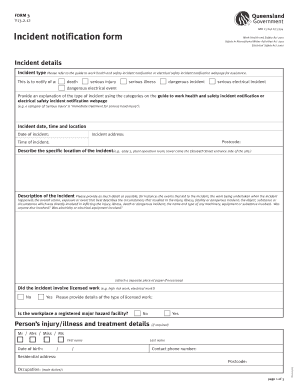
Incident Report Template Qld 2012


What is the Incident Report Template Qld
The incident report template QLD is a structured document designed to capture details about workplace incidents. This template serves as a crucial tool for organizations to document accidents, injuries, or any other events that may pose risks to employees or the workplace environment. It ensures that all necessary information is recorded systematically, which can aid in investigations, compliance with regulations, and improving workplace safety protocols.
How to use the Incident Report Template Qld
Using the incident report template QLD involves several straightforward steps. First, gather all relevant information regarding the incident, including the date, time, and location. Next, document the names of individuals involved, witnesses, and any immediate actions taken. Fill out the template with clear and concise descriptions of the incident, ensuring that all details are accurate. Once completed, the report should be reviewed for accuracy and signed by the appropriate parties to validate the information provided.
Key elements of the Incident Report Template Qld
The key elements of the incident report template QLD include:
- Date and Time: When the incident occurred.
- Location: Where the incident took place.
- Individuals Involved: Names and roles of those involved in the incident.
- Description of the Incident: A detailed account of what happened.
- Immediate Actions Taken: Any measures taken immediately following the incident.
- Witness Information: Names and contact details of witnesses.
Steps to complete the Incident Report Template Qld
Completing the incident report template QLD involves the following steps:
- Collect Information: Gather all necessary details about the incident.
- Fill Out the Template: Enter information into the designated fields of the template.
- Review for Accuracy: Ensure that all information is correct and complete.
- Obtain Signatures: Have the report signed by relevant parties to confirm its validity.
- Distribute the Report: Share the completed report with necessary stakeholders, such as management or safety officers.
Legal use of the Incident Report Template Qld
The incident report template QLD can serve as a legally binding document if completed correctly. It is essential to adhere to local regulations and organizational policies when filling out the report. This includes ensuring that all required information is accurately recorded and that the report is signed by the appropriate individuals. Proper documentation can protect both the employee and the employer in case of legal disputes or claims related to the incident.
Examples of using the Incident Report Template Qld
Examples of using the incident report template QLD include:
- Workplace Injuries: Documenting incidents where employees sustain injuries on the job.
- Property Damage: Reporting damage to company property or equipment.
- Near Misses: Recording incidents that could have resulted in injury or damage but did not.
- Safety Violations: Noting breaches of safety protocols that could lead to future incidents.
Quick guide on how to complete incident report template qld
Effortlessly Prepare Incident Report Template Qld on Any Device
Digital document management has become increasingly popular among businesses and individuals. It offers an excellent eco-friendly substitute for traditional printed and signed documents, allowing you to access the appropriate form and securely keep it online. airSlate SignNow provides all the tools necessary to swiftly create, modify, and electronically sign your documents without delay. Manage Incident Report Template Qld on any device using airSlate SignNow's Android or iOS applications, and enhance any document-related process today.
How to Edit and eSign Incident Report Template Qld with Ease
- Find Incident Report Template Qld and click Get Form to begin.
- Utilize the tools available to complete your document.
- Highlight important sections of the documents or obscure sensitive information using tools specifically offered by airSlate SignNow for this purpose.
- Create your electronic signature with the Sign tool, which only takes seconds and holds the same legal authority as a conventional wet ink signature.
- Review the details and click the Done button to save your modifications.
- Choose how you want to share your form, either via email, text message (SMS), invite link, or download it to your computer.
Say goodbye to lost or misplaced documents, tedious form hunting, or mistakes requiring new document prints. airSlate SignNow meets your document management needs in just a few clicks from any device you prefer. Edit and eSign Incident Report Template Qld to ensure effective communication throughout the form preparation process with airSlate SignNow.
Create this form in 5 minutes or less
Find and fill out the correct incident report template qld
Create this form in 5 minutes!
How to create an eSignature for the incident report template qld
How to create an electronic signature for a PDF online
How to create an electronic signature for a PDF in Google Chrome
How to create an e-signature for signing PDFs in Gmail
How to create an e-signature right from your smartphone
How to create an e-signature for a PDF on iOS
How to create an e-signature for a PDF on Android
People also ask
-
What is an incident report template QLD?
An incident report template QLD is a structured document designed to help businesses in Queensland efficiently report and document incidents. It includes essential details such as the date, time, location, and description of the incident. Using an incident report template can streamline communication and ensure compliance with local regulations.
-
How can airSlate SignNow help with incident report template QLD?
airSlate SignNow provides a user-friendly platform to create, send, and eSign incident report template QLD. You can easily customize the template to fit your organization's specific needs, ensuring that all necessary information is included. This functionality enhances the efficiency of your reporting process.
-
Is there a cost associated with using the incident report template QLD on airSlate SignNow?
Yes, airSlate SignNow offers various pricing plans that accommodate different business sizes and needs. Each plan includes the option to use the incident report template QLD, among other features. You can explore the pricing options on our website to find the best fit for your organization.
-
What features are included in the incident report template QLD offered by airSlate SignNow?
The incident report template QLD from airSlate SignNow includes customizable fields, eSigning capabilities, and secure cloud storage. Additionally, it allows easy sharing and tracking of document statuses. These features ensure that your incident reports are processed quickly and accurately.
-
Are there any benefits to using the incident report template QLD?
Using the incident report template QLD streamlines the reporting process, reducing the time spent on paperwork. It helps ensure that all critical information is captured, promoting better incident management. Moreover, it enhances the overall compliance and accountability within your organization.
-
Can I integrate the incident report template QLD with other tools?
Yes, airSlate SignNow allows seamless integration with various tools and applications, making it easy to incorporate the incident report template QLD into your existing workflows. This integration capability helps businesses maintain efficiency and consistency in their reporting processes.
-
How secure is my data when using the incident report template QLD on airSlate SignNow?
airSlate SignNow prioritizes data security and uses advanced encryption to protect your information when using the incident report template QLD. We comply with industry standards to ensure that sensitive data remains confidential and secure throughout the signing process.
Get more for Incident Report Template Qld
- Interview protocol template form
- Town of hilton head accommodations tax form
- Philhealth gov form
- Keller v state bar of californiafindlaw form
- Form 8038 rev october information return for tax exempt private activity bond issues
- Form 8582 to figure your allowable loss from passive activities
- Llc member agreement template form
- Llc member buy sell agreement template form
Find out other Incident Report Template Qld
- Electronic signature Utah Mobile App Design Proposal Template Fast
- Electronic signature Nevada Software Development Agreement Template Free
- Electronic signature New York Operating Agreement Safe
- How To eSignature Indiana Reseller Agreement
- Electronic signature Delaware Joint Venture Agreement Template Free
- Electronic signature Hawaii Joint Venture Agreement Template Simple
- Electronic signature Idaho Web Hosting Agreement Easy
- Electronic signature Illinois Web Hosting Agreement Secure
- Electronic signature Texas Joint Venture Agreement Template Easy
- How To Electronic signature Maryland Web Hosting Agreement
- Can I Electronic signature Maryland Web Hosting Agreement
- Electronic signature Michigan Web Hosting Agreement Simple
- Electronic signature Missouri Web Hosting Agreement Simple
- Can I eSignature New York Bulk Sale Agreement
- How Do I Electronic signature Tennessee Web Hosting Agreement
- Help Me With Electronic signature Hawaii Debt Settlement Agreement Template
- Electronic signature Oregon Stock Purchase Agreement Template Later
- Electronic signature Mississippi Debt Settlement Agreement Template Later
- Electronic signature Vermont Stock Purchase Agreement Template Safe
- Electronic signature California Stock Transfer Form Template Mobile