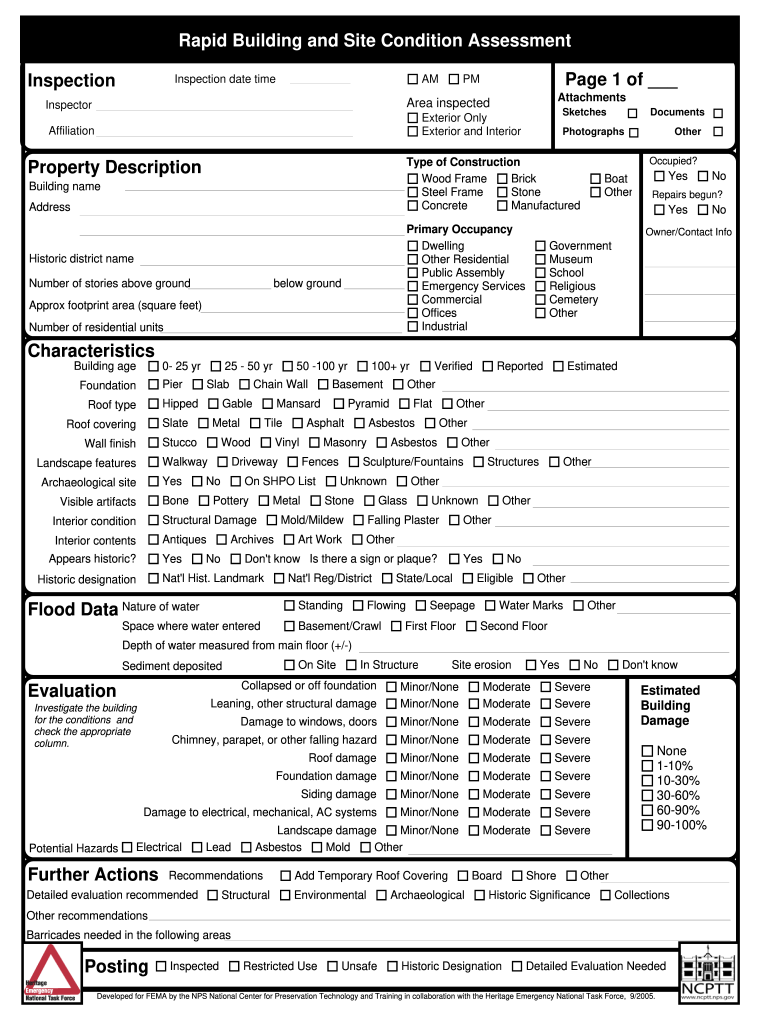
Building & Site Assessment Form Final to PDF Fp5 National Center Parks Ca 2005-2026


Understanding the Building Assessment Template
The building assessment template is a structured document designed to evaluate the condition of a building or site. It typically includes sections for general information, structural integrity, safety features, and compliance with local regulations. This template serves as a comprehensive tool for professionals conducting inspections, ensuring that all critical aspects are covered systematically.
Key Components of the Building Assessment Form
A well-structured building assessment form includes several essential elements:
- Property Information: Details about the location, ownership, and purpose of the building.
- Structural Evaluation: Assessment of the foundation, walls, roof, and other critical structural components.
- Safety Compliance: Checks for fire safety measures, accessibility features, and adherence to building codes.
- Environmental Considerations: Evaluation of potential hazards such as mold, asbestos, or lead paint.
- Recommendations: Suggested actions based on the findings, including repairs or further assessments.
Steps to Complete the Building Assessment Template
Completing the building assessment template involves a series of methodical steps:
- Gather Necessary Information: Collect data regarding the building's history, previous assessments, and any relevant documentation.
- Conduct a Physical Inspection: Visit the site to evaluate the condition of various elements, documenting findings thoroughly.
- Fill Out the Template: Input the gathered information into the assessment form, ensuring all sections are completed accurately.
- Review and Edit: Double-check the filled template for completeness and accuracy before finalizing it.
- Obtain Necessary Signatures: Ensure that all required parties review and sign the document to validate the assessment.
Legal Considerations for the Building Assessment Form
To ensure that the building assessment form is legally valid, it must adhere to specific guidelines. These include compliance with local building codes and regulations, as well as ensuring that the form is signed by qualified individuals. Additionally, electronic signatures are legally binding under the ESIGN Act and UETA, provided that the signing process meets certain criteria.
Obtaining the Building Assessment Template
The building assessment template can typically be obtained through various sources, including government agencies, professional organizations, or online platforms that specialize in construction and real estate documentation. It is essential to ensure that the version used is up-to-date and complies with current regulations.
Examples of Building Assessment Applications
The building assessment template is widely used across various sectors, including:
- Real Estate Transactions: To assess properties before sale or purchase.
- Insurance Evaluations: For determining coverage and risk assessments.
- Renovation Projects: To identify necessary repairs and improvements.
- Compliance Audits: To ensure adherence to safety and environmental regulations.
Quick guide on how to complete building amp site assessment form final to pdffp5 national center parks ca
Discover how to easily navigate the Building & Site Assessment Form Final To PDF fp5 National Center Parks Ca process with this simple guide
Submitting and completing forms online is growing in popularity and has become the preferred choice for numerous clients. It offers a multitude of advantages over outdated printed materials, including convenience, time savings, enhanced precision, and security.
With tools like airSlate SignNow, you can access, modify, authenticate, and refine and send your Building & Site Assessment Form Final To PDF fp5 National Center Parks Ca without getting hindered by endless printing and scanning. Adhere to this concise guide to begin and complete your form.
Follow these steps to access and complete Building & Site Assessment Form Final To PDF fp5 National Center Parks Ca
- Begin by clicking the Get Form button to launch your form in our editor.
- Observe the green marker on the left indicating required fields so you don’t miss any.
- Utilize our advanced features to annotate, modify, sign, protect, and enhance your form.
- Secure your document or convert it into an interactive form using the tools in the right panel.
- Review the document and look for errors or inconsistencies.
- Hit DONE to complete your editing.
- Change the name of your form or keep it as is.
- Select the storage service where you wish to save your form, send it via USPS, or click the Download Now button to get your document.
If Building & Site Assessment Form Final To PDF fp5 National Center Parks Ca isn’t what you were looking for, you can explore our extensive collection of pre-existing templates that you can fill out effortlessly. Discover our solution today!
Create this form in 5 minutes or less
FAQs
-
How long does it take to build muscle enough for me to fill out my shirts and feel good about myself?
Muscles per se will not make you feel good about yourself. You decide you are worth something, then go to the gym and get buff to feel BETTER about how well you are treating yourself. A minor distinction, but important nonetheless.Muscle growth is determined mainly by three things: genetics, nutrition, and exercise. You can’t help your genetics—if everyone is your family is a rail-thin skinny person, well, you will have a difficult time overcoming that.Nutrition can be changed. Good quality, high protein diets, low in carbohydrates ail help build muscle fastest.Exercising will build you up—best to chat with a trainer at the gym to see what will be best for your body type.Good luck!
-
How do you actually start a company? Most websites will tell you general and too broad steps on how to do it. What are the exact and core details? For example, what papers should you fill out or which building should you register your company in?
Just a perfect solution to your question, let me do some introduction. I’m currently in a lending business as of the moment and im in this field for almost 5 years already, ever since then I’ve been through same situation as you went through . At first I’m manually operating my business it was really harsh, full of papers, a lot or organizing that is needed to be done. A year after luckily I met my long time friend and he introduce me to a software that he also used so I gave it a try coz why not its free … I mean he did gave me a free trial. Step by step he’s guiding me along the process until I’m getting used to it. You don’t need a lot of things and buttons to click on. Everything is just a click away. Before I have a small lending company until this platform helped me a lot.. I mean huge deal for me coz now I’m expanding to a lot of places but still I can manage to supervise everything in that platform. Here I will attached the link hopefully this helps. JMB Lending | Loans Management System
-
What are some skills that every 18-year-old needs to survive in life?
Oh my gosh, I love this question. I'm going to spend a lot of time on this answer!Financial Skills: How to open a checking and savings accountHow to balance a checkbook, emphasizing the use of debit cards and how banks process transactions"Credit" - What is it, how do you build it, how do you repair itCredit Cards - How interest works, how to take advantage of rewards and balance transfersLoans - What are the different kinds of loans, how do you get them, and what's involvedInvestments - What is the stock market and how does it work, what are Treasury Bonds, and what's an IRA. How do those things factor into a wise investment strategy for your retirement?Taxes - How taxes work, what deductions are, how to file a 1040EZ formTipping - How to quickly calculate a tip and split a tab at a restaurantHow to read a contract and interpret "fine print"Health Skills:Medical Insurance - how it works, what it costs, how to get itHow to fill out common medical and dental formsHow to find a general practitioner, dentist, and so onBasic First Aid - CPR, the Heimlich, how to treat minor injuriesHome Skills:How to cook! You don't need to be on Master Chef, but learning how to cook a few basic dishes, how to use a knife properly, use basic kitchen appliances, and so on.How to clean! I have no idea how so many kids don't know how to vacuum, sweep, dust, do dishes, make a bed, and clean and fold laundry.How to grocery shop - picking fresh fruit and vegetables, planning your shopping and meals, etc.How to use hand tools - hammers, axes, handsaws, et ceteraHow to move - opening or transferring utility accounts, moving companies, apartment and home leases.How to sew a button onHow to fix a running or clogged toilet.Life Skills:How to plan and budget your time!How to think critically.Negotiation - Preparation, discussion, clarification, negotiate, agreement, and implementation.Leadership! Vision, strategy, people skills, managementCONFLICT RESOLUTIONStress management!Problem solving!Study Skills:OrganizationTime managementFinding legitimate sourcesNote-takingCritical readingEssay planning and compositionAcademic referencingHow to use search engines effectively!Employability Skills:How to write a resume and a cover letterHow to interviewProfessional communications skills (both written and verbal)Interpersonal skills in a professional environmentProfessional developmentPublic speaking!How to use a computer - Windows, Google, and MS Office basics at a minimumPersonal:How to interact with the policeHow to tie a tie!How to iron clothesHow to establish a healthy exercise routineHow to maintain proper personal hygeine and groomingMANNERS - It varies from culture to culture, but the underlying principles of all manners remain constant: a respect for others, and a desire to treat all people with honesty and consideration – just as you’d like to be treated.Alcohol:Knowing your limitsHow to mix a basic set of drinksTravel: How to book airline tickets and hotelsHow to pack wellHow to travel lightAutomotive:How to drive - Actual skilled instruction on driving, a la Teen Safety & Survival - Skip Barber Racing School, both automatic and manual transmissionsThe basics of how a car worksThe basics of car maintenanceHow to change a tireHow to parallel parkHow to jump start a carWhat to do if you get into an accidentRead a road mapSex:Comprehensive sexual education including the vectors and effects of sexually transmitted infections, what are and how to use the various forms of contraception, what is PrEP, etc.The Campsite Rule - Leave them in better condition than you found themSafe, Sane, and Consensual - How to have safe sex, do it while you're sober, and with full informed consent from your partner.
-
How do I build an automatic script to visit a mailbox URL, fill out the form and log in, and get a link address in the email (any OS system)?
Here is a good place to start with checking email with VB since that is a topic you put it under.Retrieve Email and Parse Email in VB.NET - Tutorial
-
How can I build a system that, upon a client filling out a form, automatically creates contracts that other contractors can accept?
I would encourage you to look into Business Process Management software. The question is not only how to trigger those events upon signature, but also to consider flexibility to change the workflow, and BPM shines at that. There are many flavors, but my experience is with Activiti and Alfresco, which you might want to review. Activiti provides the workflow flexibility, and Alfresco gives you a repository to manage the content, i.e., the contracts.
-
What could a 20-year-old do to potentially improve their quality of life?
Take a 10-30 minutes walk every day. Sit in silence for at least 10 minutes each day. Sleep for 7 hours. Live with the 3 E’s — Energy, Enthusiasm, and Empathy. Play more games. Read more books than you did the previous year. Spend time with people over the age of 70 & under the age of 6. Dream more while you are awake. Eat more foods that grow on trees and plants and eat less food that is manufactured in plants. Drink plenty of water. Smile and laugh more. Don’t waste your precious energy or time on gossip. Forget issues of the past. They’ll just ruin your present happiness. Don’t have negative thoughts or things you cannot control. Instead invest your energy in the positive present moment. Realize that life is a school and you are here to learn. Problems are simply part of the curriculum that appear and fade away like algebra class but the lessons you learn will last a lifetime. Eat breakfast like a king, lunch like a prince and dinner like a beggar. Life is too short to waste time hating anyone, so don’t even try. Don’t take yourself so seriously. You don’t have to win every argument. Just agree to disagree. Make peace with your past so it won’t spoil the present. Don’t compare your life to others’. You have no idea what their journey is all about. Don’t compare your partner with others either. What other people think of you is none of your business. No one is in charge of your happiness except you. However good or bad a situation is, it will change. Your job won’t take care of you when you are sick. Your friends will. Stay in touch. Get rid of anything that isn’t useful, beautiful or joyful. Envy is a waste of time. You already have all you need. No matter how you feel, get up, dress up and show up. Call your family often. Your inner most is always happy. So be happy. Each day give something good to others.
Create this form in 5 minutes!
How to create an eSignature for the building amp site assessment form final to pdffp5 national center parks ca
How to create an eSignature for your Building Amp Site Assessment Form Final To Pdffp5 National Center Parks Ca in the online mode
How to generate an electronic signature for your Building Amp Site Assessment Form Final To Pdffp5 National Center Parks Ca in Google Chrome
How to generate an electronic signature for signing the Building Amp Site Assessment Form Final To Pdffp5 National Center Parks Ca in Gmail
How to create an eSignature for the Building Amp Site Assessment Form Final To Pdffp5 National Center Parks Ca straight from your smart phone
How to make an eSignature for the Building Amp Site Assessment Form Final To Pdffp5 National Center Parks Ca on iOS devices
How to create an electronic signature for the Building Amp Site Assessment Form Final To Pdffp5 National Center Parks Ca on Android devices
People also ask
-
What is a building assessment template?
A building assessment template is a structured document designed to help organizations evaluate the condition and compliance of a building. By using this template, businesses can ensure that all essential aspects of their buildings are reviewed consistently. This can enhance property management and maintain safety standards.
-
How can airSlate SignNow help with my building assessment template?
airSlate SignNow streamlines the process of creating, sending, and eSigning your building assessment template. You can easily customize your template to suit your specific needs, making it efficient for assessments. Its user-friendly interface ensures that all stakeholders can complete the process without technical difficulties.
-
What are the benefits of using a building assessment template?
Utilizing a building assessment template allows for standardized evaluations, saving time and reducing errors in the assessment process. It also helps in collecting necessary data for compliance and reporting, making it easier to maintain and manage buildings effectively. This leads to improved operational efficiency and cost savings.
-
Is the building assessment template customizable?
Yes, the building assessment template available through airSlate SignNow is highly customizable. You can tailor it to address specific criteria relevant to your building's needs. This flexibility ensures that the assessments conducted are comprehensive and meet your unique requirements.
-
What integrations does airSlate SignNow offer for the building assessment template?
airSlate SignNow offers integrations with various business applications that enhance the functionality of your building assessment template. This includes tools for project management, document storage, and team collaboration. These integrations streamline workflows and improve overall productivity.
-
What is the pricing structure for using the building assessment template?
AirSlate SignNow provides a flexible pricing structure, catering to businesses of all sizes when using the building assessment template. Plans often include different features and support levels, so you can choose the best fit for your organization. You can also try a free trial to assess the system before committing.
-
How secure is the data collected in the building assessment template?
The security of your data in the building assessment template is a top priority for airSlate SignNow. The platform employs advanced encryption technologies and security protocols to protect all information exchanged. This ensures that all sensitive data remains confidential and secure.
Get more for Building & Site Assessment Form Final To PDF fp5 National Center Parks Ca
- In the district court for the judicial ada county form
- Standard child support worksheetfile form
- This form must be completed and given to time clerk or the court with a copy of the final order attached
- Justia complaint for divorce with minor children form
- Justia complaint for divorce without minor children form
- Bill of sale form idaho family law case information sheet
- Petitioner name states and represents doc template form
- Absolute decree of divorce from the respondent form
Find out other Building & Site Assessment Form Final To PDF fp5 National Center Parks Ca
- How To Electronic signature Missouri Courts Word
- How Can I Electronic signature New Jersey Courts Document
- How Can I Electronic signature New Jersey Courts Document
- Can I Electronic signature Oregon Sports Form
- How To Electronic signature New York Courts Document
- How Can I Electronic signature Oklahoma Courts PDF
- How Do I Electronic signature South Dakota Courts Document
- Can I Electronic signature South Dakota Sports Presentation
- How To Electronic signature Utah Courts Document
- Can I Electronic signature West Virginia Courts PPT
- Send Sign PDF Free
- How To Send Sign PDF
- Send Sign Word Online
- Send Sign Word Now
- Send Sign Word Free
- Send Sign Word Android
- Send Sign Word iOS
- Send Sign Word iPad
- How To Send Sign Word
- Can I Send Sign Word