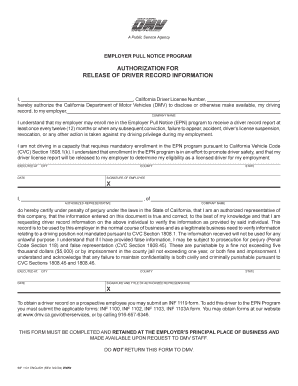
California Vehicle Registration Template 2004-2026


What is the California Vehicle Registration Template
The California Vehicle Registration Template is an official document used by vehicle owners to register their vehicles with the California Department of Motor Vehicles (DMV). This template serves as a record of ownership and is essential for legal operation on public roads. It includes important information such as the vehicle identification number (VIN), make and model, owner's details, and the registration status. Proper completion of this template ensures compliance with California Vehicle Code, specifically section 4000a1, which mandates vehicle registration.
How to use the California Vehicle Registration Template
Using the California Vehicle Registration Template involves several straightforward steps. First, download the template from a reliable source. Next, fill in the required fields, including personal information and vehicle details. It's crucial to ensure accuracy to avoid delays in processing. Once completed, the form can be printed for submission. Depending on your situation, you may need to submit additional documents, such as proof of insurance or identification, along with the registration template.
Steps to complete the California Vehicle Registration Template
Completing the California Vehicle Registration Template requires careful attention to detail. Here are the steps to follow:
- Download the template from the California DMV website or a trusted source.
- Enter your full name, address, and contact information accurately.
- Provide the vehicle's details, including the VIN, make, model, and year.
- Indicate the type of registration you are applying for, whether new, renewal, or transfer.
- Review the completed form for any errors or omissions.
- Print the form and sign where required.
Legal use of the California Vehicle Registration Template
The California Vehicle Registration Template is legally binding when completed accurately and submitted according to state regulations. It is essential to comply with the requirements set forth by the California DMV to ensure that your vehicle is registered properly. Failure to register a vehicle can result in penalties, including fines and impoundment. Furthermore, using a digital signature through a secure platform can enhance the legitimacy of the submission.
Key elements of the California Vehicle Registration Template
Several key elements must be included in the California Vehicle Registration Template to ensure its validity:
- Vehicle Identification Number (VIN): A unique identifier for the vehicle.
- Owner Information: Full name, address, and contact details of the vehicle owner.
- Vehicle Details: Make, model, year, and color of the vehicle.
- Registration Type: Indication of whether the registration is new, renewal, or transfer.
- Signature: Required to validate the document.
Form Submission Methods
The completed California Vehicle Registration Template can be submitted through various methods. Vehicle owners have the option to submit the form online via the California DMV website, by mail, or in person at a local DMV office. Each method has its own processing times and requirements, so it is advisable to choose the one that best fits your needs. For online submissions, ensure that all documents are scanned and uploaded as required.
Quick guide on how to complete california vehicle registration template
Prepare California Vehicle Registration Template seamlessly on any device
Online document management has gained popularity among businesses and individuals alike. It serves as an ideal eco-friendly substitute for traditional printed and signed documents, allowing you to find the correct form and securely store it online. airSlate SignNow offers you all the tools necessary to create, modify, and electronically sign your documents quickly and without delay. Manage California Vehicle Registration Template on any platform with airSlate SignNow's Android or iOS applications and enhance any document-related process today.
How to modify and eSign California Vehicle Registration Template with ease
- Obtain California Vehicle Registration Template and click on Get Form to begin.
- Make use of the tools we provide to fill out your form.
- Emphasize relevant sections of your documents or redact sensitive information with tools that airSlate SignNow provides specifically for that purpose.
- Generate your eSignature using the Sign tool, which takes mere seconds and holds the same legal validity as a traditional wet ink signature.
- Verify the information and click on the Done button to save your changes.
- Select how you want to send your form, via email, text message (SMS), or invite link, or download it to your computer.
Say goodbye to lost or misplaced documents, exhausting form searches, and mistakes that require printing new document copies. airSlate SignNow fulfills your document management needs with just a few clicks from any device you prefer. Modify and eSign California Vehicle Registration Template and ensure excellent communication at every stage of your form preparation process with airSlate SignNow.
Create this form in 5 minutes or less
Create this form in 5 minutes!
How to create an eSignature for the california vehicle registration template
How to create an electronic signature for a PDF online
How to create an electronic signature for a PDF in Google Chrome
How to create an e-signature for signing PDFs in Gmail
How to create an e-signature right from your smartphone
How to create an e-signature for a PDF on iOS
How to create an e-signature for a PDF on Android
People also ask
-
What are CA DMV forms to print?
CA DMV forms to print are official documents required for various vehicle-related processes in California, such as registration, title transfers, and more. These forms can be easily downloaded and printed from the DMV website or other platforms that offer these services.
-
How can airSlate SignNow help with CA DMV forms to print?
airSlate SignNow simplifies the process of managing CA DMV forms to print by allowing users to easily fill out, sign, and send the documents electronically. This not only saves time but also ensures that the forms are completed accurately and efficiently.
-
Are there any costs associated with using airSlate SignNow for CA DMV forms to print?
While airSlate SignNow offers various pricing plans, the costs are typically based on the features chosen. Users can access a free trial to evaluate the service for handling CA DMV forms to print before committing to a paid plan.
-
What features does airSlate SignNow provide for CA DMV forms to print?
airSlate SignNow offers features like electronic signatures, document templates, and real-time collaboration, all of which enhance the process of managing CA DMV forms to print. These tools streamline the workflow and ensure that all necessary steps are completed electronically.
-
Can I integrate airSlate SignNow with other applications for CA DMV forms to print?
Yes, airSlate SignNow can be integrated with various applications and services, making it easier to manage CA DMV forms to print alongside other business operations. Popular integrations include cloud storage services and CRM platforms for seamless document management.
-
Is it safe to use airSlate SignNow for CA DMV forms to print?
Absolutely, airSlate SignNow employs advanced security measures, including encryption and secure storage, ensuring that your CA DMV forms to print are protected. This commitment to security makes it a reliable choice for managing sensitive documents.
-
What are the benefits of using airSlate SignNow for CA DMV forms to print?
Using airSlate SignNow for CA DMV forms to print offers numerous benefits, including time savings, reduced paper waste, and improved organization. The digital process allows you to manage all necessary documents from anywhere, enhancing convenience and efficiency.
Get more for California Vehicle Registration Template
Find out other California Vehicle Registration Template
- eSign Massachusetts Plumbing Job Offer Mobile
- How To eSign Pennsylvania Orthodontists Letter Of Intent
- eSign Rhode Island Orthodontists Last Will And Testament Secure
- eSign Nevada Plumbing Business Letter Template Later
- eSign Nevada Plumbing Lease Agreement Form Myself
- eSign Plumbing PPT New Jersey Later
- eSign New York Plumbing Rental Lease Agreement Simple
- eSign North Dakota Plumbing Emergency Contact Form Mobile
- How To eSign North Dakota Plumbing Emergency Contact Form
- eSign Utah Orthodontists Credit Memo Easy
- How To eSign Oklahoma Plumbing Business Plan Template
- eSign Vermont Orthodontists Rental Application Now
- Help Me With eSign Oregon Plumbing Business Plan Template
- eSign Pennsylvania Plumbing RFP Easy
- Can I eSign Pennsylvania Plumbing RFP
- eSign Pennsylvania Plumbing Work Order Free
- Can I eSign Pennsylvania Plumbing Purchase Order Template
- Help Me With eSign South Carolina Plumbing Promissory Note Template
- How To eSign South Dakota Plumbing Quitclaim Deed
- How To eSign South Dakota Plumbing Affidavit Of Heirship