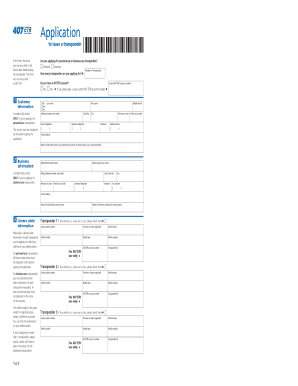
407 Business Transponder Application 2014


What is the 407 Business Transponder Application
The 407 Business Transponder Application is a crucial document for businesses that utilize toll roads in specific regions. This application allows companies to obtain a transponder that facilitates electronic toll collection, streamlining the process of paying tolls without stopping at toll booths. The transponder is linked to the vehicle, enabling automatic deductions from a prepaid account whenever the vehicle passes through a toll plaza. This system not only saves time but also enhances operational efficiency for businesses that frequently travel on toll roads.
Steps to complete the 407 Business Transponder Application
Completing the 407 Business Transponder Application involves several key steps to ensure accuracy and compliance. First, gather all necessary information, including business details, vehicle information, and payment methods. Next, access the application form, which can be completed online. Fill in the required fields carefully, ensuring that all information is correct. Once the form is completed, review it for any errors before submitting. After submission, keep a copy of the application for your records. This process ensures that your application is processed smoothly and efficiently.
Legal use of the 407 Business Transponder Application
The legal use of the 407 Business Transponder Application is governed by various regulations that ensure compliance with toll collection laws. Businesses must adhere to specific guidelines when using the transponder, including maintaining a valid account balance and ensuring that the transponder is properly affixed to the vehicle. Failure to comply with these regulations can result in penalties, including fines or suspension of transponder privileges. Understanding these legal requirements is essential for businesses to avoid potential issues while utilizing toll roads.
Eligibility Criteria
To apply for the 407 Business Transponder, businesses must meet certain eligibility criteria. Typically, the applicant must be a registered business entity operating within the designated toll regions. Additionally, the vehicles for which the transponder is requested should be primarily used for business purposes. Applicants may also need to provide documentation that verifies their business status, such as a business license or tax identification number. Meeting these criteria is essential for a successful application process.
Required Documents
When applying for the 407 Business Transponder, specific documents are required to support the application. These may include:
- Business registration documents
- Tax identification number
- Vehicle registration details
- Proof of insurance for the vehicles
- Payment method information (credit card or bank account details)
Having these documents ready will facilitate a smoother application process and help ensure that all necessary information is provided.
Form Submission Methods
The 407 Business Transponder Application can be submitted through various methods, providing flexibility for businesses. The primary method is online submission, which allows for quick processing and immediate confirmation. Alternatively, businesses may choose to submit the application via mail or in person at designated locations. Each method has its advantages, and businesses should select the one that best fits their needs and timelines.
Application Process & Approval Time
The application process for the 407 Business Transponder typically involves several stages, beginning with the submission of the completed application form along with the required documents. Once submitted, the application will be reviewed by the relevant authorities. Approval times can vary based on the volume of applications received and the completeness of the submitted information. Generally, businesses can expect to receive a response within a few weeks, although this may be longer during peak application periods. It is advisable to apply well in advance of any planned travel on toll roads.
Quick guide on how to complete 407 business transponder application
Finish 407 Business Transponder Application effortlessly on any device
Digital document management has gained signNow traction among businesses and individuals. It offers an excellent eco-friendly alternative to traditional printed and signed documents, allowing you to locate the correct form and securely store it online. airSlate SignNow equips you with the necessary tools to create, modify, and eSign your documents swiftly without delays. Handle 407 Business Transponder Application on any device using the airSlate SignNow Android or iOS applications and enhance any document-related process today.
The easiest way to modify and eSign 407 Business Transponder Application with minimal effort
- Locate 407 Business Transponder Application and then click Get Form to begin.
- Utilize the tools we offer to finalize your document.
- Emphasize signNow sections of the documents or obscure sensitive information with tools that airSlate SignNow provides specifically for that purpose.
- Create your signature using the Sign tool, which takes mere seconds and carries the same legal significance as a conventional wet ink signature.
- Verify the information and then click on the Done button to save your updates.
- Choose how you wish to send your form, via email, text message (SMS), or invite link, or download it to your computer.
Eliminate concerns about lost or misplaced documents, tedious form searches, or mistakes that necessitate printing new document copies. airSlate SignNow addresses all your document management needs in just a few clicks from any device you choose. Edit and eSign 407 Business Transponder Application and ensure exceptional communication throughout your form preparation process with airSlate SignNow.
Create this form in 5 minutes or less
Find and fill out the correct 407 business transponder application
Create this form in 5 minutes!
How to create an eSignature for the 407 business transponder application
How to create an electronic signature for a PDF online
How to create an electronic signature for a PDF in Google Chrome
How to create an e-signature for signing PDFs in Gmail
How to create an e-signature right from your smartphone
How to create an e-signature for a PDF on iOS
How to create an e-signature for a PDF on Android
People also ask
-
What are the benefits of placing a 407 transponder order online?
Placing a 407 transponder order online offers convenience and efficiency, allowing you to complete your purchase from anywhere at any time. Additionally, online orders often come with exclusive discounts and promotions, making it a cost-effective choice. You can also track your order easily through the platform.
-
How do I place a 407 transponder order online?
To place a 407 transponder order online, simply visit our user-friendly website and navigate to the order section. Follow the prompts to select your desired transponder, fill in your details, and complete the payment. The entire process is streamlined to ensure a quick and hassle-free experience.
-
What is the cost of a 407 transponder order online?
The cost of a 407 transponder order online varies based on the model and any additional features you might select. Typically, online orders provide competitive pricing compared to traditional purchase methods. For current pricing details, please check our website or contact customer support.
-
Are there any additional fees associated with a 407 transponder order online?
When placing a 407 transponder order online, customers may incur shipping fees or taxes depending on their location. However, many promotions may offer free shipping for online orders. It's recommended to review the Terms and Conditions during the checkout process for a full breakdown of costs.
-
Can I track my 407 transponder order online?
Yes, once you place your 407 transponder order online, you will receive a confirmation email that includes tracking information. You can use this information to monitor the status of your order until it arrives. This feature adds peace of mind to your online shopping experience.
-
What features are included with the 407 transponder order online?
When you order a 407 transponder online, you receive a device equipped with state-of-the-art technology for accurate tracking and efficient toll processing. The transponder may also come with user guides and warranty options, depending on the model. You can be assured of quality and reliability with every online purchase.
-
Can I return my 407 transponder order online?
Yes, you can return your 407 transponder order online if it does not meet your expectations. We have a return policy in place that allows customers to initiate a return within a specified period after receipt. Please refer to our website for detailed guidelines on returns to ensure a smooth process.
Get more for 407 Business Transponder Application
- Blue petition ucla form
- Landform test
- Uniform amp equipment issuance agreement cal poly pomona foundation csupomona
- Adjudication form 867424
- Authorization to disclose protected health information oag state tx
- Suncoast schools federal credit union request to close account form
- Withdrawal request annuities pacificlife com form
- Email this form to sushanthi cetty scetty office ally
Find out other 407 Business Transponder Application
- Sign South Dakota Charity Residential Lease Agreement Simple
- Sign Vermont Charity Business Plan Template Later
- Sign Arkansas Construction Executive Summary Template Secure
- How To Sign Arkansas Construction Work Order
- Sign Colorado Construction Rental Lease Agreement Mobile
- Sign Maine Construction Business Letter Template Secure
- Can I Sign Louisiana Construction Letter Of Intent
- How Can I Sign Maryland Construction Business Plan Template
- Can I Sign Maryland Construction Quitclaim Deed
- Sign Minnesota Construction Business Plan Template Mobile
- Sign Construction PPT Mississippi Myself
- Sign North Carolina Construction Affidavit Of Heirship Later
- Sign Oregon Construction Emergency Contact Form Easy
- Sign Rhode Island Construction Business Plan Template Myself
- Sign Vermont Construction Rental Lease Agreement Safe
- Sign Utah Construction Cease And Desist Letter Computer
- Help Me With Sign Utah Construction Cease And Desist Letter
- Sign Wisconsin Construction Purchase Order Template Simple
- Sign Arkansas Doctors LLC Operating Agreement Free
- Sign California Doctors Lease Termination Letter Online