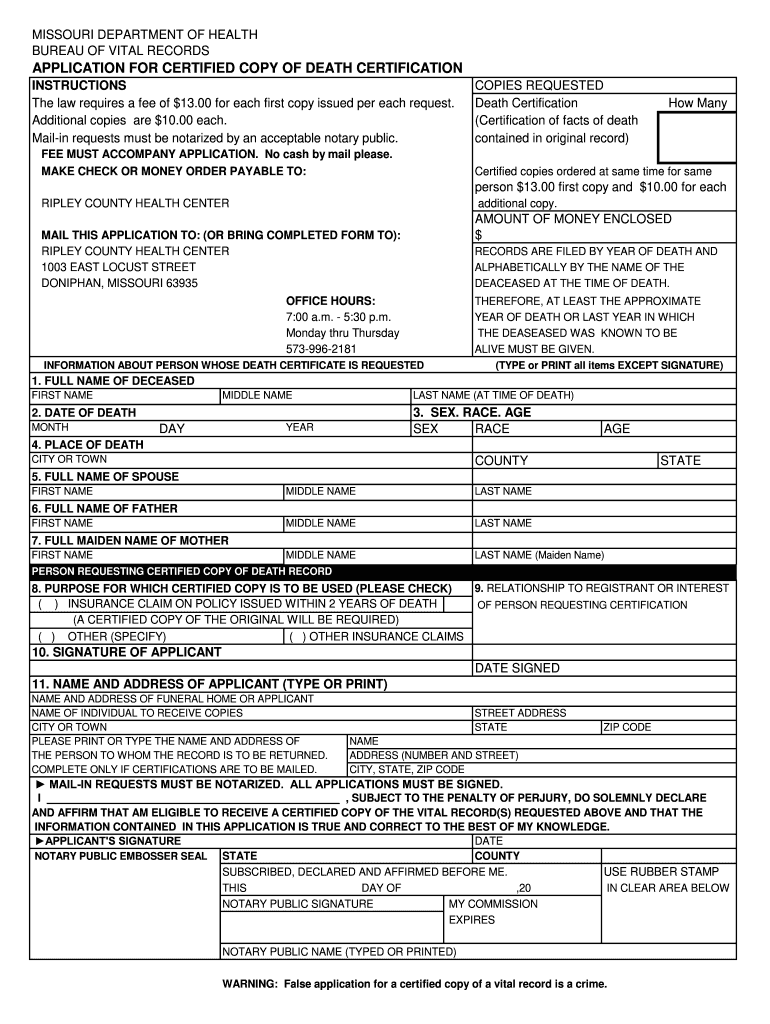
Missouri Death Certificates 2012


What is the Missouri Death Certificate?
The Missouri death certificate is an official document that serves as a legal record of an individual's death. It includes essential information such as the deceased's full name, date of birth, date of death, place of death, and the cause of death. This document is crucial for various legal and administrative purposes, including settling estates, claiming life insurance benefits, and obtaining other vital records. In Missouri, the death certificate is issued by the Bureau of Vital Records, which is part of the Missouri Department of Health and Senior Services.
How to Obtain the Missouri Death Certificate
To obtain a Missouri death certificate, individuals can follow several methods. The most common ways include:
- Online application through the Missouri Department of Health and Senior Services website.
- Submitting a request by mail, which requires completing the death certificate application form and sending it along with the appropriate fee.
- Visiting the local vital records office in person, where individuals can request a copy directly.
It is important to provide valid identification and any necessary information about the deceased when making a request.
Steps to Complete the Missouri Death Certificate
Completing a Missouri death certificate involves several key steps:
- Gather all required information about the deceased, including full name, date of birth, and date of death.
- Obtain the death certificate application form, which can be found online or at local vital records offices.
- Fill out the application accurately, ensuring that all details match official records.
- Submit the completed application along with the required fee, either online, by mail, or in person.
Ensuring accuracy in the application is vital, as any discrepancies can delay the processing of the death certificate.
Legal Use of the Missouri Death Certificate
The Missouri death certificate is legally recognized and serves various purposes, including:
- Proving the death of an individual for legal proceedings.
- Facilitating the settlement of estates and distribution of assets.
- Claiming life insurance benefits or settling financial obligations.
It is essential to use the death certificate in accordance with state laws and regulations to ensure its validity in legal matters.
Key Elements of the Missouri Death Certificate
A Missouri death certificate contains several key elements that are essential for its validity, including:
- The full name of the deceased.
- Date of birth and date of death.
- Place of death, including the city and county.
- Cause of death as determined by a medical professional.
- Signature of the attending physician or coroner.
These elements must be accurate and complete to ensure the document's acceptance in legal and administrative contexts.
State-Specific Rules for the Missouri Death Certificate
Missouri has specific regulations regarding the issuance and use of death certificates. These include:
- Only certain individuals, such as immediate family members or legal representatives, can request a certified copy of the death certificate.
- Requests must include valid identification and proof of relationship to the deceased.
- There may be fees associated with obtaining a certified copy, which can vary based on the method of application.
Understanding these rules is crucial for ensuring a smooth application process.
Quick guide on how to complete missouri death certificates
Accomplish Missouri Death Certificates easily on any gadget
Digital document management has become increasingly favored among businesses and individuals. It offers an ideal environmentally friendly substitute for conventional printed and signed documents, allowing you to access the necessary form and securely store it online. airSlate SignNow equips you with all the resources you require to create, modify, and eSign your documents quickly without any holdups. Manage Missouri Death Certificates on any gadget with airSlate SignNow Android or iOS applications and streamline any document-related task today.
How to modify and eSign Missouri Death Certificates effortlessly
- Find Missouri Death Certificates and click on Get Form to begin.
- Take advantage of the tools we provide to complete your document.
- Emphasize important sections of the documents or redact sensitive information with tools that airSlate SignNow supplies specifically for that purpose.
- Create your eSignature using the Sign tool, which takes mere seconds and carries the same legal validity as a conventional wet ink signature.
- Review all the details and hit the Done button to save your changes.
- Choose how you wish to send your form, via email, SMS, or sharing link, or download it to your computer.
Eliminate concerns about lost or misfiled documents, tedious form searches, or errors that require reprinting new copies. airSlate SignNow manages all your document management needs in just a few clicks from a device of your choice. Alter and eSign Missouri Death Certificates and ensure effective communication at any stage of the form completion process with airSlate SignNow.
Create this form in 5 minutes or less
Find and fill out the correct missouri death certificates
Create this form in 5 minutes!
How to create an eSignature for the missouri death certificates
How to create an electronic signature for a PDF online
How to create an electronic signature for a PDF in Google Chrome
How to create an e-signature for signing PDFs in Gmail
How to create an e-signature right from your smartphone
How to create an e-signature for a PDF on iOS
How to create an e-signature for a PDF on Android
People also ask
-
What is a Missouri death certificate PDF, and why do I need one?
A Missouri death certificate PDF is an official document that certifies the death of an individual in the state of Missouri. You may need this document for legal purposes, such as settling an estate, claiming insurance benefits, or other administrative needs. airSlate SignNow allows you to easily access and sign this document digitally.
-
How can I obtain a Missouri death certificate PDF using airSlate SignNow?
To obtain a Missouri death certificate PDF using airSlate SignNow, simply upload your request form and any necessary identification documents through our platform. Our user-friendly interface streamlines the process, ensuring you receive your certificate promptly and securely.
-
Is airSlate SignNow secure for handling a Missouri death certificate PDF?
Yes, airSlate SignNow is fully compliant with industry standards for security and privacy. Our platform employs encryption and secure cloud storage to ensure that your Missouri death certificate PDF and other sensitive documents are safe from unauthorized access.
-
What features does airSlate SignNow offer for eSigning a Missouri death certificate PDF?
airSlate SignNow provides a variety of features for eSigning a Missouri death certificate PDF, including customizable signature fields, audit trails, and reminders for signers. These capabilities make the signing process efficient, transparent, and legally binding.
-
Are there any additional costs when using airSlate SignNow for a Missouri death certificate PDF?
airSlate SignNow offers competitive pricing, and there are no hidden fees when processing a Missouri death certificate PDF. Our pricing model includes all features, ensuring you get the best value without surprise charges.
-
Can I integrate airSlate SignNow with other applications for handling Missouri death certificate PDFs?
Yes, airSlate SignNow seamlessly integrates with various applications like Google Drive, Dropbox, and Microsoft Office, allowing you to streamline your workflows when managing Missouri death certificate PDFs. This integration ensures that you can easily access and store your documents.
-
What are the benefits of using airSlate SignNow for Missouri death certificate PDFs?
Using airSlate SignNow for Missouri death certificate PDFs simplifies the document management process. With our platform, you can save time, reduce paperwork, and ensure compliance, all while maintaining the security of sensitive information.
Get more for Missouri Death Certificates
Find out other Missouri Death Certificates
- How Can I Sign Nevada Sales Proposal Template
- Can I Sign Texas Confirmation Of Reservation Or Order
- How To Sign Illinois Product Defect Notice
- Sign New Mexico Refund Request Form Mobile
- Sign Alaska Sponsorship Agreement Safe
- How To Sign Massachusetts Copyright License Agreement
- How Do I Sign Vermont Online Tutoring Services Proposal Template
- How Do I Sign North Carolina Medical Records Release
- Sign Idaho Domain Name Registration Agreement Easy
- Sign Indiana Domain Name Registration Agreement Myself
- Sign New Mexico Domain Name Registration Agreement Easy
- How To Sign Wisconsin Domain Name Registration Agreement
- Sign Wyoming Domain Name Registration Agreement Safe
- Sign Maryland Delivery Order Template Myself
- Sign Minnesota Engineering Proposal Template Computer
- Sign Washington Engineering Proposal Template Secure
- Sign Delaware Proforma Invoice Template Online
- Can I Sign Massachusetts Proforma Invoice Template
- How Do I Sign Oklahoma Equipment Purchase Proposal
- Sign Idaho Basic rental agreement or residential lease Online