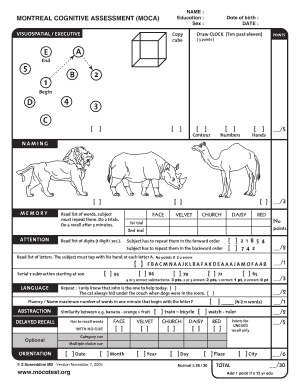
Moca Test Printable Form


What is the Moca Test Printable
The Moca test printable refers to the Montreal Cognitive Assessment, a widely used screening tool designed to assess cognitive function. This test is particularly useful for identifying mild cognitive impairment and early signs of dementia. The printable version allows individuals to have a physical copy of the test, which can be filled out easily. It includes various tasks that evaluate different cognitive abilities, such as memory, attention, language, and visuospatial skills. The Moca test is recognized for its effectiveness and is often utilized by healthcare professionals in the United States.
How to use the Moca Test Printable
Using the Moca test printable involves several straightforward steps. First, ensure you have a quiet environment free from distractions. Next, print the Moca form from a reliable source. Once you have the printed document, follow the instructions provided on the form carefully. Each section of the test must be completed within a specified time limit to ensure accuracy. After finishing, the results can be scored based on the guidelines included with the test. It is advisable to consult a healthcare professional for interpretation of the results.
Steps to complete the Moca Test Printable
Completing the Moca test printable requires attention to detail and adherence to the guidelines. Here are the steps to follow:
- Print the Moca test from a trusted source.
- Read the instructions thoroughly before starting.
- Complete each section of the test, ensuring to manage your time effectively.
- Score the test according to the provided scoring criteria.
- Discuss the results with a healthcare professional for further evaluation.
Legal use of the Moca Test Printable
The legal use of the Moca test printable is significant, especially in clinical settings. For the results to be considered valid, the test must be administered according to established protocols. This includes ensuring that the test is conducted by a qualified individual and that the results are documented appropriately. In the United States, adherence to relevant healthcare regulations, such as HIPAA, is essential to protect patient privacy and ensure the integrity of the testing process.
Key elements of the Moca Test Printable
The Moca test printable consists of several key elements that contribute to its effectiveness. These include:
- Memory Assessment: Evaluates short-term memory recall.
- Attention and Concentration: Tests the ability to focus and sustain attention.
- Language Skills: Assesses verbal fluency and comprehension.
- Visuospatial Skills: Measures the ability to understand and manipulate visual information.
- Executive Function: Evaluates problem-solving and planning abilities.
How to obtain the Moca Test Printable
Obtaining the Moca test printable is a simple process. The test can be downloaded from reputable medical websites or obtained through healthcare providers. It is essential to ensure that the version you are using is up to date, such as the Moca version 8.3. Many healthcare professionals may also provide copies during cognitive assessments or evaluations. Always verify that the source is credible to ensure the accuracy and reliability of the test.
Quick guide on how to complete moca test printable
Prepare Moca Test Printable easily on any device
Digital document management has become increasingly popular among businesses and individuals. It offers an ideal eco-friendly alternative to traditional printed and signed documents, allowing you to obtain the necessary form and safely store it online. airSlate SignNow equips you with all the resources needed to create, modify, and eSign your documents swiftly without interruptions. Manage Moca Test Printable on any device using the airSlate SignNow Android or iOS applications and enhance any document-focused procedure today.
How to modify and eSign Moca Test Printable effortlessly
- Obtain Moca Test Printable and then click Get Form to begin.
- Utilize the tools we offer to fill out your document.
- Emphasize relevant sections of the documents or conceal sensitive data with tools specifically designed for that purpose by airSlate SignNow.
- Create your signature using the Sign tool, which takes just seconds and carries the same legal validity as a conventional wet ink signature.
- Review the information and then click on the Done button to save your edits.
- Select how you prefer to share your form, whether by email, SMS, or invitation link, or download it to your computer.
Forget about lost or misplaced documents, tedious form searches, or mistakes requiring new document copies. airSlate SignNow fulfills all your document management needs in just a few clicks from any device you choose. Modify and eSign Moca Test Printable and ensure excellent communication at every stage of your form preparation process with airSlate SignNow.
Create this form in 5 minutes or less
Create this form in 5 minutes!
How to create an eSignature for the moca test printable
How to create an electronic signature for a PDF online
How to create an electronic signature for a PDF in Google Chrome
How to create an e-signature for signing PDFs in Gmail
How to create an e-signature right from your smartphone
How to create an e-signature for a PDF on iOS
How to create an e-signature for a PDF on Android
People also ask
-
What is moca pdf and how does it work with airSlate SignNow?
Moca PDF is a versatile tool that enables users to easily convert documents into PDF format, enhancing their capability to handle electronic signatures. With airSlate SignNow, moca pdf integration allows seamless sending and signing of documents, ensuring a smooth workflow. Utilizing moca pdf within our platform simplifies document management while maintaining high levels of security.
-
How can I integrate moca pdf with airSlate SignNow?
Integrating moca pdf with airSlate SignNow is straightforward. Users can upload their documents to Moca PDF, convert them as needed, and then import those documents directly into airSlate SignNow for eSigning. This integration streamlines your document handling process, allowing for an efficient signing experience.
-
What are the pricing options for using moca pdf with airSlate SignNow?
airSlate SignNow offers various pricing plans that cater to different business needs, and these plans are designed to work effectively with moca pdf. Users can choose from basic to advanced plans depending on their volume of document handling and required features. Check our website for specific pricing details and see how moca pdf can fit into your budget.
-
What features does moca pdf include that benefit airSlate SignNow users?
Moca pdf includes a range of features that enrich the user experience on airSlate SignNow. These features include document conversion, editing tools, and the ability to merge multiple PDFs—all of which enhance workflow efficiency. By leveraging moca pdf alongside airSlate SignNow, users can streamline their document processes for better productivity.
-
Is moca pdf secure for document management in airSlate SignNow?
Yes, moca pdf is designed with security in mind, ensuring that your documents are handled safely when integrated with airSlate SignNow. Users can trust that their data is protected throughout the document signing process. By utilizing moca pdf, businesses can maintain compliance with security standards while managing their documents.
-
Can I use moca pdf for mobile document signing with airSlate SignNow?
Absolutely! Moca pdf is fully compatible with mobile devices, allowing users to edit and convert documents on the go before sending them for eSignature through airSlate SignNow. This mobile accessibility ensures that you can manage document workflows efficiently, regardless of your location.
-
What are the benefits of using moca pdf alongside airSlate SignNow?
Using moca pdf with airSlate SignNow provides numerous benefits, such as enhanced document management efficiencies and improved signature workflows. It allows users to convert, edit, and manage PDFs seamlessly, resulting in a faster turnaround time for document signing. This integration ultimately boosts productivity and reduces administrative burdens.
Get more for Moca Test Printable
Find out other Moca Test Printable
- How To Integrate Sign in Banking
- How To Use Sign in Banking
- Help Me With Use Sign in Banking
- Can I Use Sign in Banking
- How Do I Install Sign in Banking
- How To Add Sign in Banking
- How Do I Add Sign in Banking
- How Can I Add Sign in Banking
- Can I Add Sign in Banking
- Help Me With Set Up Sign in Government
- How To Integrate eSign in Banking
- How To Use eSign in Banking
- How To Install eSign in Banking
- How To Add eSign in Banking
- How To Set Up eSign in Banking
- How To Save eSign in Banking
- How To Implement eSign in Banking
- How To Set Up eSign in Construction
- How To Integrate eSign in Doctors
- How To Use eSign in Doctors