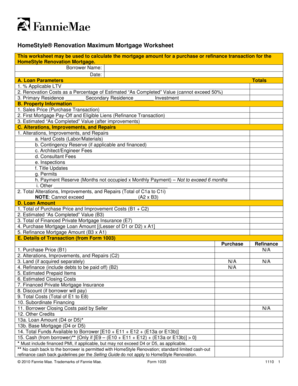
Fannie Mae Form 1035


What is the Fannie Mae Form 1035
The Fannie Mae Form 1035, commonly known as the homestyle renovation maximum mortgage worksheet, is a critical document used in the process of securing financing for home renovation projects. This form allows borrowers to calculate the maximum mortgage amount they can obtain for a renovation, ensuring that the financing aligns with their project needs and budget. It is essential for homeowners looking to finance improvements to their properties using Fannie Mae's Homestyle Renovation loan program.
How to use the Fannie Mae Form 1035
Using the Fannie Mae Form 1035 involves several key steps. First, gather all necessary financial information, including income, existing debts, and property details. Next, fill out the form with accurate data regarding the renovation costs and project scope. The worksheet will help determine the maximum mortgage amount based on the projected value of the home after renovations. It is advisable to consult with a mortgage professional to ensure that the form is completed correctly and submitted with the necessary documentation.
Steps to complete the Fannie Mae Form 1035
Completing the Fannie Mae Form 1035 requires careful attention to detail. Follow these steps for successful completion:
- Collect financial documents, including tax returns and pay stubs.
- Detail the planned renovations, including cost estimates for each project.
- Input your current mortgage information and any existing loans.
- Calculate the projected value of your home post-renovation.
- Review the completed form for accuracy before submission.
Key elements of the Fannie Mae Form 1035
The Fannie Mae Form 1035 includes several key elements that are crucial for determining the maximum mortgage amount. These elements typically include:
- Borrower’s financial information, including income and credit history.
- Details of the property being renovated, including current value and condition.
- Comprehensive breakdown of renovation costs, including labor and materials.
- Projected value of the property after renovations are completed.
Legal use of the Fannie Mae Form 1035
The legal use of the Fannie Mae Form 1035 is governed by federal regulations that ensure the form is properly executed and submitted. To be legally binding, the information provided must be accurate and truthful. Borrowers should be aware that any discrepancies or false information may lead to penalties or denial of financing. Additionally, electronic signatures, when used, must comply with the ESIGN and UETA acts to ensure their validity.
Eligibility Criteria
To qualify for using the Fannie Mae Form 1035, borrowers must meet specific eligibility criteria. Generally, these include:
- Being a U.S. citizen or legal resident.
- Having a stable income and a good credit score.
- Owning the property to be renovated or being in the process of purchasing it.
- Meeting the debt-to-income ratio requirements set by Fannie Mae.
Quick guide on how to complete fannie mae form 1035
Complete Fannie Mae Form 1035 seamlessly on any device
Digital document management has become increasingly popular among businesses and individuals. It offers an ideal eco-friendly substitute for conventional printed and signed documents, allowing you to access the proper form and securely store it online. airSlate SignNow provides you with all the tools necessary to prepare, modify, and electronically sign your documents promptly without hold-ups. Manage Fannie Mae Form 1035 on any device with airSlate SignNow's Android or iOS applications and simplify any document-related process today.
The easiest way to modify and electronically sign Fannie Mae Form 1035 without hassle
- Locate Fannie Mae Form 1035 and then click Get Form to begin.
- Utilize the tools we offer to finalize your form.
- Emphasize pertinent sections of your documents or redact sensitive information with tools that airSlate SignNow provides specifically for that purpose.
- Create your eSignature with the Sign tool, which takes moments and carries the same legal significance as a traditional handwritten signature.
- Review all the details and then click on the Done button to save your updates.
- Choose how you would like to send your form, whether by email, SMS, or invitation link, or download it to your computer.
Put an end to lost or misplaced documents, tedious form searches, or mistakes that require printing new copies. airSlate SignNow addresses your needs in document management with just a few clicks from a device of your choice. Modify and electronically sign Fannie Mae Form 1035 and ensure effective communication at every stage of the form preparation process with airSlate SignNow.
Create this form in 5 minutes or less
Create this form in 5 minutes!
How to create an eSignature for the fannie mae form 1035
How to create an electronic signature for a PDF online
How to create an electronic signature for a PDF in Google Chrome
How to create an e-signature for signing PDFs in Gmail
How to create an e-signature right from your smartphone
How to create an e-signature for a PDF on iOS
How to create an e-signature for a PDF on Android
People also ask
-
What is the homestyle renovation maximum mortgage worksheet?
The homestyle renovation maximum mortgage worksheet is a tool designed to help homeowners determine the allowable mortgage amount for renovation projects. This worksheet takes into account the cost of renovation and the current value of the property. By utilizing this worksheet, homeowners can ensure they are making an informed decision about their renovation financing.
-
How can I access the homestyle renovation maximum mortgage worksheet?
The homestyle renovation maximum mortgage worksheet is available online for users seeking to manage their renovation projects effectively. It can be downloaded or accessed directly through platforms like airSlate SignNow that integrate such financial tools. Simply visit our landing page and follow the provided instructions to obtain the worksheet.
-
What features does the homestyle renovation maximum mortgage worksheet offer?
This worksheet includes various features such as customizable fields for renovation costs and property value assessments. Additionally, it allows for easy calculations to determine maximum mortgage amounts. Happy users appreciate its straightforward design, which simplifies the process of budgeting for renovations.
-
Is there a fee to use the homestyle renovation maximum mortgage worksheet?
Using the homestyle renovation maximum mortgage worksheet on airSlate SignNow typically comes at no charge when integrated into our document management system. Users can leverage this tool without incurring additional costs as part of our goal to provide cost-effective solutions. For premium features, there might be charges, so please check our pricing plans.
-
How can the homestyle renovation maximum mortgage worksheet benefit homeowners?
The homestyle renovation maximum mortgage worksheet greatly benefits homeowners by providing clarity on financing options for renovations. It helps in budgeting and securing the necessary funds to enhance the property. By understanding the maximum mortgage available, homeowners can make well-informed property decisions.
-
Can I integrate the homestyle renovation maximum mortgage worksheet with other tools?
Yes, the homestyle renovation maximum mortgage worksheet can be integrated with various other financial and document management tools, including those offered by airSlate SignNow. This makes it easier for users to manage their renovations and documents all in one platform. Integrating this worksheet enhances productivity and simplifies project tracking.
-
Is the homestyle renovation maximum mortgage worksheet suitable for all renovation types?
Absolutely! The homestyle renovation maximum mortgage worksheet is designed to accommodate various renovation types, whether you are updating your kitchen, bathroom, or making energy-efficient improvements. The flexibility of the worksheet ensures it can be utilized for any renovation project, aiding homeowners in budgeting appropriately.
Get more for Fannie Mae Form 1035
Find out other Fannie Mae Form 1035
- Can I Electronic signature Ohio Consumer Credit Application
- eSignature Georgia Junior Employment Offer Letter Later
- Electronic signature Utah Outsourcing Services Contract Online
- How To Electronic signature Wisconsin Debit Memo
- Electronic signature Delaware Junior Employment Offer Letter Later
- Electronic signature Texas Time Off Policy Later
- Electronic signature Texas Time Off Policy Free
- eSignature Delaware Time Off Policy Online
- Help Me With Electronic signature Indiana Direct Deposit Enrollment Form
- Electronic signature Iowa Overtime Authorization Form Online
- Electronic signature Illinois Employee Appraisal Form Simple
- Electronic signature West Virginia Business Ethics and Conduct Disclosure Statement Free
- Electronic signature Alabama Disclosure Notice Simple
- Electronic signature Massachusetts Disclosure Notice Free
- Electronic signature Delaware Drug Testing Consent Agreement Easy
- Electronic signature North Dakota Disclosure Notice Simple
- Electronic signature California Car Lease Agreement Template Free
- How Can I Electronic signature Florida Car Lease Agreement Template
- Electronic signature Kentucky Car Lease Agreement Template Myself
- Electronic signature Texas Car Lease Agreement Template Easy