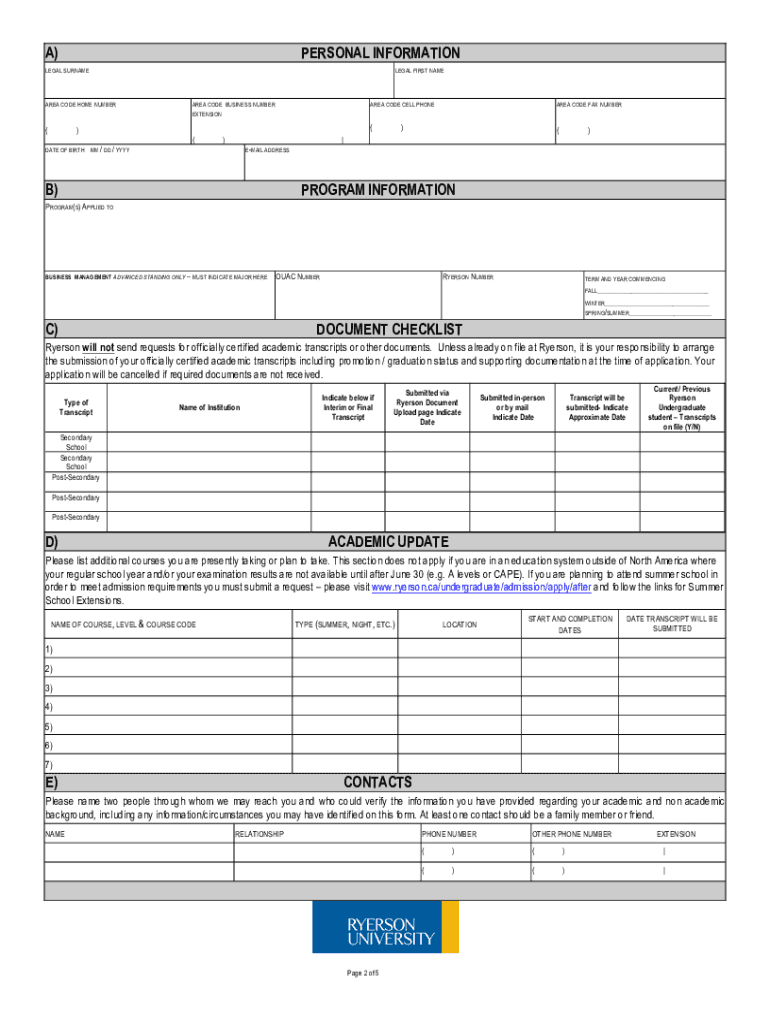
Ryerson Supplementary Form


What is the Ryerson Supplementary Form
The Ryerson Supplementary Form is an essential document for applicants seeking admission to specific programs at Ryerson University. This form allows applicants to provide additional information that may enhance their application, particularly for programs with competitive entry requirements. It typically includes sections for academic achievements, extracurricular activities, and personal statements, enabling candidates to present a more comprehensive view of their qualifications and experiences.
How to use the Ryerson Supplementary Form
Using the Ryerson Supplementary Form involves several straightforward steps. First, applicants need to ensure they have completed the main application through the Ontario Universities' Application Centre (OUAC). Once that is done, they can access the supplementary form through the Ryerson University admissions portal. After filling out the required sections, applicants must review their entries for accuracy and completeness before submitting the form electronically. It is crucial to follow any specific instructions provided by the program to which one is applying.
Steps to complete the Ryerson Supplementary Form
Completing the Ryerson Supplementary Form requires careful attention to detail. Here are the steps to follow:
- Log in to the Ryerson admissions portal using your OUAC credentials.
- Locate the supplementary form specific to your program of interest.
- Fill in personal information, including your full name, contact details, and student number.
- Provide details about your academic history, including grades and relevant courses.
- Include information about extracurricular activities, work experience, and any awards or recognitions.
- Write a personal statement that reflects your motivations and suitability for the program.
- Review all entries for accuracy and completeness.
- Submit the form electronically before the deadline.
Eligibility Criteria
To be eligible to submit the Ryerson Supplementary Form, applicants must first meet the basic admission requirements set by Ryerson University. This typically includes having completed secondary education with a minimum average in specific subjects relevant to the chosen program. Additionally, some programs may have unique criteria, such as portfolio submissions or prerequisite courses. It is important for applicants to review the specific requirements for their desired program to ensure they qualify to submit the supplementary form.
Form Submission Methods
The Ryerson Supplementary Form must be submitted electronically through the Ryerson University admissions portal. This method ensures that the form is received promptly and securely. Applicants should not attempt to submit the form via mail or in person, as electronic submission is the only accepted method. It is advisable to keep a copy of the submitted form for personal records and to confirm submission through the portal.
Key elements of the Ryerson Supplementary Form
The Ryerson Supplementary Form includes several key elements that applicants must complete. These typically encompass:
- Personal information: Name, contact details, and student identification number.
- Academic history: Details of previous education and grades.
- Extracurricular activities: Involvement in clubs, sports, or volunteer work.
- Personal statement: A written reflection on motivations and goals related to the chosen program.
Each element is designed to provide the admissions committee with a holistic view of the applicant's qualifications and interests.
Quick guide on how to complete ryerson supplementary form
Complete Ryerson Supplementary Form seamlessly on any device
Web-based document management has become increasingly favored by companies and individuals alike. It offers an excellent eco-friendly substitute for conventional printed and signed documents, as you can locate the right form and securely save it online. airSlate SignNow provides all the resources necessary to create, modify, and electronically sign your documents swiftly without interruptions. Manage Ryerson Supplementary Form on any device using airSlate SignNow Android or iOS applications and streamline any document-related process today.
How to alter and eSign Ryerson Supplementary Form effortlessly
- Find Ryerson Supplementary Form and click Get Form to begin.
- Utilize the tools we provide to fill out your document.
- Emphasize pertinent sections of your documents or obscure sensitive details using tools specifically designed for that by airSlate SignNow.
- Create your eSignature with the Sign feature, which only takes seconds and carries the same legal validity as a traditional handwritten signature.
- Review all the information and click on the Done button to save your modifications.
- Select your preferred method to send your form, whether by email, text message (SMS), or invite link, or download it to your computer.
Eliminate the worry of lost or misplaced documents, tedious form searching, or mistakes that require new document copies to be printed. airSlate SignNow addresses your document management needs in just a few clicks from any device you choose. Modify and eSign Ryerson Supplementary Form while ensuring excellent communication at every step of your form preparation journey with airSlate SignNow.
Create this form in 5 minutes or less
Create this form in 5 minutes!
How to create an eSignature for the ryerson supplementary form
How to create an electronic signature for a PDF online
How to create an electronic signature for a PDF in Google Chrome
How to create an e-signature for signing PDFs in Gmail
How to create an e-signature right from your smartphone
How to create an e-signature for a PDF on iOS
How to create an e-signature for a PDF on Android
People also ask
-
What is the ryerson supplementary form and why is it important?
The ryerson supplementary form is a critical document required for students applying to Ryerson University. It provides the admissions committee with additional information about an applicant's skills, experiences, and motivations. Completing this form accurately can signNowly enhance your chances of receiving a favorable admission decision.
-
How do I access the ryerson supplementary form?
You can access the ryerson supplementary form through the Ryerson University admissions portal. Once you have created your student account, you will find the supplementary form available for completion in the application section. Make sure to fill it out before the deadline to ensure your application is considered.
-
Is there a fee associated with submitting the ryerson supplementary form?
There is no additional fee for submitting the ryerson supplementary form itself. However, you should check if there are any associated costs within the application fee for your chosen program. Budgeting for any related fees will help you avoid financial surprises during the application process.
-
What features should I include in my ryerson supplementary form?
When completing the ryerson supplementary form, it's essential to highlight your academic achievements, relevant work experience, and any extracurricular activities. Be sure to articulate your passion for your chosen field and how Ryerson University aligns with your career goals. This personalized approach will create a compelling narrative for your application.
-
How can airSlate SignNow assist with the ryerson supplementary form?
airSlate SignNow simplifies the process of completing and submitting the ryerson supplementary form by providing a user-friendly electronic signature solution. This enables students to fill out the form digitally, ensuring all information is accurate and securely transmitted to admissions. The convenience and efficiency contribute to a smoother application experience.
-
Can I modify my ryerson supplementary form after submission?
Once you have submitted your ryerson supplementary form, modifications are usually not permitted. However, if you have made a mistake or need to update information, it is best to contact the admissions office directly for guidance on how to rectify your submission. Being proactive can help ensure that your application remains strong.
-
What are the benefits of using airSlate SignNow for the ryerson supplementary form?
Using airSlate SignNow for the ryerson supplementary form streamlines the eSignature process, making it faster and more efficient. The platform ensures your documents are legally binding and securely stored, alleviating any concerns about document integrity. Additionally, it enhances accessibility, allowing you to complete your form anywhere at any time.
Get more for Ryerson Supplementary Form
- Bartending catering contract form
- Pebtf hearing aid claim form
- Staar science tutorial 29 answer key form
- Figurative language poem 3 from the grave answer key form
- Gas certificate sample form
- Gcss army smart book pdf form
- Rcbc account opening form
- New t2054 capital dividend account election formfollow up
Find out other Ryerson Supplementary Form
- eSign Louisiana Insurance Promissory Note Template Simple
- eSign Texas Lawers Contract Fast
- eSign Texas Lawers Lease Agreement Free
- eSign Maine Insurance Rental Application Free
- How Can I eSign Maryland Insurance IOU
- eSign Washington Lawers Limited Power Of Attorney Computer
- eSign Wisconsin Lawers LLC Operating Agreement Free
- eSign Alabama Legal Quitclaim Deed Online
- eSign Alaska Legal Contract Safe
- How To eSign Alaska Legal Warranty Deed
- eSign Alaska Legal Cease And Desist Letter Simple
- eSign Arkansas Legal LLC Operating Agreement Simple
- eSign Alabama Life Sciences Residential Lease Agreement Fast
- How To eSign Arkansas Legal Residential Lease Agreement
- Help Me With eSign California Legal Promissory Note Template
- eSign Colorado Legal Operating Agreement Safe
- How To eSign Colorado Legal POA
- eSign Insurance Document New Jersey Online
- eSign Insurance Form New Jersey Online
- eSign Colorado Life Sciences LLC Operating Agreement Now