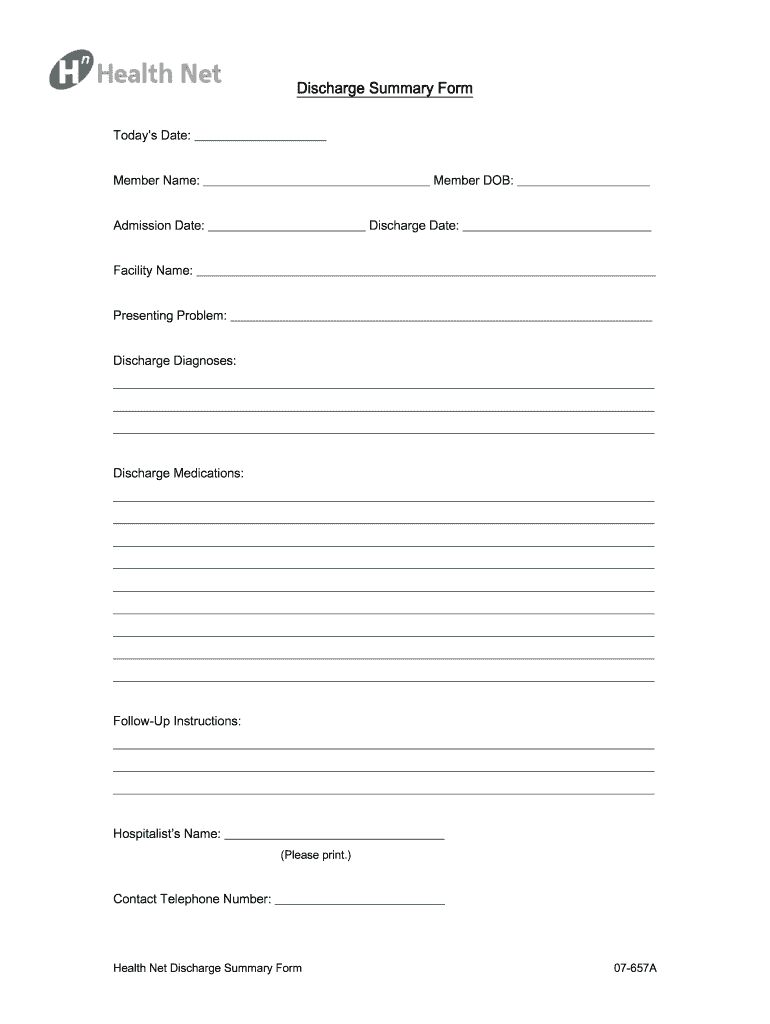
Discharge Summary Form


What is the Discharge Summary Form
The discharge summary form is a crucial document used in healthcare settings to summarize a patient's stay in a medical facility. This form provides a comprehensive overview of the patient's diagnosis, treatment, and care received during their hospital stay. It typically includes essential information such as the patient's medical history, medications prescribed, follow-up care instructions, and any necessary referrals to specialists. The discharge summary serves not only as a record for healthcare providers but also as a vital resource for patients transitioning back to their home or another care setting.
How to use the Discharge Summary Form
Using the discharge summary form effectively involves several steps. First, healthcare providers must ensure that all relevant patient information is accurately documented. This includes details about the patient's condition upon discharge, any ongoing treatment plans, and instructions for at-home care. Once completed, the form should be reviewed for accuracy and clarity. Patients should be encouraged to ask questions about the information provided, ensuring they understand their care plan. Finally, the form should be securely stored in the patient's medical records and provided to the patient for their reference.
Steps to complete the Discharge Summary Form
Completing the discharge summary form involves a systematic approach to ensure all necessary information is captured. The following steps can guide healthcare providers:
- Gather patient information: Collect all relevant medical data, including diagnosis, treatment history, and medications.
- Document care received: Clearly outline the procedures and treatments administered during the hospital stay.
- Provide discharge instructions: Include detailed guidance on medications, follow-up appointments, and lifestyle changes.
- Review for accuracy: Double-check all entries for completeness and correctness before finalizing the document.
- Distribute the form: Ensure the patient receives a copy and that it is filed in their medical records.
Legal use of the Discharge Summary Form
The discharge summary form holds legal significance as it serves as an official record of the patient's care. To be legally binding, the form must meet specific criteria, including accurate documentation and appropriate signatures. Compliance with healthcare regulations, such as HIPAA, is essential to protect patient privacy and ensure that the information is handled securely. Additionally, the form may be required in legal proceedings to demonstrate the standard of care provided, making its accuracy and completeness vital.
Key elements of the Discharge Summary Form
Several key elements must be included in a discharge summary form to ensure it serves its purpose effectively. These elements typically include:
- Patient identification: Name, date of birth, and medical record number.
- Admission and discharge dates: Dates indicating when the patient was admitted and discharged.
- Diagnosis: Primary and secondary diagnoses relevant to the patient’s condition.
- Treatment summary: Overview of treatments and interventions performed during the hospital stay.
- Follow-up care instructions: Clear guidance on post-discharge care, including medications and appointments.
How to obtain the Discharge Summary Form
Patients can obtain the discharge summary form directly from their healthcare provider upon discharge. Hospitals and clinics typically have standardized forms that are filled out by medical staff. In some cases, patients may also access their discharge summary through patient portals or electronic health record systems. It is important for patients to request a copy of this document to ensure they have all necessary information for their ongoing care.
Quick guide on how to complete discharge summary form 401432024
Complete Discharge Summary Form seamlessly on any device
Digital document management has gained signNow traction among businesses and individuals. It offers a perfect eco-friendly substitute for conventional printed and signed documents, as you can access the necessary form and securely store it online. airSlate SignNow equips you with all the resources required to create, edit, and eSign your documents quickly without waiting. Manage Discharge Summary Form across any platform with airSlate SignNow's Android or iOS applications and streamline any document-oriented process today.
The easiest way to edit and eSign Discharge Summary Form without effort
- Locate Discharge Summary Form and then click Get Form to begin.
- Utilize the tools we provide to complete your document.
- Emphasize pertinent sections of the documents or redact sensitive information using tools that airSlate SignNow has specifically designed for that purpose.
- Craft your signature with the Sign tool, which takes mere seconds and carries the same legal validity as a traditional handwritten signature.
- Review the details and then click on the Done button to save your changes.
- Select your preferred method to send your form, whether by email, SMS, or invite link, or download it to your computer.
Eliminate concerns about lost or misplaced files, tedious form searching, or mistakes that necessitate printing new document copies. airSlate SignNow addresses all your document management needs in just a few clicks from any device of your choice. Alter and eSign Discharge Summary Form and ensure effective communication throughout your document preparation process with airSlate SignNow.
Create this form in 5 minutes or less
Create this form in 5 minutes!
How to create an eSignature for the discharge summary form 401432024
How to create an electronic signature for a PDF online
How to create an electronic signature for a PDF in Google Chrome
How to create an e-signature for signing PDFs in Gmail
How to create an e-signature right from your smartphone
How to create an e-signature for a PDF on iOS
How to create an e-signature for a PDF on Android
People also ask
-
What is a Discharge Summary Form?
A Discharge Summary Form is a crucial document that summarizes a patient's treatment and recovery during their hospital stay. It provides essential information for ongoing care and outlines follow-up instructions. Using airSlate SignNow, you can easily create and send digital Discharge Summary Forms for secure and efficient patient care.
-
How can I create a Discharge Summary Form with airSlate SignNow?
Creating a Discharge Summary Form with airSlate SignNow is straightforward. Simply select a template or start from scratch, fill in the necessary patient details, and customize it to your needs. Once completed, you can send it for eSignature, ensuring a fast and compliant process.
-
What are the benefits of using a digital Discharge Summary Form?
Using a digital Discharge Summary Form streamlines the documentation process and enhances accuracy. It reduces paper usage and minimizes the risk of lost documents. Moreover, airSlate SignNow ensures that your forms are securely stored and easily accessible for future reference.
-
Is there a cost associated with using airSlate SignNow to manage Discharge Summary Forms?
Yes, airSlate SignNow offers various pricing plans to suit different business needs. The cost is generally competitive, especially considering the time and resources saved when managing Discharge Summary Forms electronically. You can find more details about pricing on our website.
-
Can airSlate SignNow integrate with other healthcare systems for Discharge Summary Forms?
Absolutely! airSlate SignNow offers flexible integrations with various healthcare systems and electronic health record (EHR) platforms. This integration allows seamless transmission and management of Discharge Summary Forms, enhancing workflow efficiency and data accuracy.
-
What types of features does airSlate SignNow provide for Discharge Summary Forms?
airSlate SignNow comes with a range of features for Discharge Summary Forms, including customizable templates, eSignature capabilities, and secure document storage. Additionally, you can track the status of sent forms and receive notifications when they are signed, ensuring timely completion.
-
How secure is airSlate SignNow when handling Discharge Summary Forms?
Security is paramount at airSlate SignNow. Our platform complies with industry standards, ensuring that all Discharge Summary Forms are encrypted and securely stored. You can rest assured that your patients' sensitive information is protected during the entire documentation process.
Get more for Discharge Summary Form
Find out other Discharge Summary Form
- Help Me With Electronic signature Hawaii Debt Settlement Agreement Template
- Electronic signature Oregon Stock Purchase Agreement Template Later
- Electronic signature Mississippi Debt Settlement Agreement Template Later
- Electronic signature Vermont Stock Purchase Agreement Template Safe
- Electronic signature California Stock Transfer Form Template Mobile
- How To Electronic signature Colorado Stock Transfer Form Template
- Electronic signature Georgia Stock Transfer Form Template Fast
- Electronic signature Michigan Stock Transfer Form Template Myself
- Electronic signature Montana Stock Transfer Form Template Computer
- Help Me With Electronic signature Texas Debt Settlement Agreement Template
- How Do I Electronic signature Nevada Stock Transfer Form Template
- Electronic signature Virginia Stock Transfer Form Template Secure
- How Do I Electronic signature Colorado Promissory Note Template
- Can I Electronic signature Florida Promissory Note Template
- How To Electronic signature Hawaii Promissory Note Template
- Electronic signature Indiana Promissory Note Template Now
- Electronic signature Kansas Promissory Note Template Online
- Can I Electronic signature Louisiana Promissory Note Template
- Electronic signature Rhode Island Promissory Note Template Safe
- How To Electronic signature Texas Promissory Note Template