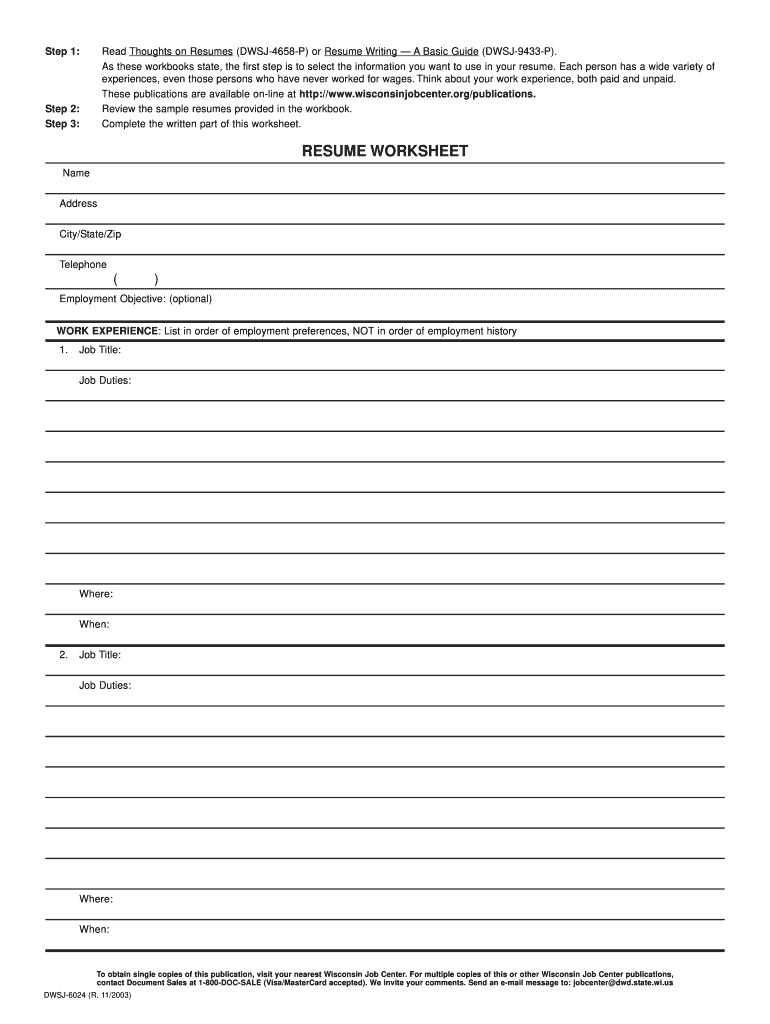
Resume Worksheet 2003-2026


What is the Resume Worksheet
The Resume Worksheet serves as a structured tool designed to assist individuals in compiling their professional experiences, skills, and educational background. This document is particularly useful for job seekers who want to present their qualifications clearly and effectively. By organizing information in a systematic way, the Resume Worksheet helps users create a comprehensive job resume document DWD that highlights their strengths and aligns with job requirements.
How to Use the Resume Worksheet
Utilizing the Resume Worksheet involves several straightforward steps. First, gather all relevant information, including work history, educational qualifications, and skills. Next, fill in the blank resume worksheet by entering details in the designated sections. This may include job titles, company names, dates of employment, and descriptions of responsibilities. Once completed, review the document for accuracy and clarity, ensuring it reflects your professional journey effectively.
Steps to Complete the Resume Worksheet
Completing the Resume Worksheet can be broken down into a few key steps:
- Gather Information: Collect all necessary details about your work experience, education, and skills.
- Fill in the Sections: Input your information into the appropriate fields of the worksheet.
- Review and Edit: Check for any errors or omissions and make necessary adjustments.
- Finalize the Document: Save the completed worksheet as a PDF or other preferred format for submission.
Legal Use of the Resume Worksheet
When using the Resume Worksheet, it is essential to understand its legal implications. While the document itself does not typically require a signature, ensuring that the information provided is accurate and truthful is crucial. Misrepresentation can lead to potential legal issues, especially during job applications. Therefore, using a reliable platform like signNow can help maintain the integrity of the document by providing secure and compliant electronic signatures if needed.
Key Elements of the Resume Worksheet
The Resume Worksheet includes several key elements that are vital for creating an effective job resume document DWD. These elements typically encompass:
- Contact Information: Name, address, phone number, and email.
- Objective or Summary: A brief statement outlining career goals.
- Work Experience: Detailed descriptions of previous employment, including job titles and responsibilities.
- Education: Information about degrees earned and institutions attended.
- Skills: A list of relevant skills that align with the desired job.
Examples of Using the Resume Worksheet
Employing the Resume Worksheet can take various forms depending on the job seeker's background. For instance, a recent graduate may focus on educational achievements and internships, while an experienced professional might highlight extensive work history and leadership roles. Additionally, tailoring the completed resume to specific job descriptions can enhance its effectiveness, ensuring that the most relevant skills and experiences are emphasized.
Quick guide on how to complete resume worksheet 100091301
Manage Resume Worksheet seamlessly on any device
Digital document administration has gained popularity among companies and individuals. It offers a perfect environmentally friendly substitute for conventional printed and signed documents, as you can easily locate the correct form and securely keep it online. airSlate SignNow provides you with all the resources you need to create, modify, and eSign your paperwork quickly without interruptions. Handle Resume Worksheet on any device with airSlate SignNow Android or iOS applications and enhance any document-related process today.
How to modify and eSign Resume Worksheet effortlessly
- Locate Resume Worksheet and click Get Form to begin.
- Utilize the tools available to complete your form.
- Highlight important sections of the documents or redact sensitive information with tools provided by airSlate SignNow specifically for that purpose.
- Create your eSignature using the Sign feature, which takes seconds and carries the same legal validity as a traditional wet ink signature.
- Review the information and then click on the Done button to save your modifications.
- Select your method of sharing the form, via email, SMS, or invite link, or download it to your computer.
Forget about lost or mislaid documents, tedious form navigation, or mistakes that require new document copies. airSlate SignNow addresses all your needs in document management in just a few clicks from any device of your choosing. Alter and eSign Resume Worksheet and guarantee outstanding communication at every stage of your form preparation process with airSlate SignNow.
Create this form in 5 minutes or less
Create this form in 5 minutes!
How to create an eSignature for the resume worksheet 100091301
How to create an electronic signature for a PDF online
How to create an electronic signature for a PDF in Google Chrome
How to create an e-signature for signing PDFs in Gmail
How to create an e-signature right from your smartphone
How to create an e-signature for a PDF on iOS
How to create an e-signature for a PDF on Android
People also ask
-
What is a job resume document dwd?
A job resume document dwd is a digital format of your resume that can be easily created, shared, and signed using airSlate SignNow. This format allows for flexible editing and ensures that your information is presented professionally. With our platform, you can tailor your job resume document dwd to meet specific job requirements effortlessly.
-
How does airSlate SignNow help with creating a job resume document dwd?
airSlate SignNow provides templates and tools that simplify the creation of a job resume document dwd. You can quickly build a polished resume by using our intuitive drag-and-drop editor. This ensures your job resume document dwd stands out while maintaining a professional appearance.
-
Can I eSign my job resume document dwd using airSlate SignNow?
Yes, you can easily eSign your job resume document dwd with airSlate SignNow. Our platform allows you to securely add your electronic signature to your resume, making it legally binding and professional. This feature also simplifies the process of sharing your resume with potential employers.
-
Is airSlate SignNow cost-effective for managing job resume document dwd?
Absolutely! airSlate SignNow offers flexible pricing plans that cater to both individuals and businesses, making it a cost-effective choice for managing your job resume document dwd. By streamlining the document creation and signature process, you save both time and money while enhancing your professional image.
-
What features does airSlate SignNow offer for a job resume document dwd?
airSlate SignNow offers a variety of features ideal for your job resume document dwd, including customizable templates, easy eSigning, and collaboration tools. These features enable you to create a comprehensive and polished resume that meets your needs. Additionally, you can track the status of your documents for peace of mind.
-
Are there integrations available for job resume document dwd?
Yes, airSlate SignNow integrates seamlessly with various applications that can enhance your job resume document dwd. You can connect with platforms like Google Drive and Dropbox to easily import your information. This integration simplifies the process and ensures your resume is always accessible.
-
How does using airSlate SignNow enhance the job application process?
Using airSlate SignNow enhances the job application process by providing an efficient way to create and manage your job resume document dwd. With features like eSigning and document tracking, you can ensure your resume is submitted promptly and professionally. This streamlines your job search and improves your chances of getting noticed by employers.
Get more for Resume Worksheet
- The deglopper air assault school class enrollment ft bragg army form
- Patagonia return form
- Pricing strategy worksheet form
- Liberty dental claim form
- Office use under application form
- What is cash discount form
- Logan elm high school short term progress report form
- Sausage sizzle order form shthorn wa edu
Find out other Resume Worksheet
- eSignature Tennessee Construction Contract Safe
- eSignature West Virginia Construction Lease Agreement Myself
- How To eSignature Alabama Education POA
- How To eSignature California Education Separation Agreement
- eSignature Arizona Education POA Simple
- eSignature Idaho Education Lease Termination Letter Secure
- eSignature Colorado Doctors Business Letter Template Now
- eSignature Iowa Education Last Will And Testament Computer
- How To eSignature Iowa Doctors Business Letter Template
- Help Me With eSignature Indiana Doctors Notice To Quit
- eSignature Ohio Education Purchase Order Template Easy
- eSignature South Dakota Education Confidentiality Agreement Later
- eSignature South Carolina Education Executive Summary Template Easy
- eSignature Michigan Doctors Living Will Simple
- How Do I eSignature Michigan Doctors LLC Operating Agreement
- How To eSignature Vermont Education Residential Lease Agreement
- eSignature Alabama Finance & Tax Accounting Quitclaim Deed Easy
- eSignature West Virginia Education Quitclaim Deed Fast
- eSignature Washington Education Lease Agreement Form Later
- eSignature Missouri Doctors Residential Lease Agreement Fast