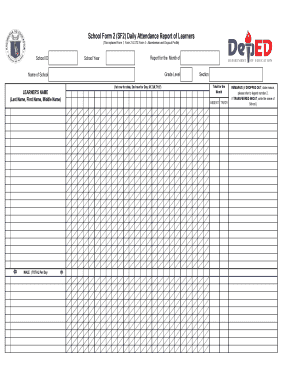
Sf2 Deped Form


What is the Sf4 Deped?
The Sf4 Deped, or School Form 4, is a crucial document used in the Philippine education system, specifically by the Department of Education (DepEd). This form is essential for tracking student progress and performance throughout the academic year. It serves as a comprehensive record of a student's academic achievements, including grades, attendance, and other relevant information. The Sf4 Deped is often required for various administrative purposes and is vital for maintaining accurate educational records.
How to Use the Sf4 Deped
Using the Sf4 Deped involves several steps to ensure that the information is accurately recorded and submitted. Educators typically fill out this form at the end of each grading period. The form includes sections for student names, subjects, grades, and remarks. Teachers should ensure that all data is entered clearly and accurately to reflect the student's performance. Once completed, the form is submitted to the school administration for further processing and archiving.
Steps to Complete the Sf4 Deped
Completing the Sf4 Deped requires attention to detail. Here are the key steps:
- Gather necessary information, including student names, subject details, and grading criteria.
- Fill in each section of the form, ensuring all fields are completed accurately.
- Review the form for any errors or omissions before submission.
- Submit the completed form to the appropriate school authority for record-keeping.
Legal Use of the Sf4 Deped
The Sf4 Deped is legally recognized as an official document within the educational framework of the Philippines. It is essential for compliance with educational regulations and standards set by the Department of Education. Properly completed forms can be used as evidence of a student's academic history and are often required for transfers, scholarships, or other educational opportunities.
Key Elements of the Sf4 Deped
Several key elements are vital for the Sf4 Deped to serve its purpose effectively:
- Student Information: This includes the full name, grade level, and other identifying details.
- Subject Grades: Accurate recording of grades for each subject is crucial.
- Attendance Records: Documenting attendance helps provide a complete picture of student engagement.
- Remarks: Teachers can include comments on student performance, which can be beneficial for future reference.
Examples of Using the Sf4 Deped
The Sf4 Deped can be utilized in various scenarios, such as:
- Transferring students to another school, where their academic records are needed.
- Applying for scholarships that require proof of academic performance.
- Providing documentation for parents during parent-teacher conferences to discuss student progress.
Quick guide on how to complete sf2 deped
Complete Sf2 Deped effortlessly on any device
Digital document management has become increasingly favored by businesses and individuals alike. It offers an ideal eco-friendly substitute for traditional printed and signed papers, as you can easily locate the correct form and securely save it online. airSlate SignNow provides you with all the tools necessary to craft, modify, and eSign your documents quickly without delays. Manage Sf2 Deped on any device with airSlate SignNow Android or iOS applications and enhance any document-centric process today.
The simplest way to alter and eSign Sf2 Deped without any hassle
- Obtain Sf2 Deped and click Get Form to begin.
- Utilize the tools we offer to complete your document.
- Select important sections of your documents or redact sensitive information with tools that airSlate SignNow specifically provides for that purpose.
- Create your signature with the Sign tool, which takes mere seconds and carries the same legal validity as a conventional wet ink signature.
- Review all the details and click on the Done button to save your changes.
- Decide how you wish to send your form, either via email, text message (SMS), or invitation link, or download it to your computer.
Eliminate concerns about lost or misplaced documents, tedious form searching, or mistakes that necessitate printing new document copies. airSlate SignNow meets your document management needs in just a few clicks from your chosen device. Alter and eSign Sf2 Deped and assure outstanding communication at any point during the form preparation process with airSlate SignNow.
Create this form in 5 minutes or less
Create this form in 5 minutes!
How to create an eSignature for the sf2 deped
How to create an electronic signature for a PDF online
How to create an electronic signature for a PDF in Google Chrome
How to create an e-signature for signing PDFs in Gmail
How to create an e-signature right from your smartphone
How to create an e-signature for a PDF on iOS
How to create an e-signature for a PDF on Android
People also ask
-
What is an sf 4 deped sample?
The sf 4 deped sample is a standardized form used within the Department of Education for various administrative purposes. This sample helps streamline the documentation process, making it easier for teachers and administrators to manage important records. With airSlate SignNow, you can easily create and eSign your sf 4 deped sample, ensuring compliance and efficiency.
-
How does airSlate SignNow integrate with sf 4 deped samples?
airSlate SignNow offers seamless integration features that allow users to manage their sf 4 deped samples effectively. Users can upload their samples and send them for eSignature, ensuring a faster and more organized workflow. Our platform is designed to support educational institutions in handling their administrative tasks efficiently.
-
Is there a cost associated with using airSlate SignNow for sf 4 deped samples?
Yes, there is a pricing structure associated with using airSlate SignNow for your sf 4 deped samples. Our service offers various plans tailored to meet your needs, ensuring you get the best value for your investment. We prioritize affordability without sacrificing quality, making it a cost-effective solution for your documentation needs.
-
What features does airSlate SignNow provide for managing sf 4 deped samples?
airSlate SignNow offers a range of features tailored for managing sf 4 deped samples, including automated workflows, secure eSignature capabilities, and document storage. Our platform allows you to customize your samples with ease, ensuring they meet your specific requirements. Additionally, you can track the status of each document in real time.
-
How can airSlate SignNow improve the processing time for sf 4 deped samples?
By using airSlate SignNow, you can drastically reduce the processing time for your sf 4 deped samples through automated workflows and quick eSignatures. Our platform allows multiple users to sign documents simultaneously, speeding up approvals and minimizing delays. This efficiency not only saves time but also enhances productivity within your organization.
-
Can I access my sf 4 deped samples on mobile devices with airSlate SignNow?
Absolutely! airSlate SignNow is optimized for mobile devices, allowing you to access and manage your sf 4 deped samples on the go. Whether you are in the classroom or on a break, you can easily send, edit, and eSign documents right from your smartphone or tablet. This flexibility ensures you stay connected no matter the location.
-
What benefits does airSlate SignNow offer for educational institutions using sf 4 deped samples?
Educational institutions using airSlate SignNow for their sf 4 deped samples benefit from enhanced efficiency, cost savings, and improved document management. Our eSignature solution simplifies the approval process, ensuring that educators can focus more on teaching rather than paperwork. Additionally, our secure platform ensures that all documents are stored safely and are easily retrievable.
Get more for Sf2 Deped
- Skipton investor declaration form
- To dispute a credit or debit card transaction langley federal langleyfcu form
- Use this form as part of the ambetter from mhs claim dispute process to dispute the decision made during the request for
- College enrollment form
- Commerce employment form
- Notification of claim form pacific cross binsuranceb
- Permit pin form
- Holmes county sheriffs office e911 mapping and addressing form
Find out other Sf2 Deped
- eSign Kansas Orthodontists Contract Online
- eSign Utah Legal Last Will And Testament Secure
- Help Me With eSign California Plumbing Business Associate Agreement
- eSign California Plumbing POA Mobile
- eSign Kentucky Orthodontists Living Will Mobile
- eSign Florida Plumbing Business Plan Template Now
- How To eSign Georgia Plumbing Cease And Desist Letter
- eSign Florida Plumbing Credit Memo Now
- eSign Hawaii Plumbing Contract Mobile
- eSign Florida Plumbing Credit Memo Fast
- eSign Hawaii Plumbing Claim Fast
- eSign Hawaii Plumbing Letter Of Intent Myself
- eSign Hawaii Plumbing Letter Of Intent Fast
- Help Me With eSign Idaho Plumbing Profit And Loss Statement
- eSign Illinois Plumbing Letter Of Intent Now
- eSign Massachusetts Orthodontists Last Will And Testament Now
- eSign Illinois Plumbing Permission Slip Free
- eSign Kansas Plumbing LLC Operating Agreement Secure
- eSign Kentucky Plumbing Quitclaim Deed Free
- eSign Legal Word West Virginia Online