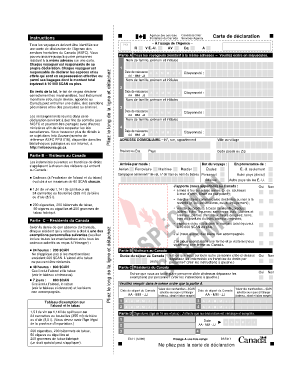
Printable E311 Form


What is the Printable E311 Form
The Printable E311 Form, also known as the e311 declaration card, is a document used by travelers entering Canada. This form is essential for declaring goods and services that travelers bring into the country, ensuring compliance with Canadian customs regulations. It provides customs officials with necessary information about items that may be subject to duties or restrictions. By accurately completing this form, travelers can facilitate a smoother entry process and avoid potential delays at the border.
How to Use the Printable E311 Form
Using the Printable E311 Form involves several straightforward steps. First, download the form from a reliable source or access it through a digital platform that supports e-signatures. Next, fill out the required fields, which typically include personal information, travel details, and a list of goods being declared. After completing the form, review it for accuracy before submitting it to customs officials upon arrival in Canada. Utilizing digital tools can simplify this process, allowing for easy corrections and secure submission.
Steps to Complete the Printable E311 Form
Completing the Printable E311 Form requires careful attention to detail. Here are the steps to follow:
- Download the form: Obtain the Printable E311 Form from a trusted website or platform.
- Fill in personal information: Include your name, address, and contact details.
- Provide travel information: Indicate your travel dates and the purpose of your visit.
- List declared items: Clearly describe the goods you are bringing into Canada, including their value.
- Review and sign: Check all entries for accuracy and sign the form electronically if using digital methods.
- Submit at customs: Present the completed form to customs officials upon arrival.
Legal Use of the Printable E311 Form
The Printable E311 Form serves a legal purpose in the customs process. It is recognized by Canadian authorities as a valid declaration of goods brought into the country. By completing this form, travelers agree to comply with Canadian customs laws and regulations. Failure to declare items accurately may result in penalties or confiscation of goods. Therefore, it is crucial to ensure that all information provided is truthful and complete, as this can have legal implications.
Key Elements of the Printable E311 Form
Several key elements are essential to the Printable E311 Form. These include:
- Traveler Information: Personal details such as name, address, and contact information.
- Travel Details: Information about the trip, including dates and purpose.
- Declaration of Goods: A comprehensive list of items being brought into Canada, including their descriptions and values.
- Signature: The traveler’s signature, confirming the accuracy of the information provided.
Form Submission Methods
The Printable E311 Form can be submitted in various ways. Travelers may present the completed form physically at customs upon arrival in Canada. Additionally, with advancements in technology, some platforms allow for electronic submission, which can streamline the process. It is important to check the latest guidelines from Canadian customs to ensure compliance with submission methods, as these may evolve over time.
Quick guide on how to complete printable e311 form
Easily Prepare Printable E311 Form on Any Device
Managing documents online has become increasingly popular among businesses and individuals. It offers an ideal eco-friendly substitute for traditional printed and signed paperwork, as you can easily locate the correct form and securely store it online. airSlate SignNow equips you with all the tools necessary to create, edit, and electronically sign your documents swiftly and without delays. Handle Printable E311 Form on any platform using the airSlate SignNow Android or iOS applications and simplify any document-related process today.
The Easiest Way to Edit and Sign Printable E311 Form Effortlessly
- Obtain Printable E311 Form and click Get Form to begin.
- Use the tools we offer to complete your document.
- Emphasize important sections of your documents or conceal sensitive information with tools specifically designed by airSlate SignNow for that purpose.
- Generate your electronic signature with the Sign tool, which takes moments and holds the same legal validity as a conventional handwritten signature.
- Review all the details and click on the Done button to save your modifications.
- Choose your preferred method of sending your form, whether via email, text message (SMS), invitation link, or download it to your computer.
Say goodbye to lost or misplaced documents, tedious form searching, or errors that require printing new document copies. airSlate SignNow fulfills all your document management needs in just a few clicks from any device you choose. Edit and electronically sign Printable E311 Form to ensure outstanding communication at every step of your document preparation process with airSlate SignNow.
Create this form in 5 minutes or less
Create this form in 5 minutes!
How to create an eSignature for the printable e311 form
How to create an electronic signature for a PDF online
How to create an electronic signature for a PDF in Google Chrome
How to create an e-signature for signing PDFs in Gmail
How to create an e-signature right from your smartphone
How to create an e-signature for a PDF on iOS
How to create an e-signature for a PDF on Android
People also ask
-
What is an e311 declaration card?
The e311 declaration card is a digital form used for travelers entering the United States to declare items and ensure compliance with customs regulations. It simplifies the customs declaration process and speeds up border entry. Using the e311 declaration card is essential for a hassle-free experience at the border.
-
How does the e311 declaration card work with airSlate SignNow?
airSlate SignNow allows users to easily fill out and electronically sign the e311 declaration card. This feature streamlines the process, enabling travelers to prepare their declarations before arriving at customs. By using airSlate SignNow, users enhance efficiency and minimize delays during the travel process.
-
Is the e311 declaration card free to use?
The cost of using the e311 declaration card through airSlate SignNow varies based on the subscription plan chosen. While some users may access a free trial, regular measures will require subscription fees. Those interested should check our pricing page for detailed information on plans related to the e311 declaration card.
-
What are the key benefits of using the e311 declaration card with airSlate SignNow?
Using the e311 declaration card with airSlate SignNow streamlines the customs process, allows for quick digital signatures, and enhances travel preparedness. It helps users avoid potential issues at the border while ensuring compliance with regulations. The user-friendly interface allows travelers to focus more on their trip and less on paperwork.
-
Can I fill out the e311 declaration card on my mobile device?
Yes, the e311 declaration card can be filled out using airSlate SignNow's mobile app. This flexibility allows travelers to complete forms on the go, ensuring they're prepared before signNowing the border. Enjoy the convenience of managing necessary documents from the convenience of your smartphone or tablet.
-
Are there integrations available for managing the e311 declaration card?
airSlate SignNow offers numerous integrations that can enhance the management of the e311 declaration card. Integration with tools like Google Drive, Dropbox, and various CRM systems help streamline document handling. This functionality ensures that all travel-related forms are organized and easily accessible.
-
What types of businesses can benefit from using the e311 declaration card?
Various businesses, especially those involving travel, logistics, and import/export operations, can greatly benefit from using the e311 declaration card. It helps ensure compliance with customs regulations and smooth transitions during business travel. Enterprises looking to enhance their document management processes will find airSlate SignNow particularly useful.
Get more for Printable E311 Form
- Recovery fund sample affidavit of asset search myfloridalicense form
- Ics 213 rr example form
- Form 103 icai filled sample pdf
- Case report form sample
- Closed end motor vehicle lease form
- English year 3 form
- Complaints in the declaration of sentiments answer key form
- Merced irrigation districts petition for reconsideration of form
Find out other Printable E311 Form
- How To Electronic signature Alabama Unlimited Power of Attorney
- Electronic signature Arizona Unlimited Power of Attorney Easy
- Can I Electronic signature California Retainer Agreement Template
- How Can I Electronic signature Missouri Unlimited Power of Attorney
- Electronic signature Montana Unlimited Power of Attorney Secure
- Electronic signature Missouri Unlimited Power of Attorney Fast
- Electronic signature Ohio Unlimited Power of Attorney Easy
- How Can I Electronic signature Oklahoma Unlimited Power of Attorney
- How Do I Electronic signature South Carolina Unlimited Power of Attorney
- How Can I Electronic signature Alaska Limited Power of Attorney
- How To Electronic signature Massachusetts Retainer Agreement Template
- Electronic signature California Limited Power of Attorney Now
- Electronic signature Colorado Limited Power of Attorney Now
- Electronic signature Georgia Limited Power of Attorney Simple
- Electronic signature Nevada Retainer Agreement Template Myself
- Electronic signature Alabama Limited Partnership Agreement Online
- Can I Electronic signature Wisconsin Retainer Agreement Template
- Can I Electronic signature Michigan Trademark License Agreement
- Electronic signature Indiana Letter Bankruptcy Inquiry Now
- eSignature Oklahoma Payroll Deduction Authorization Easy