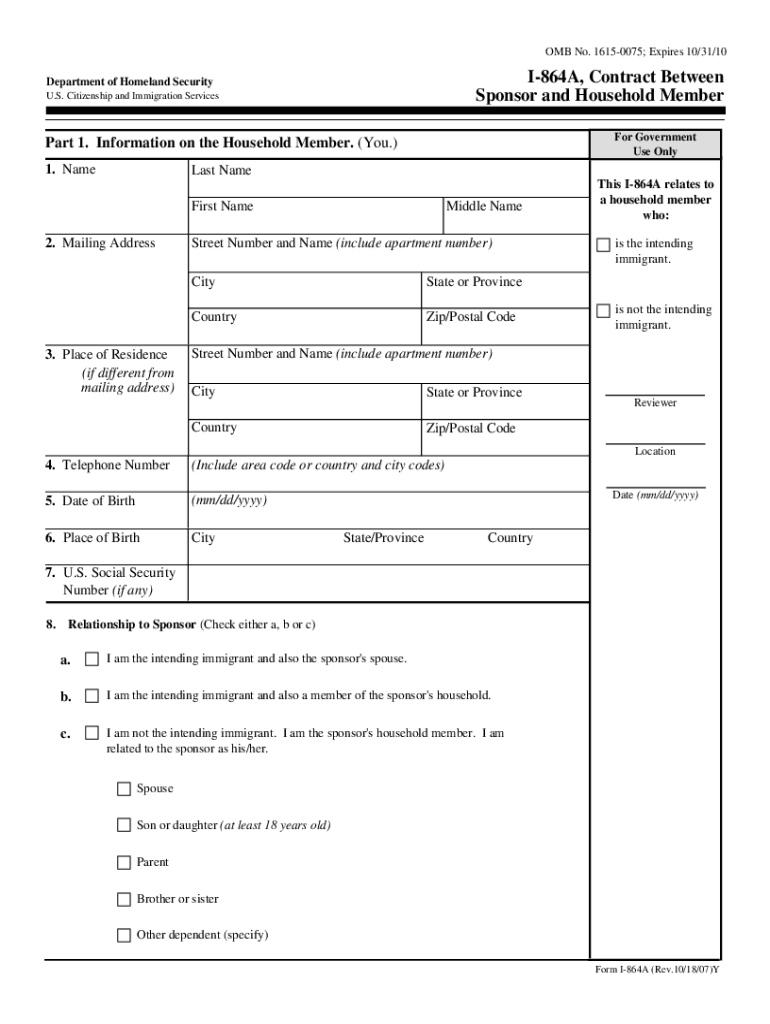
I 864a Sample Filled Form


What is the I 864a Sample Filled Form
The I 864a sample filled form is a critical document used in the U.S. immigration process. It serves as an affidavit of support for a household member who is sponsoring an immigrant. This form is specifically designed to demonstrate that the sponsor has sufficient income or financial resources to support the immigrant, ensuring that they will not become a public charge. The I 864a form is an extension of the I 864 form, allowing joint sponsors to include their household income in the support calculations.
Key Elements of the I 864a Sample Filled Form
Understanding the key elements of the I 864a sample filled form is essential for accurate completion. The form includes sections for personal information, such as the sponsor's name, address, and relationship to the immigrant. It also requires details about the sponsor's income, assets, and household size. Additionally, the form must be signed and dated by the sponsor, affirming their commitment to support the immigrant financially. Each section must be completed thoroughly to ensure compliance with immigration requirements.
Steps to Complete the I 864a Sample Filled Form
Completing the I 864a sample filled form involves several important steps. First, gather all necessary financial documents, including tax returns, pay stubs, and proof of assets. Next, accurately fill out each section of the form, ensuring that all information is current and correct. Pay special attention to the income calculation, as this will determine the sponsor's ability to support the immigrant. After completing the form, review it for accuracy, and then sign and date it. Finally, submit the form along with the primary I 864 form as part of the immigration application package.
How to Use the I 864a Sample Filled Form
The I 864a sample filled form is used in conjunction with the I 864 form to provide a comprehensive overview of the financial support available to the immigrant. It should be included in the immigrant's application package submitted to the U.S. Citizenship and Immigration Services (USCIS). The completed form helps demonstrate the sponsor's financial capability, which is a crucial factor in the approval of the immigration petition. Proper use of the form can significantly impact the outcome of the application process.
Legal Use of the I 864a Sample Filled Form
The legal use of the I 864a sample filled form is governed by U.S. immigration laws. It is essential for sponsors to understand that submitting this form creates a legally binding obligation to support the immigrant financially. The sponsor must ensure that the information provided is truthful and accurate, as any discrepancies can lead to legal consequences, including denial of the immigration application. Compliance with all requirements outlined by USCIS is necessary to maintain the validity of the form.
Examples of Using the I 864a Sample Filled Form
Examples of using the I 864a sample filled form can vary based on individual circumstances. For instance, a U.S. citizen may use this form when sponsoring their spouse, including their income to meet the financial requirements. Another example is a permanent resident who wishes to sponsor a sibling, using the I 864a to include the income of a household member who is also contributing to the financial support. Each case highlights the importance of accurately completing the form to reflect the financial situation of the household.
Quick guide on how to complete i 864a sample filled form
Prepare I 864a Sample Filled Form effortlessly on any device
Digital document organization has gained popularity among businesses and individuals alike. It offers a sustainable substitute for conventional printed and signed forms, allowing you to access the appropriate template and securely keep it online. airSlate SignNow provides all the tools necessary for you to draft, amend, and electronically sign your documents quickly without any delays. Manage I 864a Sample Filled Form on any device with airSlate SignNow's Android or iOS applications and streamline any document-related procedure today.
How to alter and eSign I 864a Sample Filled Form effortlessly
- Find I 864a Sample Filled Form and click on Get Form to start.
- Utilize the tools we offer to fill out your form.
- Emphasize important parts of the documents or conceal sensitive information with tools that airSlate SignNow provides specifically for that purpose.
- Create your eSignature using the Sign tool, which takes moments and holds the same legal standing as a traditional ink signature.
- Review all the details and then click on the Done button to save your changes.
- Select your preferred method to send your form, via email, SMS, or invitation link, or download it to your computer.
Eliminate the hassle of lost or misfiled documents, tedious form searching, or mistakes that necessitate printing new document copies. airSlate SignNow meets your document management needs in just a few clicks from any device you select. Edit and eSign I 864a Sample Filled Form while ensuring outstanding communication at any stage of the form preparation process with airSlate SignNow.
Create this form in 5 minutes or less
Create this form in 5 minutes!
How to create an eSignature for the i 864a sample filled form
How to create an electronic signature for a PDF online
How to create an electronic signature for a PDF in Google Chrome
How to create an e-signature for signing PDFs in Gmail
How to create an e-signature right from your smartphone
How to create an e-signature for a PDF on iOS
How to create an e-signature for a PDF on Android
People also ask
-
What is the i 864a sample filled form used for?
The i 864a sample filled form is used to provide financial support from a household member when sponsoring an immigrant. This form is essential for ensuring that the sponsor meets the financial requirements necessary for the visa application process.
-
How can I access the i 864a sample filled form through airSlate SignNow?
You can easily access the i 864a sample filled form on the airSlate SignNow platform by navigating to our templates section. We offer customizable templates that can be filled out online, ensuring a smooth and streamlined process for document preparation.
-
Is there a cost associated with using the i 864a sample filled form on airSlate SignNow?
Yes, there is a cost associated with using the i 864a sample filled form via airSlate SignNow. However, our pricing plans are competitive and designed to provide cost-effective solutions for businesses and individuals who frequently manage document signing and sharing.
-
What features does airSlate SignNow offer for managing the i 864a sample filled form?
airSlate SignNow offers a range of features for managing the i 864a sample filled form, including electronic signatures, document editing, and secure storage. Users can modify templates, save frequently used information, and track the status of documents in real-time for maximum efficiency.
-
Can I integrate airSlate SignNow with other tools when using the i 864a sample filled form?
Yes, airSlate SignNow supports integration with various tools such as CRM systems and cloud storage services. This ensures that you can easily manage the i 864a sample filled form alongside your other business applications for a more cohesive workflow.
-
What are the benefits of using airSlate SignNow for the i 864a sample filled form?
Using airSlate SignNow for the i 864a sample filled form provides numerous benefits, including convenience and enhanced security. Our platform simplifies the process of eSigning documents, reduces turnaround time, and helps ensure compliance with legal standards.
-
How do I securely store my completed i 864a sample filled form?
Once you complete the i 864a sample filled form on airSlate SignNow, it is securely stored in our encrypted cloud environment. This ensures that your sensitive information remains protected and accessible only to authorized users.
Get more for I 864a Sample Filled Form
Find out other I 864a Sample Filled Form
- Electronic signature Wisconsin Codicil to Will Later
- Electronic signature Idaho Guaranty Agreement Free
- Electronic signature North Carolina Guaranty Agreement Online
- eSignature Connecticut Outsourcing Services Contract Computer
- eSignature New Hampshire Outsourcing Services Contract Computer
- eSignature New York Outsourcing Services Contract Simple
- Electronic signature Hawaii Revocation of Power of Attorney Computer
- How Do I Electronic signature Utah Gift Affidavit
- Electronic signature Kentucky Mechanic's Lien Free
- Electronic signature Maine Mechanic's Lien Fast
- Can I Electronic signature North Carolina Mechanic's Lien
- How To Electronic signature Oklahoma Mechanic's Lien
- Electronic signature Oregon Mechanic's Lien Computer
- Electronic signature Vermont Mechanic's Lien Simple
- How Can I Electronic signature Virginia Mechanic's Lien
- Electronic signature Washington Mechanic's Lien Myself
- Electronic signature Louisiana Demand for Extension of Payment Date Simple
- Can I Electronic signature Louisiana Notice of Rescission
- Electronic signature Oregon Demand for Extension of Payment Date Online
- Can I Electronic signature Ohio Consumer Credit Application