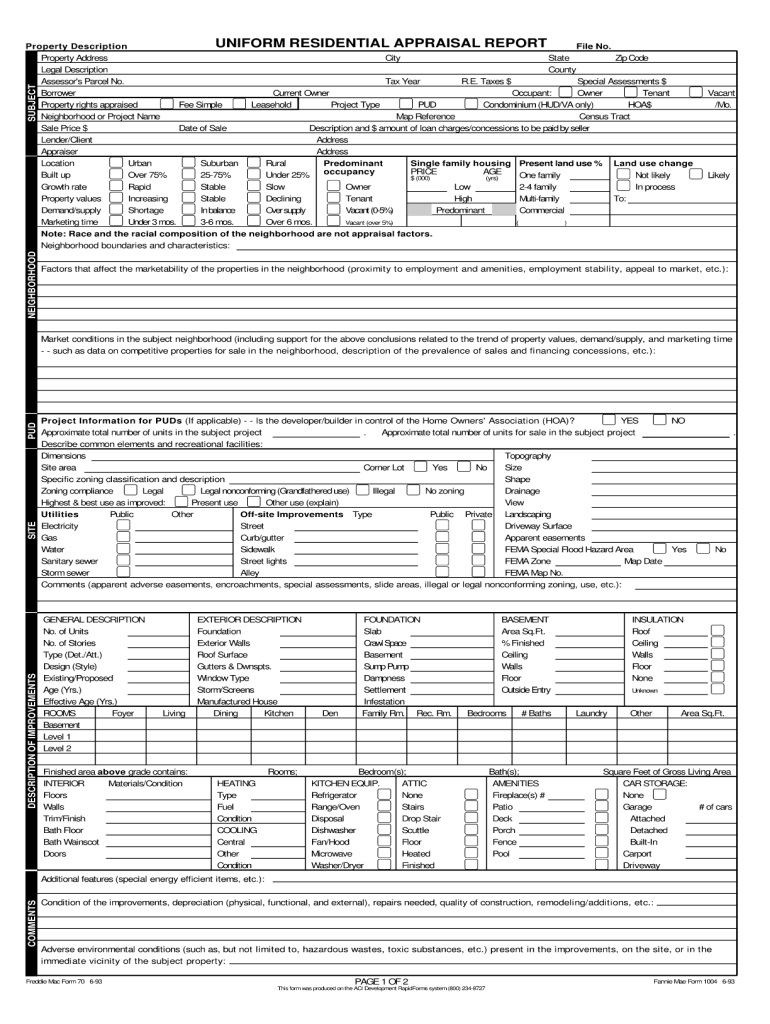
Appraisal Form Printable


What is the 1004 Form?
The 1004 form, also known as the Uniform Residential Appraisal Report, is a standardized document used in the United States for real estate appraisals. This form is essential for lenders when assessing the value of residential properties. It provides a comprehensive overview of the property’s condition, features, and comparable sales in the area. By using the 1004 form, appraisers can deliver a consistent and reliable evaluation that meets the requirements set by Fannie Mae and Freddie Mac.
Key Elements of the 1004 Form
The 1004 form includes several critical components that appraisers must complete. These elements help ensure a thorough evaluation of the property. Key sections of the form include:
- Property Description: Details about the property type, location, and physical characteristics.
- Market Analysis: Information on comparable properties, recent sales, and market trends.
- Appraiser's Certification: A statement confirming the appraiser's qualifications and adherence to ethical standards.
- Value Conclusion: The appraiser's final opinion of the property's value based on the analysis conducted.
Steps to Complete the 1004 Form
Completing the 1004 form requires careful attention to detail. Here are the steps to effectively fill out the form:
- Gather Property Information: Collect details about the property, including its size, age, and unique features.
- Research Comparable Sales: Identify similar properties in the area that have recently sold to establish a market baseline.
- Fill Out the Form: Complete each section of the 1004 form, ensuring all information is accurate and up-to-date.
- Review for Accuracy: Double-check the completed form for any errors or omissions before submission.
Legal Use of the 1004 Form
The 1004 form is legally recognized as a valid appraisal document when completed correctly. It must comply with the regulations set forth by the Uniform Standards of Professional Appraisal Practice (USPAP). This compliance ensures that the appraisal is credible and can be used by lenders and other stakeholders in real estate transactions. Proper execution of the form also protects the interests of both the borrower and the lender.
Digital vs. Paper Version of the 1004 Form
Both digital and paper versions of the 1004 form are acceptable for appraisal purposes. The digital version offers advantages such as easier editing, secure storage, and streamlined submission processes. Many appraisers prefer using electronic tools to fill out the form, ensuring compliance with eSignature regulations and enhancing the overall efficiency of the appraisal process. However, some may still opt for the traditional paper form, especially in areas where digital access is limited.
How to Obtain the 1004 Form
The 1004 form can be obtained from various sources, including appraisal software platforms and official government websites. Many appraisers use specialized software that includes the 1004 form as part of their tools. Additionally, the form is often available in PDF format, allowing users to print and fill it out manually if preferred. It is important to ensure that the most current version of the form is used to maintain compliance with industry standards.
Quick guide on how to complete appraisal form printable
Complete Appraisal Form Printable seamlessly on any device
Digital document management has become prevalent among businesses and individuals. It offers an ideal eco-friendly substitute for traditional printed and signed documents, as you can locate the necessary form and securely store it online. airSlate SignNow equips you with all the tools required to create, modify, and eSign your documents swiftly without delays. Manage Appraisal Form Printable on any platform using airSlate SignNow Android or iOS applications and enhance any document-centric workflow today.
How to edit and eSign Appraisal Form Printable with ease
- Obtain Appraisal Form Printable and click on Get Form to begin.
- Utilize the tools we offer to complete your form.
- Mark relevant sections of your documents or obscure sensitive information with tools that airSlate SignNow offers specifically for that purpose.
- Create your signature using the Sign tool, which takes just seconds and carries the same legal validity as a conventional handwritten signature.
- Review the details and click on the Done button to save your changes.
- Select how you wish to send your form: via email, text message (SMS), invite link, or download it to your computer.
Eliminate concerns about lost or misplaced documents, tedious form searches, or mistakes that necessitate printing new document copies. airSlate SignNow meets your document management needs in just a few clicks from your preferred device. Edit and eSign Appraisal Form Printable and ensure excellent communication at any stage of the form preparation process with airSlate SignNow.
Create this form in 5 minutes or less
Create this form in 5 minutes!
How to create an eSignature for the appraisal form printable
How to create an electronic signature for a PDF online
How to create an electronic signature for a PDF in Google Chrome
How to create an e-signature for signing PDFs in Gmail
How to create an e-signature right from your smartphone
How to create an e-signature for a PDF on iOS
How to create an e-signature for a PDF on Android
People also ask
-
What is the 1004 form and how is it used?
The 1004 form, also known as the Uniform Residential Appraisal Report, is primarily used by lenders to assess the value of a residential property. It contains detailed information about the property’s condition, location, and comparable sales in the area. Understanding the 1004 form is crucial for both homeowners and appraisers during the mortgage lending process.
-
How can airSlate SignNow help with signing the 1004 form?
airSlate SignNow provides a simple platform to electronically sign the 1004 form, making the process faster and more efficient. With airSlate SignNow, users can easily upload the form, add signatures, and send it securely to all necessary parties. This eliminates the hassle of printing, scanning, and mailing documents.
-
Is there a cost associated with using airSlate SignNow for the 1004 form?
Yes, airSlate SignNow offers various pricing plans that cater to different business needs. Each plan includes features such as unlimited eSigning, document management, and integration options. With affordable pricing, businesses can effectively manage their document workflows, including the 1004 form.
-
What features does airSlate SignNow offer for the 1004 form?
airSlate SignNow offers features such as customizable templates, secure file storage, and real-time tracking for the 1004 form. Users can also utilize in-app messaging to communicate with signers directly and streamline the approval process. These tools enhance efficiency and ensure a seamless signing experience.
-
Can I integrate airSlate SignNow with other software to handle the 1004 form?
Absolutely! airSlate SignNow integrates with many popular software applications, allowing you to manage the 1004 form alongside your existing tools. This means you can seamlessly connect your CRM, project management, and document management systems. Such integrations enhance workflow and reduce data entry duplication.
-
What are the benefits of using airSlate SignNow for real estate documents like the 1004 form?
Using airSlate SignNow for real estate documents like the 1004 form offers numerous benefits, including efficiency, security, and cost-effectiveness. The platform allows for quick e-signatures and document turnaround, enhances security with encryption, and reduces overhead costs associated with paper-based processes. These factors make it essential for modern real estate transactions.
-
How can I ensure my 1004 form is securely signed?
airSlate SignNow prioritizes security, providing features like encrypted storage and user authentication for signing the 1004 form. Each signature is legally binding and complies with electronic signature laws. This ensures that your documents are safe and that signers are verified, reinforcing the integrity of the entire signing process.
Get more for Appraisal Form Printable
Find out other Appraisal Form Printable
- Electronic signature Maine Banking Permission Slip Fast
- eSignature Wyoming Sports LLC Operating Agreement Later
- Electronic signature Banking Word Massachusetts Free
- eSignature Wyoming Courts Quitclaim Deed Later
- Electronic signature Michigan Banking Lease Agreement Computer
- Electronic signature Michigan Banking Affidavit Of Heirship Fast
- Electronic signature Arizona Business Operations Job Offer Free
- Electronic signature Nevada Banking NDA Online
- Electronic signature Nebraska Banking Confidentiality Agreement Myself
- Electronic signature Alaska Car Dealer Resignation Letter Myself
- Electronic signature Alaska Car Dealer NDA Mobile
- How Can I Electronic signature Arizona Car Dealer Agreement
- Electronic signature California Business Operations Promissory Note Template Fast
- How Do I Electronic signature Arkansas Car Dealer Claim
- Electronic signature Colorado Car Dealer Arbitration Agreement Mobile
- Electronic signature California Car Dealer Rental Lease Agreement Fast
- Electronic signature Connecticut Car Dealer Lease Agreement Now
- Electronic signature Connecticut Car Dealer Warranty Deed Computer
- Electronic signature New Mexico Banking Job Offer Online
- How Can I Electronic signature Delaware Car Dealer Purchase Order Template