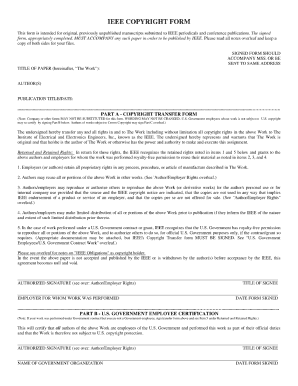
Ieee Copyright Form Word


Understanding the IEEE Copyright Form
The IEEE copyright form is a legal document that authors must complete to transfer copyright ownership of their work to the IEEE (Institute of Electrical and Electronics Engineers). This form is essential for ensuring that the organization has the rights to publish and distribute the work. The IEEE copyright form can be found in various formats, including Word and PDF, making it accessible for authors to fill out digitally or print for manual completion.
Steps to Complete the IEEE Copyright Form
Filling out the IEEE copyright form involves several key steps to ensure accuracy and compliance. Begin by downloading the form in your preferred format, such as IEEE copyright form PDF or IEEE copyright form Word. Next, provide the required information, including the title of your work, the names of all authors, and their affiliations. Ensure that you sign and date the form, as this is crucial for its validity. After completing the form, review it carefully for any errors before submission.
Legal Use of the IEEE Copyright Form
The IEEE copyright form is legally binding once completed and signed. It is important to understand that simply typing your name does not constitute a valid signature. To ensure legal compliance, use a trusted eSignature solution that provides a digital certificate and meets the requirements of relevant laws such as ESIGN and UETA. This ensures that your signed document is recognized by courts and organizations as a legitimate legal instrument.
Obtaining the IEEE Copyright Form
You can obtain the IEEE copyright form from the official IEEE website or directly through the submission portal for your specific publication. The form is typically available in multiple formats, including IEEE copyright form PDF download and IEEE copyright form doc. Ensure that you are using the most current version of the form to avoid any compliance issues during submission.
Key Elements of the IEEE Copyright Form
The IEEE copyright form includes several key elements that must be accurately filled out. These elements typically include:
- Title of the work
- Names and affiliations of all authors
- Type of publication (journal, conference, etc.)
- Signature of the corresponding author
- Date of signing
Completing these elements correctly is vital for the form's acceptance by the IEEE.
Form Submission Methods
The IEEE copyright form can be submitted through various methods, depending on the publication process. Common submission methods include online submission via the IEEE manuscript submission system, email submission, or traditional mail. When submitting online, ensure that you follow the specific instructions provided for the submission portal to avoid any delays.
Quick guide on how to complete ieee copyright form word
Complete Ieee Copyright Form Word effortlessly on any device
Managing documents online has become increasingly popular among businesses and individuals. It offers a perfect eco-friendly alternative to traditional printed and signed paperwork, as you can access the appropriate form and securely store it online. airSlate SignNow provides you with all the tools necessary to create, edit, and electronically sign your documents quickly and efficiently. Manage Ieee Copyright Form Word on any platform using airSlate SignNow's Android or iOS applications and enhance any document-related process today.
How to edit and electronically sign Ieee Copyright Form Word with ease
- Find Ieee Copyright Form Word and click Get Form to begin.
- Utilize the tools we offer to complete your document.
- Highlight important sections of the documents or obscure confidential information using tools provided by airSlate SignNow specifically for this purpose.
- Create your eSignature with the Sign tool, which takes seconds and holds the same legal validity as a conventional wet ink signature.
- Review the information and then click on the Done button to save your changes.
- Choose your preferred method to deliver your form, whether by email, text message (SMS), or invitation link, or download it to your computer.
Say goodbye to lost or misplaced documents, tedious form searching, or mistakes that necessitate printing new document copies. airSlate SignNow meets your document management needs in just a few clicks from any device you choose. Edit and electronically sign Ieee Copyright Form Word and ensure excellent communication throughout your document preparation process with airSlate SignNow.
Create this form in 5 minutes or less
Create this form in 5 minutes!
How to create an eSignature for the ieee copyright form word
How to create an electronic signature for a PDF online
How to create an electronic signature for a PDF in Google Chrome
How to create an e-signature for signing PDFs in Gmail
How to create an e-signature right from your smartphone
How to create an e-signature for a PDF on iOS
How to create an e-signature for a PDF on Android
People also ask
-
What is the IEEE copyright form, and why do I need to fill it out?
The IEEE copyright form is a critical document that authors must complete to grant copyright permissions to the IEEE. Knowing how to fill the IEEE copyright form is essential because it ensures your work is properly published and protected under copyright law, facilitating smooth publication in IEEE journals and conferences.
-
Can airSlate SignNow help me in filling the IEEE copyright form?
Yes, airSlate SignNow provides an easy-to-use platform that guides you through filling out the IEEE copyright form effectively. With its user-friendly interface, you will learn how to fill the IEEE copyright form quickly, making the signing process smooth and efficient.
-
Is there a cost associated with using airSlate SignNow to fill out the IEEE copyright form?
airSlate SignNow offers flexible pricing plans that cater to various needs, including individual and business users. By subscribing, you can take advantage of this cost-effective solution to learn how to fill the IEEE copyright form without breaking the bank.
-
What features does airSlate SignNow provide for completing the IEEE copyright form?
airSlate SignNow comes with features like customizable templates, drag-and-drop signing, and real-time collaboration. These features enable you to easily navigate how to fill the IEEE copyright form while ensuring that all necessary information is captured correctly.
-
Does airSlate SignNow integrate with other software for filling out the IEEE copyright form?
Yes, airSlate SignNow seamlessly integrates with various productivity tools, including Google Drive and Microsoft Office. This interoperability simplifies how to fill the IEEE copyright form by allowing you to access your documents directly from the applications you already use.
-
What are the benefits of using airSlate SignNow for my IEEE copyright form?
Using airSlate SignNow to complete your IEEE copyright form offers benefits such as increased efficiency, reduced paper usage, and improved accuracy. Additionally, it streamlines the signing process, allowing you to focus on your research and publications rather than paperwork.
-
How secure is my information when using airSlate SignNow for the IEEE copyright form?
airSlate SignNow prioritizes user security with advanced encryption and robust privacy protocols. When learning how to fill the IEEE copyright form, rest assured that your sensitive information will be protected and compliant with industry standards.
Get more for Ieee Copyright Form Word
Find out other Ieee Copyright Form Word
- Help Me With eSign Alabama Healthcare / Medical PDF
- How To eSign Hawaii Government Word
- Can I eSign Hawaii Government Word
- How To eSign Hawaii Government Document
- How To eSign Hawaii Government Document
- How Can I eSign Hawaii Government Document
- Can I eSign Hawaii Government Document
- How Can I eSign Hawaii Government Document
- How To eSign Hawaii Government Document
- How To eSign Hawaii Government Form
- How Can I eSign Hawaii Government Form
- Help Me With eSign Hawaii Healthcare / Medical PDF
- How To eSign Arizona High Tech Document
- How Can I eSign Illinois Healthcare / Medical Presentation
- Can I eSign Hawaii High Tech Document
- How Can I eSign Hawaii High Tech Document
- How Do I eSign Hawaii High Tech Document
- Can I eSign Hawaii High Tech Word
- How Can I eSign Hawaii High Tech Form
- How Do I eSign New Mexico Healthcare / Medical Word