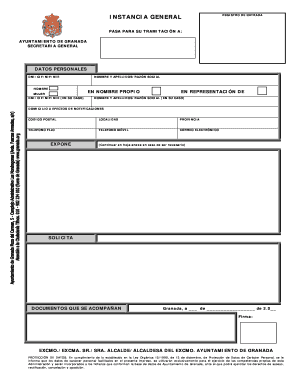
Instancia Al Ayuntamiento Form


What is the Instancia Al Ayuntamiento
The instancia al ayuntamiento is a formal document used to communicate with local government authorities in Granada. This form allows citizens to submit requests, complaints, or inquiries regarding various municipal services. It serves as a crucial tool for engaging with local governance, ensuring that residents can voice their needs and concerns effectively. The document is designed to be straightforward, enabling users to articulate their intentions clearly and concisely.
How to Use the Instancia Al Ayuntamiento
Using the instancia al ayuntamiento involves several straightforward steps. First, identify the purpose of your request or inquiry. Next, access the official form, which can often be found on the municipal website or at local government offices. Complete the form by providing necessary details, including your contact information and a clear description of your request. Once filled out, you can submit the form electronically or in person, depending on the options available. Ensuring accuracy and completeness is essential to facilitate a timely response.
Steps to Complete the Instancia Al Ayuntamiento
Completing the instancia al ayuntamiento requires careful attention to detail. Follow these steps for a successful submission:
- Gather necessary information, such as your personal details and the nature of your request.
- Access the instancia al ayuntamiento form online or obtain a physical copy from the local government office.
- Fill in the form accurately, ensuring all required fields are completed.
- Review the form for any errors or omissions before submission.
- Submit the completed form either electronically through the designated platform or in person at the appropriate office.
Legal Use of the Instancia Al Ayuntamiento
The legal use of the instancia al ayuntamiento is governed by local regulations that outline the rights of citizens to petition their government. When completed correctly, this form holds legal significance, as it documents your request and the government’s obligation to respond. It is essential to adhere to any specific guidelines set forth by the municipality to ensure that your submission is valid and actionable.
Key Elements of the Instancia Al Ayuntamiento
Understanding the key elements of the instancia al ayuntamiento can enhance the effectiveness of your submission. Important components include:
- Personal Information: Your name, address, and contact details.
- Subject: A clear and concise title summarizing your request.
- Description: A detailed explanation of your request, including any relevant background information.
- Date: The date of submission, which is crucial for tracking responses.
Form Submission Methods
There are various methods for submitting the instancia al ayuntamiento, catering to different preferences and needs. You can choose to submit the form online through the official municipal portal, which often provides a streamlined process. Alternatively, you may opt for in-person submission at designated government offices. Some municipalities also allow for mail submissions, providing flexibility for those who may not have immediate access to digital tools.
Quick guide on how to complete instancia al ayuntamiento
Complete Instancia Al Ayuntamiento effortlessly on any device
Digital document management has gained popularity among businesses and individuals. It offers an ideal eco-friendly substitute for traditional printed and signed paperwork, allowing you to easily locate the appropriate form and securely store it online. airSlate SignNow provides all the tools required to create, modify, and electronically sign your documents quickly without delays. Manage Instancia Al Ayuntamiento on any platform using airSlate SignNow's Android or iOS applications and enhance any document-centric process today.
How to modify and electronically sign Instancia Al Ayuntamiento with ease
- Find Instancia Al Ayuntamiento and click on Get Form to begin.
- Utilize the tools provided to complete your document.
- Emphasize key sections of the documents or obscure sensitive data using tools that airSlate SignNow specifically provides for that purpose.
- Generate your eSignature with the Sign tool, which takes only seconds and carries the same legal validity as a handwritten signature.
- Review the information and click on the Done button to save your changes.
- Choose your delivery method for the form, whether via email, SMS, invitation link, or download it to your computer.
Eliminate issues with lost or misfiled documents, tedious form searching, or mistakes that necessitate printing new document copies. airSlate SignNow meets your document management needs in just a few clicks from any device of your choice. Modify and electronically sign Instancia Al Ayuntamiento and ensure excellent communication at every step of the form preparation process with airSlate SignNow.
Create this form in 5 minutes or less
Create this form in 5 minutes!
How to create an eSignature for the instancia al ayuntamiento
How to create an electronic signature for a PDF online
How to create an electronic signature for a PDF in Google Chrome
How to create an e-signature for signing PDFs in Gmail
How to create an e-signature right from your smartphone
How to create an e-signature for a PDF on iOS
How to create an e-signature for a PDF on Android
People also ask
-
What is the instancia general ayuntamiento de granada?
The instancia general ayuntamiento de granada is a general application form provided by the Granada City Council, which allows citizens to submit various requests or inquiries. It is an essential document for engaging with municipal services, ensuring that your needs are addressed efficiently.
-
How can airSlate SignNow help with the instancia general ayuntamiento de granada?
airSlate SignNow simplifies the process of filling out and signing the instancia general ayuntamiento de granada form. With our platform, you can easily prepare, send, and electronically sign the document, making it faster and more convenient to communicate with the city council.
-
What are the pricing options for using airSlate SignNow to manage my instancia general ayuntamiento de granada?
airSlate SignNow offers flexible pricing plans tailored to meet different business needs. Whether you are an individual or a larger organization, there are cost-effective options available to help you manage your instancia general ayuntamiento de granada effortlessly.
-
Does airSlate SignNow provide templates for the instancia general ayuntamiento de granada?
Yes, airSlate SignNow provides customizable templates for various documents, including the instancia general ayuntamiento de granada. This feature allows users to quickly fill out necessary information and streamline the submission process, ensuring compliance with local council requirements.
-
What features does airSlate SignNow offer to enhance the signing of the instancia general ayuntamiento de granada?
airSlate SignNow includes a variety of features such as real-time collaboration, secure e-signatures, and document tracking. These tools ensure that your instancia general ayuntamiento de granada is processed smoothly and that all relevant parties are kept informed throughout the signing process.
-
Can I integrate airSlate SignNow with other software for handling my instancia general ayuntamiento de granada?
Absolutely! airSlate SignNow supports integration with numerous third-party applications, allowing you to incorporate our e-signature solutions into your existing workflows. This versatility helps you manage your instancia general ayuntamiento de granada more efficiently within your preferred software environment.
-
What are the benefits of using airSlate SignNow for the instancia general ayuntamiento de granada?
Utilizing airSlate SignNow for your instancia general ayuntamiento de granada offers numerous benefits, including increased efficiency, reduced turnaround time, and enhanced document security. Our platform provides a user-friendly interface that makes it easy to complete and submit forms without the hassle of traditional methods.
Get more for Instancia Al Ayuntamiento
- California qualified medicare beneficiary form
- Alaska form w9
- Marywood transcript request form
- Pwd 930 form
- Get the free telehealth request form douglass hanly moir
- Fillable online piedmont hospital fax email print pdffiller form
- California calexico high school form
- Contact ussummit property management inc form
Find out other Instancia Al Ayuntamiento
- How Do I eSign Hawaii Charity Document
- Can I eSign Hawaii Charity Document
- How Can I eSign Hawaii Charity Document
- Can I eSign Hawaii Charity Document
- Help Me With eSign Hawaii Charity Document
- How Can I eSign Hawaii Charity Presentation
- Help Me With eSign Hawaii Charity Presentation
- How Can I eSign Hawaii Charity Presentation
- How Do I eSign Hawaii Charity Presentation
- How Can I eSign Illinois Charity Word
- How To eSign Virginia Business Operations Presentation
- How To eSign Hawaii Construction Word
- How Can I eSign Hawaii Construction Word
- How Can I eSign Hawaii Construction Word
- How Do I eSign Hawaii Construction Form
- How Can I eSign Hawaii Construction Form
- How To eSign Hawaii Construction Document
- Can I eSign Hawaii Construction Document
- How Do I eSign Hawaii Construction Form
- How To eSign Hawaii Construction Form