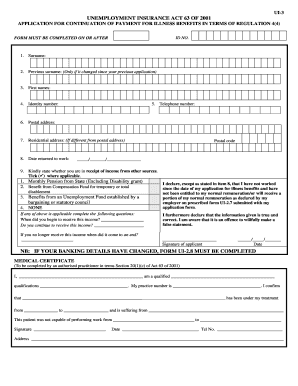
Kentucky Ui 3 Form PDF


What is the Kentucky Ui 3 Form Pdf
The Kentucky Ui 3 form, also known as the Kentucky Unemployment Insurance Claim Form, is a document used by individuals to apply for unemployment benefits in the state of Kentucky. This form is essential for those who have lost their job through no fault of their own and are seeking financial assistance during their period of unemployment. The 2018 version of this form is specifically tailored to meet the requirements set forth by the Kentucky Labor Cabinet and includes necessary information that applicants must provide to determine their eligibility for benefits.
How to use the Kentucky Ui 3 Form Pdf
Using the Kentucky Ui 3 form involves several steps to ensure accurate completion and submission. First, applicants must download the form in PDF format from the appropriate state website or resource. Once downloaded, the form can be filled out electronically or printed for manual completion. It is important to provide all requested information, including personal details, employment history, and reasons for job separation. After filling out the form, applicants must submit it according to the instructions provided, which may include online submission or mailing the completed form to the designated office.
Steps to complete the Kentucky Ui 3 Form Pdf
Completing the Kentucky Ui 3 form requires careful attention to detail. Here are the steps to follow:
- Download the Kentucky Ui 3 form in PDF format.
- Fill in your personal information, including your name, address, and Social Security number.
- Provide details about your previous employment, including the names of employers, dates of employment, and reasons for separation.
- Review your information for accuracy and completeness.
- Sign and date the form to certify that the information provided is true and correct.
- Submit the completed form as instructed, either online or by mail.
Legal use of the Kentucky Ui 3 Form Pdf
The Kentucky Ui 3 form is legally recognized as a valid application for unemployment benefits, provided it is completed accurately and submitted in accordance with state regulations. It is crucial for applicants to understand that any false information or failure to disclose relevant details may lead to penalties, including denial of benefits or legal repercussions. Ensuring compliance with all legal requirements is essential for a successful application process.
Key elements of the Kentucky Ui 3 Form Pdf
Several key elements are essential when filling out the Kentucky Ui 3 form. These include:
- Personal Information: Full name, address, and Social Security number.
- Employment History: Details of past employers, job titles, and dates of employment.
- Reason for Separation: Explanation of why you are no longer employed.
- Signature: A signed declaration affirming the truthfulness of the information provided.
Form Submission Methods (Online / Mail / In-Person)
The Kentucky Ui 3 form can be submitted through various methods, depending on the preferences and resources of the applicant. Options include:
- Online Submission: Many applicants choose to submit the form electronically via the Kentucky Labor Cabinet's online portal, which offers a convenient and efficient process.
- Mail: Applicants can print the completed form and send it to the designated office via postal mail.
- In-Person: Some may opt to deliver the form in person at local unemployment offices for immediate assistance.
Quick guide on how to complete kentucky ui 3 form pdf
Effortlessly Prepare Kentucky Ui 3 Form Pdf on Any Gadget
Digital document management has gained traction among companies and individuals. It serves as an ideal eco-conscious substitute for conventional printed and signed documents, allowing you to locate the appropriate form and securely store it online. airSlate SignNow equips you with all the necessary tools to create, adjust, and electronically sign your files promptly without delays. Manage Kentucky Ui 3 Form Pdf on any gadget with airSlate SignNow's Android or iOS applications and streamline any document-related process today.
The easiest way to modify and electronically sign Kentucky Ui 3 Form Pdf without hassle
- Find Kentucky Ui 3 Form Pdf and click Get Form to begin.
- Make use of the tools we offer to fill out your document.
- Highlight important sections of your documents or conceal sensitive information using tools specifically designed for that purpose by airSlate SignNow.
- Create your signature using the Sign feature, which takes mere seconds and carries the same legal significance as a conventional wet ink signature.
- Review all details and click the Done button to save your changes.
- Choose how you wish to distribute your form, whether by email, text message (SMS), or invitation link, or download it to your computer.
Eliminate worries about lost or misfiled documents, time-consuming form searches, or mistakes that require printing new copies. airSlate SignNow meets all your document management needs in just a few clicks from any gadget you prefer. Edit and electronically sign Kentucky Ui 3 Form Pdf and ensure outstanding communication at every step of your form preparation process with airSlate SignNow.
Create this form in 5 minutes or less
Create this form in 5 minutes!
How to create an eSignature for the kentucky ui 3 form pdf
How to create an electronic signature for a PDF online
How to create an electronic signature for a PDF in Google Chrome
How to create an e-signature for signing PDFs in Gmail
How to create an e-signature right from your smartphone
How to create an e-signature for a PDF on iOS
How to create an e-signature for a PDF on Android
People also ask
-
What is the Kentucky UI 3 Form 2018 PDF?
The Kentucky UI 3 Form 2018 PDF is a document used by businesses in Kentucky to report unemployment insurance claims. It collects essential data regarding employee wages and hours worked, ensuring compliance with state regulations. By utilizing the Kentucky UI 3 Form 2018 PDF, employers can efficiently manage their unemployment insurance responsibilities.
-
How can I access the Kentucky UI 3 Form 2018 PDF?
You can easily access the Kentucky UI 3 Form 2018 PDF through the Kentucky Labor Cabinet's official website. The form is available for download in a user-friendly PDF format, making it easy to print and fill out. Additionally, our airSlate SignNow platform offers features that allow you to upload, sign, and save the Kentucky UI 3 Form 2018 PDF online.
-
What are the benefits of using airSlate SignNow for the Kentucky UI 3 Form 2018 PDF?
Using airSlate SignNow to complete the Kentucky UI 3 Form 2018 PDF provides numerous benefits, including easy electronic signing and efficient document storage. This platform streamlines the submission process, saving you valuable time and reducing the risk of errors. With airSlate SignNow, businesses can ensure secure and compliant management of their Kentucky UI 3 Form 2018 PDF submissions.
-
Is there a cost associated with using airSlate SignNow for the Kentucky UI 3 Form 2018 PDF?
Yes, airSlate SignNow offers various pricing plans that cater to businesses of all sizes, including access to the Kentucky UI 3 Form 2018 PDF features. The costs are competitive and provide excellent value for the ease of use and functionality of the platform. You can choose a plan that fits your budget while ensuring you can manage forms like the Kentucky UI 3 Form 2018 PDF efficiently.
-
Can airSlate SignNow integrate with other software for the Kentucky UI 3 Form 2018 PDF?
Absolutely! airSlate SignNow seamlessly integrates with popular software applications such as Google Drive, Dropbox, and various CRM systems. This allows you to manage the Kentucky UI 3 Form 2018 PDF alongside your existing tools, facilitating a more streamlined workflow. Automating document management with integrations enhances overall efficiency.
-
What features does airSlate SignNow offer for managing the Kentucky UI 3 Form 2018 PDF?
airSlate SignNow offers a range of features for managing the Kentucky UI 3 Form 2018 PDF, including electronic signatures, custom templates, and advanced document tracking. These tools make it easier to collaborate and ensure that all necessary information is accurately captured and submitted. The robust functionality allows users to handle documents efficiently and securely.
-
How can I ensure my Kentucky UI 3 Form 2018 PDF is compliant?
To ensure compliance with the Kentucky UI 3 Form 2018 PDF, it’s crucial to fill out the form accurately and submit it on time. Using airSlate SignNow helps maintain compliance by storing documents securely and providing reminders for deadlines. Furthermore, always check the latest guidelines from the Kentucky Labor Cabinet to stay updated on any changes.
Get more for Kentucky Ui 3 Form Pdf
- Chapter 5 flash cardspdf defense counsel an attorney form
- An application naturalisation british form
- Wa dcyf form
- Dcyf form 07 090 ampquotcaregiver monthly transportation
- Authority to permit persons to enquire andor sign claim forms on behalf of approved pharmacists authority to permit persons to
- Cancellation of cover form cancellation of cover form
- Letter identity proof sample form
- Arkansas real estate commission arec agency form
Find out other Kentucky Ui 3 Form Pdf
- Can I Electronic signature Michigan General Power of Attorney Template
- Can I Electronic signature Minnesota General Power of Attorney Template
- How Do I Electronic signature California Distributor Agreement Template
- eSignature Michigan Escrow Agreement Simple
- How Do I Electronic signature Alabama Non-Compete Agreement
- How To eSignature North Carolina Sales Receipt Template
- Can I Electronic signature Arizona LLC Operating Agreement
- Electronic signature Louisiana LLC Operating Agreement Myself
- Can I Electronic signature Michigan LLC Operating Agreement
- How Can I Electronic signature Nevada LLC Operating Agreement
- Electronic signature Ohio LLC Operating Agreement Now
- Electronic signature Ohio LLC Operating Agreement Myself
- How Do I Electronic signature Tennessee LLC Operating Agreement
- Help Me With Electronic signature Utah LLC Operating Agreement
- Can I Electronic signature Virginia LLC Operating Agreement
- Electronic signature Wyoming LLC Operating Agreement Mobile
- Electronic signature New Jersey Rental Invoice Template Computer
- Electronic signature Utah Rental Invoice Template Online
- Electronic signature Louisiana Commercial Lease Agreement Template Free
- eSignature Delaware Sales Invoice Template Free