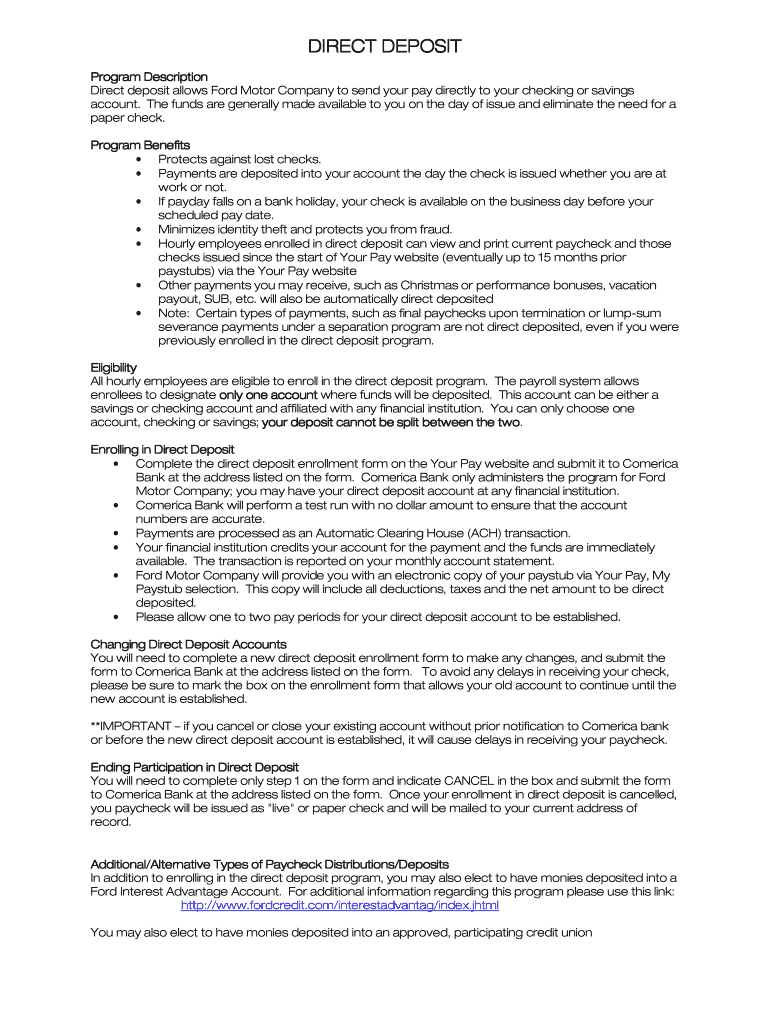
Life Ford My Compensation Direct Deposit Info Form


What is the Life Ford My Compensation Direct Deposit Info
The Life Ford My Compensation Direct Deposit Info is a crucial component for employees at Ford, allowing them to manage their payroll and compensation details efficiently. This information typically includes the employee's bank account details where their salary will be deposited, ensuring timely and secure payments. Understanding this information is essential for employees to ensure they receive their paychecks without delay and can manage their finances effectively.
How to Use the Life Ford My Compensation Direct Deposit Info
To utilize the Life Ford My Compensation Direct Deposit Info, employees should first access their MyLifeAtFord account. Once logged in, they can navigate to the payroll section where they will find options to enter or update their direct deposit information. It is important to enter accurate bank account details, including the account number and routing number, to avoid any payment issues. Employees can also review their pay stubs and compensation details through this portal, providing a comprehensive view of their earnings.
Steps to Complete the Life Ford My Compensation Direct Deposit Info
Completing the Life Ford My Compensation Direct Deposit Info involves several straightforward steps:
- Log in to your MyLifeAtFord account using your credentials.
- Navigate to the payroll or compensation section of the portal.
- Select the option to add or update your direct deposit information.
- Enter your bank account number and routing number accurately.
- Review the information for accuracy and submit the changes.
- Confirm that you receive a notification indicating that your direct deposit information has been updated.
Legal Use of the Life Ford My Compensation Direct Deposit Info
The legal use of the Life Ford My Compensation Direct Deposit Info is governed by various regulations that protect employee information and ensure compliance with financial laws. Employees must ensure that their direct deposit information is kept confidential and only shared through secure channels. The use of this information must comply with the Electronic Funds Transfer Act (EFTA), which outlines the rights of consumers regarding electronic payments and direct deposits.
Key Elements of the Life Ford My Compensation Direct Deposit Info
Key elements of the Life Ford My Compensation Direct Deposit Info include:
- Bank Account Number: The unique number assigned to the employee's bank account.
- Routing Number: A nine-digit number that identifies the financial institution.
- Employee Identification: Ensuring that the information is linked to the correct employee account.
- Security Measures: Protocols in place to protect sensitive information during submission and storage.
Examples of Using the Life Ford My Compensation Direct Deposit Info
Examples of using the Life Ford My Compensation Direct Deposit Info include:
- Receiving salary payments directly into a checking or savings account on scheduled paydays.
- Setting up automatic transfers for savings or bill payments based on direct deposit dates.
- Accessing pay stubs and compensation reports through the MyLifeAtFord portal to track earnings and deductions.
Quick guide on how to complete life ford my compensation direct deposit info
Complete Life Ford My Compensation Direct Deposit Info effortlessly on any device
Digital document management has become increasingly popular among organizations and individuals. It offers an ideal eco-friendly substitute for traditional printed and signed documents, as you can obtain the correct form and securely store it online. airSlate SignNow provides you with all the tools necessary to create, edit, and eSign your documents quickly without delays. Manage Life Ford My Compensation Direct Deposit Info on any device using airSlate SignNow Android or iOS applications and simplify any document-related process today.
How to modify and eSign Life Ford My Compensation Direct Deposit Info with ease
- Obtain Life Ford My Compensation Direct Deposit Info and click Get Form to begin.
- Utilize the tools we offer to complete your document.
- Emphasize important sections of the documents or redact sensitive information with tools that airSlate SignNow provides specifically for that purpose.
- Create your eSignature using the Sign feature, which takes seconds and holds the same legal validity as a traditional wet ink signature.
- Review all the details and click on the Done button to save your changes.
- Select how you would like to share your form, via email, SMS, or invite link, or download it to your computer.
Forget about lost or misplaced documents, tedious form searches, or mistakes that necessitate printing new document copies. airSlate SignNow fulfills all your needs in document management in just a few clicks from any device you prefer. Adjust and eSign Life Ford My Compensation Direct Deposit Info and ensure excellent communication at every stage of the form preparation process with airSlate SignNow.
Create this form in 5 minutes or less
Create this form in 5 minutes!
How to create an eSignature for the life ford my compensation direct deposit info
How to create an electronic signature for a PDF online
How to create an electronic signature for a PDF in Google Chrome
How to create an e-signature for signing PDFs in Gmail
How to create an e-signature right from your smartphone
How to create an e-signature for a PDF on iOS
How to create an e-signature for a PDF on Android
People also ask
-
What is life ford login?
Life Ford login refers to the online access portal for Life Ford customers, where users can sign into their accounts to manage documents, view transactions, and utilize airSlate SignNow's features efficiently.
-
How can I create a life ford login account?
To create a Life Ford login account, visit the Life Ford website and locate the registration section. Follow the prompts to enter your information, set up your password, and confirm your account to start using airSlate SignNow.
-
What features are available through life ford login?
When you access your Life Ford login, you can utilize a variety of features, including document signing, templates, and collaboration tools that streamline the signing process for your business.
-
Is there a cost associated with life ford login?
Accessing your Life Ford login is free; however, depending on the specific features you require from airSlate SignNow, there may be subscription costs. Visit the pricing page for detailed information on plans.
-
Can I integrate other applications with my life ford login?
Yes, airSlate SignNow allows integrations with various applications that can be accessed through your Life Ford login. This lets you enhance your workflow by connecting with tools like Google Drive, Salesforce, and more.
-
What benefits can I expect from using life ford login?
Using life ford login allows you to manage your documents securely, eSign quickly, and access unlimited storage for important files, ultimately saving time and improving efficiency within your organization.
-
How secure is my information when using life ford login?
Your information is secure when using Life Ford login, as airSlate SignNow employs encryption and other advanced security measures to protect your data. You can confidently eSign documents without worrying about unauthorized access.
Get more for Life Ford My Compensation Direct Deposit Info
- Inspection certificate certificato di collaudo 011310938 1 form
- New york life insurance forms election of dividend option
- Paul mitchell application form
- Sonoma county section 8 waitlist check form
- Oklahoma annual information return 132893
- 6 2 skills practice parallelograms form
- Certificate of good standing mississippi form
- Mayor walsh says syracuse university services agreement form
Find out other Life Ford My Compensation Direct Deposit Info
- Can I Electronic signature South Dakota Sports Presentation
- How To Electronic signature Utah Courts Document
- Can I Electronic signature West Virginia Courts PPT
- Send Sign PDF Free
- How To Send Sign PDF
- Send Sign Word Online
- Send Sign Word Now
- Send Sign Word Free
- Send Sign Word Android
- Send Sign Word iOS
- Send Sign Word iPad
- How To Send Sign Word
- Can I Send Sign Word
- How Can I Send Sign Word
- Send Sign Document Online
- Send Sign Document Computer
- Send Sign Document Myself
- Send Sign Document Secure
- Send Sign Document iOS
- Send Sign Document iPad