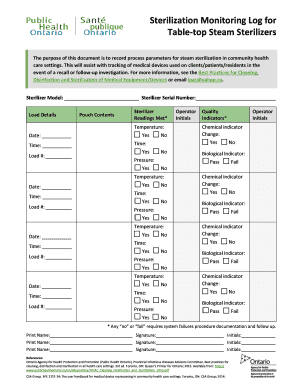
Public Health Sterilization Monitoring Log Form


What is the Public Health Sterilization Monitoring Log
The Public Health Sterilization Monitoring Log is a crucial document used to track sterilization processes in healthcare settings. This log ensures that all sterilization procedures meet safety and efficacy standards, thereby protecting patient health. It typically includes details such as the date of sterilization, the type of sterilizer used, the load contents, and the results of biological indicators, which confirm that sterilization has been achieved. Maintaining an accurate and up-to-date sterilization monitoring log is essential for compliance with public health regulations.
How to Use the Public Health Sterilization Monitoring Log
Using the Public Health Sterilization Monitoring Log involves several straightforward steps. First, ensure that you have the correct log template, which can often be found in healthcare compliance resources. Next, fill in the required fields, including the date, sterilization cycle number, and the results of any spore tests performed. It is important to document any deviations from standard procedures and the corrective actions taken. Regularly reviewing the log helps identify trends and ensures ongoing compliance with health regulations.
Steps to Complete the Public Health Sterilization Monitoring Log
Completing the Public Health Sterilization Monitoring Log involves a systematic approach:
- Gather necessary information: Collect details about the sterilization cycle, including the date, time, and contents of the load.
- Document sterilization parameters: Record the temperature, pressure, and duration of the sterilization process.
- Include biological indicator results: Enter the results of any biological indicators used to verify sterilization effectiveness.
- Review and sign: Ensure that the log is reviewed by a qualified individual and signed to confirm accuracy.
- Store securely: Keep the completed log in a secure location for future reference and compliance audits.
Key Elements of the Public Health Sterilization Monitoring Log
Several key elements must be included in the Public Health Sterilization Monitoring Log to ensure its effectiveness:
- Date and time: The exact date and time of the sterilization process.
- Type of sterilizer: The model and type of sterilizer used for the procedure.
- Load contents: A detailed description of the items being sterilized.
- Biological indicator results: Outcomes from tests that confirm the effectiveness of the sterilization process.
- Operator information: Name and signature of the individual who performed the sterilization.
Legal Use of the Public Health Sterilization Monitoring Log
The legal use of the Public Health Sterilization Monitoring Log is governed by various health regulations and standards. Compliance with these regulations ensures that the log is recognized as a legal document in case of audits or investigations. It is important to maintain accurate records and to follow established protocols for documenting sterilization processes. Failure to comply with legal requirements can result in penalties, including fines or loss of licensure for healthcare facilities.
Examples of Using the Public Health Sterilization Monitoring Log
Examples of using the Public Health Sterilization Monitoring Log can vary across different healthcare settings:
- Dental clinics: Track sterilization of dental instruments to ensure patient safety.
- Hospitals: Monitor the sterilization of surgical tools and equipment used in operating rooms.
- Veterinary practices: Maintain records of sterilization for surgical instruments used in animal procedures.
Quick guide on how to complete public health sterilization monitoring log
Effortlessly Prepare Public Health Sterilization Monitoring Log on Any Device
Managing documents online has become increasingly popular among businesses and individuals. It offers an ideal eco-friendly alternative to traditional printed and signed documents, allowing you to find the appropriate form and securely store it online. airSlate SignNow equips you with all the necessary tools to create, modify, and eSign your documents rapidly without delays. Handle Public Health Sterilization Monitoring Log on any platform with airSlate SignNow's Android or iOS applications and enhance any document-centric process today.
How to Edit and eSign Public Health Sterilization Monitoring Log with Ease
- Obtain Public Health Sterilization Monitoring Log and click on Get Form to begin.
- Utilize the tools we provide to fill out your form.
- Highlight pertinent sections of your documents or obscure sensitive information using tools that airSlate SignNow specifically offers for this purpose.
- Create your eSignature with the Sign tool, which takes mere seconds and carries the same legal validity as a conventional wet ink signature.
- Review all the details and click on the Done button to save your modifications.
- Choose how you want to share your form, via email, SMS, invite link, or download it to your computer.
Say goodbye to lost or misplaced files, tedious form searches, or mistakes that require printing new document copies. airSlate SignNow manages all your document administration needs in just a few clicks from any device of your preference. Edit and eSign Public Health Sterilization Monitoring Log to maintain excellent communication throughout your form preparation process with airSlate SignNow.
Create this form in 5 minutes or less
Create this form in 5 minutes!
How to create an eSignature for the public health sterilization monitoring log
How to create an electronic signature for a PDF online
How to create an electronic signature for a PDF in Google Chrome
How to create an e-signature for signing PDFs in Gmail
How to create an e-signature right from your smartphone
How to create an e-signature for a PDF on iOS
How to create an e-signature for a PDF on Android
People also ask
-
What is a sterilization monitoring log?
A sterilization monitoring log is a vital document used to track and verify the effectiveness of sterilization procedures. It helps healthcare facilities ensure that their sterilization processes meet required standards, ultimately enhancing patient safety and care. By maintaining a detailed sterilization monitoring log, organizations can better adhere to compliance regulations and improve their overall operational effectiveness.
-
Why is it important to keep a sterilization monitoring log?
Keeping a sterilization monitoring log is crucial for ensuring patient safety, as it provides documented evidence of sterilization procedures. This log helps facility staff identify any potential issues or failures in the sterilization process, allowing for timely corrective actions. Additionally, a thorough sterilization monitoring log supports compliance with health regulations and standards, protecting both the facility and its patients.
-
How does airSlate SignNow help with managing a sterilization monitoring log?
airSlate SignNow offers a simplified way to create and manage a sterilization monitoring log electronically. With easy-to-use templates and streamlined signing processes, users can efficiently track sterilization activities and ensure all documentation is securely stored. This digital solution not only saves time but also enhances accuracy and accountability within organizations.
-
What features should I look for in a sterilization monitoring log solution?
An effective sterilization monitoring log solution should include digital signing capabilities, secure storage, and customizable templates for easy data entry. Look for options that offer compliance tracking and reporting features, as well as integration with other systems to ensure seamless workflow management. User-friendly interfaces will also enhance the overall experience for staff managing the log.
-
Can I integrate airSlate SignNow with other systems for my sterilization monitoring log?
Yes, airSlate SignNow can be integrated with various platforms to enhance your sterilization monitoring log management. This includes integrations with electronic health records (EHR) and other document management systems, facilitating seamless data sharing. Such integrations help streamline operations and ensure that all relevant information is readily accessible.
-
What are the pricing options for airSlate SignNow for managing a sterilization monitoring log?
airSlate SignNow offers a range of pricing plans tailored to different business needs, including options for those specifically focusing on managing a sterilization monitoring log. Pricing varies based on features and the number of users, allowing businesses to choose a plan that best fits their budget and operational requirements. Be sure to check their website for the latest details on pricing and available features.
-
How can a sterilization monitoring log contribute to better patient care?
Maintaining a detailed sterilization monitoring log enhances patient care by ensuring that all instruments and devices are properly sterilized before use. This minimizes the risk of infections and complications associated with inadequate sterilization. When healthcare providers can rely on accurate logging, they can focus more on delivering safe and effective care to their patients.
Get more for Public Health Sterilization Monitoring Log
Find out other Public Health Sterilization Monitoring Log
- Sign Delaware High Tech Rental Lease Agreement Online
- Sign Connecticut High Tech Lease Template Easy
- How Can I Sign Louisiana High Tech LLC Operating Agreement
- Sign Louisiana High Tech Month To Month Lease Myself
- How To Sign Alaska Insurance Promissory Note Template
- Sign Arizona Insurance Moving Checklist Secure
- Sign New Mexico High Tech Limited Power Of Attorney Simple
- Sign Oregon High Tech POA Free
- Sign South Carolina High Tech Moving Checklist Now
- Sign South Carolina High Tech Limited Power Of Attorney Free
- Sign West Virginia High Tech Quitclaim Deed Myself
- Sign Delaware Insurance Claim Online
- Sign Delaware Insurance Contract Later
- Sign Hawaii Insurance NDA Safe
- Sign Georgia Insurance POA Later
- How Can I Sign Alabama Lawers Lease Agreement
- How Can I Sign California Lawers Lease Agreement
- Sign Colorado Lawers Operating Agreement Later
- Sign Connecticut Lawers Limited Power Of Attorney Online
- Sign Hawaii Lawers Cease And Desist Letter Easy