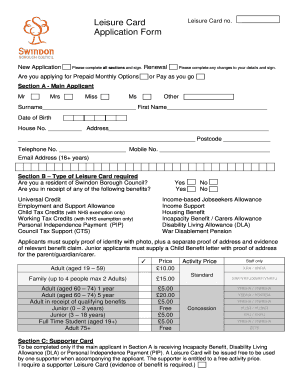
Swindon Card Form


What is the Swindon Card
The Swindon Card is a local initiative designed to provide residents of Swindon with access to various leisure activities and facilities at discounted rates. This card aims to promote healthy living and community engagement by making recreational options more affordable. It is particularly beneficial for families, seniors, and individuals who wish to participate in sports, arts, and cultural events within the region.
How to obtain the Swindon Card
To obtain the Swindon leisure card, residents must complete the Swindon leisure card application form. This form typically requires personal information such as name, address, and proof of residency. Applicants may need to provide identification documents, such as a driver’s license or utility bill, to verify their eligibility. Once the application is submitted, it will be reviewed, and if approved, the card will be issued, granting access to various leisure facilities.
Steps to complete the Swindon Card application form
Completing the Swindon leisure card application form involves several straightforward steps:
- Gather necessary documents, including proof of residency and identification.
- Fill out the application form with accurate personal information.
- Review the form for any errors or missing information.
- Submit the completed form either online or in person at designated locations.
- Wait for confirmation of approval, which may take a few days.
Legal use of the Swindon Card
The Swindon Card is legally recognized as a valid means of accessing discounted leisure services. It is essential for users to understand the terms and conditions associated with the card, including any restrictions on usage. Misuse of the card, such as sharing it with non-residents, may lead to penalties or revocation of privileges.
Eligibility Criteria
Eligibility for the Swindon leisure card typically includes being a resident of Swindon and meeting specific age or income requirements. Certain categories of residents, such as seniors or low-income families, may have additional considerations for eligibility. It is advisable for applicants to review the criteria thoroughly to ensure they qualify before submitting the application form.
Form Submission Methods
The Swindon leisure card application form can be submitted through multiple methods to accommodate different preferences:
- Online submission via the official Swindon leisure website.
- In-person submission at local council offices or designated leisure centers.
- Mailing the completed form to the appropriate address provided on the form.
Key elements of the Swindon Card
The Swindon Card includes several key elements that enhance its functionality and user experience:
- Discounts on entry fees for leisure activities and events.
- Access to exclusive promotions and offers from local businesses.
- Identification features to prevent misuse and ensure proper use.
Quick guide on how to complete swindon card
Complete Swindon Card easily on any device
Online file management has become increasingly favored by both businesses and individuals. It offers an ideal eco-friendly alternative to conventional printed and signed documents, as you can obtain the correct format and securely archive it online. airSlate SignNow equips you with all the tools necessary to create, modify, and eSign your documents quickly and efficiently. Handle Swindon Card on any device with airSlate SignNow's Android or iOS applications and streamline any document-driven task today.
The easiest way to modify and eSign Swindon Card with minimal effort
- Locate Swindon Card and click on Get Form to begin.
- Utilize the tools we provide to fill out your form.
- Highlight pertinent sections of your documents or obscure sensitive information with tools that airSlate SignNow provides specifically for that purpose.
- Create your signature using the Sign tool, which takes mere seconds and holds the same legal validity as a traditional handwritten signature.
- Review the information and click on the Done button to save your changes.
- Choose how you would like to share your form, whether by email, text message (SMS), or invite link, or download it to your computer.
Say goodbye to lost or misfiled documents, tedious form searching, or mistakes that require printing new copies. airSlate SignNow meets your document management needs within a few clicks from a device of your choice. Edit and eSign Swindon Card and ensure excellent communication at any point in the form preparation process with airSlate SignNow.
Create this form in 5 minutes or less
Create this form in 5 minutes!
How to create an eSignature for the swindon card
How to create an electronic signature for a PDF online
How to create an electronic signature for a PDF in Google Chrome
How to create an e-signature for signing PDFs in Gmail
How to create an e-signature right from your smartphone
How to create an e-signature for a PDF on iOS
How to create an e-signature for a PDF on Android
People also ask
-
What is the Swindon Leisure Card application form?
The Swindon Leisure Card application form is a document that allows residents of Swindon to apply for discounts on leisure activities and services. By filling out this form, you gain access to various benefits, making leisure activities more affordable and enjoyable.
-
How can I access the Swindon Leisure Card application form?
You can access the Swindon Leisure Card application form online through the official Swindon Borough Council website. It is available in a user-friendly format, making it easy for you to complete and submit your information electronically.
-
What are the benefits of the Swindon Leisure Card?
The Swindon Leisure Card offers numerous benefits, including discounted rates for swimming, gym access, and other recreational services. By applying using the Swindon Leisure Card application form, you unlock opportunities to save on recreational activities throughout the Swindon area.
-
Is there a fee associated with the Swindon Leisure Card application form?
No, the Swindon Leisure Card application form is free to complete and submit. Residents are encouraged to apply without any financial obligation, allowing everyone access to leisure benefits within Swindon.
-
How long does it take to process the Swindon Leisure Card application form?
The processing time for the Swindon Leisure Card application form may vary, but typically it takes a few days. Ensure all required information is filled out to avoid delays in receiving your card and the associated benefits.
-
Can I complete the Swindon Leisure Card application form on my mobile device?
Yes, the Swindon Leisure Card application form is designed to be mobile-friendly. You can easily access and complete the form using your smartphone or tablet, ensuring convenience wherever you are.
-
What if I encounter issues while filling out the Swindon Leisure Card application form?
If you experience any issues with the Swindon Leisure Card application form, there is support available. You can signNow out to the Swindon Borough Council's customer service for assistance or check their FAQ section online for guidance.
Get more for Swindon Card
Find out other Swindon Card
- eSignature Utah Landlord lease agreement Simple
- eSignature West Virginia Landlord lease agreement Easy
- How Do I eSignature Idaho Landlord tenant lease agreement
- eSignature Washington Landlord tenant lease agreement Free
- eSignature Wisconsin Landlord tenant lease agreement Online
- eSignature Wyoming Landlord tenant lease agreement Online
- How Can I eSignature Oregon lease agreement
- eSignature Washington Lease agreement form Easy
- eSignature Alaska Lease agreement template Online
- eSignature Alaska Lease agreement template Later
- eSignature Massachusetts Lease agreement template Myself
- Can I eSignature Arizona Loan agreement
- eSignature Florida Loan agreement Online
- eSignature Florida Month to month lease agreement Later
- Can I eSignature Nevada Non-disclosure agreement PDF
- eSignature New Mexico Non-disclosure agreement PDF Online
- Can I eSignature Utah Non-disclosure agreement PDF
- eSignature Rhode Island Rental agreement lease Easy
- eSignature New Hampshire Rental lease agreement Simple
- eSignature Nebraska Rental lease agreement forms Fast