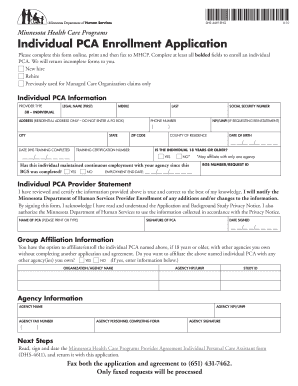
Pca Form


What is the PCA Form
The PCA form, often referred to as the DHS 4469, is a critical document used in various administrative processes within the United States. This form is primarily associated with personal care assistance and is designed to facilitate the provision of necessary services to individuals who require assistance due to disabilities or age-related challenges. Understanding the PCA form is essential for both service providers and recipients to ensure compliance with state and federal regulations.
How to Use the PCA Form
Using the PCA form involves several key steps to ensure that it is completed accurately and submitted correctly. First, individuals must gather all necessary personal information, including identification details and specifics about the assistance required. Next, the form should be filled out completely, ensuring that all sections are addressed. Once completed, the form can be submitted to the appropriate agency, either electronically or via mail, depending on the specific requirements of the state or organization involved.
Steps to Complete the PCA Form
Completing the PCA form requires careful attention to detail. Here are the steps to follow:
- Gather all required documentation, including identification and any supporting evidence of need.
- Fill out the form accurately, ensuring that all personal details are correct.
- Review the completed form for any errors or omissions.
- Submit the form to the designated agency, following their specific submission guidelines.
Legal Use of the PCA Form
The PCA form holds legal significance, as it is used to document the need for personal care assistance services. For the form to be considered legally binding, it must be completed in accordance with relevant laws and regulations. This includes ensuring that all signatures are obtained where required and that the form is submitted to the correct authority. Compliance with the law helps protect the rights of both the service provider and the recipient.
Eligibility Criteria
Eligibility for using the PCA form typically depends on specific criteria set by state regulations. Generally, individuals who require assistance due to a disability, chronic illness, or age-related challenges may qualify. It is important for applicants to review their state’s guidelines to determine their eligibility and ensure that they meet all necessary requirements before submitting the form.
Form Submission Methods
There are several methods available for submitting the PCA form. Individuals can choose to submit their completed forms online through designated state portals, by mail to the appropriate agency, or in person at local offices. Each submission method may have different processing times and requirements, so it is advisable to check the specific guidelines provided by the relevant authority to ensure timely processing.
Quick guide on how to complete pca form
Effortlessly prepare Pca Form on any device
Digital document management has become increasingly popular among businesses and individuals. It offers an ideal eco-friendly substitute for conventional printed and signed papers, allowing you to obtain the necessary form and securely save it online. airSlate SignNow provides all the tools you require to create, modify, and eSign your documents promptly without any holdups. Manage Pca Form on any platform using airSlate SignNow Android or iOS applications and enhance any document-based process today.
How to modify and eSign Pca Form effortlessly
- Locate Pca Form and click Get Form to begin.
- Use the tools we provide to complete your document.
- Highlight pertinent sections of your documents or redact sensitive information with tools specifically designed for that purpose by airSlate SignNow.
- Generate your eSignature with the Sign tool, which takes mere seconds and carries the same legal validity as a conventional wet ink signature.
- Review all the details and click on the Done button to save your changes.
- Select your preferred method to send your form, whether by email, text message (SMS), invitation link, or downloading it to your computer.
Eliminate the issues of lost or misplaced documents, tedious form searching, or errors that necessitate printing new document copies. airSlate SignNow fulfills all your document management needs in just a few clicks from any device you choose. Modify and eSign Pca Form and ensure seamless communication throughout your form preparation process with airSlate SignNow.
Create this form in 5 minutes or less
Create this form in 5 minutes!
How to create an eSignature for the pca form
How to create an electronic signature for a PDF online
How to create an electronic signature for a PDF in Google Chrome
How to create an e-signature for signing PDFs in Gmail
How to create an e-signature right from your smartphone
How to create an e-signature for a PDF on iOS
How to create an e-signature for a PDF on Android
People also ask
-
What are PCA forms and how can airSlate SignNow help?
PCA forms, or Personal Care Assistant forms, are essential for documenting care provided to individuals. airSlate SignNow offers a streamlined solution to create, send, and eSign these PCA forms easily, ensuring compliance and efficient management of paperwork.
-
How much does airSlate SignNow cost for managing PCA forms?
airSlate SignNow provides various pricing plans to accommodate different business sizes and needs. Each plan includes features that enable you to efficiently manage PCA forms, with options for businesses to choose a model that suits their budget.
-
What features does airSlate SignNow offer for PCA forms?
airSlate SignNow offers a variety of features for PCA forms, including custom templates, eSignature capabilities, and easy document sharing. These features help streamline the entire process of creating and managing PCA forms, improving overall efficiency.
-
Can airSlate SignNow integrate with other software to manage PCA forms?
Yes, airSlate SignNow integrates seamlessly with various software applications, allowing for efficient management of PCA forms alongside your existing workflows. This enhances productivity and ensures you can process PCA forms without disrupting your established systems.
-
Is airSlate SignNow compliant with regulations for PCA forms?
Absolutely, airSlate SignNow prioritizes compliance with industry regulations, including those governing PCA forms. By using our platform, you can ensure that all your documentation meets legal standards, providing peace of mind for you and your clients.
-
How can airSlate SignNow enhance the efficiency of handling PCA forms?
airSlate SignNow is designed to enhance the efficiency of handling PCA forms by eliminating paperwork and streamlining processes. With features like automatic reminders and quick access to signed documents, users can manage PCA forms faster and more effectively.
-
What is the process to eSign PCA forms with airSlate SignNow?
eSigning PCA forms with airSlate SignNow is straightforward. Simply upload your document, invite relevant parties to sign, and send it for eSignature. The intuitive interface makes it easy for users at any technical level to complete the eSigning process swiftly.
Get more for Pca Form
Find out other Pca Form
- How To eSign Illinois Legal Form
- How Do I eSign Nebraska Life Sciences Word
- How Can I eSign Nebraska Life Sciences Word
- Help Me With eSign North Carolina Life Sciences PDF
- How Can I eSign North Carolina Life Sciences PDF
- How Can I eSign Louisiana Legal Presentation
- How To eSign Louisiana Legal Presentation
- Can I eSign Minnesota Legal Document
- How Do I eSign Hawaii Non-Profit PDF
- How To eSign Hawaii Non-Profit Word
- How Do I eSign Hawaii Non-Profit Presentation
- How Do I eSign Maryland Non-Profit Word
- Help Me With eSign New Jersey Legal PDF
- How To eSign New York Legal Form
- How Can I eSign North Carolina Non-Profit Document
- How To eSign Vermont Non-Profit Presentation
- How Do I eSign Hawaii Orthodontists PDF
- How Can I eSign Colorado Plumbing PDF
- Can I eSign Hawaii Plumbing PDF
- How Do I eSign Hawaii Plumbing Form