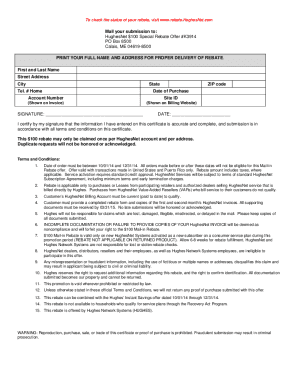
Hughesnet Rebates Form


What is the Hughesnet Rebates
The Hughesnet rebates refer to financial incentives offered by Hughes Network Systems to customers who subscribe to their internet services. These rebates can take various forms, including cash back, discounts on future services, or gift cards. The purpose of these rebates is to encourage new customers to sign up for Hughesnet services and to reward existing customers for their loyalty. Understanding the specifics of the Hughesnet rebate program can help customers maximize their savings and make informed decisions about their internet service provider.
How to obtain the Hughesnet Rebates
To obtain Hughesnet rebates, customers typically need to follow a straightforward process. First, they should ensure that they are eligible for the rebate, which may involve meeting specific criteria such as signing up for a qualifying service plan. Next, customers must complete the necessary rebate forms, which can usually be found on the official Hughesnet website or through customer service. It is essential to provide accurate information and submit the forms within the specified timeframe to ensure successful processing of the rebate.
Steps to complete the Hughesnet Rebates
Completing the Hughesnet rebates involves several key steps:
- Verify eligibility: Check if you meet the requirements for the rebate.
- Gather necessary documents: Collect any required information, such as proof of purchase or account details.
- Fill out the rebate form: Accurately complete the form with all requested information.
- Submit the form: Send the completed form via the specified method, whether online or by mail.
- Track your rebate: Keep an eye on the status of your rebate to ensure it is processed in a timely manner.
Legal use of the Hughesnet Rebates
The legal use of Hughesnet rebates is governed by specific regulations and guidelines. Customers must adhere to the terms and conditions outlined by Hughes Network Systems to ensure that their rebate claims are valid. This includes providing truthful information on rebate forms and complying with any deadlines. Understanding these legal requirements is crucial for customers to avoid potential issues or penalties associated with improper claims.
Eligibility Criteria
Eligibility for the Hughesnet rebates typically involves a few key criteria. Customers must be residents of the United States and must subscribe to a qualifying Hughesnet service plan. Additionally, some rebates may be limited to new customers or specific promotional offers. It is important for customers to review the eligibility requirements carefully to ensure they qualify for the rebate before submitting their claim.
Required Documents
When applying for Hughesnet rebates, customers may need to provide several documents to support their claims. Commonly required documents include:
- Proof of purchase: This may include receipts or confirmation emails showing the purchase of Hughesnet services.
- Account information: Customers may need to provide their account number or other identifying details.
- Completed rebate form: The official form must be filled out accurately and completely.
Form Submission Methods
Customers can submit their Hughesnet rebate forms through various methods, depending on the specific requirements of the rebate program. Common submission methods include:
- Online submission: Many customers prefer to submit their forms electronically through the Hughesnet website.
- Mail: Customers may also have the option to print the form and send it via postal mail to the designated address.
- In-person: Some locations may allow for in-person submissions, although this is less common.
Quick guide on how to complete hughesnet rebates
Effortlessly create Hughesnet Rebates on any gadget
Online document administration has gained more traction among businesses and individuals. It serves as an ideal environmentally friendly substitute for conventional printed and signed documents, as you can access the necessary form and securely store it online. airSlate SignNow provides all the resources you require to create, modify, and electronically sign your documents swiftly without delays. Manage Hughesnet Rebates on any gadget using airSlate SignNow’s Android or iOS applications and streamline any document-related procedure today.
The simplest method to modify and eSign Hughesnet Rebates with ease
- Find Hughesnet Rebates and click on Get Form to begin.
- Use the tools we offer to complete your form.
- Emphasize pertinent sections of the documents or obscure sensitive data with tools that airSlate SignNow specifically provides for that purpose.
- Create your signature using the Sign tool, which takes seconds and bears the same legal standing as a conventional wet ink signature.
- Review the details and click on the Done button to save your adjustments.
- Select how you wish to share your form, via email, SMS, an invite link, or download it to your computer.
Say goodbye to lost or misplaced files, tiresome form searches, or mistakes that require reprinting new document copies. airSlate SignNow caters to your document management needs in a few clicks from any device you prefer. Modify and eSign Hughesnet Rebates while ensuring optimal communication at any point of your form preparation process with airSlate SignNow.
Create this form in 5 minutes or less
Create this form in 5 minutes!
How to create an eSignature for the hughesnet rebates
How to create an electronic signature for a PDF online
How to create an electronic signature for a PDF in Google Chrome
How to create an e-signature for signing PDFs in Gmail
How to create an e-signature right from your smartphone
How to create an e-signature for a PDF on iOS
How to create an e-signature for a PDF on Android
People also ask
-
What are the benefits of using HughesNet Rebates com?
HughesNet Rebates com offers signNow savings on your satellite internet service. By taking advantage of available rebates, customers can lower their monthly costs while enjoying reliable internet access. This platform streamlines the process, making it easier for users to retrieve and apply rebates.
-
How do I apply for rebates through HughesNet Rebates com?
Applying for rebates on HughesNet Rebates com is straightforward. Users need to fill out a form with their service details and submit it for verification. After approval, the rebates can signNowly reduce your overall expenditure on services.
-
Are there any fees associated with using HughesNet Rebates com?
HughesNet Rebates com does not charge any hidden fees for processing rebates. However, it’s important to check the terms and conditions, as there may be specific eligibility requirements to qualify for the rebates. Always read through the details to maximize your savings.
-
What types of services are eligible for rebates on HughesNet Rebates com?
Services eligible for rebates on HughesNet Rebates com include various HughesNet internet plans. Customers should verify the specific promotions available at the time of application, as they may vary based on the service plan and location. This ensures you are leveraging the best savings opportunities available.
-
Can I track my rebate status on HughesNet Rebates com?
Yes, you can track your rebate status conveniently on HughesNet Rebates com. Users just need to log into their account to see updates on their application and approval status. This feature keeps you informed and helps manage your expectations regarding rebate receipts.
-
Does HughesNet Rebates com offer customer support?
Absolutely, HughesNet Rebates com provides customer support to assist users through the rebate process. You can signNow out via their contact options for any questions or issues you may encounter. Their support team is dedicated to ensuring that you successfully complete your rebate application.
-
Is there a deadline for applying for rebates on HughesNet Rebates com?
Yes, rebate applications through HughesNet Rebates com typically have deadlines. It's crucial to submit your application within these timeframes to be eligible for the savings. Make sure to check the specific dates for each promotion to avoid missing out on potential rebates.
Get more for Hughesnet Rebates
- Louisiana state recordsstaterecordsorg form
- Written stipulation of facts form
- Cause nostate of texasin the courtv form
- Articles of incorporation louisiana business form
- Packet a joint dissolution without children missoula form
- Kevin james taylor form
- Selection of the proper form and its use and modification to suit
- 1 motion and order for appointment of attorney to represent absent form
Find out other Hughesnet Rebates
- How To Sign Maine Banking PPT
- Help Me With Sign Massachusetts Banking Presentation
- Can I Sign Michigan Banking PDF
- Can I Sign Michigan Banking PDF
- Help Me With Sign Minnesota Banking Word
- How To Sign Missouri Banking Form
- Help Me With Sign New Jersey Banking PDF
- How Can I Sign New Jersey Banking Document
- Help Me With Sign New Mexico Banking Word
- Help Me With Sign New Mexico Banking Document
- How Do I Sign New Mexico Banking Form
- How To Sign New Mexico Banking Presentation
- How Do I Sign New York Banking PPT
- Help Me With Sign Ohio Banking Document
- How To Sign Oregon Banking PDF
- Help Me With Sign Oregon Banking Presentation
- Can I Sign Pennsylvania Banking Form
- How To Sign Arizona Business Operations PDF
- Help Me With Sign Nebraska Business Operations Presentation
- How To Sign Arizona Car Dealer Form