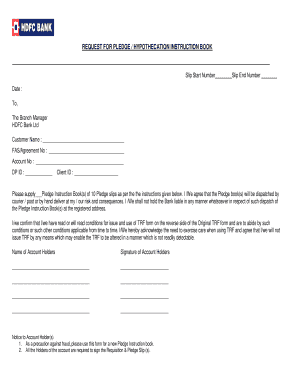
Hdfc Statement Request Form


What is the Hdfc Statement Request Form
The Hdfc statement request form is a formal document used by account holders to request their bank statements from HDFC Bank. This form is essential for individuals and businesses needing to obtain their financial records for various purposes, such as tax filing, loan applications, or personal finance management. It typically requires the account holder's details, including account number, name, and the specific period for which the statement is requested.
How to Use the Hdfc Statement Request Form
Using the Hdfc statement request form involves several straightforward steps. First, download the form from the HDFC Bank website or obtain a physical copy from a branch. Next, fill in the required information accurately, ensuring that all details match those on your bank account. After completing the form, you can submit it through various channels, including online submission via the bank's portal, mailing it to the bank, or delivering it in person at a branch. Each submission method may have specific requirements, so it is essential to verify these before proceeding.
Steps to Complete the Hdfc Statement Request Form
Completing the Hdfc statement request form requires attention to detail. Begin by entering your personal information, such as your full name and address. Include your account number and specify the time frame for the statement you need. Be sure to sign and date the form at the bottom. If you are submitting the form online, follow the instructions for digital submission, which may include uploading identification documents. Double-check all entries for accuracy to avoid delays in processing your request.
Legal Use of the Hdfc Statement Request Form
The Hdfc statement request form is legally binding when filled out correctly and submitted through appropriate channels. It serves as a formal request for financial information, which is protected under privacy laws. To ensure compliance, it is important to provide accurate information and maintain the confidentiality of your banking details. Using a secure platform for submission, such as a bank's official website, further enhances the form's legal standing.
Key Elements of the Hdfc Statement Request Form
Key elements of the Hdfc statement request form include the account holder's name, account number, contact information, and the specific period for which the statement is requested. Additionally, it may require a signature to authenticate the request. Providing complete and accurate information is crucial, as any discrepancies can lead to delays or rejection of the request.
Form Submission Methods
The Hdfc statement request form can be submitted through various methods. These include:
- Online Submission: Use HDFC Bank's online banking portal to upload the completed form.
- Mail: Send the completed form to the designated address provided by HDFC Bank.
- In-Person: Deliver the form directly to a local HDFC Bank branch for immediate processing.
Required Documents
When submitting the Hdfc statement request form, you may need to provide additional documents to verify your identity. Commonly required documents include a government-issued photo ID, such as a driver's license or passport, and proof of address, such as a utility bill or lease agreement. Ensuring that these documents are current and match the information on the form will facilitate a smoother processing experience.
Quick guide on how to complete hdfc statement request form
Effortlessly Prepare Hdfc Statement Request Form on Any Device
Managing documents online has become increasingly prevalent among businesses and individuals. It offers an ideal eco-friendly substitute for conventional printed and signed documents, allowing you to locate the correct form and securely keep it online. airSlate SignNow equips you with all the resources necessary to create, modify, and electronically sign your documents promptly without setbacks. Manage Hdfc Statement Request Form on any device using airSlate SignNow’s Android or iOS applications and enhance any document-related process today.
How to Modify and Electronically Sign Hdfc Statement Request Form with Ease
- Locate Hdfc Statement Request Form and click on Get Form to begin.
- Utilize the tools we provide to complete your form.
- Emphasize pertinent sections of the documents or obscure sensitive details using tools specifically designed for that purpose by airSlate SignNow.
- Create your electronic signature with the Sign feature, which takes just seconds and holds the same legal validity as a conventional wet ink signature.
- Review all the details and click on the Done button to save your modifications.
- Choose how you wish to submit your form, by email, text message (SMS), or an invite link, or download it to your computer.
Eliminate concerns about lost or misplaced files, tedious form searches, or errors that require reprinting new document copies. airSlate SignNow fulfills all your document management requirements in just a few clicks from a device of your preference. Modify and electronically sign Hdfc Statement Request Form and ensure outstanding communication at every stage of the form preparation process with airSlate SignNow.
Create this form in 5 minutes or less
Create this form in 5 minutes!
How to create an eSignature for the hdfc statement request form
How to create an electronic signature for a PDF online
How to create an electronic signature for a PDF in Google Chrome
How to create an e-signature for signing PDFs in Gmail
How to create an e-signature right from your smartphone
How to create an e-signature for a PDF on iOS
How to create an e-signature for a PDF on Android
People also ask
-
What is the HDFC bank statement request form used for?
The HDFC bank statement request form is used by customers to formally request their bank statements from HDFC Bank. This form helps streamline the process, allowing users to obtain their statements efficiently for personal tracking or for financial audits.
-
How do I fill out the HDFC bank statement request form?
To fill out the HDFC bank statement request form, users need to input their personal information, such as account number, contact details, and the desired period for the statement. It’s important to ensure all details are accurate to avoid processing delays.
-
Is there a fee associated with the HDFC bank statement request form?
Typically, there is no fee associated with submitting the HDFC bank statement request form for standard statements; however, charges may apply for expedited services or specific statement formats. It’s best to verify with HDFC Bank for any applicable fees.
-
Can I submit the HDFC bank statement request form online?
Yes, many banking services, including HDFC Bank, offer online submission for the bank statement request form. By using airSlate SignNow, you can eSign and send the form digitally, making the process quicker and more efficient.
-
What information is required on the HDFC bank statement request form?
The required information on the HDFC bank statement request form includes your account number, the date range for the statements requested, and your contact information. Ensure all details are complete to facilitate prompt processing.
-
How long does it take to receive my HDFC bank statements after submitting the form?
The processing time for the HDFC bank statement request form generally takes a few business days, depending on the request method. Using services like airSlate SignNow can expedite this process by ensuring your request is promptly handled.
-
What are the benefits of using airSlate SignNow for the HDFC bank statement request form?
Using airSlate SignNow for the HDFC bank statement request form allows you to eSign and send documents securely and efficiently. This not only saves time but also enhances document tracking and reduces the risk of errors associated with traditional paper methods.
Get more for Hdfc Statement Request Form
- Classic gymnastics waiver form
- Cover letter sample in ghana form
- Connect form
- Tbs sct 330 0321 form
- Contrato servicios profesionales puerto rico form
- Mood tracker downloadable mood chart for bipolar disorder download this mood tracker to help keep your doctor informed of your
- Formulario para id california
- Llc share purchase agreement template form
Find out other Hdfc Statement Request Form
- eSign Michigan Sports Cease And Desist Letter Free
- How To eSign Wisconsin Real Estate Contract
- How To eSign West Virginia Real Estate Quitclaim Deed
- eSign Hawaii Police Permission Slip Online
- eSign New Hampshire Sports IOU Safe
- eSign Delaware Courts Operating Agreement Easy
- eSign Georgia Courts Bill Of Lading Online
- eSign Hawaii Courts Contract Mobile
- eSign Hawaii Courts RFP Online
- How To eSign Hawaii Courts RFP
- eSign Hawaii Courts Letter Of Intent Later
- eSign Hawaii Courts IOU Myself
- eSign Hawaii Courts IOU Safe
- Help Me With eSign Hawaii Courts Cease And Desist Letter
- How To eSign Massachusetts Police Letter Of Intent
- eSign Police Document Michigan Secure
- eSign Iowa Courts Emergency Contact Form Online
- eSign Kentucky Courts Quitclaim Deed Easy
- How To eSign Maryland Courts Medical History
- eSign Michigan Courts Lease Agreement Template Online