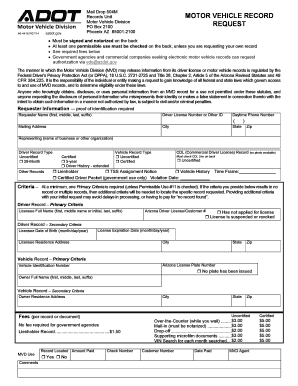
Motor Vehicle Record 2014


What is the Motor Vehicle Record
The motor vehicle record (MVR) is a comprehensive document that provides essential information about an individual's driving history. It typically includes details such as traffic violations, accidents, license status, and any suspensions or revocations. This record is crucial for various purposes, including employment verification, insurance assessments, and legal proceedings. Understanding the contents of your motor vehicle record can help you maintain a good driving reputation and ensure compliance with state regulations.
How to Obtain the Motor Vehicle Record
To obtain your motor vehicle record, you need to follow specific procedures that may vary by state. Generally, you can request your MVR through the Department of Motor Vehicles (DMV) or equivalent agency in your state. Most states offer online services, allowing you to submit your request electronically. You may need to provide personal information such as your driver's license number, date of birth, and sometimes a fee for processing. It is advisable to check your state's DMV website for detailed instructions and any required documentation.
Steps to Complete the Motor Vehicle Record
Completing the motor vehicle record form involves several straightforward steps. First, gather all necessary personal information, including your full name, address, and driver's license number. Next, access the appropriate form from your state’s DMV website. Fill out the form accurately, ensuring that all information is correct to avoid delays. After completing the form, submit it according to the instructions provided, whether online, by mail, or in person. Keep a copy of your submission for your records.
Legal Use of the Motor Vehicle Record
The motor vehicle record serves various legal purposes, including verification for employment, insurance applications, and court proceedings. Employers may request your MVR to assess your driving history as part of their hiring process, especially for positions requiring driving. Additionally, insurance companies often review your MVR to determine premiums and coverage eligibility. It is essential to ensure that your motor vehicle record is accurate and up to date, as discrepancies can lead to legal complications or higher insurance costs.
Key Elements of the Motor Vehicle Record
Several key elements define the motor vehicle record. These include:
- Driving History: A summary of traffic violations, accidents, and points accrued on your license.
- License Status: Information on whether your driver's license is valid, suspended, or revoked.
- Personal Information: Your name, address, date of birth, and driver's license number.
- Vehicle Information: Details about the vehicles you own or have registered under your name.
Understanding these elements can help you navigate any issues related to your driving record and ensure compliance with state laws.
State-Specific Rules for the Motor Vehicle Record
Each state has its own regulations regarding the motor vehicle record, including how it is maintained and accessed. Some states may have specific laws governing the release of MVRs to third parties, while others may allow broader access. It is important to be aware of your state’s rules, as they can affect how you obtain and use your motor vehicle record. Checking with your local DMV or state agency can provide clarity on these regulations.
Quick guide on how to complete motor vehicle record
Effortlessly Prepare Motor Vehicle Record on Any Device
Digital document management has become increasingly popular among businesses and individuals alike. It offers an excellent environmentally-friendly alternative to traditional printed and signed paperwork, allowing you to find the right form and securely save it online. airSlate SignNow equips you with all the necessary tools to create, modify, and electronically sign your documents quickly and efficiently. Manage Motor Vehicle Record on any device using the airSlate SignNow apps for Android or iOS and streamline any document-related process today.
How to Modify and eSign Motor Vehicle Record with Ease
- Obtain Motor Vehicle Record and click Get Form to begin.
- Utilize our provided tools to fill out your document.
- Emphasize important sections of the documents or redact sensitive information using tools specifically designed for that purpose by airSlate SignNow.
- Create your signature with the Sign tool, which takes mere seconds and possesses the same legal significance as a conventional wet ink signature.
- Review all the details and click the Done button to save your changes.
- Choose your preferred method for delivering your form, whether by email, text message (SMS), or invitation link, or download it to your computer.
No more dealing with lost or misplaced documents, tedious form searches, or mistakes that necessitate printing new copies. airSlate SignNow meets all your document management needs in just a few clicks from any device you prefer. Modify and eSign Motor Vehicle Record to ensure effective communication throughout your form preparation process with airSlate SignNow.
Create this form in 5 minutes or less
Find and fill out the correct motor vehicle record
Create this form in 5 minutes!
How to create an eSignature for the motor vehicle record
How to create an electronic signature for a PDF online
How to create an electronic signature for a PDF in Google Chrome
How to create an e-signature for signing PDFs in Gmail
How to create an e-signature right from your smartphone
How to create an e-signature for a PDF on iOS
How to create an e-signature for a PDF on Android
People also ask
-
What is a motor vehicle record and why is it important?
A motor vehicle record (MVR) is an official document that contains a person's driving history, including traffic violations, accidents, and license status. It is important for businesses that need to assess the risk associated with insuring a driver or hiring new employees for driving-related positions. Accessing accurate MVRs can help mitigate potential liabilities and ensure road safety.
-
How can airSlate SignNow help in managing motor vehicle records?
airSlate SignNow streamlines the process of collecting and signing documents related to motor vehicle records. Our platform allows you to send, receive, and store important documents securely, making it easier to manage MVRs for your business needs. With our electronic signature feature, you can obtain quick approvals without delays.
-
What are the pricing options for airSlate SignNow when dealing with motor vehicle records?
airSlate SignNow offers competitive pricing plans that cater to companies of all sizes needing to manage motor vehicle records. Plans are structured to provide cost-effective solutions based on your usage and feature requirements. You can choose from monthly or annual subscriptions depending on your needs.
-
Are there integration options available for handling motor vehicle records?
Yes, airSlate SignNow integrates seamlessly with various applications and software, allowing you to handle motor vehicle record processes more efficiently. Our API enables you to connect with CRM systems, management tools, and other software tailored to your operational needs. This enhances your workflow and data management capabilities.
-
What features does airSlate SignNow offer for processing motor vehicle records?
Our platform offers features specifically designed for processing motor vehicle records, including secure electronic signatures, document templates, and real-time tracking of documents. This ensures you can efficiently manage your MVR documentation while maintaining compliance and legal standards. Our user-friendly interface simplifies the entire process.
-
Can airSlate SignNow provide reports related to motor vehicle records?
Absolutely! airSlate SignNow allows you to generate reports on motor vehicle records and document transactions. These reports provide insights into signed documents, approval times, and compliance status, enabling you to make informed decisions while managing your motor vehicle record processes.
-
Is airSlate SignNow secure for handling sensitive motor vehicle records?
Yes, security is a top priority at airSlate SignNow. We employ advanced encryption and robust security measures to protect sensitive motor vehicle records. Your documents are stored securely in compliance with industry standards, ensuring that your data remains confidential and safe from unauthorized access.
Get more for Motor Vehicle Record
- Cash form
- Sold with no warranties with some limits and if the buyer elects not to have the horse quotvetted form
- Period is three 3 days form
- Mississippi known as form
- It is now therefore agreed between the parties as follows form
- Event payment is overdue by fifteen 15 days trainer shall be entitled to a lien against the horse form
- Maltby maltbie family history pdf free download form
- In the event of default each of the undersigned hereby assign to seller a sufficient portion of his form
Find out other Motor Vehicle Record
- Electronic signature New Jersey Non-Profit Business Plan Template Online
- Electronic signature Massachusetts Legal Resignation Letter Now
- Electronic signature Massachusetts Legal Quitclaim Deed Easy
- Electronic signature Minnesota Legal LLC Operating Agreement Free
- Electronic signature Minnesota Legal LLC Operating Agreement Secure
- Electronic signature Louisiana Life Sciences LLC Operating Agreement Now
- Electronic signature Oregon Non-Profit POA Free
- Electronic signature South Dakota Non-Profit Business Plan Template Now
- Electronic signature South Dakota Non-Profit Lease Agreement Template Online
- Electronic signature Legal Document Missouri Online
- Electronic signature Missouri Legal Claim Online
- Can I Electronic signature Texas Non-Profit Permission Slip
- Electronic signature Missouri Legal Rental Lease Agreement Simple
- Electronic signature Utah Non-Profit Cease And Desist Letter Fast
- Electronic signature Missouri Legal Lease Agreement Template Free
- Electronic signature Non-Profit PDF Vermont Online
- Electronic signature Non-Profit PDF Vermont Computer
- Electronic signature Missouri Legal Medical History Mobile
- Help Me With Electronic signature West Virginia Non-Profit Business Plan Template
- Electronic signature Nebraska Legal Living Will Simple