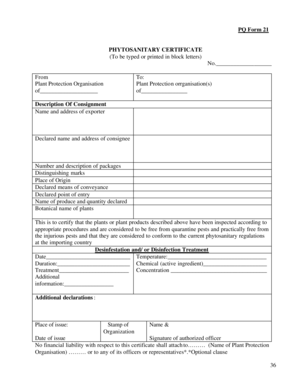
Phytosanitary Certificate Sample Form


What is the Phytosanitary Certificate Sample
A phytosanitary certificate sample is a document that verifies the health status of plants and plant products. It is essential for international trade, ensuring that exported goods comply with the importing country's regulations. This certificate confirms that the items have been inspected and are free from pests and diseases. The phytosanitary certificate format typically includes details such as the name and address of the exporter, a description of the goods, and the results of inspections conducted by authorized personnel.
How to use the Phytosanitary Certificate Sample
To use a phytosanitary certificate sample effectively, businesses should first ensure they understand the specific requirements of the importing country. This involves filling out the certificate accurately, providing all necessary details about the shipment. Once completed, the certificate should be signed by an authorized official, often from a government agriculture department. It is crucial to keep a copy of the signed certificate for records and to facilitate any future inspections or inquiries.
Steps to complete the Phytosanitary Certificate Sample
Completing a phytosanitary certificate sample involves several key steps:
- Gather necessary information about the shipment, including the type of plants or products, quantity, and destination.
- Conduct a thorough inspection of the items to ensure they are free from pests and diseases.
- Fill out the phytosanitary certificate template, including details such as the exporter’s information and inspection results.
- Have the certificate signed by an authorized official to validate its authenticity.
- Retain a copy of the completed certificate for your records and for submission with the shipment.
Legal use of the Phytosanitary Certificate Sample
The legal use of a phytosanitary certificate sample is governed by international trade laws and regulations. It serves as a legal document that can be presented to customs authorities when exporting plants and plant products. To ensure its legal standing, the certificate must be completed accurately and signed by the appropriate authority. Failure to provide a valid phytosanitary certificate can result in delays, fines, or rejection of the shipment at the border.
Key elements of the Phytosanitary Certificate Sample
Key elements of a phytosanitary certificate sample include:
- Exporter Information: Name, address, and contact details of the exporter.
- Description of Goods: Detailed information about the plants or products being shipped.
- Inspection Results: Findings from the inspection, confirming the absence of pests and diseases.
- Signature and Seal: An authorized signature and official seal to validate the certificate.
Examples of using the Phytosanitary Certificate Sample
Examples of using a phytosanitary certificate sample include:
- Exporting fresh fruits and vegetables to ensure they meet health standards.
- Shipping ornamental plants to confirm they are free from pests.
- Transporting seeds for agricultural purposes, requiring proof of inspection.
Quick guide on how to complete phytosanitary certificate sample
Effortlessly prepare Phytosanitary Certificate Sample on any device
Digital document management has gained traction among businesses and individuals alike. It serves as an excellent environmentally friendly substitute for conventional printed and signed paperwork, allowing you to obtain the necessary form and securely maintain it online. airSlate SignNow equips you with all the resources required to create, modify, and electronically sign your documents promptly without interruptions. Manage Phytosanitary Certificate Sample on any device using airSlate SignNow's Android or iOS applications and enhance any document-based workflow today.
How to modify and electronically sign Phytosanitary Certificate Sample with ease
- Obtain Phytosanitary Certificate Sample and then click Get Form to begin.
- Utilize the tools we provide to finalize your document.
- Mark important sections of your documents or obscure sensitive information with features that airSlate SignNow offers specifically for that purpose.
- Create your signature with the Sign tool, which takes mere seconds and carries the same legal validity as a traditional wet ink signature.
- Verify all the details and then click on the Done button to save your changes.
- Select your preferred method for sharing your form, whether by email, SMS, or invitation link, or download it to your computer.
Eliminate concerns over lost or misplaced documents, tedious form searches, or mistakes that necessitate printing new copies. airSlate SignNow addresses all your document management needs in just a few clicks from any device you choose. Alter and electronically sign Phytosanitary Certificate Sample and ensure excellent communication at any phase of your form preparation process with airSlate SignNow.
Create this form in 5 minutes or less
Create this form in 5 minutes!
How to create an eSignature for the phytosanitary certificate sample
How to create an electronic signature for a PDF online
How to create an electronic signature for a PDF in Google Chrome
How to create an e-signature for signing PDFs in Gmail
How to create an e-signature right from your smartphone
How to create an e-signature for a PDF on iOS
How to create an e-signature for a PDF on Android
People also ask
-
What is a phytosanitary certificate template?
A phytosanitary certificate template is a document used to signNow that plants and plant products meet international health standards. This template simplifies the process of creating a phytosanitary certificate, ensuring compliance with regulations. Using the right template helps businesses save time and reduce errors when preparing necessary documentation for exports.
-
How does the airSlate SignNow phytosanitary certificate template work?
The airSlate SignNow phytosanitary certificate template allows users to easily customize and generate certificates electronically. Users can fill in the required information, sign documents, and send them to recipients seamlessly. This process streamlines the signing and management of vital export documents.
-
What are the benefits of using a phytosanitary certificate template?
Using a phytosanitary certificate template provides numerous benefits, including saving time, minimizing errors, and ensuring compliance with regulations. It simplifies the document creation process, allowing businesses to focus on growth. Additionally, having a standardized template enhances professionalism and reliability with customers and partners.
-
Is there a cost associated with using the phytosanitary certificate template?
Yes, the phytosanitary certificate template is offered as part of airSlate SignNow's subscription plans. Pricing varies based on the features included in each plan, ensuring businesses can find an option that fits their budget. Overall, it is a cost-effective solution for managing important export documentation.
-
Can I integrate the phytosanitary certificate template with other software?
Absolutely! The airSlate SignNow phytosanitary certificate template can be easily integrated with various software applications to streamline workflows. This integration allows for efficient data transfer and management across different platforms. As a result, users can enhance productivity and reduce the risk of data inconsistencies.
-
Is the phytosanitary certificate template customizable?
Yes, the phytosanitary certificate template is highly customizable. Users can modify fields, add logos, and adjust formatting to match their branding needs. This level of customization ensures that your documents not only meet regulatory requirements but also reflect your business identity.
-
What types of businesses benefit from using a phytosanitary certificate template?
Various businesses, including exporters, nurseries, and agricultural companies, can benefit from using a phytosanitary certificate template. Any organization involved in the trade of plants or plant products can streamline their documentation process. This template is essential for ensuring compliance and facilitating international trade.
Get more for Phytosanitary Certificate Sample
- New mexico marriage license form
- Tcdsb summer school form
- Scentsy fundraiser forms
- Army funded transportation form
- Michigan notary application pdf form
- Swot templates editable form
- Document cover sheet general form for registration of securities pursuant to section 12b or g occourts
- Family limited partnership agreement template form
Find out other Phytosanitary Certificate Sample
- Can I eSignature Oregon Orthodontists LLC Operating Agreement
- How To eSignature Rhode Island Orthodontists LLC Operating Agreement
- Can I eSignature West Virginia Lawers Cease And Desist Letter
- eSignature Alabama Plumbing Confidentiality Agreement Later
- How Can I eSignature Wyoming Lawers Quitclaim Deed
- eSignature California Plumbing Profit And Loss Statement Easy
- How To eSignature California Plumbing Business Letter Template
- eSignature Kansas Plumbing Lease Agreement Template Myself
- eSignature Louisiana Plumbing Rental Application Secure
- eSignature Maine Plumbing Business Plan Template Simple
- Can I eSignature Massachusetts Plumbing Business Plan Template
- eSignature Mississippi Plumbing Emergency Contact Form Later
- eSignature Plumbing Form Nebraska Free
- How Do I eSignature Alaska Real Estate Last Will And Testament
- Can I eSignature Alaska Real Estate Rental Lease Agreement
- eSignature New Jersey Plumbing Business Plan Template Fast
- Can I eSignature California Real Estate Contract
- eSignature Oklahoma Plumbing Rental Application Secure
- How Can I eSignature Connecticut Real Estate Quitclaim Deed
- eSignature Pennsylvania Plumbing Business Plan Template Safe