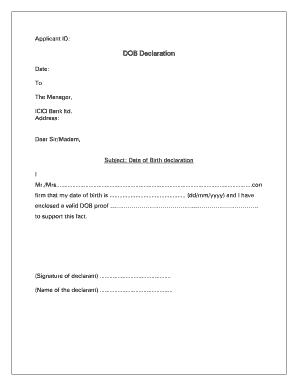
Dob Declaration Form


What is the dob declaration?
The dob declaration, also known as the date of birth declaration, is a formal document used to verify an individual's date of birth. This declaration is often required in various legal and administrative contexts, such as applying for government benefits, enrolling in educational institutions, or fulfilling identification requirements. The dob declaration serves as a crucial piece of evidence to establish one's identity and age, ensuring compliance with legal standards.
How to use the dob declaration
Using the dob declaration involves filling out the required information accurately and submitting it to the relevant authority. This document typically includes personal details such as your full name, date of birth, and any identification numbers. Once completed, it may need to be notarized or accompanied by supporting documents, such as a birth certificate or government-issued ID. It is essential to ensure that all information is correct to avoid delays or complications in processing.
Steps to complete the dob declaration
Completing the dob declaration involves several straightforward steps:
- Gather necessary documents, including your birth certificate or identification.
- Fill out the dob declaration form with accurate personal information.
- Review the form for any errors or omissions.
- Sign the declaration, and if required, have it notarized.
- Submit the completed form to the appropriate agency or organization.
Legal use of the dob declaration
The dob declaration is legally recognized in various contexts, provided it meets specific requirements. It is crucial to ensure compliance with local, state, and federal regulations when using this document. The declaration must be truthful and accurate, as providing false information can lead to legal repercussions. Additionally, the dob declaration must be executed in accordance with relevant laws, such as the ESIGN Act, to ensure its validity in electronic formats.
Key elements of the dob declaration
Several key elements are essential for a valid dob declaration:
- Full Name: The complete legal name of the individual declaring their date of birth.
- Date of Birth: The exact date of birth being declared.
- Signature: The individual's signature, confirming the accuracy of the information.
- Notarization: In some cases, notarization may be required to validate the declaration.
- Supporting Documents: Additional documentation, such as a birth certificate, may be needed for verification.
Examples of using the dob declaration
The dob declaration can be utilized in various situations, including:
- Applying for a passport or driver's license.
- Enrolling in schools or educational programs.
- Obtaining government benefits, such as Social Security or Medicaid.
- Correcting discrepancies in official records.
- Establishing identity for legal proceedings.
Quick guide on how to complete dob declaration
Complete Dob Declaration effortlessly on any device
Digital document management has gained popularity among businesses and individuals. It offers an ideal eco-friendly substitute for conventional printed and signed papers, allowing you to obtain the necessary form and securely store it online. airSlate SignNow equips you with all the resources required to create, modify, and electronically sign your documents promptly without delays. Manage Dob Declaration on any device using airSlate SignNow Android or iOS applications and enhance any document-focused process today.
How to modify and eSign Dob Declaration with ease
- Obtain Dob Declaration and then click Get Form to begin.
- Make use of the tools we provide to finalize your document.
- Emphasize crucial sections of your documents or redact sensitive information using tools that airSlate SignNow specifically offers for that purpose.
- Generate your eSignature with the Sign tool, which takes only seconds and holds the same legal validity as a traditional handwritten signature.
- Review all the details and then click on the Done button to preserve your changes.
- Select how you want to distribute your form, by email, SMS, or invite link, or download it to your computer.
Eliminate concerns about lost or misplaced documents, tedious form searches, or errors that necessitate printing new document copies. airSlate SignNow meets all your document management requirements in just a few clicks from a device of your choice. Edit and eSign Dob Declaration to ensure effective communication at any stage of the form preparation process with airSlate SignNow.
Create this form in 5 minutes or less
Create this form in 5 minutes!
How to create an eSignature for the dob declaration
How to create an electronic signature for a PDF online
How to create an electronic signature for a PDF in Google Chrome
How to create an e-signature for signing PDFs in Gmail
How to create an e-signature right from your smartphone
How to create an e-signature for a PDF on iOS
How to create an e-signature for a PDF on Android
People also ask
-
What are dob forms, and how can they be used in airSlate SignNow?
DOB forms, or Date of Birth forms, are essential documents that collect personal information securely. In airSlate SignNow, you can create custom dob forms to streamline data collection while ensuring compliance with data protection regulations.
-
Are there any costs associated with using dob forms in airSlate SignNow?
Yes, airSlate SignNow offers various pricing plans that include access to create and manage dob forms. Depending on your chosen plan, you may have different features and limits, but all options provide an affordable solution for eSigning and document management.
-
Can airSlate SignNow help automate the workflow for dob forms?
Absolutely! airSlate SignNow allows you to automate the workflow for dob forms by setting reminders, routing documents, and tracking the status of submissions. This automation ensures that your team can focus on valuable tasks while enhancing efficiency.
-
What features does airSlate SignNow offer for managing dob forms?
airSlate SignNow provides a variety of features for managing dob forms, including customizable templates, real-time tracking, and secure cloud storage. These features ensure your documents remain organized and easily accessible for your users.
-
Is it possible to integrate dob forms with other software using airSlate SignNow?
Yes, airSlate SignNow supports integration with numerous software applications, allowing you to sync and share dob forms across different platforms. This integration capability enhances your workflow and improves productivity.
-
How does airSlate SignNow ensure the security of dob forms?
Security is a top priority for airSlate SignNow. The platform uses top-tier encryption and complies with industry standards to keep your dob forms and sensitive data safe from unauthorized access.
-
Can I collect payments with dob forms through airSlate SignNow?
Yes, airSlate SignNow allows you to create dob forms that can also facilitate payment collection. You can integrate payment processing features directly into your forms, making it easier for customers to complete transactions along with their submissions.
Get more for Dob Declaration
Find out other Dob Declaration
- Electronic signature Nebraska Healthcare / Medical RFP Secure
- Electronic signature Nevada Healthcare / Medical Emergency Contact Form Later
- Electronic signature New Hampshire Healthcare / Medical Credit Memo Easy
- Electronic signature New Hampshire Healthcare / Medical Lease Agreement Form Free
- Electronic signature North Dakota Healthcare / Medical Notice To Quit Secure
- Help Me With Electronic signature Ohio Healthcare / Medical Moving Checklist
- Electronic signature Education PPT Ohio Secure
- Electronic signature Tennessee Healthcare / Medical NDA Now
- Electronic signature Tennessee Healthcare / Medical Lease Termination Letter Online
- Electronic signature Oklahoma Education LLC Operating Agreement Fast
- How To Electronic signature Virginia Healthcare / Medical Contract
- How To Electronic signature Virginia Healthcare / Medical Operating Agreement
- Electronic signature Wisconsin Healthcare / Medical Business Letter Template Mobile
- Can I Electronic signature Wisconsin Healthcare / Medical Operating Agreement
- Electronic signature Alabama High Tech Stock Certificate Fast
- Electronic signature Insurance Document California Computer
- Electronic signature Texas Education Separation Agreement Fast
- Electronic signature Idaho Insurance Letter Of Intent Free
- How To Electronic signature Idaho Insurance POA
- Can I Electronic signature Illinois Insurance Last Will And Testament