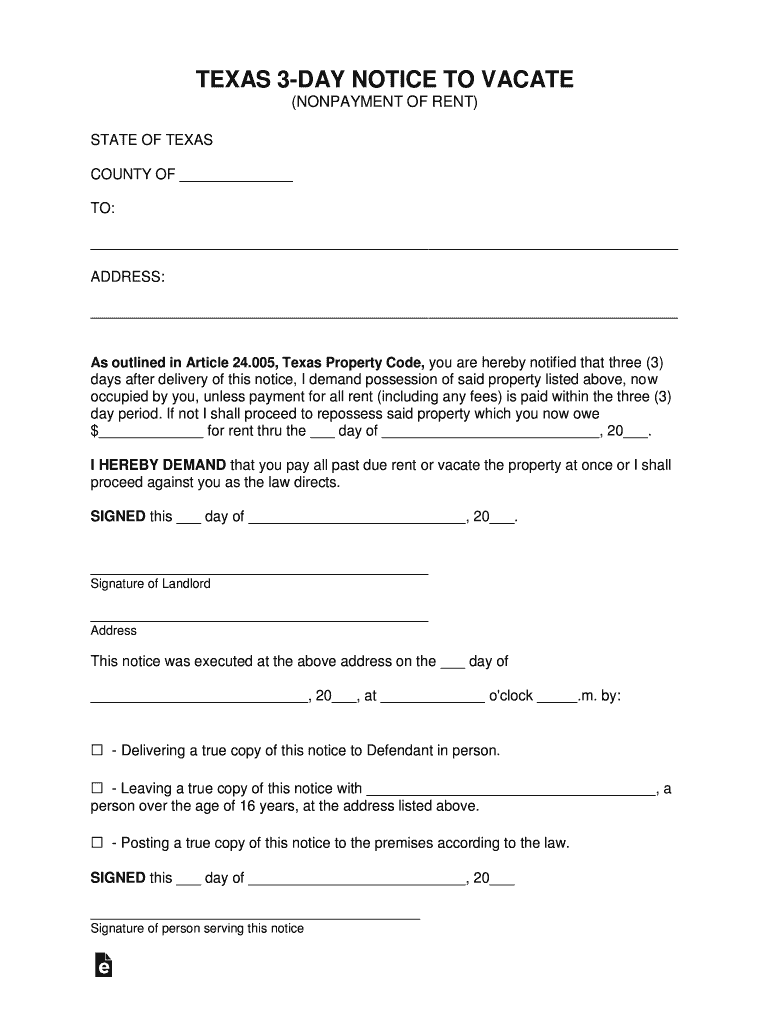
3 Day Eviction Notice Texas PDF Form


What is the 3 Day Eviction Notice Texas PDF
The 3 Day Eviction Notice Texas PDF is a legal document used by landlords in Texas to inform tenants that they must vacate the rental property within three days. This notice is typically issued when a tenant fails to pay rent or violates lease terms. The document serves as a formal communication, outlining the reasons for the eviction and the required actions the tenant must take. It is crucial for landlords to adhere to specific legal requirements when issuing this notice to ensure its validity in court.
How to Use the 3 Day Eviction Notice Texas PDF
Using the 3 Day Eviction Notice Texas PDF involves several key steps. First, landlords should download the form and fill in the necessary details, including the tenant's name, the property address, and the reason for eviction. After completing the form, it must be served to the tenant, either in person or via certified mail, to ensure proper delivery. Landlords should keep a copy of the notice for their records, as it may be required for future legal proceedings.
Steps to Complete the 3 Day Eviction Notice Texas PDF
Completing the 3 Day Eviction Notice Texas PDF involves the following steps:
- Download the PDF form from a reliable source.
- Fill in the tenant's full name and the address of the rental property.
- Clearly state the reason for the eviction, such as non-payment of rent.
- Include the date of notice issuance and the deadline for the tenant to vacate.
- Sign and date the notice to validate it.
Legal Use of the 3 Day Eviction Notice Texas PDF
The legal use of the 3 Day Eviction Notice Texas PDF is governed by Texas law. To be legally binding, the notice must comply with specific requirements, such as providing accurate information and being served properly. Landlords must ensure they follow the correct procedures outlined in the Texas Property Code to avoid potential legal issues. Failure to comply with these regulations may result in delays or dismissals in eviction proceedings.
Key Elements of the 3 Day Eviction Notice Texas PDF
Key elements of the 3 Day Eviction Notice Texas PDF include:
- The name and address of the tenant.
- The address of the rental property.
- A clear statement of the reason for eviction.
- The date the notice is issued.
- The deadline for the tenant to vacate the property.
State-Specific Rules for the 3 Day Eviction Notice Texas PDF
State-specific rules for the 3 Day Eviction Notice Texas PDF dictate that landlords must provide a valid reason for eviction and adhere to the three-day notice period. Texas law requires that the notice be delivered in person or via certified mail to ensure the tenant receives it. Additionally, landlords must be aware of any local ordinances that may impose additional requirements or protections for tenants.
Quick guide on how to complete 3 day eviction notice texas pdf
Complete 3 Day Eviction Notice Texas Pdf effortlessly on any device
Web-based document management has become increasingly popular among businesses and individuals. It offers an ideal eco-friendly substitute for conventional printed and signed paperwork, allowing you to acquire the correct form and securely archive it online. airSlate SignNow provides you with all the necessary tools to create, modify, and eSign your documents quickly without any hindrances. Handle 3 Day Eviction Notice Texas Pdf on any platform using airSlate SignNow Android or iOS applications and simplify any document-related task today.
How to modify and eSign 3 Day Eviction Notice Texas Pdf with ease
- Locate 3 Day Eviction Notice Texas Pdf and click Get Form to begin.
- Utilize the tools we provide to finalize your document.
- Emphasize important sections of the documents or obscure sensitive information with tools that airSlate SignNow offers specifically for that purpose.
- Create your eSignature using the Sign tool, which takes seconds and carries the same legal validity as a traditional wet ink signature.
- Review all the details and click on the Done button to save your modifications.
- Choose how you wish to share your form, whether by email, SMS, or invite link, or download it to your computer.
Eliminate the hassle of lost or mislaid documents, tedious form searches, or errors that necessitate printing new copies. airSlate SignNow meets your document management needs in just a few clicks from your chosen device. Modify and eSign 3 Day Eviction Notice Texas Pdf and ensure effective communication at every stage of your form preparation process with airSlate SignNow.
Create this form in 5 minutes or less
Create this form in 5 minutes!
How to create an eSignature for the 3 day eviction notice texas pdf
How to create an electronic signature for a PDF online
How to create an electronic signature for a PDF in Google Chrome
How to create an e-signature for signing PDFs in Gmail
How to create an e-signature right from your smartphone
How to create an e-signature for a PDF on iOS
How to create an e-signature for a PDF on Android
People also ask
-
What is a 3 day notice to vacate Texas PDF?
A 3 day notice to vacate Texas PDF is a legal document given by a landlord to a tenant, providing notice to vacate the rental property within three days. This document is crucial in Texas eviction processes and must comply with state regulations. Using a professionally designed PDF can ensure you meet all legal requirements.
-
How can I obtain a 3 day notice to vacate Texas PDF?
You can easily obtain a 3 day notice to vacate Texas PDF through reliable legal document service providers, such as airSlate SignNow. Our platform offers customizable templates, ensuring your notice is compliant with Texas law. You can fill it out online, sign it, and download it as a PDF in just a few minutes.
-
Is there a cost associated with the 3 day notice to vacate Texas PDF?
The cost for a 3 day notice to vacate Texas PDF may vary depending on the service provider. With airSlate SignNow, we offer cost-effective solutions to create and send legal documents, including this notice. Check our pricing plans to find the option that suits your needs.
-
Can I customize the 3 day notice to vacate Texas PDF?
Yes, the 3 day notice to vacate Texas PDF can be easily customized directly within airSlate SignNow's platform. You can add specific tenant and landlord details, including dates and terms of service. This allows you to ensure that the notice aligns with your unique situation.
-
What are the benefits of using airSlate SignNow for the 3 day notice to vacate Texas PDF?
Using airSlate SignNow for your 3 day notice to vacate Texas PDF offers numerous benefits, including an easy-to-use interface, legally compliant templates, and the ability to eSign documents quickly. Our solution streamlines the document management process, saving you time and hassle. Plus, you can access your documents anytime, anywhere.
-
How does eSigning a 3 day notice to vacate Texas PDF work?
eSigning a 3 day notice to vacate Texas PDF through airSlate SignNow is simple and secure. Once you've customized the document, you can send it for electronic signature to the relevant parties. The signatures are legally binding and completed quickly, allowing for prompt communication and action.
-
What integrations does airSlate SignNow support for managing the 3 day notice to vacate Texas PDF?
airSlate SignNow supports various integrations to enhance the management of your 3 day notice to vacate Texas PDF. You can integrate with popular apps like Google Drive, Dropbox, and Zapier, making document storage and sharing seamless. This connectivity streamlines your workflow and enhances productivity.
Get more for 3 Day Eviction Notice Texas Pdf
- Control number sc p062 pkg form
- Exemptions south carolina department of revenue form
- Control number sc p067 pkg form
- Control number sc p069 pkg form
- South carolina lease agreement rocket lawyer form
- Control number sc p075 pkg form
- Free south carolina living will declaration form pdf
- Free south carolina last will and testament templates pdf form
Find out other 3 Day Eviction Notice Texas Pdf
- How To eSignature Massachusetts Government Form
- How Can I eSignature Oregon Government PDF
- How Can I eSignature Oklahoma Government Document
- How To eSignature Texas Government Document
- Can I eSignature Vermont Government Form
- How Do I eSignature West Virginia Government PPT
- How Do I eSignature Maryland Healthcare / Medical PDF
- Help Me With eSignature New Mexico Healthcare / Medical Form
- How Do I eSignature New York Healthcare / Medical Presentation
- How To eSignature Oklahoma Finance & Tax Accounting PPT
- Help Me With eSignature Connecticut High Tech Presentation
- How To eSignature Georgia High Tech Document
- How Can I eSignature Rhode Island Finance & Tax Accounting Word
- How Can I eSignature Colorado Insurance Presentation
- Help Me With eSignature Georgia Insurance Form
- How Do I eSignature Kansas Insurance Word
- How Do I eSignature Washington Insurance Form
- How Do I eSignature Alaska Life Sciences Presentation
- Help Me With eSignature Iowa Life Sciences Presentation
- How Can I eSignature Michigan Life Sciences Word